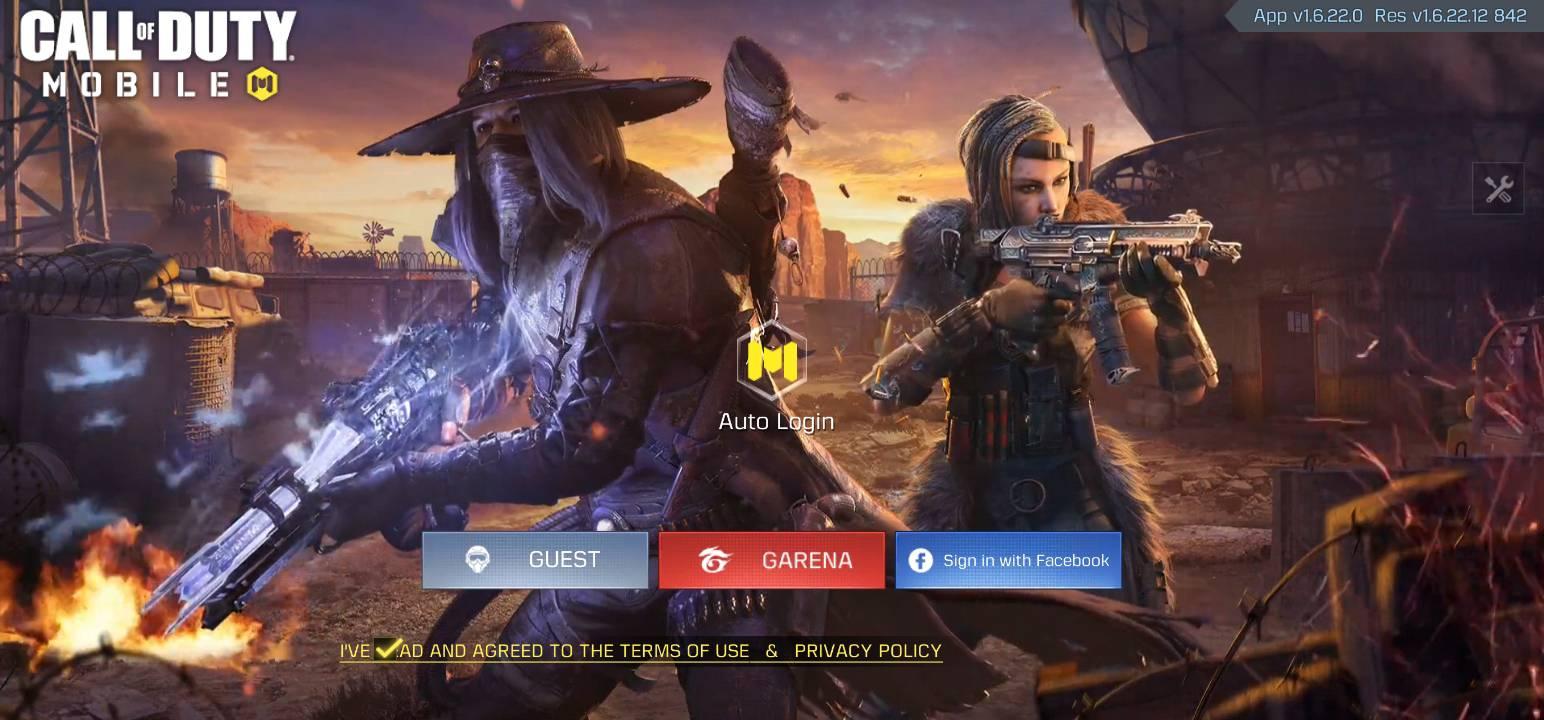
Call of Duty Mobile is an immensely popular mobile game that offers a thrilling multiplayer experience. Players invest hours honing their skills and progressing through the ranks. However, there may be instances when players encounter issues with their Call of Duty Mobile accounts. Whether it’s due to accidental deletion, device malfunctions, or other unforeseen circumstances, losing access to your account can be frustrating.
If you find yourself in a situation where you need to recover your Call of Duty Mobile account, don’t panic! In this article, we will guide you through the steps to recover your account and get back into the game. We’ll cover a variety of scenarios, including how to recover your account on different platforms, what information you’ll need, and what to do if you encounter any difficulties along the way.
Inside This Article
- Step 1: Contacting Support
- Step 2: Providing Necessary Information
- Step 3: Account Verification
- Step 4: Account Recovery Process
- Conclusion
- FAQs
Step 1: Contacting Support
If you find yourself in the unfortunate situation of needing to recover your Call of Duty Mobile account, the first step is to reach out to the game’s support team. They are there to assist you and provide guidance during this process. Here’s how you can contact support:
1. Open the Call of Duty Mobile app on your mobile device.
2. Look for the support section within the app. This can typically be found in the settings or options menu.
3. Once you have located the support section, tap on it to open the support interface.
4. In the support interface, you will usually find a “Contact Us” or “Submit a Request” button. Tap on this button to initiate the process of contacting support.
5. Fill out the necessary information in the contact form. Be sure to provide accurate details about your account and the issue you are experiencing. The more information you can provide, the better equipped the support team will be to assist you.
6. After submitting your request, you may receive an automated response acknowledging that your request has been received. Keep an eye out for any further instructions or follow-ups from support.
7. Patience is key at this stage. Support teams receive a high volume of requests, so it may take some time for them to get back to you. However, rest assured that they are actively working on resolving your issue.
Remember to be polite and patient when communicating with the support team. They are there to help and will do their best to assist you in recovering your Call of Duty Mobile account.
Step 2: Providing Necessary Information
Once you have contacted the customer support team and established communication regarding your Call of Duty Mobile account recovery, they will guide you through the process of providing the necessary information to verify your identity and ownership of the account. This step is crucial in ensuring that the account is returned to the rightful owner and is not subjected to any unauthorized access.
The customer support representative will typically ask for specific details or documents to aid in the verification process. The information required may vary based on individual cases or the policies implemented by the game developers. However, here are some common types of information that you may be asked to provide:
- Account Details: You will likely need to provide your account username, email address, or any other identifying information associated with your Call of Duty Mobile account.
- Proof of Ownership: To verify that you are the rightful owner of the account, you may be asked to provide evidence of your purchase history, such as receipts or transaction IDs for any in-game purchases made.
- Device Information: You may need to provide details about the device used to play Call of Duty Mobile, such as the device model, operating system, and any unique identifiers related to your device.
- Previous Account Activity: It can be helpful to recall and provide information about recent account activities, such as the approximate date of the last successful login, friends added, or any recent changes made to the account settings.
- Security Measures: If you had set up any additional security measures for your account, such as two-factor authentication or security questions, you may need to provide relevant details or answers to verify your identity.
It is essential to provide accurate and comprehensive information to expedite the account recovery process. Take your time to gather all the necessary details and double-check the information before submitting it to the customer support team. This will help minimize any potential delays or complications during the verification process.
Remember, the primary objective of providing this information is to prove that you are the rightful owner of the Call of Duty Mobile account. By cooperating with the customer support team and providing the requested information, you increase your chances of successfully recovering your account and getting back into the game.
Step 3: Account Verification
Once you have submitted your account recovery request and provided the necessary information, the next step is the account verification process. This step is crucial to ensure the security of your Call of Duty Mobile account and to validate your ownership.
During the account verification process, you may be required to provide additional proof or information to verify your identity. This may include providing a valid email address or answering security questions associated with your account. It is important to provide accurate and complete information to expedite the verification process.
Once your account has been successfully verified, you will receive a confirmation email with further instructions. This email may contain a link to reset your password or a unique verification code that you will need to enter on the recovery page. Follow the instructions provided in the email to proceed with the account recovery.
If you do not receive a confirmation email within the specified timeframe, be sure to check your spam or junk folder. If you still cannot find the email, you may need to resubmit your account recovery request or contact the Call of Duty Mobile support team for assistance.
It is important to note that the account verification process may vary depending on the platform or account type you are using. Be sure to follow the specific instructions provided by the Call of Duty Mobile support team or refer to the official documentation for your platform.
Step 4: Account Recovery Process
Once you have gathered all the necessary information mentioned in the previous steps, you are now ready to begin the account recovery process for Call of Duty Mobile. Let’s take a look at the detailed steps:
1. Open the Call of Duty Mobile app on your device and tap on the “Settings” icon, which is usually represented by a gear or cogwheel.
2. In the Settings menu, scroll down and select the “Account” tab. Here, you will find various options related to your account settings.
3. Look for the “Account Recovery” option and tap on it. This will initiate the account recovery process.
4. The app will prompt you to provide the necessary information to recover your account. Enter the email address or username associated with your lost account. If you have a linked social media account, such as Facebook or Google, you can also choose to recover your account through those platforms.
5. Once you have entered the required information, tap on the “Submit” or “Recover” button. The app will now begin the account recovery process.
6. If the information provided is correct and matches the details of your lost account, you will receive a notification or email confirming the account recovery request.
7. Follow the instructions provided in the notification or email to complete the account recovery process. This may involve verifying your identity through a verification code or answering security questions associated with your account.
8. After successfully completing the verification process, your Call of Duty Mobile account will be recovered, and you can regain access to your progress, purchases, and game data.
It’s important to note that the account recovery process may take some time depending on various factors, such as server load and the accuracy of the information provided. Be patient and follow the instructions carefully to increase the chances of successfully recovering your Call of Duty Mobile account.
Remember to take preventive measures to safeguard your account in the future, such as enabling two-factor authentication and regularly updating your login information.
Conclusion
In conclusion, recovering your Call of Duty Mobile account is essential if you find yourself locked out or facing any issues. By following the steps outlined in this article, you can regain access to your account and continue enjoying the thrilling gameplay experience. Remember to always be proactive in protecting your account, by ensuring you have a strong password and enabling two-factor authentication.
Additionally, don’t hesitate to reach out to the official support channels provided by Call of Duty Mobile if you encounter any difficulties during the recovery process. They have dedicated customer support teams that can assist you in resolving any account-related issues effectively.
So stay calm and be persistent when recovering your Call of Duty Mobile account. With the proper steps and a little patience, you’ll soon be back in the game, ready to conquer new challenges and showcase your skills in the world of mobile gaming.
FAQs
1. Can I recover my Call of Duty Mobile account if it’s lost or deleted?
Yes, it is possible to recover your Call of Duty Mobile account if it is lost or deleted. The first step is to link your account to a social media platform like Facebook or Twitter. This will ensure that your progress is saved and can be easily recovered. If you have not linked your account, you can try contacting the game’s support team and provide them with any necessary information, such as your username, player ID, and any purchase receipts you may have. They will assist you in recovering your account.
2. What should I do if I forgot my Call of Duty Mobile account password?
If you forgot your Call of Duty Mobile account password, you can easily reset it. Open the game and tap on the “Login” button. Then, click on “Forgot Password” and follow the instructions provided. You will receive an email with instructions on how to reset your password. Make sure to check your spam folder if you don’t receive the email in your inbox. Once you have reset your password, you can log in to your account using the new password.
3. Is it possible to transfer my Call of Duty Mobile account to a new device?
Yes, you can transfer your Call of Duty Mobile account to a new device. The easiest way to do this is by linking your account to a social media platform or creating a Call of Duty account. Once you have done that, you can simply log in to your account on the new device using the same social media account or Call of Duty account credentials. Your progress and data will be synced, allowing you to continue playing from where you left off.
4. What should I do if my Call of Duty Mobile account is banned?
If your Call of Duty Mobile account is banned, it is typically due to violating the game’s terms of service or engaging in unfair practices. In such cases, it is challenging to recover a banned account. However, you can try reaching out to the game’s support team and explaining your situation. Provide any relevant information or evidence that supports your claim of innocence. They will review your case and determine if the ban can be lifted or if any further action can be taken.
5. Can I recover my Call of Duty Mobile account if I accidentally unlinked it from my social media account?
If you accidentally unlink your Call of Duty Mobile account from your social media account, you may still be able to recover it. Open the game and go to the settings menu. Look for the “Account Linking” option and try linking your account to the same social media account again. If that doesn’t work, you can contact the game’s support team and provide them with the necessary information to help recover your account. They will guide you through the process and assist you in retrieving your progress.
