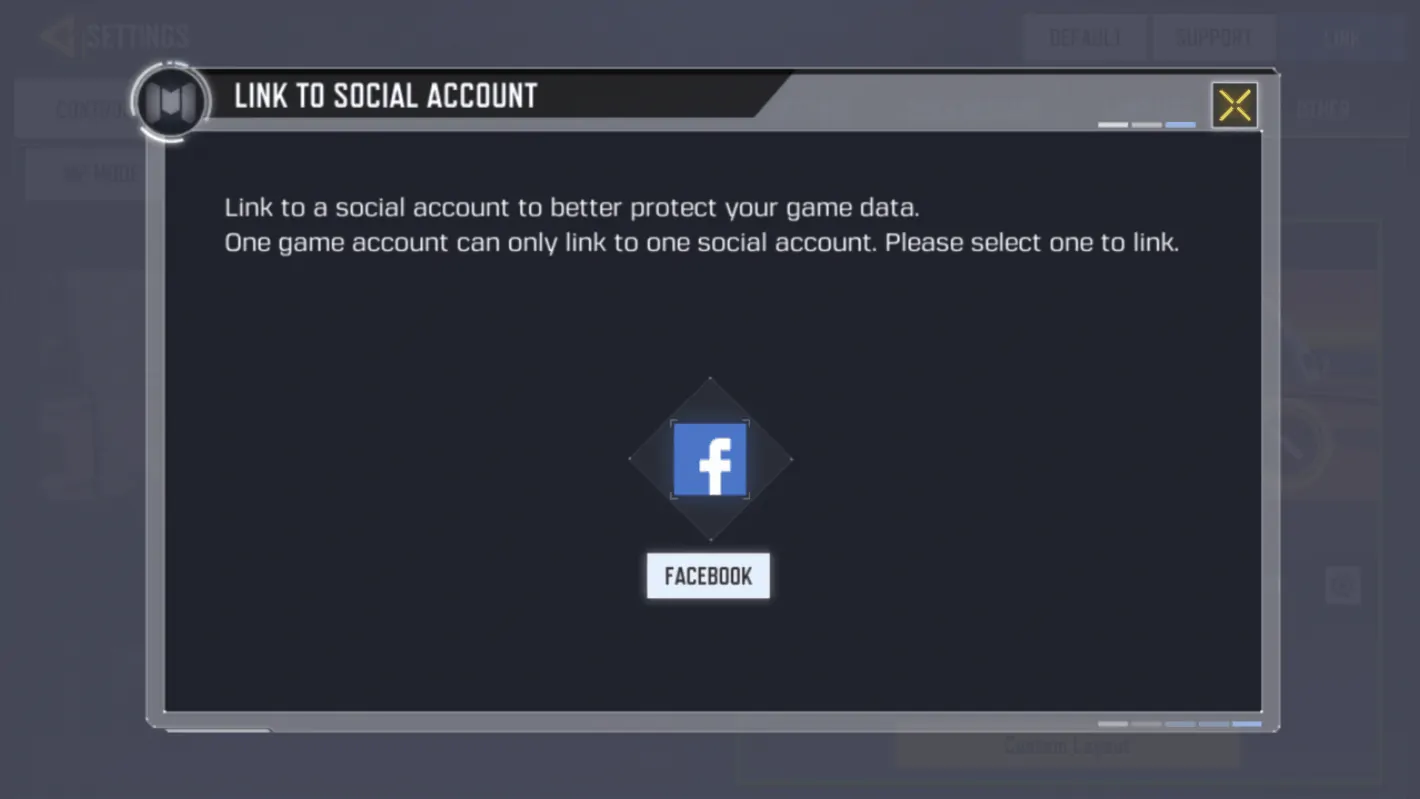
Are you an avid player of Call of Duty Mobile and want to link your game progress to your Facebook account? Look no further! In this article, we will guide you on how to link COD Mobile to Facebook effortlessly. By linking your COD Mobile account to Facebook, you can enjoy various benefits such as easy access to your account across multiple devices and the ability to connect and play with friends. So, whether you want to showcase your achievements or simply ensure your progress is always safe and secure, connecting your COD Mobile account to Facebook is a smart choice. Let’s dive into the step-by-step process and get you linked up in no time!
Inside This Article
- Benefits of linking COD Mobile to Facebook
- Step-by-step guide to linking COD Mobile to Facebook
- Troubleshooting common issues when linking COD Mobile to Facebook
- Conclusion
- FAQs
Benefits of linking COD Mobile to Facebook
If you’re a fan of Call of Duty Mobile and also an active user of Facebook, linking your COD Mobile account to Facebook can bring you a host of benefits. Here are some of the top advantages:
- Easy Login: By linking your COD Mobile account to Facebook, you can enjoy the convenience of logging in with just a few clicks. No more remembering multiple usernames and passwords; simply log in with your Facebook credentials and jump straight into the action.
- Social Integration: Linking COD Mobile to Facebook allows you to seamlessly connect with your Facebook friends who are also playing the game. You can easily invite them to join your squad, team up for matches, and compete together.
- Sharing Achievements: Show off your gaming skills and accomplishments by sharing them on your Facebook profile. Whether it’s a high score in a multiplayer match or unlocking a rare weapon, you can let your friends know about your gaming prowess and garner some well-deserved recognition.
- Syncing Progress: By linking your COD Mobile account to Facebook, you ensure that your game progress is backed up and can be easily synced across multiple devices. Whether you switch to a new phone or tablet, or simply want to play on a different device, you can pick up where you left off without losing any of your hard-earned progress.
- Exclusive Rewards and Events: Linking your COD Mobile account to Facebook often comes with additional perks. Game developers frequently offer exclusive rewards, in-game currency, and special events for players who are connected to their Facebook accounts. By linking, you can gain access to these exciting bonuses and enhance your gaming experience.
Linking your COD Mobile account to Facebook not only enhances your gameplay experience, but it also enables you to stay connected with friends and showcase your achievements. So, don’t miss out on the benefits – follow the step-by-step guide below to link your COD Mobile account to Facebook!
Step-by-step guide to linking COD Mobile to Facebook
In this section, we will walk you through the process of linking your COD Mobile game to your Facebook account. By linking these two platforms, you can enjoy a seamless gaming experience and unlock various benefits. Follow these simple steps to get started:
Step 1: Launch COD Mobile
Open the COD Mobile game on your mobile device. Ensure that you have a stable internet connection.
Step 2: Go to Settings
Once you are in the game’s main interface, locate and tap the “Settings” option. It is usually represented by a gear icon.
Step 3: Access the “Account Linking” Menu
Scroll through the settings menu until you find the “Account Linking” option. Tap on it to proceed.
Step 4: Select “Facebook”
In the account linking menu, you will see a list of available platforms to link. Choose “Facebook” from the options.
Step 5: Sign In to Facebook
A Facebook sign-in screen will appear. Enter your Facebook login credentials – your email/phone number and password – to proceed.
Step 6: Grant Permissions
After signing in, COD Mobile will request certain permissions to access your Facebook account information. These permissions are necessary for a smooth integration between the two platforms. Approve the permissions by tapping on the “Continue” or “Authorize” button.
Step 7: Link Successful
Once you have granted the necessary permissions, you will receive a confirmation message stating that your COD Mobile account has been successfully linked to your Facebook account. Congratulations!
Step 8: Enjoy the Benefits
Now that your accounts are linked, you can enjoy several benefits, such as:
- Sharing game achievements and progress with your Facebook friends.
- Inviting friends from your Facebook network to join you in the game.
- Syncing your game progress across different devices by logging in with your Facebook account.
- Participating in exclusive events and competitions hosted on the COD Mobile Facebook community.
That’s it! You have successfully linked your COD Mobile game to your Facebook account. Now you can fully immerse yourself in the action-packed world of COD Mobile and share your gaming adventures with your Facebook friends.
Troubleshooting common issues when linking COD Mobile to Facebook
Linking COD Mobile to Facebook is a seamless process that allows players to take advantage of various benefits, such as sharing achievements and progress with friends, accessing cloud saves, and participating in social features. However, like with any technology integration, there may be some common issues that can arise during the linking process. In this section, we will address some of these issues and provide troubleshooting solutions to help you successfully link COD Mobile to your Facebook account.
1. Incorrect login credentials: One common issue when linking COD Mobile to Facebook is entering incorrect login credentials. Double-check your Facebook username and password to ensure they are entered correctly. Remember that passwords are case sensitive, so ensure that the caps lock is not activated.
2. Privacy settings: Another potential issue is the privacy settings on your Facebook account. Make sure that your privacy settings allow COD Mobile to access and link with your Facebook account. You can adjust your settings in the Facebook app or on the Facebook website.
3. App permissions: COD Mobile requires certain permissions from Facebook to function properly. If you encounter issues during the linking process, check if the necessary permissions are enabled. You can review and manage app permissions in your Facebook account settings.
4. Outdated app versions: Ensure that both COD Mobile and the Facebook app are updated to the latest versions. Outdated apps can sometimes cause compatibility issues and prevent successful linking. Visit your app store to check for any available updates.
5. Network connectivity: Poor network connectivity can interrupt the linking process. Make sure you have a stable and strong internet connection before attempting to link COD Mobile to Facebook. Switching to a different network or connecting to Wi-Fi can help resolve connectivity issues.
6. Clear cache and data: If you are still experiencing issues, try clearing the cache and data of both COD Mobile and the Facebook app. This can help resolve any temporary glitches or conflicts that may be hindering the linking process. You can clear cache and data from the settings menu of your device.
7. Contact support: If all else fails, and you are still unable to link COD Mobile to your Facebook account, reach out to the game’s support team. They can provide you with further assistance and troubleshoot any specific issues you may be encountering.
By following these troubleshooting steps, you should be able to overcome common issues and successfully link COD Mobile to your Facebook account. Enjoy the benefits of social integration and connect with your friends in the world of COD Mobile!
Linking COD Mobile to Facebook is a simple process that offers a range of benefits for players. By connecting your game account to Facebook, you can easily find and play with your friends, save your progress across multiple devices, and receive various in-game rewards and bonuses. Additionally, it allows you to showcase your achievements and share your gaming experiences with your Facebook friends.
With the detailed steps provided in this article, you can seamlessly link your COD Mobile account to Facebook and enjoy a more connected and immersive gaming experience. So, don’t miss out on the advantages of linking your accounts and make sure to follow the instructions to take full advantage of this feature. Take your COD Mobile gameplay to the next level and connect with friends as you conquer the virtual battlefield together!
FAQs
1. Why should I link Call of Duty Mobile to Facebook?
Linking your Call of Duty Mobile account to Facebook offers several benefits. Firstly, it allows you to easily find and connect with your friends who are also playing the game. You can team up with them, compete together, and even invite them to join you in battles. Additionally, linking to Facebook enables you to save your progress and game data. If you change devices or reinstall the game, you can restore your progress by simply logging in through Facebook.
2. How can I link my Call of Duty Mobile account to Facebook?
To link your Call of Duty Mobile account to Facebook, follow these steps:
- Open the game and go to the settings menu.
- Select the “Link Account” option.
- Choose the “Facebook” option.
- Log in to your Facebook account when prompted.
- Grant the necessary permissions for Call of Duty Mobile to access your Facebook profile.
- Your Call of Duty Mobile account will now be linked to your Facebook account.
3. Can I unlink my Call of Duty Mobile account from Facebook?
Yes, you can unlink your Call of Duty Mobile account from Facebook at any time. Simply follow these steps:
- Open the game and go to the settings menu.
- Select the “Link Account” option.
- Choose the “Facebook” option.
- Select the “Unlink” option.
- Your Call of Duty Mobile account will be unlinked from your Facebook account.
4. Will unlinking my Call of Duty Mobile account from Facebook erase my progress?
No, unlinking your Call of Duty Mobile account from Facebook will not erase your progress. Your game data and progress are stored separately from the linking process. However, if you uninstall the game without backing up your data or linking it to another account, you may lose your progress.
5. Can I link my Call of Duty Mobile account to multiple Facebook accounts?
No, you can only link your Call of Duty Mobile account to one Facebook account at a time. Once linked, the account cannot be linked to any other Facebook account. If you wish to change the linked Facebook account, you need to first unlink it and then link the new account following the steps mentioned earlier.
