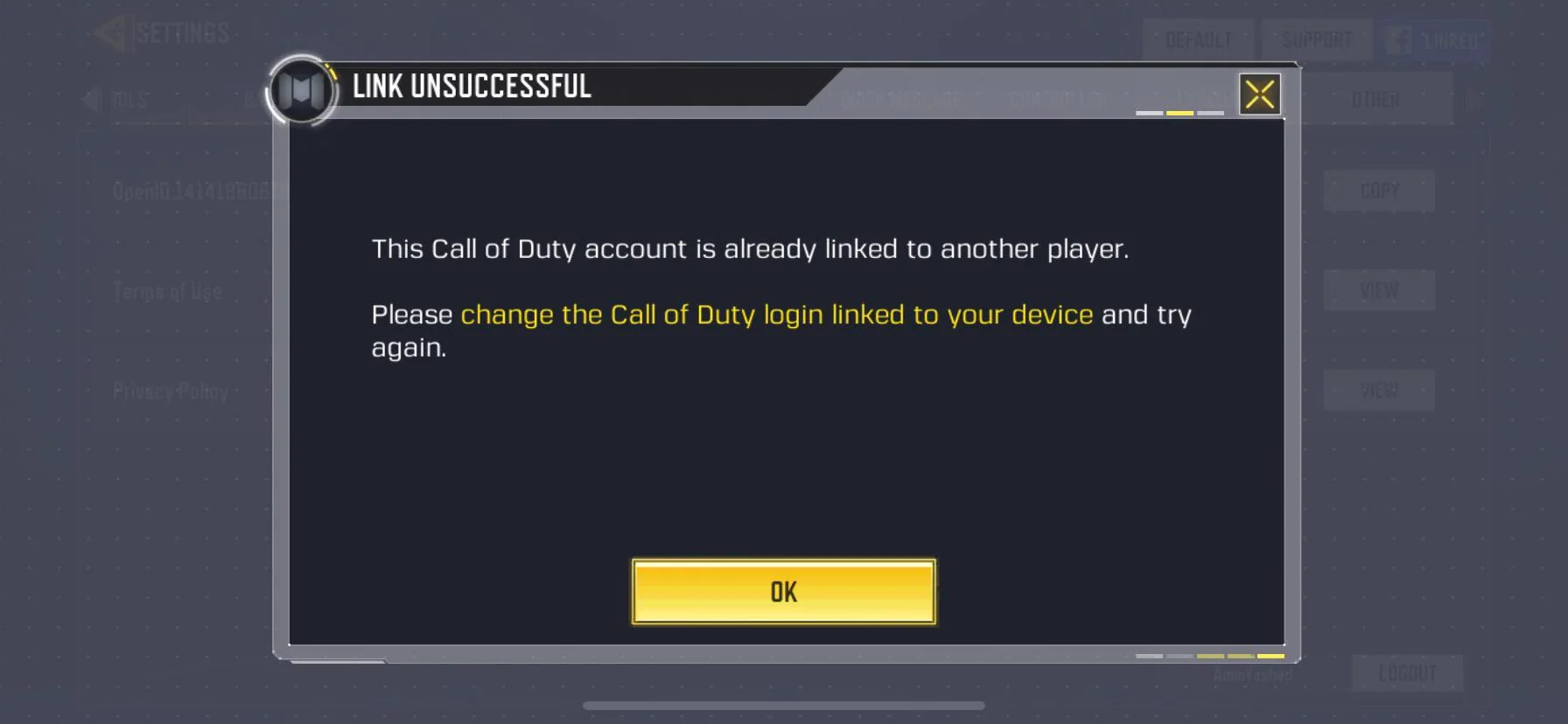
Did you accidentally lose your COD Mobile account? Don’t panic! Losing access to your account can be frustrating, but there are steps you can take to get it back. COD Mobile is a popular mobile game that offers a thrilling first-person shooting experience on your smartphone. Whether you’ve invested time, effort, or even real money into your account, regaining access to it is essential.
In this article, we will guide you through the process of recovering your COD Mobile account. We’ll provide you with helpful tips, step-by-step instructions, and address common concerns. So, if you’re eager to get back into the action and continue your gaming journey, follow along as we show you how to retrieve your COD Mobile account.
Inside This Article
- Account Recovery Options
- Step 1: Logging In with External Account
- Step 2: Contacting Customer Support
- Step 3: Providing Account Information
- Step 4: Verifying Ownership
- Step 5: Resetting Account Password
- Step 6: Submitting Recovery Request
- Step 7: Following Up with Customer Support
- Conclusion
- FAQs
Account Recovery Options
If you’re a mobile gamer who enjoys playing Call of Duty Mobile, you may have experienced the unfortunate situation of losing access to your account. This can be a frustrating experience, but the good news is that there are options available to help you get your COD Mobile account back.
When it comes to account recovery, COD Mobile provides several avenues to explore. Whether you’ve forgotten your password or encountered a technical issue, here are some steps you can take to regain access to your account:
Step 1: Logging In with External Account
If you linked your COD Mobile account with an external account, such as Facebook or Google, you can try logging in through that platform. This can be a quick and convenient way to regain access to your account without going through the account recovery process.
Step 2: Contacting Customer Support
If logging in with an external account isn’t an option, the next step is to reach out to COD Mobile’s customer support. They have trained professionals who can guide you through the account recovery process and assist with any technical difficulties you may encounter.
Step 3: Providing Account Information
When contacting customer support, be prepared to provide them with as much information as possible about your account. This includes details such as your in-game username, player ID, and any purchases you may have made. The more information you can provide, the better chance you have of successfully recovering your account.
Step 4: Verifying Ownership
To ensure the security of your account, COD Mobile’s customer support may ask you to verify your ownership. This can be done by providing additional information or answering security questions associated with your account. It’s essential to cooperate with their requests and provide accurate information to expedite the recovery process.
Step 5: Resetting Account Password
If you’ve forgotten your account password, customer support can assist with resetting it. They may either provide you with a temporary password or guide you through the process of creating a new one. It’s essential to choose a strong password to protect your account from unauthorized access.
Step 6: Submitting Recovery Request
In some cases, customer support may require you to submit a recovery request form. This form typically requires you to provide details about your account and the issue you’re facing. Make sure to fill out the form accurately and provide as much information as possible to improve the chances of successful account recovery.
Step 7: Following Up with Customer Support
After submitting a recovery request, it’s crucial to follow up with COD Mobile’s customer support team. They may request additional information or provide updates on the status of your account recovery. Stay in close communication with them to ensure a smooth and successful recovery process.
Remember, account recovery processes can take some time, so it’s important to be patient and persistent. With the right information and cooperation with customer support, you can regain access to your beloved COD Mobile account and get back to your gaming adventures.
Step 1: Logging In with External Account
If you’ve lost access to your COD Mobile account, one of the first steps you can take to try and recover it is by logging in using an external account. COD Mobile provides players with the option to log in using different accounts such as Facebook, Google, and Apple ID. By logging in with one of these external accounts, you may be able to regain access to your account without much hassle.
To log in using an external account, simply open the COD Mobile game on your device and tap on the “Log in with Facebook”, “Log in with Google”, or “Log in with Apple ID” option on the login screen. Select the account that you used to create or link your COD Mobile account.
If successful, you will be logged into your COD Mobile account and have access to your progress, items, and achievements. However, if you are unable to log in using this method, don’t worry. There are other steps you can take to recover your account.
Step 2: Contacting Customer Support
If you’ve tried logging in with an external account and still can’t access your COD Mobile account, it’s time to reach out to customer support. Contacting customer support is an important step in the account recovery process, as they have the resources and expertise to assist you in recovering your account.
To contact customer support, you can visit the official COD Mobile website and look for the “Support” or “Help” section. There, you will find various options to reach out to them. One common method is through a support ticket system, where you can submit your issue and receive assistance via email.
When contacting customer support, it is essential to provide them with as much relevant information as possible. This includes details about your account, such as your username, the email address associated with the account, and any other identifying information. The more specific you are, the easier it will be for the support team to assist you.
Additionally, be prepared to explain the issue you’re experiencing in detail. Whether it’s a forgotten password, a hacked account, or any other problem preventing you from accessing your account, providing a clear and concise explanation will help customer support understand your situation better.
Once you’ve contacted customer support, be patient. They receive a high volume of inquiries, so it may take some time for them to respond to your request. In the meantime, make sure to check your email regularly, as they might require additional information or provide instructions on the next steps for account recovery.
Don’t hesitate to follow up with customer support if you haven’t heard back from them within a reasonable time frame. Politely reaching out to them for updates shows your dedication in resolving the issue and can help expedite the recovery process.
Remember, customer support is there to assist you. They understand that losing access to your COD Mobile account can be frustrating, and they’ll do their best to help you regain control. By contacting them and providing the necessary information, you increase your chances of successfully recovering your account.
Step 3: Providing Account Information
When trying to recover your COD Mobile account, providing accurate and detailed account information is crucial. This helps the customer support team verify that you are the rightful owner of the account and assists them in the account recovery process.
The specific information required may vary depending on the platform you are playing on, but some common details include:
- Your in-game username
- The email address associated with your account
- The device model and operating system you were using
- The approximate date and time of the account creation
- Any purchase receipts or transaction IDs linked to your account
Providing as much accurate information as possible helps in expediting the account recovery process. Remember to be cautious while sharing personal information and only provide it through official channels like the game’s support ticket system or official customer support email.
Additionally, if you had connected your account with any external services like Facebook, Twitter, or Google, make sure to mention it and provide any relevant account details associated with those platforms.
It’s important to be patient during this step as the customer support team may need some time to process and verify the information provided. They will use this information to cross-reference with the account data they have on record to verify your ownership.
By being thorough and accurate in providing your account information, you increase the chances of regaining access to your COD Mobile account and getting back into the game with all your progress and purchases intact.
Step 4: Verifying Ownership
Verifying ownership of your Call of Duty Mobile account is a crucial step in the account recovery process. This step ensures that the account is returned to the rightful owner and prevents unauthorized access.
To verify your ownership, you may be required to provide certain information related to your account. This information can include:
- The email address or username associated with the account.
- The date of creation or last login to the account.
- Any purchase history or transaction details connected to the account.
- Previous screen names or aliases used on the account.
Additionally, you may be asked to answer security questions that you previously set up for your account. These questions are used to further verify your identity and ensure the security of your account.
It’s important to provide accurate and detailed information during this step to expedite the account recovery process. Incorrect or incomplete information may result in delays or complications in regaining access to your account.
If you are unsure about any of the required information, you can refer to any confirmation emails or receipts you received when creating the account or making in-game purchases. These documents often contain important details that can aid in verifying your ownership.
Furthermore, it’s always a good idea to keep a record of important information related to your gaming accounts, including login credentials, purchase receipts, and any security questions and answers. This will make the account recovery process smoother and more efficient in case such situations arise in the future.
Step 5: Resetting Account Password
Resetting your account password is a crucial step in recovering your COD Mobile account. If you can’t remember your password or suspect that it has been compromised, follow the steps below to regain access to your account:
1. Open the COD Mobile app and click on the “Forgot Password” link on the login page. This will take you to the password reset page.
2. Enter the email address or username associated with your COD Mobile account. Make sure to provide the correct information to avoid any delays in the password reset process.
3. Check your email inbox for a password reset link. Click on the link provided, which will redirect you to a page where you can create a new password.
4. Create a strong and unique password by using a combination of upper and lower case letters, numbers, and special characters. Avoid using easily guessable information such as your name, birthdate, or common words.
5. After creating a new password, confirm it by retyping it in the designated field. Make sure that both entries match to avoid any login issues in the future.
6. Once you have successfully reset your password, you can now log in to your COD Mobile account using your new credentials.
It is important to note that resetting your password will not automatically recover any lost progress or in-game purchases. If you have experienced any data loss, make sure to follow up with customer support to address the issue.
By resetting your account password, you can regain control over your COD Mobile account and resume your gaming journey with peace of mind.
Step 6: Submitting Recovery Request
Once you have gathered all the necessary information and verified your ownership of the COD Mobile account, it’s time to submit a recovery request. This step is crucial in getting your account back. Here’s how you can do it:
1. Visit the official website or customer support portal of the game. Look for the “Account Recovery” or “Lost Account” section. Click on it to proceed.
2. Fill out the recovery request form with accurate and detailed information. Provide your in-game username, email address associated with the account, and any other relevant details that you have gathered during the previous steps. It’s important to be as thorough as possible to increase the chances of a successful recovery.
3. Include a clear and concise explanation of why you lost access to your account. Whether it was due to a device change, accidental deletion, or any other reason, make sure to mention it in the recovery request. This allows the customer support team to better understand your situation and process your request accordingly.
4. Double-check all the information you have provided before submitting the recovery request. Make sure that there are no typos or errors that could delay the process. Take your time to review everything and ensure its accuracy.
5. Submit the recovery request and keep a record of the reference number or any confirmation message you receive. This will help you in case you need to follow up with customer support or provide additional information if requested.
6. Be patient and wait for a response from the customer support team. The time taken to process recovery requests may vary, so it’s important to remain patient during this phase. Check your email regularly for any updates or communication from the support team.
7. If required, provide any additional information or documentation as requested by the customer support team. They might ask for proof of ownership, such as previous transaction details, device information, or any other supporting evidence. Cooperate with them and provide the requested information promptly.
Remember, the recovery process may take some time, but with proper documentation and communication with the customer support team, you have a better chance of regaining access to your COD Mobile account.
Step 7: Following Up with Customer Support
After completing the previous steps and submitting your account recovery request, it is important to follow up with the customer support team to ensure that your case is being handled and progressed. Here are a few tips on how to effectively follow up with customer support:
1. Wait for a reasonable amount of time: Give the support team sufficient time to review your request and gather the necessary information. Depending on the volume of requests they receive, it may take a few days or even longer for them to respond.
2. Gather any additional evidence: While waiting, gather any additional evidence or information that can support your account recovery claim. This may include screenshots of previous in-game purchases, account registration details, or any other relevant documentation.
3. Contact customer support again: If you haven’t received a response within a reasonable time frame, it’s time to reach out to the support team again. Be polite and concise in your follow-up message, providing your previous case number and any new evidence you have gathered.
4. Be persistent, but patient: Sometimes, account recovery can take time due to the complex nature of the process. Remember to be persistent in your follow-ups, but also maintain patience and understanding. The support team is working diligently to assist you.
5. Maintain open communication: Stay in touch with the customer support representative assigned to your case. Respond promptly to any requests for additional information or clarification. This will help speed up the account recovery process.
6. Escalate the issue if necessary: If you believe your case is not progressing or if you are not satisfied with the responses you are receiving, you may consider escalating the issue to a higher level of customer support or requesting a supervisor to review your case.
7. Keep records of communication: Throughout the account recovery process, it’s important to keep records of all your communication with the customer support team. This includes email exchanges, chat transcripts, or any other written correspondence. These records may be helpful if any further escalation is required.
Remember, following up with customer support is crucial to regain access to your COD Mobile account. By staying proactive, persistent, and maintaining open communication, you increase the chances of a successful account recovery process.
Conclusion
In conclusion, recovering a lost or compromised Call of Duty Mobile account can be a frustrating experience, but it is not impossible. By following the steps mentioned in this article, you have a solid chance of regaining access to your account and getting back into the game. Remember to take immediate action if you suspect any unauthorized access or unusual activity on your account. The sooner you report the issue to the game’s support team, the faster they can assist you in resolving the problem.
Additionally, it is important to take preventive measures to secure your account and avoid future mishaps. Ensure that you have a strong and unique password, enable two-factor authentication, and keep your account information updated. By doing so, you can enjoy your gaming experience without worrying about losing your progress or facing account-related issues.
So, if you ever find yourself in a situation where your Call of Duty Mobile account is lost or compromised, don’t panic. Stay focused, reach out for support, and follow the necessary steps to regain control of your account. In the end, with the right approach and persistence, you will be back in the game and ready for more action-packed adventures.
FAQs
1. How can I recover my lost COD Mobile account?
If you have lost your COD Mobile account, there are a few steps you can take to try to recover it. The first thing you should do is contact the game’s support team and provide them with as much information about your account as possible, such as your username, player ID, and any purchase receipts. They will guide you through the account recovery process and help you regain access to your account.
2. What should I do if my COD Mobile account is suspended or banned?
If your COD Mobile account has been suspended or banned, you should contact the game’s support team for more information. They will be able to provide you with details about the reason for the suspension or ban and guide you on any necessary steps to resolve the issue. It is important to follow the game’s terms of service and guidelines to avoid any account suspension or ban in the future.
3. Can I transfer my COD Mobile account to a different device?
Yes, you can transfer your COD Mobile account to a different device. The game provides an account login feature that allows you to log in to your account from any supported device. Simply download the game on the new device, log in with the same account credentials, and your progress and purchases will be synced to the new device.
4. Are there any security measures I can take to protect my COD Mobile account?
Yes, there are several security measures you can take to protect your COD Mobile account. First, make sure to set a strong and unique password for your account. Avoid using common or easily guessable passwords. You can also enable two-factor authentication for an extra layer of security. Additionally, be cautious of phishing attempts and never share your account information or login credentials with anyone.
5. Can I recover a deleted COD Mobile account?
If you have deleted your COD Mobile account, it may not be possible to recover it. However, you can reach out to the game’s support team and explain the situation. They might be able to assist you in recovering your account if there are any backup or restoration options available. It is always recommended to be cautious before deleting an account and to consider the implications it may have on your progress and purchases.
