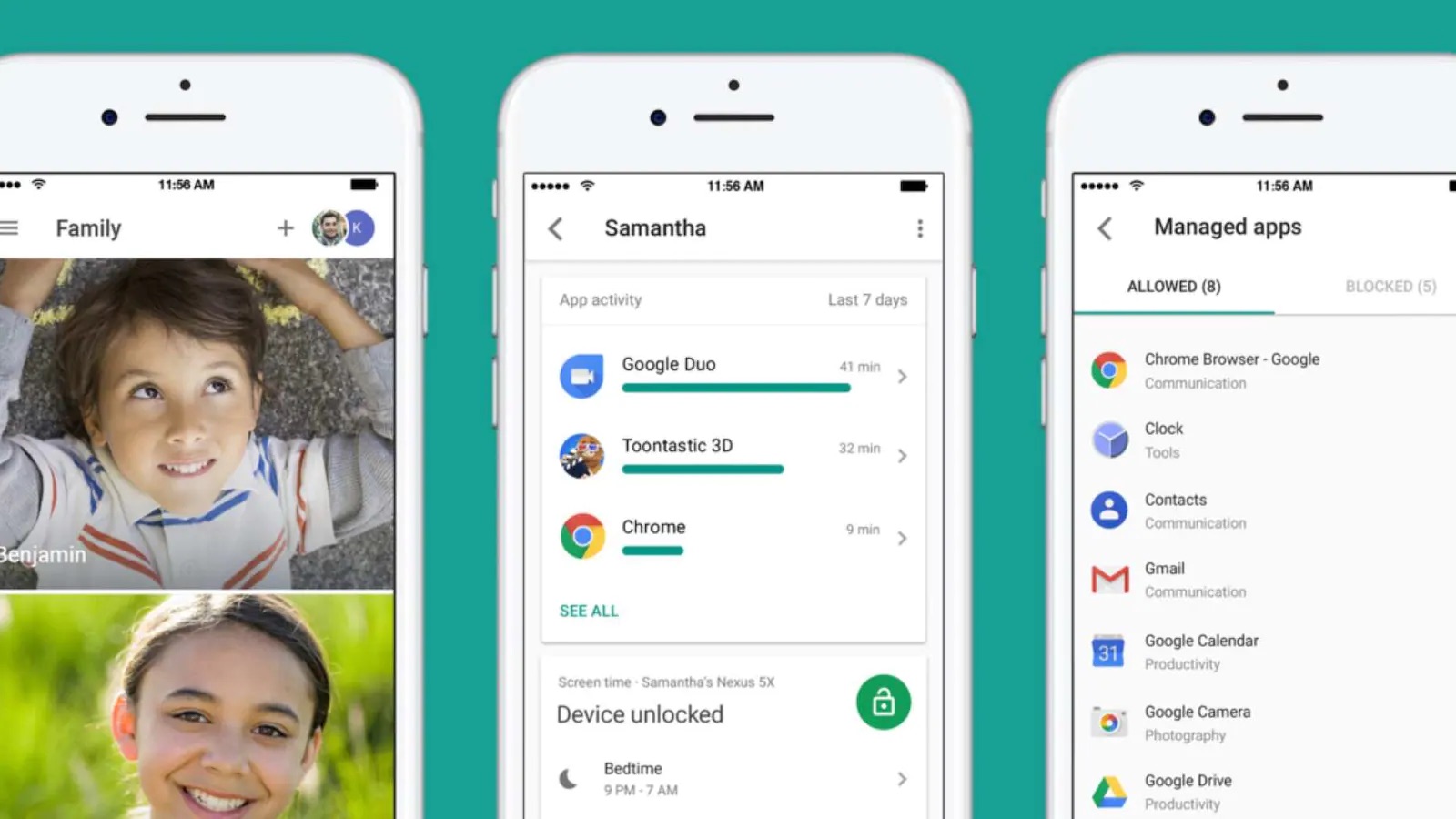
Are you a parent who wants to remove Google Family Link from your child’s phone? Don’t worry, we’ve got you covered. Google Family Link is a powerful tool that allows parents to monitor and control their child’s online activities. However, as children grow older and become more independent, there may come a time when you need to remove the parental controls from their device.
In this article, we will guide you through the step-by-step process of removing Google Family Link from your child’s phone. Whether you feel that your child is ready for increased privacy or simply want to grant them more autonomy, we will provide you with the information you need to successfully remove Google Family Link and restore their device to its original settings.
So, if you’re ready to give your child a bit more freedom while also ensuring their safety, let’s dive into the process of removing Google Family Link from their phone.
Inside This Article
- Compatibility and Pre-Requisites
- Steps to Remove Google Family Link from a Child’s Phone
- Alternative Methods to Remove Google Family Link
- Conclusion
- FAQs
Compatibility and Pre-Requisites
If you are looking to remove Google Family Link from your child’s phone, it’s important to consider the compatibility and pre-requisites for this process. Not all devices may support the removal of Google Family Link, so it’s essential to check the compatibility of the phone. Most modern Android and iOS devices should work with Google Family Link, but it’s always a good idea to double-check.
Additionally, to remove Google Family Link, you will need to have certain pre-requisites in place. Firstly, ensure that you have administrative access to the Google Family Link account associated with your child’s phone. This means having the parent’s or guardian’s credentials and login information. It is important to note that only the primary account holder can remove Google Family Link from a child’s phone.
Furthermore, make sure that your child’s phone has a stable internet connection. This is crucial as the removal process may involve accessing Google’s servers to make the necessary changes. A solid Wi-Fi connection or mobile data plan will ensure a smooth removal process.
Lastly, ensure that your child’s phone has enough battery life to go through the removal process. It is recommended to have the phone charged or connected to a power source during the removal process to prevent any interruptions due to low battery power.
Steps to Remove Google Family Link from a Child’s Phone
Removing Google Family Link from your child’s phone can be done in a few simple steps. Follow these instructions to regain control over your child’s device and remove the Family Link restrictions.
1. Open the Google Family Link app on your parent device.
2. Tap on your child’s profile to view their device settings.
3. In the top-right corner, you will find a menu button (three dots). Tap on it to open the menu.
4. From the menu, select “Remove account” to unlink your child’s phone from Family Link.
5. A confirmation prompt will appear. Tap “Remove” to proceed with the account removal.
6. You may be asked to enter your parent Google account password for security purposes. Enter the password and tap “Next” to continue.
7. After the account removal process is completed, your child’s phone will no longer be connected to Family Link.
It is essential to note that removing the Google Family Link account from your child’s device will also remove any installed apps and supervision settings associated with it.
Please keep in mind that these steps may vary slightly depending on the device or operating system version. If you encounter any difficulties during the removal process, consult the official Google Family Link support documentation or reach out to the support team for further assistance.
By following these steps, you can effectively remove Google Family Link from your child’s phone and restore the device to its original state of unrestricted use.
Alternative Methods to Remove Google Family Link
If you’re looking for alternative methods to remove Google Family Link from your child’s phone, you’re in luck! While the traditional method involves accessing the settings on the child’s device, there are a few other approaches you can take. Let’s explore some alternative methods that can help you remove Google Family Link:
1. Contact Google Support: If you’re encountering difficulties or facing any issues while trying to remove Google Family Link, it’s always a good idea to reach out to Google Support. They have a team of experts who can guide you through the process and provide specific instructions based on your device and software version.
2. Factory Reset: Another option you can consider is performing a factory reset on the child’s phone. Keep in mind that this will erase all data and settings on the device, so it’s crucial to back up any important information beforehand. After the factory reset, the Google Family Link app should be uninstalled, and you’ll be able to set up the device without any restrictions.
3. Remove the App from the Parent’s Phone: If you no longer want to supervise your child’s device using Google Family Link, you can simply uninstall the app from your own phone. This will remove the link between your device and your child’s device, effectively disabling the supervision features. However, please note that this method will not completely remove Google Family Link from the child’s phone.
4. Use Third-Party Applications: There are several third-party applications available that claim to help remove Google Family Link. However, it’s crucial to exercise caution when using such apps and ensure that they are reputable and trustworthy. Always read reviews and research thoroughly before using any third-party app to remove Google Family Link.
Remember, it’s important to respect your child’s device usage and make informed decisions when it comes to monitoring their activities. Removing Google Family Link should be done with the best interest of your child in mind, ensuring their safety and privacy while fostering a healthy digital environment.
Conclusion
In conclusion, removing Google Family Link from a child’s phone is a straightforward process that can be done with just a few simple steps. By following the methods outlined in this article, you can regain control over your child’s device and ensure their safety online.
Remember to communicate with your child throughout the process and explain why you are removing the Family Link. Setting clear boundaries and expectations regarding device usage will help foster a healthy digital environment for your child.
It’s important to note that while removing Google Family Link allows for more freedom on the child’s phone, it also means that you will no longer have the same level of monitoring and control. As a parent, it’s crucial to strike a balance between empowering your child and ensuring their safety in today’s digital world.
By leveraging the information and techniques presented in this article, you can confidently remove Google Family Link from your child’s phone and navigate the challenges of parenting in the digital age.
FAQs
Q: What is Google Family Link?
A: Google Family Link is a parental control app developed by Google that allows parents to monitor and manage their child’s digital life. It provides various features such as setting screen time limits, managing app usage, and tracking location.
Q: How do I remove Google Family Link from my child’s phone?
A: To remove Google Family Link from your child’s phone, follow these steps:
- Launch the Google Family Link app on your parent device.
- Tap on your child’s account in the app.
- Go to the settings menu by tapping the gear icon.
- Scroll down and select “Account Info”.
- Tap on “Delete Account” or “Remove Account”.
- Follow the on-screen prompts to confirm the removal.
Note: Removing Google Family Link will no longer allow you to manage your child’s phone remotely.
Q: Will removing Google Family Link delete my child’s data?
A: No, removing Google Family Link from your child’s phone will not delete their data. All the data and apps installed on your child’s phone will remain intact. However, you will no longer be able to manage or monitor their device remotely.
Q: Can I reinstall Google Family Link after removing it?
A: Yes, you can reinstall Google Family Link on your child’s phone if you decide to re-establish parental control. Simply download the app from the Google Play Store or Apple App Store and follow the setup instructions to create a new account for your child.
Q: Are there alternative parental control apps I can use?
A: Yes, there are several alternative parental control apps available. Some popular ones include Norton Family, Qustodio, and Kaspersky Safe Kids. These apps offer similar features to Google Family Link and allow you to monitor and manage your child’s digital activities effectively.
