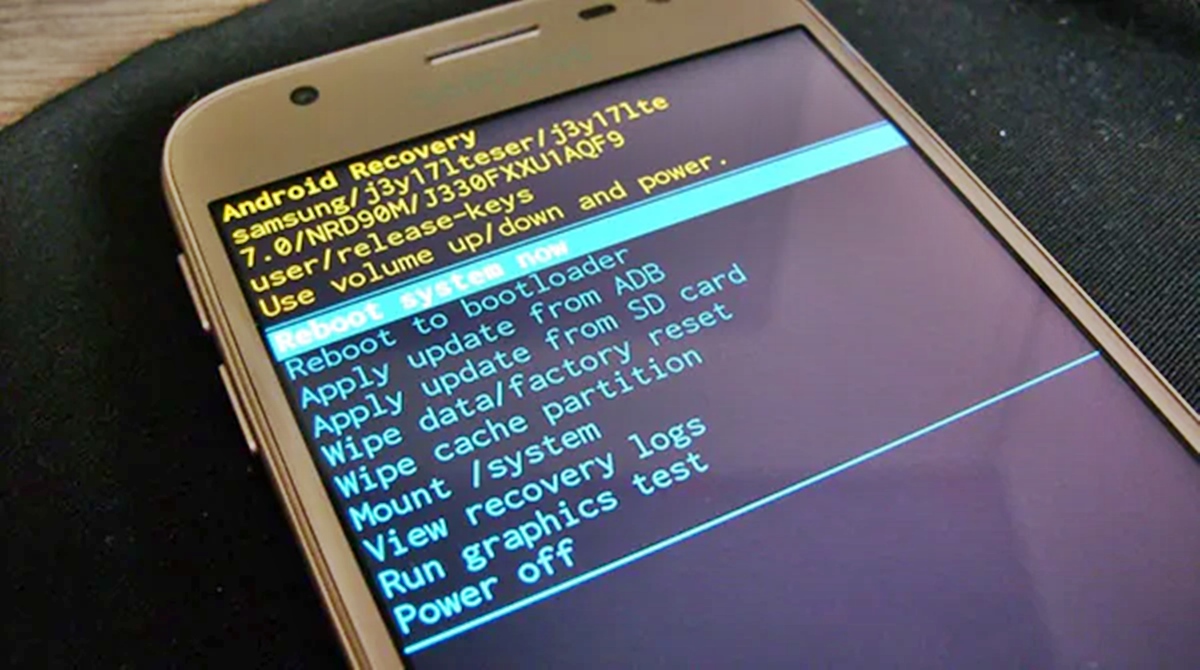
In today’s digital age, our smartphones have become an integral part of our lives. Whether it’s for communication, entertainment, or productivity, we rely heavily on our Android phones to keep us connected and organized. However, as we download and use various apps, our phones can quickly accumulate junk files, which not only take up valuable storage space but can also slow down the device’s performance.
Removing junk files from your Android phone is essential to ensure optimal performance and efficiency. By getting rid of unnecessary files, you can free up storage space, improve battery life, and enhance the overall speed of your device. In this article, we will guide you through the process of removing junk files from your Android phone, offering practical tips and effective methods to keep your device running smoothly.
Inside This Article
- Why it’s important to remove junk files from your Android phone
- Methods to remove junk files from your Android phone
- Clear app cache
- Remove unused apps
- Delete Temporary Files
- Use a junk cleaner app
- Conclusion
- FAQs
Why it’s important to remove junk files from your Android phone
Our smartphones have become an integral part of our everyday lives. We use them for communication, entertainment, and even productivity tasks. However, over time, our Android phones can become cluttered with junk files and unnecessary data that can significantly slow down their performance and limit their storage capacity.
When you use various apps, browse the internet, and download files, your Android phone accumulates temporary files, cache files, residual files, and other types of unnecessary data. These files can take up valuable storage space and cause your phone to run slower than usual.
By removing junk files from your Android phone, you can improve its performance and speed up its overall operation. Here are a few reasons why it’s important to regularly clean up your Android phone:
- Free up storage space: By removing junk files, you can free up valuable storage space on your Android phone. This allows you to store more photos, videos, apps, and other important files without running out of space.
- Improve speed and performance: When junk files pile up on your device, they can slow down its performance. By getting rid of these files, you can optimize your phone’s speed and responsiveness, ensuring smooth and efficient operation.
- Extend battery life: Some junk files and background processes consume unnecessary battery power, draining your phone’s battery faster. By eliminating these files, you can enhance your Android phone’s battery life and enjoy longer usage time between charges.
- Enhance security: Junk files can sometimes contain sensitive information or leave your phone vulnerable to malware or hacking attempts. Regularly removing these files reduces the risk of security breaches and protects your personal data.
Overall, cleaning up junk files from your Android phone is crucial for maintaining its optimal performance, maximizing storage capacity, and safeguarding your privacy. By adopting a regular cleaning routine, you can ensure that your Android phone stays efficient, secure, and ready to handle your daily tasks without any hiccups.
Methods to remove junk files from your Android phone
Over time, junk files can accumulate on your Android phone, taking up valuable storage space and slowing down your device. Removing these unnecessary files not only frees up space but also improves the overall performance of your phone. Here are some effective methods to get rid of junk files from your Android phone:
- Clear app cache: One of the easiest ways to remove junk files is by clearing the app cache. The cache stores temporary data from apps, and over time, it can build up and take up a significant amount of space. To clear the app cache, go to Settings, then Apps or Applications, select the desired app, and tap on Clear Cache. You can also use cleaning apps like CCleaner to clear the cache of multiple apps at once.
- Remove unused apps: Unused apps not only waste space but can also run background processes that consume battery and slow down your device. Go through your app list and uninstall any apps that you no longer use or need. To uninstall an app, go to Settings, then Apps or Applications, select the app, and tap on Uninstall.
- Delete temporary files: Temporary files, such as downloaded images, videos, and documents, can accumulate over time and take up space. Use a file manager app to navigate to the Downloads or Temporary Files folder and delete any files that you no longer need. You can also use cleaning apps that have a feature to scan and remove temporary files.
- Use a junk cleaner app: There are several cleaning apps available on the Google Play Store that can help you efficiently remove junk files from your Android phone. These apps scan your device for various types of junk files, including cache, temporary files, residual files, and more. They also provide additional features like app management, battery optimization, and device boosting. Some popular junk cleaner apps include CCleaner, Clean Master, and Avast Cleanup.
By regularly implementing these methods, you can effectively remove junk files from your Android phone, freeing up space and optimizing its performance. Remember to keep an eye on your phone’s storage and perform these clean-up tasks regularly to prevent the accumulation of unnecessary files.
Clear app cache
One of the simplest ways to remove junk files from your Android phone is by clearing the app cache. The app cache is a temporary storage area where apps store various files and data. Over time, these files can accumulate and take up valuable space on your device.
To clear the app cache on your Android phone, follow these steps:
- Go to “Settings” on your phone.
- Scroll down and tap on “Apps” or “Applications”.
- Select the app(s) for which you want to clear the cache.
- Tap on “Storage” or “Storage & cache”.
- Tap on “Clear cache”.
By clearing the app cache, you can free up space on your Android phone and improve its overall performance. Keep in mind that clearing the cache will not delete any important data or personal information from the app.
It is recommended to clear the app cache regularly to prevent it from getting too large and slowing down your device. You can also enable the option to automatically clear the app cache in certain apps to keep your device running smoothly.
Remove unused apps
One effective way to remove junk files from your Android phone is by getting rid of unused apps. Over time, we tend to accumulate a multitude of apps on our devices, many of which we don’t even use anymore. These unused apps can take up valuable storage space and contribute to the accumulation of junk files.
Start by going to your phone’s settings and selecting “Apps” or “Applications.” You will be presented with a list of all the apps installed on your device. Scroll through the list and identify apps that you no longer use or need.
Once you’ve identified the unused apps, simply tap on them and select the option to uninstall or remove. Alternatively, you can press and hold the app icon on your home screen, and then drag it to the “Uninstall” or “Remove” option that appears at the top of the screen.
It’s important to note that some pre-installed apps on your Android phone may not allow you to uninstall them directly. In such cases, you can disable these apps instead. Disabling an app will prevent it from running in the background and taking up unnecessary resources, without actually removing it from your device entirely.
Removing unused apps not only helps free up storage space but also can improve the overall performance of your Android device. It reduces the number of background processes and frees up RAM, leading to a smoother and faster experience.
Regularly reviewing and removing unused apps from your Android phone is a good practice to keep your device clean and efficient. It’s worth mentioning that some apps may leave behind residual files even after uninstalling them, so consider using a junk cleaner app, as mentioned in the previous section, to ensure thorough removal of junk files.
Delete Temporary Files
Temporary files are created by various apps and processes on your Android phone. These files are used to store temporary data, such as app installation files, cached images, and system logs. Over time, these files can accumulate and take up valuable storage space on your device. Deleting temporary files is a simple and effective way to free up space and optimize the performance of your Android phone.
Here are a few methods to delete temporary files from your Android phone:
- Clear app cache: Many apps store temporary files in their cache to load data faster. To delete app cache, go to Settings > Apps > [App Name] > Storage > Clear cache. This action will remove temporary files associated with the selected app.
- Delete downloaded files: Go to your file manager or Downloads folder and delete any unnecessary files that you no longer need. These can include previously downloaded documents, images, or audio/video files.
- Clear system cache: Android devices also have a system cache that can accumulate temporary files over time. To clear the system cache, you can reboot your phone into recovery mode (the process may vary depending on the phone model) and select the “Wipe cache partition” option. This will remove all temporary files from your device’s system cache.
- Use a cleaning app: There are several cleaning apps available on the Google Play Store that can help you identify and delete unnecessary temporary files. These apps can perform deep scans of your device and delete junk files with just a few taps. Some popular options include CCleaner, Clean Master, and Avast Cleanup.
By regularly deleting temporary files from your Android phone, you can not only free up storage space but also improve the overall performance and speed of your device. It’s a quick and easy step that can make a significant difference in the long run.
Use a junk cleaner app
If you want a convenient and efficient way to remove junk files from your Android phone, using a junk cleaner app is a great option. These apps are designed to scan your device for unnecessary files and help you get rid of them with just a few taps.
Junk cleaner apps come with various features that make the cleaning process quick and hassle-free. They can scan your phone’s storage for junk files, including cached data, residual files, empty folders, and more. Once the scan is complete, they provide you with a detailed analysis of the junk files taking up space on your device.
With a junk cleaner app, you can easily select which files you want to remove. You have the flexibility to delete all the junk files in one go or choose specific categories to clean. This allows you to customize the cleaning process based on your preferences and the needs of your device.
Furthermore, junk cleaner apps often come with additional features that can optimize your phone’s performance. They can help you manage your apps by identifying those that consume excessive memory or battery power. Some apps even offer features like phone boosting, CPU cooling, and battery optimization to enhance the overall performance of your device.
When choosing a junk cleaner app, it’s important to consider factors like user reviews, ratings, and the reputation of the app developer. Look for apps that are regularly updated and have a good track record of delivering effective results. Popular junk cleaner apps include CCleaner, AVG Cleaner, and Clean Master, among others.
Overall, using a junk cleaner app is a convenient and effective way to remove junk files from your Android phone. It saves you time and effort by automating the scanning and cleaning process, allowing you to optimize your device’s performance with ease.
Conclusion
In conclusion, taking the time to remove junk files from your Android phone can greatly improve its performance and free up valuable storage space. By regularly clearing out unnecessary files and optimizing your device’s storage, you can ensure that it functions smoothly and efficiently.
There are a multitude of options available to help you in this process, such as using built-in cleaning tools, installing third-party apps, or manually deleting files. Whichever method you choose, remember to exercise caution and backup important data before deleting anything.
By following the steps outlined in this guide, you can keep your Android phone clutter-free and running at its best. Not only will you enjoy a faster and more responsive device, but you’ll also have more space for the things that matter most to you.
So don’t let junk files slow you down. Take control of your Android phone’s performance today and experience the full potential of your device.
FAQs
Q: Why should I remove junk files from my Android phone?
A: Removing junk files from your Android phone is essential to keep it running smoothly and efficiently. Junk files, such as cache, temporary files, and app leftovers, can accumulate over time and take up valuable storage space. By regularly removing these files, you can free up space, improve performance, and even extend the battery life of your device.
Q: How can I identify junk files on my Android phone?
A: There are several ways to identify junk files on your Android phone. You can use built-in storage analyzers, like the “Storage” section in your device settings, which provides a detailed breakdown of different types of files and their sizes. Additionally, there are numerous dedicated cleaning apps available on the Google Play Store that can scan your device and identify junk files for you.
Q: Are there any risks in removing junk files from my Android phone?
A: While removing junk files is generally safe, it’s important to exercise caution. Make sure to use reputable cleaning apps from trusted developers to minimize any potential risks. Additionally, double-check the files you are deleting to avoid accidentally removing any important data. It’s always a good idea to back up your device before performing any file cleanup.
Q: Can I remove junk files manually from my Android phone?
A: Yes, you can remove junk files manually from your Android phone. However, it can be time-consuming and requires some technical knowledge. You will need to navigate through different directories and delete unnecessary files such as cached data, temporary files, and app leftovers. It’s recommended to use cleaning apps, as they automate the process and ensure a more thorough cleanup.
Q: How often should I remove junk files from my Android phone?
A: The frequency of junk file removal depends on your usage patterns and the available storage on your device. It’s generally recommended to clean up junk files at least once a month to maintain optimal performance. However, if you frequently install and uninstall apps, or notice a significant decrease in performance, it might be a good idea to clean up your device more regularly.
