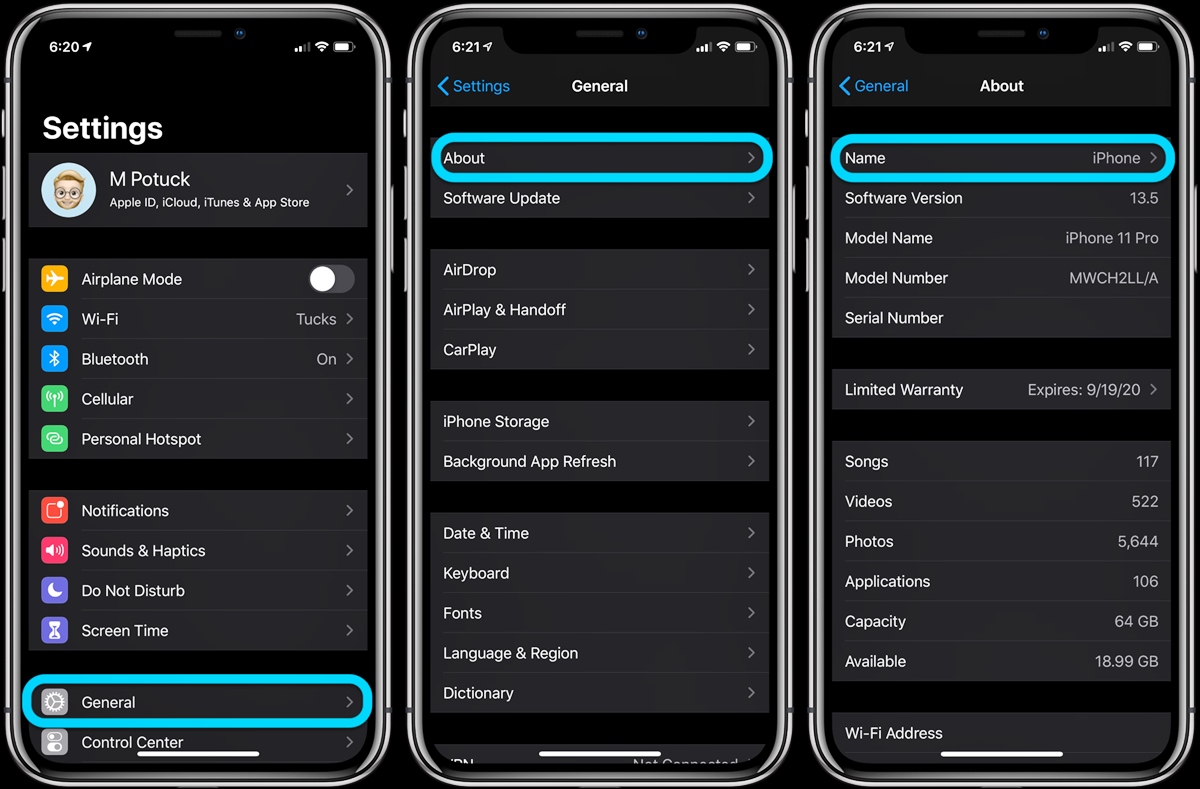
Mobile phones have become an indispensable part of our lives, serving as our primary means of communication and gateway to the digital world. Over time, you may feel the need to give your phone a fresh identity that aligns with your personal style or reflects a new phase in your life. Renaming your phone not only gives it a unique touch but also allows you to easily identify it in a sea of devices. Whether you want to infuse some personality into your phone or simply make it more recognizable, this article will guide you through the process of renaming your phone. From Android to iOS devices, we’ll provide step-by-step instructions to help you update the name and ensure that your phone reflects your individuality.
Inside This Article
- Why Rename Your Phone
- Preparing Your Phone for Renaming
- How to Rename Your Phone on Android
- How to Rename Your Phone on iOS
- Conclusion
- FAQs
Why Rename Your Phone
Renaming your phone might not be something you think about often, but it can actually offer several benefits and enhance your overall mobile experience. Here are a few reasons why you might consider renaming your phone:
Personalization: By giving your phone a unique name, you can personalize it and make it feel more like an extension of your own identity. Whether you choose a name that reflects your personality or simply something fun and creative, renaming your phone allows you to add a personal touch.
Organization: If you have multiple devices or share your phone with others, renaming your phone can make it easier to identify which one you’re using. This can be especially helpful in households where everyone has the same type of phone or if you frequently connect to different Bluetooth devices.
Security: Renaming your phone can also provide an additional layer of security. By giving it a unique name, you may make it more difficult for potential hackers or unauthorized users to target your device. It’s a simple yet effective way to enhance your overall mobile security.
Easy Navigation: Have you ever been in a crowded area and tried to connect to a public Wi-Fi network, only to be overwhelmed by a long list of generic device names? Renaming your phone makes it easier to find and connect to the correct network, saving you time and frustration.
Fun and Creativity: Renaming your phone is an opportunity to unleash your creativity. You can choose a name that reflects your favorite movie character, a fictional place, or any other creative idea that brings joy to your mobile experience. It’s a small but delightful way to inject some fun into your day-to-day interactions with your phone.
Now that you know some of the reasons why renaming your phone can be beneficial, let’s dive into the details of how to prepare your phone for the renaming process.
Preparing Your Phone for Renaming
Before you dive into the process of renaming your phone, it’s important to take a few preparatory steps. These steps will ensure that the renaming process goes smoothly and without any hiccups. Here are some essential tasks to complete before you proceed:
-
Backup your data: Renaming your phone may involve making changes to the device’s settings and configuration. To avoid the risk of losing any important data, it’s crucial to back up your phone’s data before starting the renaming process. You can back up your data using cloud storage services or by connecting your phone to a computer and creating a manual backup.
-
Check for software updates: It’s always a good idea to ensure that your phone is running on the latest software version. Software updates not only bring new features and improvements but also fix any known bugs or security vulnerabilities. To check for software updates, go to the settings menu on your device and look for the “Software Update” or “System Update” section.
-
Clear unnecessary files: Over time, your phone may accumulate a lot of unnecessary files and data that can slow down its performance. Before renaming your phone, take some time to delete any unwanted files, old apps, or cached data. This will not only free up storage space but also optimize your phone’s performance.
-
Charge your phone: Renaming your phone may take some time, so it’s important to have enough battery power to complete the process. Make sure your phone is sufficiently charged or connect it to a power source to avoid any interruptions during the renaming process.
-
Secure your phone: Renaming your phone may require temporarily disabling certain security features, such as fingerprint or face recognition. Before proceeding, make sure to secure your phone by setting up a secure lock screen pattern or password. This will help protect your personal data during the renaming process.
By following these steps and ensuring that your phone is well-prepared, you can proceed confidently with the renaming process. Taking the time to back up your data, update your software, clear unnecessary files, charge your phone, and secure it will help ensure a smooth and successful renaming experience.
How to Rename Your Phone on Android
Changing the name of your Android phone can be a fun and personalized way to make your device feel more like your own. Whether you want to give it a unique name or simply update it with your initials, renaming your phone is a straightforward process. Here’s how you can rename your phone on Android:
Step 1: Open Settings
To begin, unlock your Android phone and swipe down from the top of the screen to access the notification panel. Tap on the gear icon or search for “Settings” in the app drawer to open the Settings menu.
Step 2: Go to About Phone
Scroll down the Settings menu and look for the option “About phone” or “About device”. Tap on it to access the device information.
Step 3: Select Device Name
In the “About phone” menu, you will find the option to rename your device. It might be labeled as “Device name” or “Phone name”. Tap on it to proceed.
Step 4: Enter New Name
After selecting the device name option, you will be prompted to enter a new name for your Android phone. Type in the desired name using the on-screen keyboard.
Step 5: Save the New Name
Once you have entered the new name, tap on “Save”, “OK”, or a similar option to confirm the change. Your Android phone will now be renamed to the new name you provided.
Step 6: Restart Your Phone (Optional)
Although not necessary, you can choose to restart your phone to ensure that the new name takes effect across all applications and settings.
That’s it! You have successfully renamed your Android phone. The new name will now be visible in various places on your device, such as the notification panel, lock screen, and Bluetooth devices list.
Remember, the process and options may slightly vary depending on the Android version and device manufacturer. If you encounter any difficulties, refer to the user manual or support documentation provided by your phone’s manufacturer.
How to Rename Your Phone on iOS
If you’re an iPhone user and want to give your device a personalized touch, renaming your phone is a simple and fun task. Whether you want to reflect your personality, distinguish your device from others, or just have a unique name for your phone, iOS allows you to easily change the name. Let’s explore how you can rename your phone on iOS:
1. Start by unlocking your iPhone and accessing the home screen. Look for the “Settings” app, which is represented by a gray gear icon. Tap on it to open the settings menu.
2. In the settings menu, scroll down until you find the “General” option. Tap on it to proceed.
3. Within the “General” settings, look for the “About” option and tap on it. This will display various details about your iPhone.
4. At the top of the “About” screen, you’ll see the current name of your iPhone. Tap on the “Name” field to edit it.
5. A pop-up window will appear, displaying the current name of your device. Here, you can enter a new name for your iPhone. Let your creativity shine and choose a name that reflects your style or captures the essence of your phone.
6. Once you’ve entered the new name, tap on the “Done” button to save the changes.
7. Congratulations! You have successfully renamed your iPhone. The new name will now appear when you connect your device to a computer, in Bluetooth device listings, and in other interactions with your iPhone.
It’s important to note that renaming your iPhone on iOS doesn’t affect the functionality or performance of your device. It’s simply a way to personalize your phone and make it uniquely yours.
So go ahead and give your iPhone a name that reflects your personality or makes it stand out from the crowd. Have fun and enjoy the newfound uniqueness of your renamed phone!
In conclusion, renaming a phone can be a simple and effective way to personalize your device and make it feel truly yours. By following the steps outlined in this article, you can easily change the name of your mobile phone to reflect your own style and preferences. Whether you want to use your own name, a catchy nickname, or a creative expression, the process is straightforward and can be done in just a few moments.
Renaming your phone not only adds a personal touch, but it can also help you easily identify your device when connected to other devices or syncing data. It’s a small but significant customization option that can make a big difference in how you connect with and relate to your smartphone. So go ahead, give your phone a new name and make it truly yours!
FAQs
1. How can I rename my phone?
To rename your phone, you need to access the settings menu on your device. The exact process may vary depending on the operating system of your phone. For most Android devices, go to the “Settings” app, then select “About phone” or “About device.” Look for an option that allows you to edit the device name. On iPhones, go to the “Settings” app, tap on “General,” then select “About.” From there, you can edit the device name.
2. Will renaming my phone affect its functionality?
No, renaming your phone will not affect its functionality. The device name is simply a cosmetic feature used for identification purposes. It does not impact the performance or features of your phone.
3. Can I change my phone’s name to anything I want?
In most cases, you can change your phone’s name to anything you want, as long as it adheres to the character limitations and restrictions of your device’s operating system. However, it is always a good idea to choose a name that is unique and easily recognizable to avoid confusion.
4. Will renaming my phone affect its ability to connect with other devices?
No, renaming your phone will not affect its ability to connect with other devices. The device name is primarily used for identification purposes and does not impact the connectivity or compatibility of your phone with other devices such as Bluetooth accessories or Wi-Fi networks.
5. Can I change my phone’s name multiple times?
Yes, you can change your phone’s name multiple times if you wish. The process of renaming your phone is generally quick and straightforward. However, keep in mind that constantly changing the device name may cause confusion, especially if you frequently connect your phone to other devices. It is best to choose a name that you are comfortable with and can stick to for a while.
