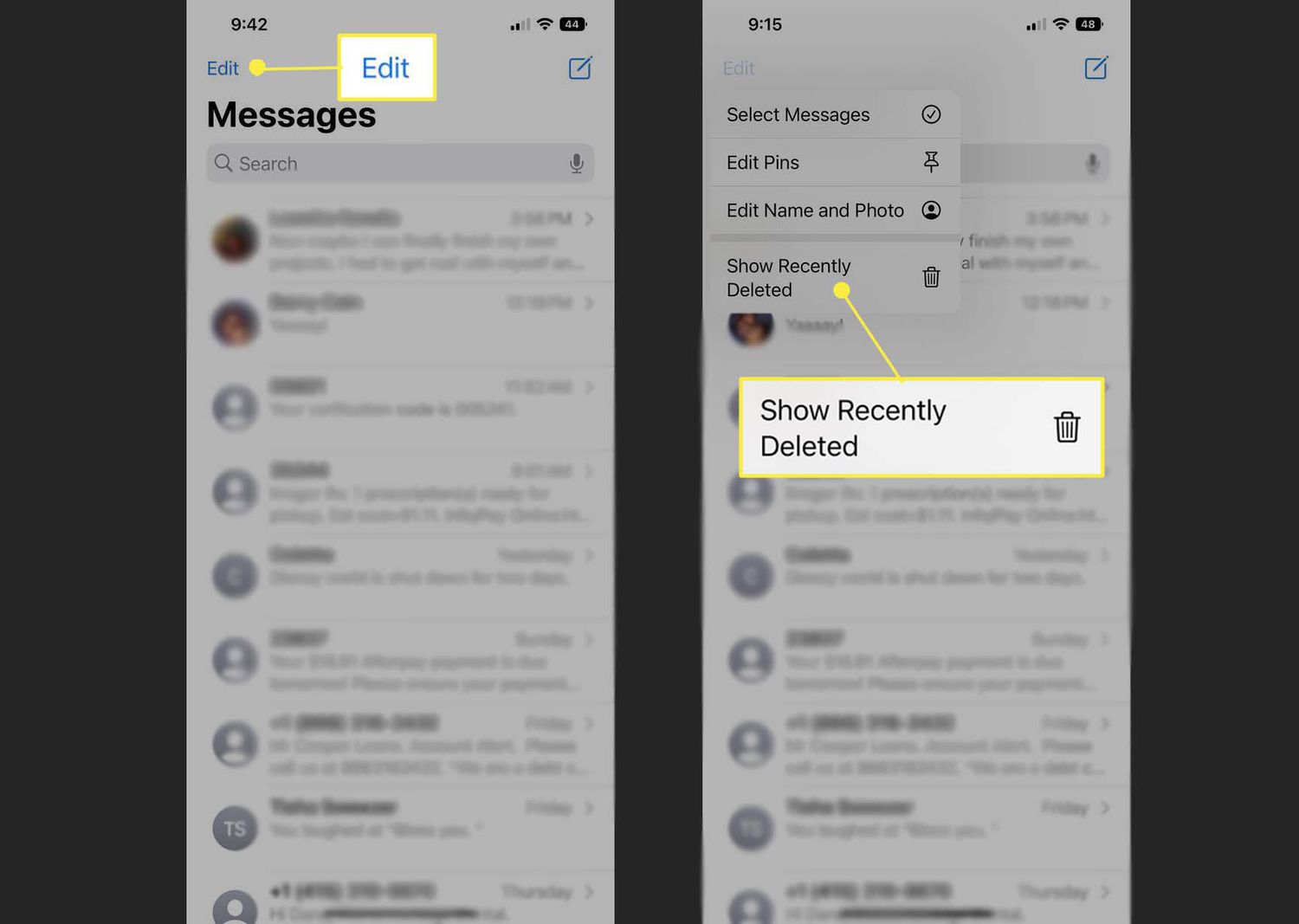
Have you ever accidentally deleted an important text message from your iPhone? It can feel like a digital disaster, leaving you scrambling to find a way to retrieve the lost message. But fear not, as there are ways to recover those precious text messages and restore them to your iPhone.
In this article, we will guide you through the process of retrieving deleted text messages on your iPhone. Whether you accidentally deleted a message, or even if it was removed due to a software update or a device restore, we have got you covered. So, grab your iPhone and let’s dive into the methods that will help you recover your deleted text messages.
Inside This Article
- Method 1: Restore from an iCloud or iTunes backup
- Method 2: Use a third-party data recovery tool
- Method 3: Contact your phone carrier
- Method 4: Check other connected devices
- Conclusion
- FAQs
Method 1: Restore from an iCloud or iTunes backup
If you have backed up your iPhone using iCloud or iTunes, there is a good chance that you can retrieve your deleted text messages by restoring from a backup. Here’s how you can do it:
Step 1: Open the Settings app on your iPhone and tap on your name at the top of the screen.
Step 2: Tap on “iCloud” and then “iCloud Backup”. If you have been regularly backing up your device, you should see a backup listed here.
Step 3: If you have a backup available, make sure that your iPhone is connected to a stable Wi-Fi network and plugged into a power source. Tap on “Back Up Now” to create a new backup of your device.
Step 4: Once the backup is completed, go back to the main settings menu and tap on “General”, then “Reset”.
Step 5: Choose “Erase All Content and Settings” and confirm your selection. Your iPhone will now be reset to its factory settings.
Step 6: Follow the on-screen instructions to set up your device and reach the “Apps & Data” screen. Here, choose “Restore from iCloud Backup” or “Restore from iTunes Backup”, depending on where you have your backup stored.
Step 7: Select the most recent backup from the list and wait for the restore process to complete. Make sure not to disconnect your device from the Wi-Fi network or iTunes during this process.
Step 8: Once the restore is finished, your device will restart, and you should find your deleted text messages restored on your iPhone.
Note: Keep in mind that restoring your iPhone from a backup will also revert any other changes you made to your device since the backup was created. So, make sure to back up your device regularly to avoid data loss.
Method 2: Use a third-party data recovery tool
When it comes to retrieving deleted text messages on your iPhone, using a third-party data recovery tool can be a great option. These tools are designed to scan your device and recover any deleted messages that may still be stored in the device’s memory or backup files.
There are various data recovery tools available in the market, each with its own unique features and capabilities. To choose the right tool for your needs, consider factors such as compatibility with your iPhone model and iOS version, user-friendly interface, and reliability of the tool.
Once you have selected a data recovery tool, follow the instructions provided by the software to connect your iPhone to your computer. The tool will then analyze your device and scan for any deleted text messages.
Once the scan is complete, the tool will display a list of recoverable text messages. You can preview each message and select the ones you want to restore. The software will then restore the selected messages back to your iPhone.
It is important to note that using a third-party data recovery tool is not guaranteed to recover all deleted text messages. The success of the recovery process depends on various factors such as the time elapsed since the messages were deleted, the amount of data written to the device after deletion, and the effectiveness of the data recovery tool.
Additionally, using third-party software may come with certain risks, such as the potential for malware or data breaches. It is advisable to choose a reputable and trusted data recovery tool, and always ensure that you download the software from the official website or a reliable source.
If you prefer to use a data recovery tool, it is recommended to do so as soon as possible after deleting the text messages, as the longer you wait, the greater the risk of the deleted data being overwritten by new data.
Overall, using a third-party data recovery tool can be a viable option for retrieving deleted text messages on your iPhone. However, it is crucial to exercise caution and choose a reliable tool to ensure the best chance of successful recovery.
Method 3: Contact your phone carrier
If you have accidentally deleted text messages on your iPhone and don’t have a backup, another option is to contact your phone carrier for assistance. Your phone carrier may have the ability to retrieve deleted text messages from their system, depending on their policies and the specific circumstances.
When contacting your phone carrier, explain the situation and let them know that you need help retrieving deleted text messages. They may ask you to provide some information about your account and the specific messages you are trying to recover. It’s important to be as detailed as possible to help them assist you effectively.
Keep in mind that not all phone carriers have the capability to retrieve deleted messages, and even if they do, there may be limitations on what they can recover. Additionally, some phone carriers may charge a fee for this service.
It’s also worth mentioning that contacting your phone carrier may take some time and patience. They may need to escalate your request to their technical support team or conduct an investigation, which could prolong the process. However, if the messages are important and you have exhausted other options, it’s worth reaching out to your phone carrier and exploring this avenue.
Remember to have your account information, phone number, and any relevant details ready when you contact your phone carrier. This will help streamline the process and ensure that they have all the necessary information to assist you effectively.
If your phone carrier is unable to retrieve the deleted text messages, don’t worry. There are still other methods you can try to recover your messages, such as using a third-party data recovery tool, as mentioned in the previous section.
It’s essential to keep in mind that prevention is always better than cure when it comes to data loss. Regularly backing up your iPhone using iCloud or iTunes can help you avoid the hassle of trying to recover deleted messages in the future. Taking proactive steps to protect your data is essential for maintaining its integrity and ensuring its safety.
Method 4: Check other connected devices
Another way to retrieve deleted text messages on your iPhone is by checking other devices that may be connected to your Apple ID or iCloud account. This method is especially useful if you have multiple devices linked to your account, such as an iPad or Mac.
When you send or receive a text message on your iPhone, it is possible for that message to be synced to your other connected devices. So even if a message is deleted from your iPhone, it may still be accessible on another device.
To check if the deleted text messages are available on another connected device, follow these steps:
- Make sure you are signed in to the same Apple ID or iCloud account on the other device.
- Open the Messages app on the device and check if the deleted messages are present.
- If the deleted text messages appear on the other device, you can forward them to your iPhone or copy them down for reference.
It’s important to note that this method requires that your other devices are synced and have not been manually deleted. If the messages were deleted from all connected devices or if the devices are not set up for syncing, this method may not be effective.
In cases where the deleted messages are not available on any other connected devices, you may need to explore other methods to recover your deleted text messages, such as using a data recovery tool or contacting your phone carrier for assistance.
Remember to regularly back up your iPhone and its contents to iCloud or iTunes to minimize the risk of data loss. By having a recent backup, you can easily restore your text messages and other important data in the event of accidental deletion or device issues.
Conclusion
Retrieving deleted text messages on your iPhone is easier than you might think. By following the methods outlined in this article, you can easily recover important messages that were accidentally deleted or lost. Whether you choose to use iCloud backup, iTunes backup, or third-party recovery software, the key is to act quickly and avoid overwriting the deleted messages.
Remember to regularly backup your iPhone to iCloud or iTunes to ensure that you have the most recent copies of your text messages in case of accidental deletion or device loss. Additionally, be cautious when installing third-party apps or making significant changes to your device, as these actions could jeopardize your data.
With the knowledge and methods shared here, you can confidently retrieve deleted text messages on your iPhone and preserve your important conversations. Stay vigilant, backup regularly, and enjoy peace of mind knowing that your messages are safe and recoverable.
FAQs
Q: Can I recover deleted text messages from my iPhone?
A: Yes, it is possible to recover deleted text messages from your iPhone. There are several methods you can try, such as restoring from an iCloud or iTunes backup, using a third-party data recovery tool, or contacting your phone carrier for assistance.
Q: How can I restore deleted text messages from an iCloud backup?
A: To restore deleted text messages from an iCloud backup, you need to ensure that you have a recent backup available. Go to Settings on your iPhone, select your name, then iCloud, and finally, choose iCloud Backup. If you have a backup, you can then erase all content and settings on your iPhone and select “Restore from iCloud Backup” during the setup process. Follow the instructions to restore your iPhone from the desired backup, and your deleted text messages should be recovered.
Q: Can I retrieve deleted text messages without a backup?
A: Unfortunately, if you don’t have a backup of your iPhone, the options for retrieving deleted text messages become limited. However, you can try using third-party data recovery software specifically designed for iOS devices. These tools use advanced algorithms to scan your device and try to recover deleted messages. Keep in mind that the success of these methods may vary, and there’s no guarantee of complete recovery.
Q: Can I recover deleted text messages if I have an iPhone backup in iTunes?
A: Yes, if you have an iTunes backup available, you can restore your iPhone and retrieve deleted text messages. Connect your iPhone to the computer with which you normally sync, open iTunes, and select your device. Under the Summary tab, click “Restore Backup,” and choose the desired backup. It’s important to note that restoring from an iTunes backup will overwrite any data added to your device since the last backup, so proceed with caution.
Q: Are there any precautions I should take to increase the chances of recovering deleted text messages?
A: Yes, there are a few precautions you can take to improve the chances of successfully recovering deleted text messages. Firstly, stop using your iPhone immediately after realizing that messages are deleted to avoid overwriting the deleted data. Secondly, regularly back up your iPhone using iCloud or iTunes to ensure you have a recent backup available. Lastly, consider using third-party data recovery software to maximize the chances of recovering deleted text messages from your iPhone.
