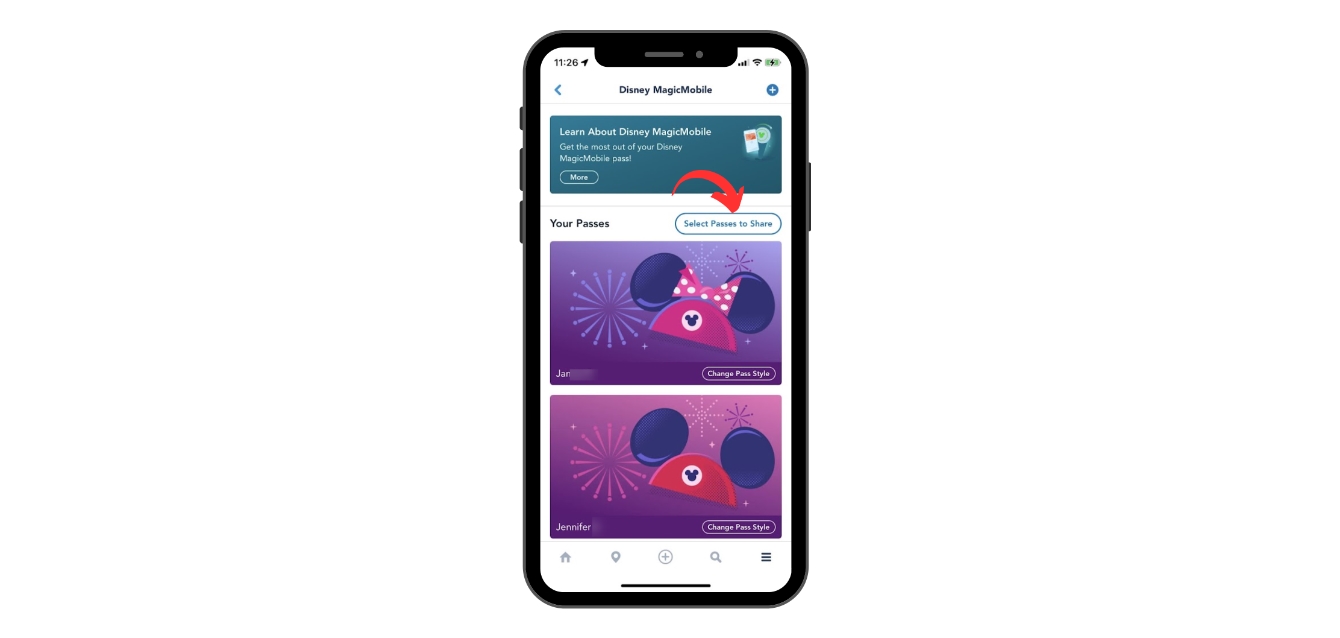
Are you heading to the most magical place on Earth? Well, it’s time to bring some extra enchantment to your Disney World experience with the Disney Magic Mobile Pass. This innovative feature allows you to access park entry, use FastPass+, and make purchases simply by using your mobile phone. Say goodbye to the hassle of carrying physical tickets and make your visit to Disney World even more seamless and convenient. In this article, we will guide you through the process of sharing the Disney Magic Mobile Pass with your friends and family, ensuring that everyone can enjoy the magic together. So, let’s dive in and discover how you can spread the Disney joy and create even more unforgettable memories at the Happiest Place on Earth!
Inside This Article
- Benefits of Disney Magic Mobile Pass
- How to Set Up Disney Magic Mobile Pass
- Using Disney Magic Mobile Pass in the Parks
- Troubleshooting and Tips
- Conclusion
- FAQs
Benefits of Disney Magic Mobile Pass
Disney Magic Mobile Pass offers a plethora of benefits that enhance your overall park experience. Let’s take a closer look at some of the key advantages:
Convenience of Using Your Smartphone: With Disney Magic Mobile Pass, you can conveniently store your park tickets and passes directly on your smartphone. No more fumbling through bags or worrying about misplacing physical tickets. Simply have your phone handy and enjoy a seamless and hassle-free entry experience.
Quick and Easy Access to Park Entry: The days of waiting in long ticket queues are over. With Disney Magic Mobile Pass, you can bypass those lines and head straight to the entry gates. Scan your digital pass from your smartphone, and you’ll be ready to embark on your magical Disney adventure in no time.
Ability to Manage FastPasses and Dining Options: Disney Magic Mobile Pass allows you to manage your FastPasses and dining reservations conveniently from one place. Through the My Disney Experience App, you can easily select and modify your ride and attraction reservations, as well as browse available dining options and make reservations on the go.
Enhanced Security and Peace of Mind: By using Disney Magic Mobile Pass, you can enjoy enhanced security measures. Your digital pass is linked to your My Disney Experience account, ensuring that only you can access it. This added layer of security provides peace of mind, allowing you to fully immerse yourself in the magic of Disney.
With the convenience of using your smartphone, quick and easy access to park entry, the ability to manage FastPasses and dining options, as well as enhanced security and peace of mind, Disney Magic Mobile Pass truly enhances the park experience for every visitor.
How to Set Up Disney Magic Mobile Pass
Setting up your Disney Magic Mobile Pass is a breeze when you follow these simple steps. With the convenience of your smartphone, you’ll be ready to enjoy all the magic Disney has to offer. Here’s how to get started:
- Downloading the My Disney Experience App: The first step is to download the My Disney Experience App from the App Store or Google Play Store. This app is your gateway to all things Disney, including your mobile pass.
- Linking Tickets and Passes to Your Account: Once you have the app installed, you’ll need to link your park tickets and passes to your Disney account. This can be done by entering the ticket or pass number into the app, scanning a barcode, or linking from a confirmation email.
- Creating a Disney Magic Mobile Pass: After linking your tickets and passes, you can now create your Disney Magic Mobile Pass. This pass will serve as your digital ticket, allowing you to enter the parks with a simple scan of your phone.
- Adding Passes for Family and Friends: If you’re traveling with family or friends, you can easily add their passes to your app as well. This way, you can access and manage all the passes in one place, making your park experience seamless and hassle-free.
By following these steps, you’ll have your Disney Magic Mobile Pass set up and ready to go in no time. Say goodbye to paper tickets and hello to the convenience of your smartphone!
Using Disney Magic Mobile Pass in the Parks
When visiting a Disney theme park, the Disney Magic Mobile Pass is your ultimate companion. This innovative feature allows you to conveniently and seamlessly access various park services through your smartphone. From activating your pass to accessing FastPasses, making dining reservations, and using Disney PhotoPass, the Disney Magic Mobile Pass enhances your park experience. Let’s dive into how you can make the most of it!
Activating and Scanning Your Pass
Before you can begin using your Disney Magic Mobile Pass, you need to activate it. Simply open the My Disney Experience app on your smartphone and locate the “My Tickets” section. Find your Disney Magic Mobile Pass, select it, and tap on the “Activate” button. Once activated, your pass is ready to be scanned at the park entrances, FastPass kiosks, and other relevant locations. Just hold up your phone with the pass displayed and let the magic happen!
Accessing FastPasses and Virtual Queues
One of the major benefits of the Disney Magic Mobile Pass is its integration with the FastPass system. Gone are the days of paper tickets and physical FastPass machines. With the mobile pass, you can now access and manage your FastPasses right from your smartphone. Simply open the My Disney Experience app, navigate to the “FastPass+” section, and view the available attractions and time slots. Reserve your preferred FastPasses, and they will be linked to your Disney Magic Mobile Pass. When it’s time for your FastPass window, just present your phone at the designated entrance, and you’re good to go!
In addition to FastPasses, the Disney Magic Mobile Pass also allows you to join virtual queues for popular attractions. Simply open the app, select the desired attraction, and join the virtual queue. You’ll receive notifications when it’s your turn to ride, minimizing wait times and maximizing your enjoyment.
Making Dining Reservations
Planning to indulge in some delicious Disney dining? The Disney Magic Mobile Pass has got you covered. Within the My Disney Experience app, you can make dining reservations at various restaurants across the parks. Browse through the available options, select your preferred dining time, and add it to your itinerary. Whether you’re craving a character meal or a fine dining experience, booking your dining reservations through the mobile pass ensures a seamless and hassle-free process.
Utilizing Disney PhotoPass
Preserving your precious memories at Disney is made even easier with the Disney Magic Mobile Pass. With integrated Disney PhotoPass functionality, you can capture picture-perfect moments throughout the parks. When you see a Disney PhotoPass photographer, simply ask them to take your photo. They will scan your mobile pass, linking the photo to your account. You can then view and download your photos within the My Disney Experience app, saving those magical memories forever.
Troubleshooting and Tips
When using the Disney Magic Mobile Pass, there are a few troubleshooting and tips to keep in mind to ensure a smooth and enjoyable experience. From ensuring your phone is fully charged to familiarizing yourself with the mobile pass policies, these guidelines will help you make the most of this convenient feature.
Ensuring a Fully Charged Phone
Before heading to the park, it’s crucial to make sure your phone is fully charged. The Disney Magic Mobile Pass relies on your smartphone for park entry, FastPasses, dining reservations, and more. Bringing a portable charger or having a charged battery pack can also be a smart backup option if your phone battery runs low throughout the day.
Familiarizing Yourself with Mobile Pass Policies
Prior to your visit, take the time to familiarize yourself with the mobile pass policies set by Disney. This includes understanding the park’s entry requirements, such as providing your mobile pass or valid identification when requested by the Cast Members. By knowing these policies in advance, you can avoid any confusion or delays.
Troubleshooting Common Issues
If you encounter any issues with your Disney Magic Mobile Pass, there are a few common troubleshooting steps you can take. First, ensure that you have a strong internet connection. In areas with poor signal, such as certain attractions or indoor locations, it may be challenging for the app to function properly. Additionally, make sure you have the latest version of the My Disney Experience app installed on your phone, as updates often include bug fixes and improvements.
If you continue to experience difficulties, visiting the Guest Relations or the Help Center within the park is a good option. The Cast Members will be able to assist you with any technical issues and help resolve the problem so that you can continue enjoying your day at Disney.
Tips for a Smooth and Enjoyable Experience
To make the most of your Disney Magic Mobile Pass, here are a few tips to keep in mind:
- Take a screenshot of your mobile pass before entering the park. This can come in handy if you experience any connectivity issues later on.
- Arrive early to the park to beat the crowds and ensure smoother navigation through park entry and FastPass queues.
- Regularly check the My Disney Experience app for any updates or changes to your FastPasses or dining reservations.
- Be patient and kind to the Cast Members assisting you. They are there to make your experience magical and will assist you in any way they can.
- Remember to have fun and enjoy the magic of Disney! The Disney Magic Mobile Pass is designed to enhance your experience, so take advantage of all it has to offer.
By following these troubleshooting and tips, you can have a seamless and enjoyable time using the Disney Magic Mobile Pass during your visit to the parks.
Conclusion
Sharing the Disney Magic Mobile Pass is a seamless and convenient way to enhance your experience at Disney theme parks. With just a few simple steps on your mobile device, you can easily link your tickets and passes, make reservations, and even manage FastPass selections. This innovative feature eliminates the need for physical tickets and provides a hassle-free way to enjoy all that Disney has to offer.
By following the step-by-step instructions outlined in this guide, you can ensure a smooth and enjoyable visit to the “Happiest Place on Earth.” So, gather your family and friends, create unforgettable memories, and make the most of your time at Disney parks by taking advantage of the Disney Magic Mobile Pass.
Remember, the Disney Magic Mobile Pass is constantly evolving to enhance your park experience, so stay updated on the latest features and options available. Get ready to embark on a magical journey filled with excitement, entertainment, and enchantment at Disney parks.
FAQs
1. What is Disney Magic Mobile Pass?
The Disney Magic Mobile Pass is a digital feature available on the My Disney Experience app that allows guests to enter Disney theme parks, access attractions, and make purchases using their mobile devices. It serves as a convenient and contactless alternative to traditional physical tickets and MagicBands.
2. How do I set up the Disney Magic Mobile Pass?
Setting up the Disney Magic Mobile Pass is simple. First, make sure you have the latest version of the My Disney Experience app installed on your smartphone. Then, log in to your Disney account and link your park ticket or annual pass to the app. Once linked, you can access the Disney Magic Mobile Pass feature and add it to your digital wallet for easy access.
3. Can I use the Disney Magic Mobile Pass for FastPass selections?
No, at the moment, the Disney Magic Mobile Pass does not support FastPass selections. However, Disney is continually exploring new ways to enhance the guest experience, so it’s always worth keeping an eye out for any updates or changes to the Magic Mobile Pass feature.
4. Can I share my Disney Magic Mobile Pass with others?
Each person will need their own Disney Magic Mobile Pass to enter the park, access attractions, and make purchases. The pass is tied to your individual Disney account and cannot be transferred or shared with others. If you’re visiting with family or friends, make sure they set up their own Disney Magic Mobile Pass on their smartphones.
5. Can I use the Disney Magic Mobile Pass for park hopping?
Yes, the Disney Magic Mobile Pass can be used for park hopping. When you have a valid park hopper ticket or annual pass linked to your Disney account, you can make park-to-park visits using the Magic Mobile Pass. Simply enter the first park, and once inside, you can use the pass to enter any other park for the day.
