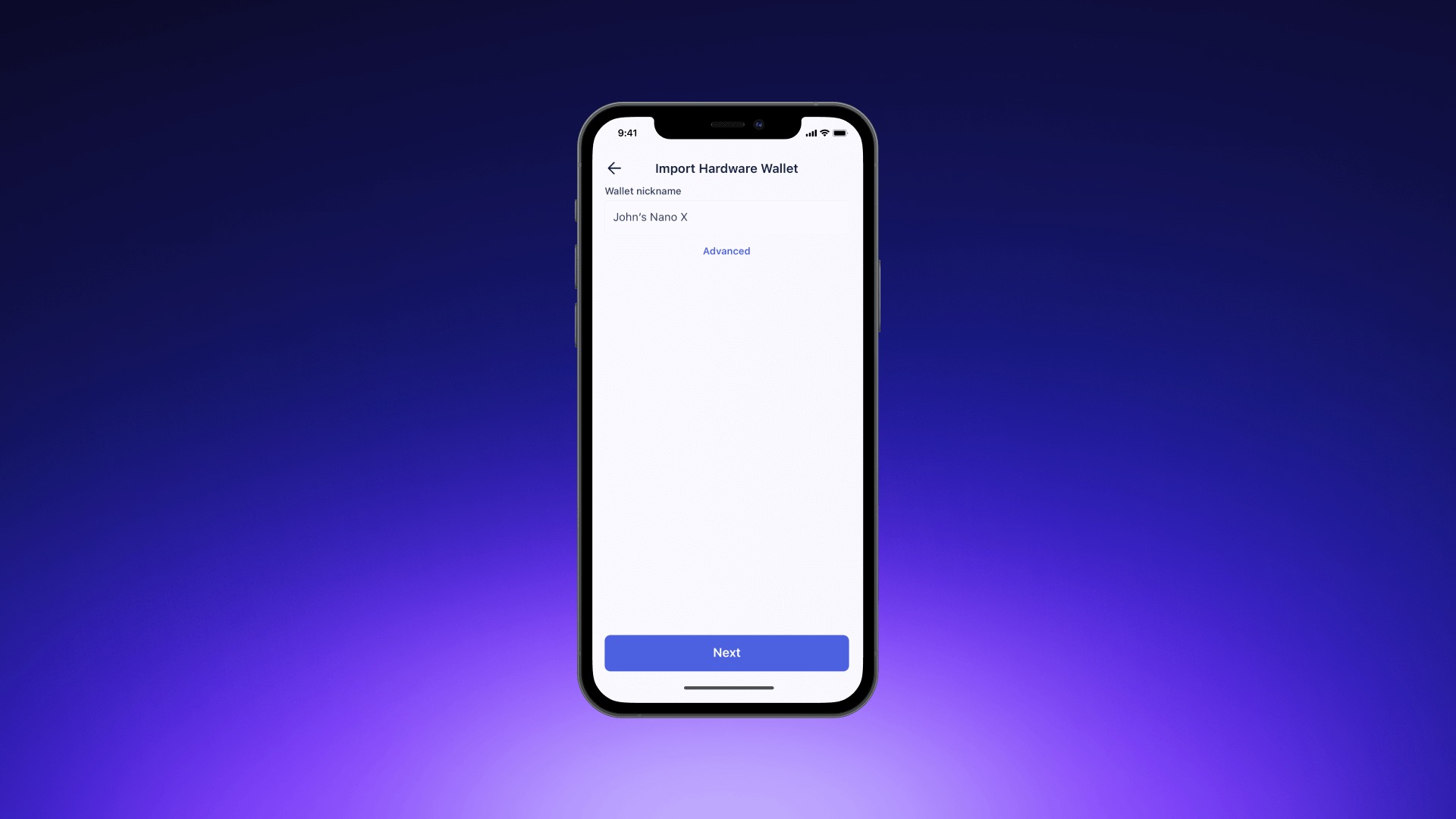
Syncing your Ledger Live mobile app is a crucial step towards fully utilizing the features and functionalities of your Ledger hardware wallet. With the mobile app, you can easily access and manage your cryptocurrency assets on the go, making it a convenient tool for crypto enthusiasts and investors.
By syncing your Ledger Live mobile app, you can sync your wallet balances, transaction history, and portfolio across multiple devices, ensuring that you have the most up-to-date information at your fingertips. Whether you need to make a quick trade or check your holdings, syncing your Ledger Live mobile app ensures that you are always connected to your crypto assets.
In this comprehensive guide, we will walk you through the step-by-step process of syncing your Ledger Live mobile app, ensuring that you can seamlessly manage your crypto portfolio no matter where you are.
Inside This Article
Overview
The Ledger Live Mobile App is a powerful tool that allows users to manage their cryptocurrency portfolios directly from their mobile devices. Whether you are a seasoned investor or just starting your crypto journey, syncing the Ledger Live Mobile App with your Ledger hardware wallet is essential for easy access and control over your digital assets.
By syncing the Ledger Live Mobile App, you gain the ability to view your cryptocurrency balances, track transaction history, and securely send or receive funds, all while on the go. The app provides a user-friendly interface that simplifies the management of multiple cryptocurrencies and ensures the safety of your assets through Ledger’s state-of-the-art security features.
With Ledger Live Mobile App, you can stay updated with real-time market prices, seamlessly manage your portfolio, and make informed investment decisions. Whether you want to check the value of your Bitcoin, transfer Ethereum to a friend, or monitor the latest news and updates in the crypto space, the Ledger Live Mobile App offers convenience and flexibility, right at your fingertips.
With its intuitive design and seamless integration with your Ledger hardware wallet, the Ledger Live Mobile App is a must-have tool for any cryptocurrency enthusiast. In the next section, we will guide you through the necessary steps to sync the app with your Ledger hardware wallet, enabling you to take full advantage of the features it has to offer.
Prerequisites
Before you sync the Ledger Live Mobile App with your device, there are a few prerequisites you need to fulfill to ensure a smooth and successful synchronization process. These prerequisites will ensure compatibility and establish a secure connection between your mobile device and Ledger Live.
1. Device Compatibility: Ensure that your mobile device is compatible with the Ledger Live Mobile App. Ledger Live is available for both iOS and Android devices, so make sure your device meets the minimum system requirements for the app.
2. Latest Version: Make sure that you have the latest version of the Ledger Live Mobile App installed on your device. Updating to the latest version ensures that you have the most recent security patches and bug fixes, enhancing the overall performance of the app.
3. USB Cable: You will need a USB cable to connect your Ledger device to your mobile device. Make sure you have a compatible USB cable that can establish a reliable connection between the two devices.
4. Internet Connection: Ensure that your mobile device has a stable internet connection. A reliable internet connection is necessary to download and sync the necessary data between the Ledger Live Mobile App and your Ledger device.
5. Knowledge of Ledger Device: Familiarize yourself with your Ledger device and its functionalities. Understanding how to navigate through the device’s dashboard and verifying transactions will make the syncing process smoother and help you identify any issues that may arise during the synchronization.
By fulfilling these prerequisites, you will be better prepared to sync the Ledger Live Mobile App with your device and have a hassle-free experience managing your crypto assets on the go. Now that you have the prerequisites covered, let’s move on to the steps to sync the Ledger Live Mobile App with your device.
Steps to Sync Ledger Live Mobile App
If you’re using a Ledger device to manage your cryptocurrencies, syncing your Ledger Live mobile app is essential for accessing and managing your accounts on the go. Here are the steps to sync your Ledger Live mobile app:
- Download the App: Start by downloading the Ledger Live mobile app from the App Store (for iOS) or the Google Play Store (for Android). Make sure to choose the official app developed by Ledger.
- Launch the App: Once you have installed the app, open it on your mobile device.
- Create or Restore a Wallet: If you already have a wallet, you can skip this step. Otherwise, you’ll need to create a new wallet or restore a previous one using your Ledger device.
- Connect Your Ledger Device: Using a USB cable, connect your Ledger device to your mobile device. Make sure your Ledger device is unlocked and the correct app is open on the device.
- Choose Your Account: In the Ledger Live mobile app, select the “Accounts” tab and choose the account you want to sync with your mobile app.
- Pair Your Devices: On your Ledger device, confirm the pairing process with the mobile app. Verify the address on your Ledger device display matches the address shown in the app. Once confirmed, tap “Pair” on the mobile app.
- Verification Code: In the Ledger Live mobile app, enter the verification code displayed on your Ledger device. This step ensures that you’re connecting to the right device and account.
- Syncing Process: After verifying the code, the syncing process will begin. This may take a few moments, so be patient.
- Success: Once the syncing is complete, you’ll see a success message in the app. You can now access and manage your Ledger account on your mobile device.
Following these steps will ensure that your Ledger Live mobile app is in sync with your Ledger device, giving you convenient access to your cryptocurrency accounts anytime, anywhere.
Troubleshooting Tips
Encountering issues while syncing your Ledger Live Mobile App can be frustrating. However, there are several troubleshooting tips that you can follow to resolve common problems. Here are some handy tips to help you get your Ledger Live Mobile App up and running smoothly:
1. Check your internet connection: Make sure you have a stable and reliable internet connection. A weak or intermittent connection can cause syncing issues. Try connecting to a different network or resetting your Wi-Fi router.
2. Update the app: Ensure that you have the latest version of the Ledger Live Mobile App installed on your device. Developers regularly release updates that address bugs and improve performance. Check your app store for any available updates and install them.
3. Restart your device: Sometimes, a simple device restart can fix syncing issues. Close the Ledger Live Mobile App and restart your smartphone or tablet. Once the device has fully restarted, reopen the app and attempt to sync again.
4. Check USB connections: If you’re using a USB cable to connect your Ledger device to the mobile app, ensure that the cable is securely connected. Try using a different USB cable or port to rule out any potential hardware issues.
5. Disable battery optimization: Some devices have battery optimization settings that can affect the performance of the Ledger Live Mobile App. Disable battery optimization for the app to prevent it from being restricted in the background. Check your device settings and adjust accordingly.
6. Clear app cache: Over time, the app cache can accumulate unnecessary data, which may interfere with the syncing process. Clear the app cache for the Ledger Live Mobile App by going to your device settings, selecting the app, and choosing the option to clear cache.
7. Reset app data: If clearing the app cache doesn’t solve the issue, you can try resetting the app data. This will remove all app settings and data, so make sure you have a backup of your Ledger device before proceeding. Go to your device settings, select the app, and choose the option to reset app data.
8. Contact Ledger Support: If you’ve tried the above troubleshooting tips and are still experiencing syncing issues, it’s best to reach out to Ledger Support for further assistance. They have a team of experts who can help diagnose and resolve any complex problems you may be facing.
By following these troubleshooting tips, you should be able to resolve most syncing issues with the Ledger Live Mobile App. Remember to double-check your device’s compatibility and ensure that you have the necessary prerequisites in place before attempting to sync. Troubleshooting can sometimes be a trial-and-error process, so don’t hesitate to seek assistance if needed.
Conclusion
In conclusion, syncing your Ledger Live Mobile app is a straightforward process that allows you to manage your cryptocurrency portfolio on the go. By following the steps outlined in this guide, you can ensure that your mobile app is always up to date and in sync with your Ledger hardware wallet.
With the ability to securely view your balances, track transactions, and manage your accounts from the convenience of your smartphone, Ledger Live Mobile provides a seamless and user-friendly experience for crypto enthusiasts. Whether you’re a seasoned investor or just starting in the world of cryptocurrencies, the mobile app offers powerful features and robust security measures to keep your digital assets safe.
So, don’t wait any longer! Download the Ledger Live Mobile app, sync it with your Ledger hardware wallet, and enjoy the convenience and flexibility of managing your crypto portfolio anywhere, anytime.
FAQs
FAQ 1: What is Ledger Live Mobile App?
Ledger Live Mobile App is a companion app to the Ledger hardware wallets that allows you to manage your cryptocurrency assets on the go. It provides a seamless and secure way to check your balance, send and receive transactions, and access real-time market information, all from the convenience of your smartphone.
FAQ 2: How do I sync my Ledger Live Mobile App?
To sync your Ledger Live Mobile App, follow these steps:
- Download and install the Ledger Live Mobile App from the App Store (iOS) or Google Play Store (Android).
- Open the app and select “Get Started.”
- Choose “Import a device” if you already have a Ledger device, or “Set up as new” if you are setting up a new device.
- If importing a device, connect your Ledger hardware wallet to your mobile device using a USB cable or Bluetooth connection.
- Follow the on-screen prompts to import your device or set up as new. Make sure to write down your recovery phrase and store it in a safe place.
- Once your device is imported or set up, your Ledger Live Mobile App will automatically sync with your hardware wallet, displaying your account balance and transaction history.
FAQ 3: Can I use Ledger Live Mobile App without a Ledger hardware wallet?
No, Ledger Live Mobile App requires a Ledger hardware wallet to sync and access your cryptocurrency assets. It acts as a secure bridge between your hardware wallet and the mobile app, ensuring that your private keys never leave the hardware wallet’s secure environment.
FAQ 4: Is Ledger Live Mobile App safe and secure?
Yes, Ledger Live Mobile App is designed with advanced security measures to protect your cryptocurrency assets. When you sync your Ledger hardware wallet with the mobile app, all transactions are verified and signed directly on the device, keeping your private keys offline and secure from potential hackers or malware attacks. Additionally, the app undergoes regular security updates to address any potential vulnerabilities.
FAQ 5: What other features are available in Ledger Live Mobile App?
Apart from managing your cryptocurrency balances and transactions, Ledger Live Mobile App offers a range of features to enhance your crypto experience. These include:
- Real-time market prices and charts for hundreds of cryptocurrencies.
- Portfolio tracking to monitor the value and performance of your cryptocurrency holdings.
- Integration with popular DeFi platforms to easily interact with decentralized finance protocols.
- Additional security features, such as passphrase protection and two-factor authentication.
- Support for multiple Ledger hardware wallets, allowing you to manage different accounts from a single app.
