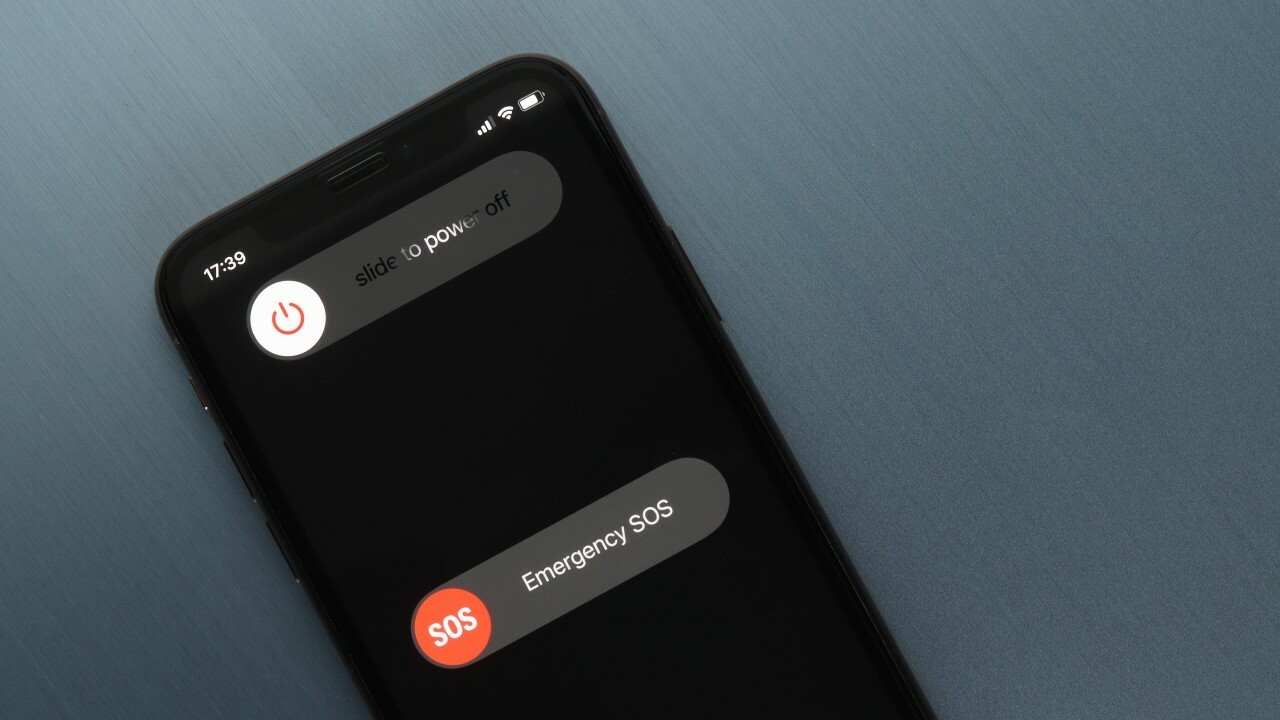
Have you ever faced the frustrating situation of needing to turn off your phone, but your screen is unresponsive? Whether it’s due to a software glitch, a damaged touchscreen, or any other reason, not being able to touch the screen can leave you feeling stuck. However, there are still ways to power your phone off without relying on the touchscreen. In this article, we will explore some alternative methods that can help you turn off your phone without touching the screen. Whether it’s using physical buttons, voice commands, or external accessories, we’ve got you covered. So, let’s dive in and discover the different ways to power down your phone when the touchscreen is out of reach.
Inside This Article
- Ways to Turn Off Phone Without Touching Screen
- Using the Physical Buttons
- Using Voice Commands
- Using External Accessories
- Using Remote Control Apps
- Conclusion
- FAQs
Ways to Turn Off Phone Without Touching Screen
Turning off your phone without touching the screen may seem like a daunting task, but there are actually several ways to achieve this. Whether you have a physical button malfunction or simply want to explore alternative methods, here are four effective ways to turn off your phone without touching the screen.
1. Using the Physical Buttons
One of the easiest and most common methods to turn off your phone without touching the screen is by using the physical buttons on your device. Typically, phones have a power button located either on the side or the top of the device. Press and hold the power button until the power options menu appears on the screen. From there, you can select the “Power Off” option to turn off your phone.
2. Using Voice Commands
If your phone supports voice commands, you can utilize this feature to turn off your phone without touching the screen. Activate your phone’s voice assistant, such as Siri or Google Assistant, by saying the wake-up phrase or pressing the designated voice command button. Then, simply say a command like “Turn off my phone” or “Power off” to initiate the shutdown process.
3. Using External Accessories
Another option to turn off your phone without touching the screen is by using external accessories such as headphones or Bluetooth devices. Some smart headphones or earbuds have built-in controls that allow you to power off your device. By activating the controls on your headphones, you can trigger the shutdown sequence without needing to interact directly with the screen.
4. Using Remote Control Apps
If you have a remote control app installed on your phone, you can take advantage of this feature to turn off your device remotely. These apps typically work by establishing a connection between your phone and a secondary device, such as a tablet or computer. Once connected, you can access the power options through the app and initiate the shutdown process without touching the screen.
With these four methods, you can easily turn off your phone without touching the screen. Whether you prefer using the physical buttons, voice commands, external accessories, or remote control apps, there’s a solution for every situation. So next time you need to power off your phone, don’t worry about the screen – try one of these alternative methods instead!
Using the Physical Buttons
When you find yourself in a situation where you are unable to touch the screen of your phone to turn it off, don’t worry. Most mobile phones come with physical buttons that can be used to perform various functions, including powering off the device. Here’s how you can turn off your phone without touching the screen by using the physical buttons:
Step 1: Locate the Power Button
The power button is typically located on the side or top of the phone, depending on the model and brand. It is usually marked with a power icon or a small circle with a line inside. Familiarize yourself with the location of this button.
Step 2: Press and Hold the Power Button
To turn off the phone, simply press and hold the power button for a few seconds. On some devices, a menu may appear after holding the button for a while, offering options such as “Power off” or “Restart.” If this menu appears, select the option to power off the device.
Step 3: Confirm the Power Off
After selecting the power off option, you may be asked to confirm your decision. Follow the on-screen prompts or press the power button again to confirm. The phone will then shut down completely.
Keep in mind that the exact steps to turn off a phone using the physical buttons can vary slightly depending on the make and model of the device. If you are having trouble, refer to the user manual or search online for specific instructions tailored to your phone.
Using the physical buttons to turn off your phone can be a lifesaver in situations where the touch screen is unresponsive or malfunctioning. It’s a quick and straightforward solution that works regardless of the phone’s state.
Using Voice Commands
Using voice commands to turn off your phone without touching the screen can be a convenient and hands-free option. Many smartphones today come with voice assistants like Siri (for Apple devices), Google Assistant (for Android devices), and Alexa (for Amazon devices) that can perform a multitude of tasks, including powering off your phone.
To use voice commands to turn off your phone, simply activate the voice assistant by saying the wake word or using the designated button. For example, you can say “Hey Siri” for Apple devices, “Hey Google” for Android devices, or “Hey Alexa” for Amazon devices. Once the voice assistant is activated, you can give the command to turn off the phone, such as “Turn off phone” or “Power off.” The voice assistant will execute the command, and your phone will shut down.
Note that in some cases, you may need to set up and enable certain permissions for the voice assistant to have the authority to power off the device. Check your phone’s settings or the voice assistant app for any necessary configurations.
Using voice commands to turn off your phone without touching the screen can be especially useful in situations where your hands are occupied or if you have limited mobility. It provides a convenient and hands-free method to power off your device, ensuring you can easily control your phone’s functions without physical contact.
Using External Accessories
If you’re looking for a convenient way to turn off your phone without touching the screen, using external accessories can be a great option. These accessories are designed to provide remote control functionality, allowing you to perform various tasks on your phone, including turning it off. Here are some external accessories you can use:
1. Bluetooth Remote Control: Bluetooth remote controls are small devices that connect to your phone via Bluetooth. They often come in the form of a small remote with buttons that can be used to control various functions on your phone, such as adjusting volume, taking photos, or even turning your phone on or off. Simply pair the remote control with your phone and use the dedicated power button to turn it off.
2. Smartwatches: Many smartwatches on the market today offer the option to control your phone remotely. By connecting your smartwatch to your phone via Bluetooth, you can use the watch’s interface to turn off your phone without touching the screen. Simply navigate to the device settings on your smartwatch and look for the option to power off your phone.
3. Plug-in Controllers: Some phones support plug-in controllers that can be attached to the charging port or headphone jack. These controllers often come with a dedicated power button that allows you to turn off your phone with a simple press. Check if your phone model supports such accessories and if so, purchase a compatible plug-in controller.
4. Wireless Chargers: While wireless chargers may not directly provide the ability to turn off your phone, they can serve as a convenient indirect method. Instead of physically touching the screen, you can simply place your phone on a wireless charger, and once it is charging, you can turn it off using the regular screen interface or any of the other methods mentioned in this article.
5. Phone cases with built-in buttons: Some phone cases come with built-in buttons that can be used to control various functions on your phone, including turning it off. These cases often have a power button located at the back or side of the case, allowing you to easily turn off your phone without having to touch the screen directly.
Using external accessories to turn off your phone without touching the screen can be a convenient and hassle-free option. Whether it’s a Bluetooth remote control, a smartwatch, a plug-in controller, a wireless charger, or a phone case with built-in buttons, these accessories provide alternative ways to control your phone’s functions. Explore these options and choose the one that best suits your needs and preferences.
Using Remote Control Apps
Remote control apps have revolutionized the way we interact with our phones. These apps allow you to operate your phone from another device, such as a tablet or a computer. With the help of remote control apps, you can turn off your phone without even having to touch the screen.
There are several remote control apps available for both iOS and Android devices. These apps usually require you to install a companion app on your phone and then connect the remote device to the phone via Wi-Fi or Bluetooth. Once connected, you can use the remote device to access various functions of your phone, including turning it off.
The process of turning off your phone using a remote control app may vary depending on the app you choose. However, in most cases, the app will provide you with a power button option that you can click or tap to turn off the phone remotely.
One popular remote control app is AirDroid. It allows you to manage your Android device from a web browser or a desktop app. With AirDroid, you can not only turn off your phone but also transfer files, send and receive messages, and access various phone settings.
If you have an iPhone, you can use the Find My iPhone app to remotely turn off your device. This app is built-in on iOS devices and can be accessed from any other Apple device or through the iCloud website. With Find My iPhone, you can locate your device, play a sound, erase its data, or remotely lock and turn it off.
Remote control apps are a convenient way to operate your phone without touching the screen. Whether you’re unable to physically access your phone or you simply prefer the convenience of remote control, these apps provide a practical solution.
However, it’s important to note that using remote control apps requires setting up and granting the necessary permissions on your phone. Additionally, some remote control apps may have limitations or restrictions based on the device model or operating system version, so it’s essential to choose an app that is compatible with your specific phone.
Turning off a phone without touching the screen may seem like a daunting task, but with the right knowledge, it can be easily accomplished. Whether you’re dealing with a frozen screen or a non-responsive device, there are several methods you can use to power off your phone without relying on touch input. From using physical buttons to activating voice commands or utilizing remote control options, the possibilities are endless. Remember to consult your phone’s user manual or reach out to customer support for specific instructions based on your device model. With a little patience and practice, you’ll be able to power off your phone hassle-free in any situation. So, the next time you find yourself in need of turning off your phone without touching the screen, fear not! You now have the tools and knowledge to do so.
FAQs
Q: Can I turn off my phone without touching the screen?
Yes, there are several ways to turn off your phone without using the screen. You can use physical buttons, voice commands, or even external accessories.
Q: How do I turn off my Android phone without touching the screen?
To turn off your Android phone without touching the screen, press and hold the power button until the power menu appears. From there, you can select the “Power Off” option to shut down your device.
Q: Is it possible to turn off an iPhone without using the screen?
Yes, you can turn off an iPhone without using the screen by pressing and holding the power button along with either the volume up or volume down button until the power slider appears. Slide the power slider to turn off your iPhone.
Q: Are there any voice commands to turn off a phone?
Yes, some smartphones support voice commands to turn off the device. For example, on Android devices, you can use voice commands such as “Hey Google, turn off my phone” or “Hey Siri, turn off my iPhone” to power off your phone with voice control.
Q: Can I use an external accessory to turn off my phone?
Depending on your phone model and accessory compatibility, you may be able to use external accessories such as Bluetooth-connected devices or smartwatches to turn off your phone. These accessories often offer additional functionalities beyond basic power control.
