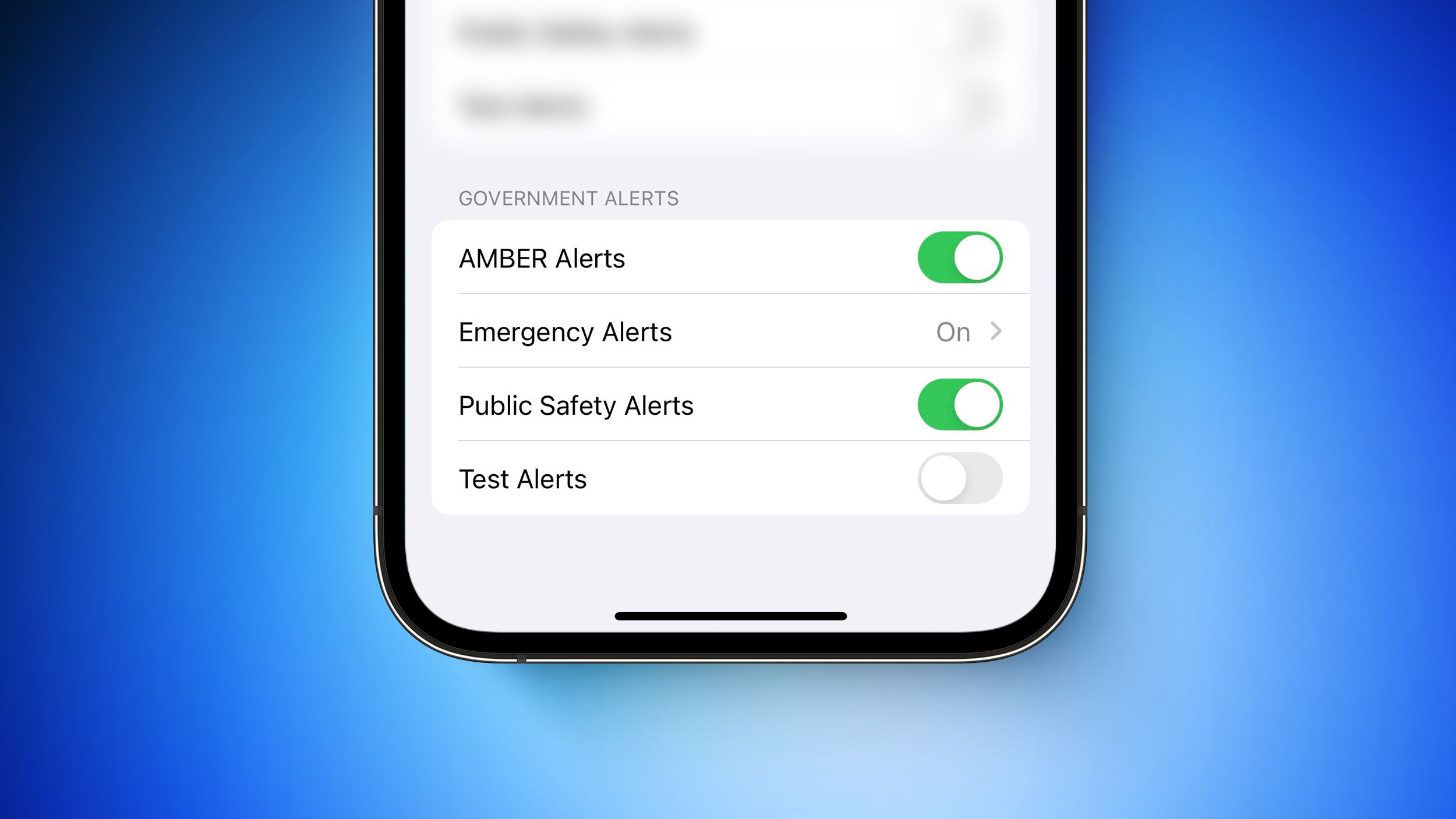
In today’s fast-paced world, technology has become an indispensable part of our lives. And among the myriad of gadgets we use on a daily basis, our mobile phones hold a special place. Mobile phones have transformed from mere communication devices to multifunctional powerhouses. One such feature that can prove to be a lifesaver is the Amber Alert system. The Amber Alert system is designed to alert users about missing children in their vicinity, allowing them to join the search efforts and potentially help bring the child home safely. In this article, we will explore how to turn on the Amber Alert feature on your iPhone, ensuring that you are always aware of any Amber Alerts being issued in your area.
Inside This Article
- What is an Amber Alert?
- How does the Amber Alert system work? – Overview of the process – Collaboration between law enforcement, media, and the public
- Enabling Amber Alerts on iPhone- Accessing the Settings app- Navigating to the Notifications section- Finding the Emergency Alerts option- Enabling Amber Alerts
- Customizing Amber Alert settings
- Additional considerations and safety tips
- Conclusion
- FAQs
What is an Amber Alert?
An Amber Alert is a crucial emergency notification system that is designed to quickly distribute information about missing children to the public. The term “Amber Alert” is derived from the tragic case of Amber Hagerman, a 9-year-old girl who was abducted and murdered in 1996.
The purpose of the Amber Alert system is to mobilize communities and resources to assist in the recovery of missing children. When activated, the system uses various communication channels, such as television, radio, and now mobile devices, to broadcast critical details about the abducted child, the suspect, and any related information that could help in their safe recovery.
The Amber Alert system serves as a powerful tool for law enforcement agencies and the public to join forces in the search for missing children. By spreading the word and providing immediate alerts, the system maximizes the chances of locating and rescuing the child before they come to harm.
The primary goal of an Amber Alert is to galvanize communities into action, urging individuals to be vigilant and report any relevant sightings or information to authorities. This collaborative effort has proven to be highly effective in saving lives and reuniting families.
Now that we understand the essence of the Amber Alert system, let’s explore how it actually works and how to enable it on an iPhone.
How does the Amber Alert system work? – Overview of the process – Collaboration between law enforcement, media, and the public
The Amber Alert system is a crucial tool in helping locate missing children and bringing them back safely to their families. It operates through a well-coordinated effort involving law enforcement agencies, media outlets, and the general public.
When a child is reported missing and meets certain criteria, such as being in imminent danger or at risk of serious harm, law enforcement agencies initiate the Amber Alert process. They gather all relevant information about the child, including physical description, last known location, and any available information about the suspect or vehicle involved.
Once the information is collected, it is disseminated to local media outlets, including television, radio, websites, and social media platforms. The media plays a crucial role in broadcasting the details of the missing child and seeking public assistance in locating them.
By reaching a wide audience through various media channels, the Amber Alert system increases the chances of someone recognizing the child or suspect and providing crucial information to law enforcement. Time is of the essence, as the first few hours after a child goes missing are critical in their safe recovery.
Collaboration between law enforcement, media outlets, and the public is vital for the success of the Amber Alert system. Law enforcement agencies rely on the media to quickly broadcast relevant information to the public and enlist their help in locating the missing child.
The public, in turn, plays a crucial role by remaining vigilant and attentive to their surroundings. They are encouraged to report any sightings or information that may lead to the safe recovery of the missing child. The more eyes and ears there are in the community, the higher the chances of locating the child and bringing them home safely.
Through this collaborative effort, the Amber Alert system has proven to be highly effective in rapidly disseminating information and mobilizing communities to help locate missing children. The success of the system lies in the prompt response of law enforcement, the reach of the media, and the active participation of the public.
By understanding how the Amber Alert system works and being aware of its importance, we can all contribute to the swift and safe return of missing children, providing hope and comfort to their families in distress.
Enabling Amber Alerts on iPhone- Accessing the Settings app- Navigating to the Notifications section- Finding the Emergency Alerts option- Enabling Amber Alerts
To ensure you receive important alerts and stay informed about emergencies in your area, it’s crucial to enable Amber Alerts on your iPhone. The Amber Alert system is designed to quickly notify the public about abducted children and enlist their help in locating them. By enabling Amber Alerts on your iPhone, you can actively contribute to the safety and well-being of your community.
The process of enabling Amber Alerts on your iPhone is simple and can be done in just a few steps. Here’s how:
- Accessing the Settings app: Start by locating and opening the Settings app on your iPhone. This app is represented by a gear icon and can usually be found on the home screen of your device.
- Navigating to the Notifications section: Once you’re in the Settings app, scroll down and tap on “Notifications.” This will allow you to manage the notifications settings for various apps and features on your iPhone.
- Finding the Emergency Alerts option: Within the Notifications section, scroll down until you find the “Government Alerts” or “Emergency Alerts” option. This is where you can enable or disable various types of emergency alerts, including Amber Alerts.
- Enabling Amber Alerts: Tap on the Emergency Alerts option to access its settings. Look for the “Amber Alerts” toggle switch and make sure it is turned on. When the switch is green, it indicates that Amber Alerts are enabled on your iPhone.
Once you have completed these steps, you can rest assured that you will receive Amber Alerts on your iPhone when necessary. Being informed about potential abductions and providing assistance to law enforcement is a critical part of protecting children and ensuring their safe return.
Customizing Amber Alert settings
When it comes to receiving Amber Alerts on your iPhone, you have the ability to customize your settings to suit your preferences. This ensures that you can stay informed about emergency child abductions while ensuring that the notifications are tailored to your needs.
Here are the different ways you can customize your Amber Alert settings:
- Managing sound and vibration preferences: By accessing the Notifications section in your Settings app, you can adjust the sound and vibration settings for Amber Alerts. You can choose to have a loud and attention-grabbing sound or keep it more discreet, depending on your personal preference.
- Choosing notification style: The notification style refers to how the Amber Alert appears on your iPhone. You can opt for banners, alerts, or even have them displayed as notifications on your lock screen. This allows you to choose a style that suits your viewing preferences.
- Adjusting government alerts settings: In addition to Amber Alerts, your iPhone also allows you to receive other government alerts such as Emergency Alerts and Public Safety Alerts. By going to the Notifications section of your Settings app, you can enable or disable these alerts or choose to receive them silently. This gives you control over which notifications you want to receive.
Customizing your Amber Alert settings ensures that you receive timely notifications about child abductions while also considering your personal preferences and needs. By making these adjustments, you can ensure that the alerts are effective and easily noticeable without causing unnecessary disruptions in your day-to-day activities.
It’s important to note that while customization options are available, it is recommended to keep the default settings for emergency alerts enabled to ensure the safety of yourself and those around you.
Always remember that Amber Alerts can save lives, and every second counts. By customizing your settings and staying vigilant, you can play a vital role in helping bring missing children back to safety.
Additional considerations and safety tips
Amber Alerts play a crucial role in the recovery of missing children. Understanding the importance of these alerts can help us take prompt action and ensure the safety of our communities.
When an Amber Alert is issued, it is essential to follow the guidelines for responding to the alert. This includes staying vigilant and providing any information that may be helpful to law enforcement.
One of the most important things to remember is that time is of the essence. The first few hours after a child goes missing are critical, and every second counts. By acting quickly and responsibly, we can increase the chances of a successful recovery.
When you receive an Amber Alert on your iPhone, it is vital to take it seriously. These alerts are issued when law enforcement believes that a child is in immediate danger. Ignoring or dismissing the alert could have serious consequences.
If you witness any suspicious activity or have information related to the alert, it is crucial to contact the appropriate authorities immediately. Your quick response could be the key to saving a child’s life.
There are also additional resources available for further information and support regarding the Amber Alert system. Local law enforcement agencies often provide educational materials and resources to help communities understand the process and importance of Amber Alerts.
Additionally, you can visit the official websites of organizations dedicated to child safety, such as the National Center for Missing and Exploited Children (NCMEC), to find valuable resources and guidance on responding to Amber Alerts.
Remember, Amber Alerts are a powerful tool in the fight against child abduction. By understanding their importance, following the guidelines for response, and utilizing available resources, we can come together as a community to protect our children and help bring them home safely.
Conclusion
The ability to turn on Amber Alert on your iPhone is a crucial feature that can help in cases of missing children. By enabling this feature, you can be part of the larger community that works together to ensure the safety and well-being of children everywhere. Whether you are a parent or simply a concerned citizen, having Amber Alerts activated on your iPhone can make a significant difference in the recovery of a missing child.
Remember, to turn on Amber Alert on your iPhone, all you need to do is go to the settings, navigate to the Emergency SOS section, and enable the Amber Alerts. By taking this simple step, you become an ally in the fight against child abduction and contribute to the collective effort in keeping our communities safe.
Stay informed, stay alert, and spread the importance of Amber Alerts to your friends and family. Together, we can make a difference in recovering missing children and preventing future tragedies.
FAQs
Q: How do I turn on Amber Alert notifications on my iPhone?
A: To enable Amber Alert notifications on your iPhone, follow these steps:
- Open the Settings app on your iPhone.
- Scroll down and tap on “Notifications”.
- Scroll down again and find “Government Alerts”.
- You will see an option for “Amber Alerts”. Toggle the switch to turn it on.
Q: Can I customize the way Amber Alerts appear on my iPhone?
A: Unfortunately, you cannot customize the appearance of Amber Alert notifications on your iPhone. They are designed to ensure that important emergency alerts are promptly and clearly displayed to users.
Q: Are Amber Alerts sent to all iPhones in the area?
A: Yes, Amber Alerts are broadcasted to all iPhones in the area where the incident occurred. This ensures that as many people as possible are informed and can cooperate in searching for the missing person.
Q: Can I silence or mute the sound of Amber Alerts on my iPhone?
A: No, you cannot silence or mute the sound of Amber Alerts on your iPhone. These alerts are designed to be loud and attention-grabbing to ensure that users are immediately aware of the emergency situation.
Q: Are Amber Alerts only for child abductions?
A: While Amber Alerts are primarily used for child abductions, they can also be issued for cases involving endangered adults or individuals with cognitive impairments who have gone missing. The purpose of Amber Alerts is to seek the public’s help in locating these individuals as quickly as possible.
