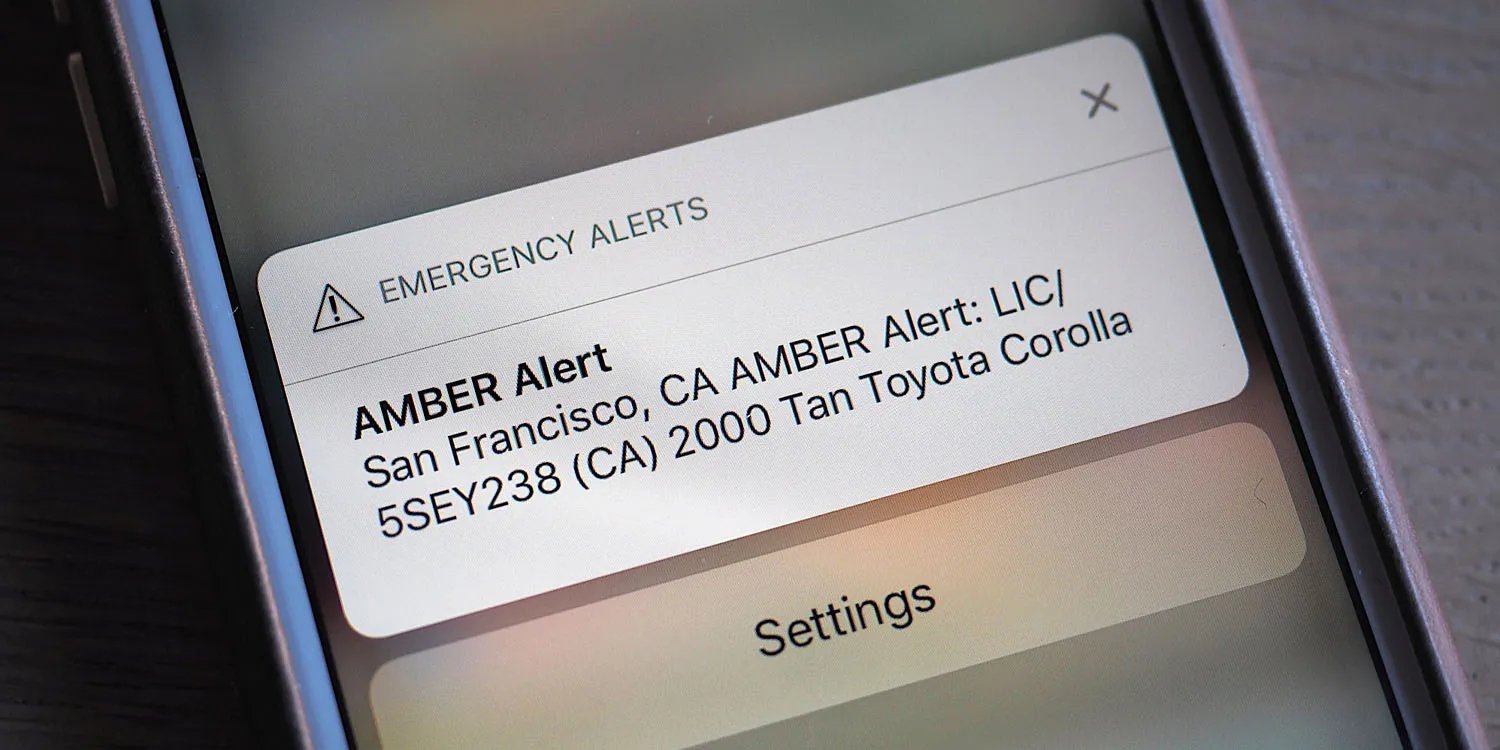
Are you concerned about the safety of your loved ones and want to ensure their well-being? One way to stay updated on emergency situations is by receiving Amber Alerts on your iPhone. Amber Alerts are public safety notifications that are issued when a child goes missing or is in immediate danger. These alerts provide crucial information such as descriptions of the child, suspects, and vehicles involved, helping to mobilize the public in the search for the child.
In this article, we will guide you on how to set up and receive Amber Alerts on your iPhone. By enabling this feature, you can contribute to the efforts of law enforcement agencies in locating missing children and potentially save lives. So, let’s dive in and learn how you can make use of this important safety feature on your iPhone.
Inside This Article
- What are Amber Alerts?
- Why should you receive Amber Alerts on your iPhone?
- How to enable Amber Alerts on your iPhone
- Alternative methods to receive Amber Alerts on your iPhone
- Conclusion
- FAQs
What are Amber Alerts?
Amber Alerts are emergency notifications that are broadcasted to the public in cases of child abduction or when a child is believed to be in imminent danger. The term “Amber” stands for “America’s Missing: Broadcast Emergency Response,” and it was named after Amber Hagerman, a 9-year-old girl who was abducted and murdered in 1996.
Amber Alerts are typically issued by law enforcement agencies and broadcasted through various communication channels, including television, radio, and now, even smartphones. The purpose of these alerts is to enlist the help of the public in locating the missing child and identifying the suspect or vehicle involved in the abduction.
When an Amber Alert is activated, it notifies individuals in a specific geographic area about the situation so they can be on the lookout and report any relevant information to the authorities. These alerts have proven to be highly effective in quickly mobilizing the community and increasing the chances of a safe recovery for the abducted child.
Why should you receive Amber Alerts on your iPhone?
Amber Alerts are crucial alerts broadcasted to the public to help locate missing children. These alerts provide vital information, such as the description of the child and any associated suspects or vehicles, aiming to enlist the assistance of the community in the search efforts. By receiving Amber Alerts on your iPhone, you can play a significant role in helping to locate and reunite missing children with their families.
The primary reason why you should receive Amber Alerts on your iPhone is to contribute to the swift recovery of a missing child. Every second counts in these situations, and receiving these alerts on your smartphone means that you will be immediately notified, increasing the chances of spotting the child or the suspect in your vicinity.
Additionally, by staying informed and receiving Amber Alerts on your iPhone, you can become an active participant in your community’s efforts to protect its children. These alerts are issued when law enforcement believes that the child’s life is in danger or that they are at risk of serious harm. By receiving these alerts, you become part of a collective effort to keep children safe and assist in their safe return.
Moreover, receiving Amber Alerts on your iPhone can help create a widespread network of eyes and ears. The more people who are aware of a missing child, the greater the chances of them being spotted and found. By having these alerts enabled on your iPhone, you become part of the network of individuals who can provide valuable information and assistance to law enforcement agencies.
Lastly, enabling Amber Alerts on your iPhone demonstrates your commitment to being responsible and proactive in supporting efforts to locate missing children. It shows that you are willing to play an active role in your community and prioritize the well-being of its children.
How to enable Amber Alerts on your iPhone
Amber Alerts are notifications issued by authorities to inform the public about child abduction cases. These alerts are vital in helping to quickly locate missing children and potentially save lives. If you want to stay informed and receive Amber Alerts directly on your iPhone, follow these simple steps.
To enable Amber Alerts on your iPhone, start by opening the “Settings” app on your device. Scroll down and tap on “Notifications.”
In the Notifications settings, you will find a list of all the apps and services that can send you notifications. Scroll down to the bottom of the list and locate the “Government Alerts” section.
You will see three types of alerts listed: Emergency Alerts, Public Safety Alerts, and Amber Alerts. Tap on the toggle switch next to “Amber Alerts” to enable it. The switch should turn green, indicating that Amber Alerts are now enabled on your device.
Once enabled, you will receive Amber Alerts on your iPhone whenever there is an active child abduction case in your area. These alerts will override your device’s silent mode and play a loud tone to get your attention.
Amber Alerts are designed to be highly visible, so they will also appear as banners on your lock screen and in your notification center. This ensures that you won’t miss any critical alerts.
It’s important to note that Amber Alerts are location-based, meaning you will only receive alerts for cases that occur in your vicinity. The alerts are triggered based on your iPhone’s geographical location and the radius specified by the issuing authorities.
By enabling Amber Alerts on your iPhone, you become a valuable partner in the effort to locate missing children. Your timely attention and potential information sharing could greatly aid in the safe recovery of an abducted child.
Remember, Amber Alerts are serious notifications that require immediate attention. If you receive an Amber Alert on your iPhone, take the information provided seriously and follow any instructions outlined in the alert.
Stay vigilant and be prepared to lend a helping hand in the search for missing children by enabling Amber Alerts on your iPhone. Together, we can make a difference.
Alternative methods to receive Amber Alerts on your iPhone
If you want to ensure that you never miss an Amber Alert, there are a few alternative methods you can use to receive these important notifications on your iPhone. Here are some options:
1. Wireless Emergency Alerts (WEA)
One of the most effective ways to receive Amber Alerts on your iPhone is through the Wireless Emergency Alerts (WEA) system. This feature is built into most smartphones, including iPhones, and allows you to receive critical emergency messages, including Amber Alerts. To enable WEA on your iPhone, go to Settings > Notifications > Emergency Alerts, and make sure the toggle for “Amber Alerts” is turned on.
2. Mobile Applications
There are several mobile apps available that provide Amber Alert notifications for your area. These apps use GPS technology to deliver alerts based on your location, ensuring that you receive alerts relevant to your current whereabouts. Some popular apps include AMBER Alert, FBI Child ID, and AMBER Alert GPS.
3. SMS Text Messages
In addition to the official WEA system, you can also sign up to receive Amber Alerts as SMS text messages on your iPhone. Check with your local law enforcement agencies or visit their websites to see if they offer this service. Simply follow their instructions to sign up and receive timely alerts via text message.
4. Social Media
Many local law enforcement agencies and organizations responsible for issuing Amber Alerts use social media platforms such as Twitter and Facebook to disseminate information quickly. By following these accounts and turning on notifications, you can receive Amber Alerts directly on your iPhone through these platforms.
5. News Websites and Apps
News websites and apps often provide live updates on breaking news, including Amber Alerts. By downloading a trusted news app or visiting reputable news websites, you can stay informed about any Amber Alerts that have been issued in your area. Some news apps also allow you to customize your notifications to receive alerts for specific categories, such as Amber Alerts.
6. Community Alert Systems
Some communities have their own alert systems that send out notifications in the event of emergencies, including Amber Alerts. Check with your local government or community organizations to see if they have a system in place. If they do, sign up to receive alerts on your iPhone so that you can stay informed and help in the recovery of missing children.
By utilizing these alternative methods in addition to the standard WEA system, you can increase your chances of receiving timely Amber Alert notifications and play a role in keeping your community safe.
Amber Alerts play a crucial role in helping authorities quickly locate and safely recover missing children. With the advancements in technology, it has become easier than ever to receive Amber Alerts directly on your iPhone. In this article, we have explored different methods to enable Amber Alerts on your iPhone, whether it’s through the built-in Emergency Alerts feature or by downloading dedicated Amber Alert apps from the App Store. By taking a few minutes to enable these alerts, you can join the efforts to locate missing children and potentially make a difference in their lives.
FAQs
1. What are Amber Alerts?
Amber Alerts are emergency announcements that are issued to help locate missing children. They are broadcasted through various mediums, including mobile phones, to alert the public and enlist their assistance in finding the child.
2. Can I receive Amber Alerts on my iPhone?
Yes, you can receive Amber Alerts on your iPhone. The iPhone has a built-in feature that allows users to receive critical government alerts, including Amber Alerts, directly on their device.
3. How do I enable Amber Alerts on my iPhone?
To enable Amber Alerts on your iPhone, follow these steps:
a. Go to your iPhone’s Settings.
b. Scroll down and tap on “Notifications”.
c. Scroll all the way to the bottom and enable “Government Alerts”.
d. Toggle on “Amber Alerts” to start receiving them.
4. Are Amber Alerts available in all countries?
No, Amber Alerts are not available in all countries. They are typically issued in countries like the United States and Canada, where the Amber Alert system is in place. However, other countries may have similar emergency alert systems that function similarly.
5. What should I do when I receive an Amber Alert?
When you receive an Amber Alert, it is important to read the details provided and familiarize yourself with the description of the missing child. If you have any relevant information or have spotted the child, you should immediately contact the authorities using the provided contact information in the alert.
