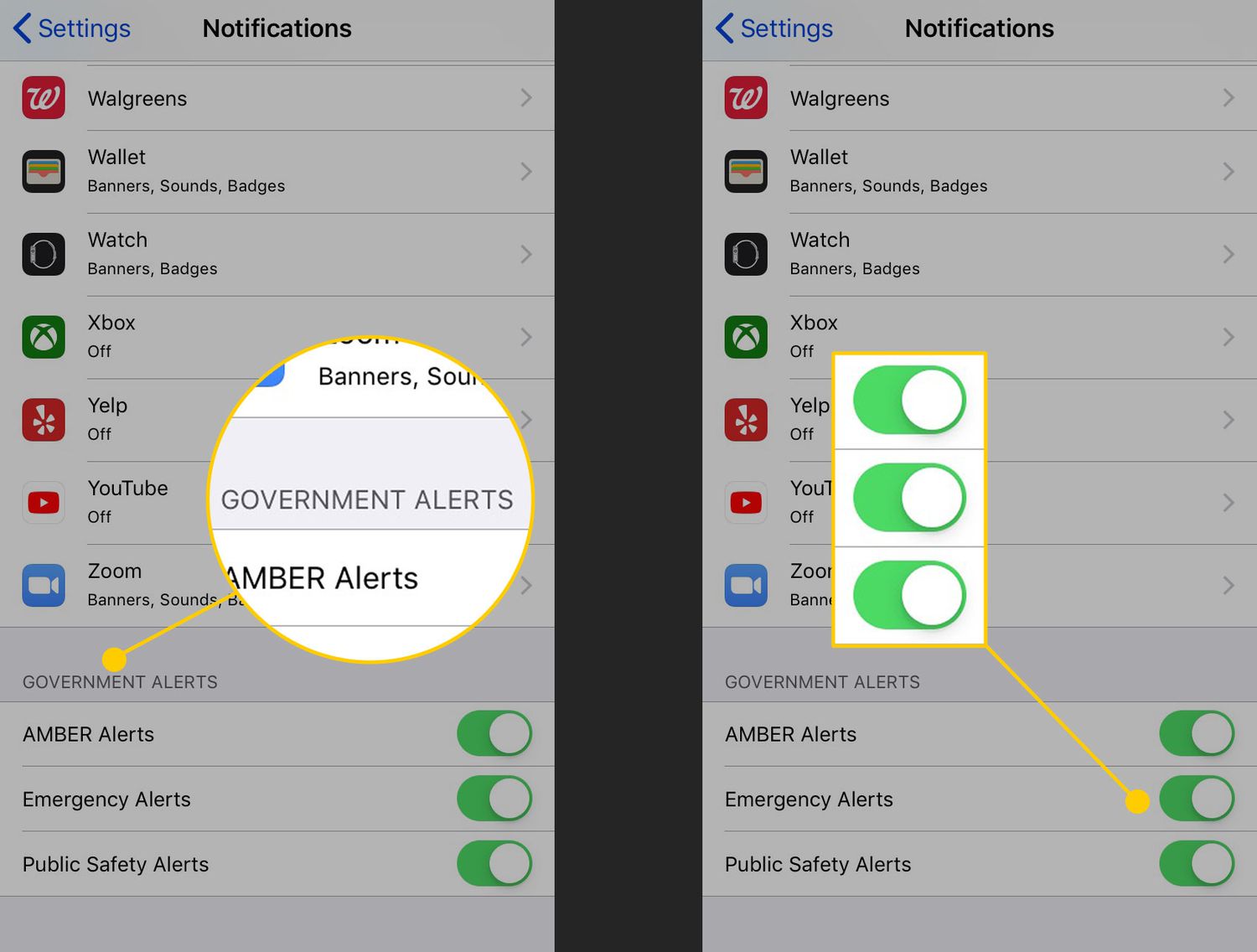
AMBER alerts are an important part of public safety, helping to swiftly locate missing children in critical situations. These alerts, often sent to mobile devices, provide crucial information about the child, their description, and the circumstances surrounding their disappearance. While these alerts are undoubtedly crucial, some users might prefer to disable them on their smartphones for various reasons, such as preventing interruptions during work or sleep.
If you own an iPhone or Android device and wish to learn how to turn off AMBER alerts, you’ve come to the right place. In this article, we will guide you through the steps to disable AMBER alerts on both iPhone and Android devices. Whether you prefer a quick and straightforward method or a more detailed customization option, we’ve got you covered. So, let’s dive in and explore how to turn off AMBER alerts on your mobile phone.
Inside This Article
How to Turn off AMBER Alerts on iPhone
AMBER Alerts are emergency notifications that notify users about missing children in their area. While these alerts serve an essential purpose, they can sometimes be disruptive, especially if you are in a frequent AMBER alert zone or find the notifications disturbing. If you wish to turn off AMBER Alerts on your iPhone, here are the steps to follow:
- Open the Settings app on your iPhone.
- Scroll down and tap on “Notifications”.
- Scroll further down and locate the “Government Alerts” section.
- Within that section, toggle off the switch next to “AMBER Alerts”.
Once you toggle off the AMBER Alerts switch, you will no longer receive AMBER alert notifications on your iPhone. It’s important to note that by disabling these alerts, you may potentially miss crucial information about missing children in your area. Therefore, it’s recommended to carefully consider your decision before opting to turn off AMBER Alerts completely. If you change your mind in the future, you can easily toggle the switch back on in the same location.
How to Turn off AMBER Alerts on Android
If you own an Android device and find the AMBER alerts to be too intrusive or disruptive, you have the option to turn them off. Follow the steps below to disable AMBER alerts on your Android phone:
- Open the Settings app on your Android device. You can usually find the Settings app in your app drawer or by swiping down on the notification panel and tapping the gear icon.
- Scroll down and tap on “Apps” or “Applications.” This will vary depending on the Android version and device model you are using.
- In the Apps menu, tap on “Advanced” or “Application Manager” to access more options.
- Look for an app called “Emergency alerts” or “Cell Broadcasts.” The exact name may differ depending on your device.
- Once you find the app, tap on it to open its settings.
- Toggle off the “Show notifications” or “Enable alerts” option. This will disable AMBER alerts on your Android device.
- You may also have the option to disable specific types of alerts within the “Emergency alerts” or “Cell Broadcasts” settings. If you don’t want to receive other emergency alerts such as severe weather or public safety messages, you can customize your preferences accordingly.
It’s essential to note that while turning off AMBER alerts can help minimize interruptions, these alerts are vital for the well-being of missing children. By disabling AMBER alerts, you may miss crucial information that could assist in locating a missing child.
Remember, AMBER (America’s Missing: Broadcast Emergency Response) alerts are designed to notify the public about abducted children in the immediate area. These alerts can save lives, and by keeping them enabled, you contribute to the safety of your community.
If you ever change your mind and want to re-enable AMBER alerts on your Android device, follow the same steps mentioned above and toggle on the “Show notifications” or “Enable alerts” option within the Emergency alerts settings.
In conclusion, understanding how to turn off AMBER alerts on your iPhone or Android device can be a valuable skill for many users. While AMBER alerts serve an essential purpose in spreading important information about missing children, there may be scenarios where you prefer to disable these notifications temporarily.
By following the steps outlined in this guide, you can easily modify your device settings and customize the alert preferences to suit your needs. Remember, it is important to weigh the potential benefits of AMBER alerts against any personal inconveniences that may arise from receiving them.
Keep in mind that disabling AMBER alerts should be done responsibly and with consideration for the safety and well-being of others. It is always recommended to keep these alerts enabled, as they can make a significant impact in helping to locate missing children and mitigate potential risks.
FAQs
1. How do I turn off AMBER alerts on my iPhone?
To turn off AMBER alerts on your iPhone, follow these steps:
- Open the Settings app on your iPhone.
- Scroll down and tap on “Notifications”.
- Under the Government Alerts section, toggle off the option for “AMBER Alerts”.
Please note that disabling AMBER alerts may affect your ability to receive critical emergency notifications. Use this feature responsibly.
2. Can I disable AMBER alerts on my Android phone?
Yes, you can disable AMBER alerts on your Android phone. The steps may vary slightly depending on the manufacturer and version of Android you are using. Here’s a general guide:
- Go to the Settings app on your Android phone.
- Scroll down and tap on “Apps & notifications” or “Notifications”.
- Look for the “Emergency alerts” or “Government alerts” option and tap on it.
- Toggle off the setting for “AMBER alerts”.
Keep in mind that turning off AMBER alerts may result in missing important notifications related to child abductions in your area.
3. Why would someone want to turn off AMBER alerts?
There can be various reasons why someone may want to turn off AMBER alerts on their mobile phone. It could be due to personal preferences or specific circumstances. Some people find the frequent alerts disruptive or unnecessary, especially if they live in an area with a low incidence of child abductions. However, it is important to consider the potential impact of disabling these alerts and the potential impact it may have on the recovery of missing children.
4. Is it possible to customize AMBER alerts on my device?
The ability to customize AMBER alerts may vary depending on the device’s operating system and settings. Some smartphones allow users to select the types of emergency alerts to receive, including AMBER alerts. However, it is important to note that certain emergency alerts, including Presidential alerts, are mandatory and cannot be disabled or customized.
5. How can I enable AMBER alerts if I’ve previously turned them off?
If you’ve turned off AMBER alerts and want to enable them again, follow these steps:
- iPhone: Open the Settings app, go to “Notifications”, and toggle on “AMBER Alerts” under the Government Alerts section.
- Android: Go to the Settings app, find “Apps & notifications” or “Notifications”, locate “Emergency alerts” or “Government alerts”, and toggle on the setting for “AMBER alerts”.
Enabling AMBER alerts ensures that you receive important notifications regarding child abductions in your area and helps in the recovery efforts.
