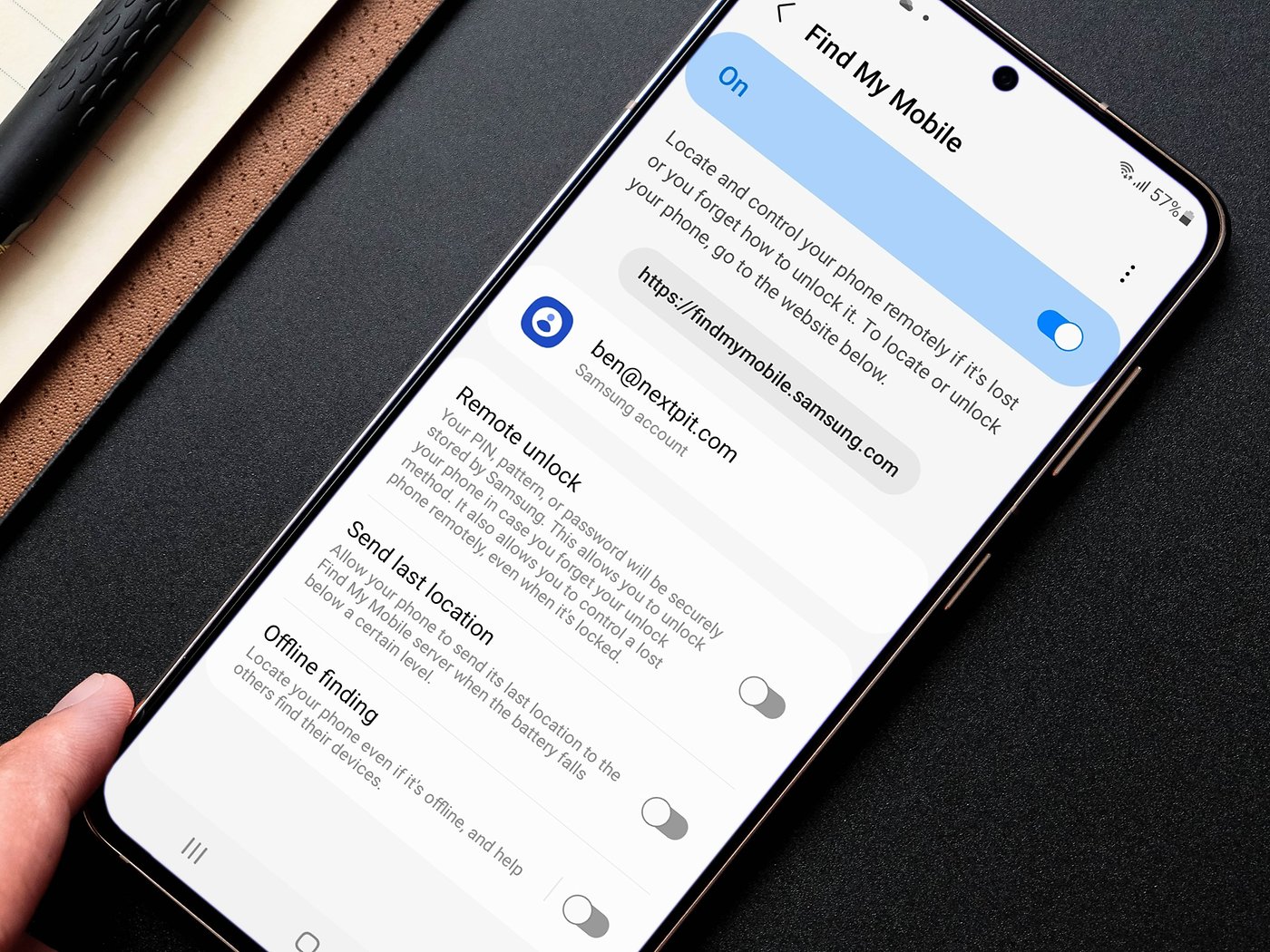
Have you ever experienced the panic of losing your phone? It’s a sinking feeling that leaves you feeling disconnected from the world. Losing a phone can have various consequences, from losing precious photos and important files to the potential risk of someone accessing your personal information.
In this article, we will explore the different methods and options available to unlock a lost phone. Whether you misplaced it or had it stolen, we will guide you through the steps to regain access. From using Find My Device apps to contacting your service provider, we will cover everything you need to know to recover your lost phone and protect your data.
So, if you’re feeling overwhelmed by the thought of losing your phone, don’t worry. We’re here to help you navigate this tricky situation and get you back up and running in no time.
Inside This Article
- Methods for Unlocking a Lost Phone
- Using Find My Device (Android)
- Using Find My iPhone (iOS)
- Contacting Your Mobile Service Provider
- Seeking Professional Help
- Conclusion
- FAQs
Methods for Unlocking a Lost Phone
If you’ve ever lost your phone, you know how frustrating it can be. Not only is it an inconvenience, but there’s also the concern about someone accessing your personal information. In such situations, it’s important to have methods in place to unlock your lost phone. Here are a few methods you can try:
1. Using Find My Device (Android): If you have an Android device and have activated the Find My Device feature, you can use this option to unlock your lost phone. Simply log in to your Google account on another device or the Find My Device website, locate your lost phone, and choose the option to secure your device with a new password or unlock it remotely.
2. Using Find My iPhone (iOS): For iPhone users, the Find My iPhone feature can come to the rescue if you’ve lost your device. Log in to your iCloud account on any other Apple device or the Find My iPhone website, select your lost phone, and follow the on-screen instructions to unlock it or set a new passcode.
3. Contacting Your Mobile Service Provider: Another option is to get in touch with your mobile service provider. They may be able to assist you in unlocking your lost phone, especially if you’ve set up additional security measures with them. Provide them with the necessary identification and account details to prove ownership, and they can guide you through the process of unlocking your device.
4. Seeking Professional Help: If all else fails, you can consider seeking professional help. There are third-party service centers and technicians who specialize in unlocking lost phones. They have the expertise and tools to unlock the phone for you. However, be cautious when opting for this approach, as it may have security and warranty implications.
Remember, it’s vital to act quickly when you realize your phone is lost. Take immediate steps to secure your personal information and prevent unauthorized access. Whether it’s using the built-in features of your device, contacting your service provider, or seeking professional assistance, explore these methods to unlock and regain control of your lost phone.
Using Find My Device (Android)
If you’ve lost your Android phone and want to locate it, using the Find My Device feature can be a lifesaver. This built-in service provided by Google allows you to track the location of your lost phone, lock it remotely, or even erase its data to prevent unauthorized access.
To use Find My Device, you’ll need to have previously enabled it on your phone and linked it to your Google account. Once you’ve done that, follow these simple steps:
- Open a web browser on any device and go to the Find My Device website or search “Find My Device” in the Google search bar.
- Sign in to your Google account using the same account linked to your Android phone.
- On the Find My Device website, you should see a map with the location of your phone indicated. If the location is accurate, you’re in luck! If not, you can try refreshing the page or checking back later as the accuracy can vary.
- Along with the map, you’ll find options to ring your phone, lock it, or erase its data. Depending on your situation, choose the appropriate option.
- If you choose to lock your phone, you’ll have the chance to enter a custom message and phone number on the lock screen to help anyone who finds your phone contact you.
- If you’re unable to retrieve your phone or if you suspect it has been stolen, contacting your local authorities and providing them with the location information is also recommended.
Using Find My Device can greatly increase the chances of recovering your lost phone or protecting your personal data if it has fallen into the wrong hands. However, it’s important to note that the effectiveness of this method depends on various factors, such as the phone’s battery life and internet connectivity.
Remember to always keep the Find My Device feature enabled on your Android phone and regularly update your account information to ensure its effectiveness in case of an emergency.
Using Find My iPhone (iOS)
If you have a lost iPhone, Apple provides a very useful feature called “Find My iPhone” that can help you track its location and even remotely lock or erase its data. Here’s how you can use this feature to unlock your lost iPhone:
1. Open a web browser and go to the iCloud website. Sign in with the Apple ID and password that is associated with your lost iPhone.
2. Once you’re logged in to iCloud, click on “Find iPhone” from the main menu.
3. On the Find iPhone page, a map will appear showing the location of your iPhone. If the device is currently online, its location will be displayed accurately. If not, the last known location will be shown.
4. In the top left corner of the map, select “All Devices” and then choose your lost iPhone from the list.
5. Once you have selected your lost iPhone, you will see various options, such as playing a sound, enabling Lost Mode, or erasing the device. To unlock your phone, you can choose to use the “Lost Mode” option.
6. Lost Mode will allow you to remotely lock your iPhone with a passcode. You can also display a custom message with contact information on the lock screen, in case someone finds your device.
7. If your iPhone is offline, Lost Mode will be enabled as soon as it goes online. You will receive an email notification once the device is located, and you can then take appropriate actions.
8. If you successfully recover your lost iPhone, you can enter the passcode on the lock screen to unlock it. If you have forgotten the passcode, you may need to contact Apple Support for further assistance.
Using the “Find My iPhone” feature is a great way to locate and protect your lost iPhone. However, it’s important to note that this method only works if your device is connected to the internet. If your iPhone is turned off or not connected to any network, you may need to explore other options for unlocking your lost phone.
Contacting Your Mobile Service Provider
If you have lost your phone and are unable to unlock it using the previous methods, contacting your mobile service provider is an important step to consider. Your service provider has the ability to assist you with unlocking your lost phone, as they have access to your account and the necessary tools to help you regain access to your device.
When you contact your mobile service provider, make sure to have your account information readily available. This includes your account number, phone number, and any other relevant details that they may require to verify your identity.
Explain the situation to the customer service representative and let them know that you have lost your phone and need assistance in unlocking it. Provide them with any additional information that they may need, such as the make and model of your phone.
Your mobile service provider may ask you to provide proof of ownership or may require you to visit one of their retail stores to complete the unlocking process. Follow their instructions and provide the necessary documents or visit the designated location as directed.
It’s important to note that the process of unlocking a lost phone through your service provider may vary depending on your region and the policies of your specific provider. Some providers may charge a fee for this service, so be prepared to inquire about any potential costs involved.
Remember, contacting your mobile service provider should be a last resort if you are unable to unlock your lost phone through other methods. They can provide valuable assistance in unlocking your device, but it may involve additional steps and potentially incur fees.
If you are still unable to unlock your lost phone or need further assistance, consider seeking professional help, as mentioned in the next section.
Seeking Professional Help
If you have exhausted all other options and are still unable to unlock your lost phone, seeking professional help may be your best bet. There are a few avenues you can explore in this regard:
1. Third-party Unlocking Services: There are numerous companies and online services that specialize in unlocking mobile phones. These professionals have the expertise and tools necessary to unlock a wide range of phone models. They often offer both remote unlocking services and in-person visits to their stores. However, it is important to do thorough research before choosing a service provider to ensure they are reputable and reliable.
2. Mobile Repair Centers: Another option is to visit a mobile phone repair center. These establishments often have technicians who are skilled in handling various phone-related issues, including unlocking locked devices. They may have access to specialized tools and software that can help them unlock your lost phone. Visiting a reliable and certified repair center can increase your chances of successfully unlocking your device.
3. Manufacturer Support: If your phone is still under warranty or if you have a good relationship with the manufacturer, reaching out to them for assistance may be worth considering. Some manufacturers have support channels specifically dedicated to helping customers with locked devices. They may guide you through the process, provide you with unlock codes, or offer other solutions to regain access to your phone.
It is important to note that seeking professional help may come with a cost. Unlocking services and repair centers may charge a fee for their services. Additionally, it is essential to ensure the legitimacy and trustworthiness of the service provider you choose, as sharing sensitive information with an unreliable source can have detrimental consequences.
Before making a decision, gather information about the different options available in your area and carefully evaluate their reputation, customer reviews, and pricing. Furthermore, consider contacting multiple providers to compare quotes and services offered. Taking these steps will help you make an informed choice and increase your chances of successfully unlocking your lost phone.
Conclusion
Unlocking a lost phone can be a stressful and inconvenient experience, but with the right knowledge and resources, it is possible to regain access to your device. Whether you have lost your phone due to theft or simply misplaced it, taking the necessary steps to unlock it can help protect your personal information and ensure that your phone is operational again.
Remember to try the basic solutions first, such as retracing your steps or contacting your mobile service provider. If those methods do not work, there are professional services available that can help you unlock your lost phone. It is also important to take preventive measures such as regularly backing up your data and enabling security features to minimize the impact of a lost or stolen device.
By following the steps outlined in this article, you can increase your chances of unlocking your lost phone and securing your personal information. Keep in mind that every situation is unique, and it is always a good idea to consult with professionals or the phone manufacturer for guidance specific to your device. Stay vigilant, stay informed, and take the necessary precautions to protect your phone and personal data.
FAQs
1. Can a lost phone be unlocked?
Yes, a lost phone can be unlocked, but it can only be unlocked by the rightful owner or by someone who has the necessary authorization. Unlocking a lost phone without proper authorization is illegal and unethical.
2. How can I unlock my lost phone?
If you have lost your phone, the first step is to try and locate it using the Find My Device or Find My iPhone features. If you are unable to locate it, you should contact your service provider and report the loss. They can help you with the necessary steps to lock or erase your device to prevent unauthorized access.
3. What are the risks of unlocking a lost phone?
Unlocking a lost phone without proper authorization poses several risks. Firstly, it may prevent the rightful owner from being able to recover their device. Secondly, unauthorized access to personal data and information stored on the phone can lead to privacy breaches and identity theft. Lastly, it is illegal and can result in serious legal consequences.
4. Can I sell a lost phone once it’s unlocked?
No, selling a lost phone, even after unlocking it, is illegal. It is essential to return the lost phone to its rightful owner or hand it over to the authorities. Selling a lost phone is considered aiding and abetting theft, and you can face legal consequences for doing so.
5. Can a lost iPhone be unlocked without the passcode or Apple ID?
No, a lost iPhone cannot be unlocked without the passcode or Apple ID. These security measures are put in place by Apple to protect the user’s data and privacy. Without the passcode or Apple ID, it is difficult if not impossible to unlock the device.
