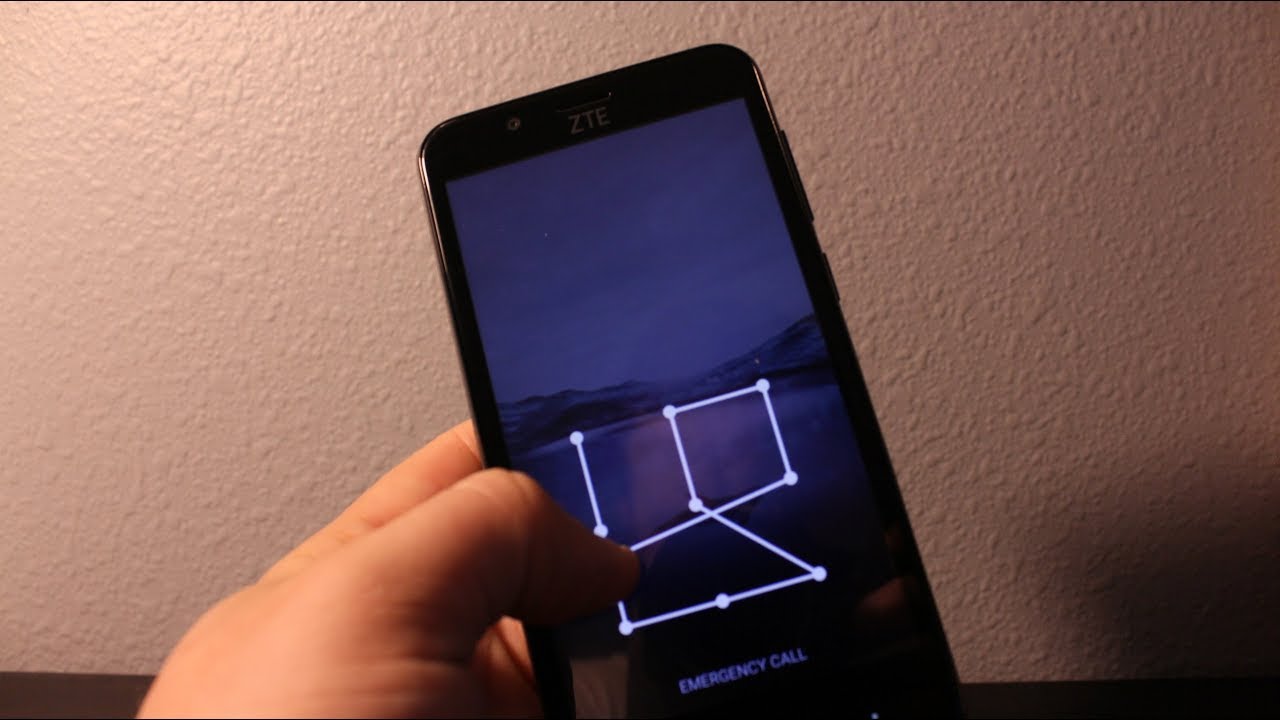
Forgetting the password to your ZTE phone can be a frustrating and stressful experience. It can leave you feeling locked out of your own device, unable to access your data and use your phone as you normally would. But fear not, there are ways to unlock your ZTE phone even if you’ve forgotten your password. In this article, we will guide you through the process of unlocking your ZTE phone and regaining access to all your important files and apps. Whether you have a ZTE Blade, ZTE Axon, or any other model, we’ve got you covered. So, let’s dive in and find out how to unlock your ZTE phone if you forgot your password.
Inside This Article
- Why do we forget passwords?
- Methods to unlock ZTE phone if you forgot your password
- Factory reset to unlock ZTE phone
- Using Google Account to unlock ZTE phone
- Contacting ZTE customer service for assistance
- Conclusion
- FAQs
Why do we forget passwords?
Forgetting passwords is a common occurrence that can leave us feeling frustrated and helpless. But have you ever wondered why our minds sometimes fail to recall these seemingly simple combinations of characters? Let’s dive into the reasons behind this phenomenon:
1. Human memory limitations: Our brains are complex organs, but they have their limitations. Remembering multiple passwords, each with different requirements and complexities, can exceed our cognitive capabilities. With the constant need to create and store passwords for various accounts, it’s no wonder that we sometimes forget them.
2. Information overload: In today’s digital age, we are bombarded with an overwhelming amount of information. Emails, social media accounts, online banking, and shopping platforms all require passwords, further burdening our memory. It’s easy for our brains to get overwhelmed and forget one or more of these codes.
3. Lack of importance: We tend to remember things that hold significance or emotional value to us. However, passwords often lack these qualities. As a result, our minds may prioritize more important information, relegating passcodes to a lower level of importance and making them more susceptible to being forgotten.
4. Time lapse and infrequent usage: If a certain account or application is not frequently used, the time lapse between logins can cause us to forget the associated password. Our memory is stronger when we have regular exposure to information, so it’s natural to struggle with recalling infrequently used passwords.
5. Stress and multitasking: We live in a fast-paced world where we often juggle multiple tasks at once. When our minds are occupied with various responsibilities and stressors, it becomes easier to overlook or forget passwords. Stress can impair our memory and make it challenging to recall even simple things like passcodes.
6. Aging and cognitive decline: As we age, our memory and cognitive functions may decline. Remembering complex passwords can become more challenging, especially for older individuals. Aging can affect our ability to retain and retrieve information, making password forgetfulness more common among seniors.
7. Personal distractions: Personal issues, emotional stress, or distractions in our daily lives can significantly impact our ability to remember passwords. When our minds are preoccupied with other concerns, it’s not uncommon to forget even the most familiar passwords.
While forgetting passwords can be frustrating, it’s important to remember that it’s a natural occurrence. Fortunately, there are several methods to regain access to your ZTE phone if you forget your password. Let’s explore these options in the following sections.
Methods to unlock ZTE phone if you forgot your password
Forgetting your password can be a frustrating experience, especially when it comes to accessing your ZTE phone. However, there are several methods you can try to unlock your ZTE phone and regain access to your device. Let’s explore some of the most effective methods below:
1. Factory reset to unlock ZTE phone: One of the most common and straightforward methods to unlock your ZTE phone is by performing a factory reset. This process will erase all data on your device, including the forgotten password. To do this, follow these steps:
- Turn off your ZTE phone
- Press and hold the Volume Up and Power buttons simultaneously until the recovery menu appears
- Use the Volume buttons to navigate through the menu and select “Wipe data/factory reset”
- Confirm the selection by pressing the Power button
- Wait for the process to complete and then select “Reboot system now”
Once the reboot is complete, your ZTE phone will be unlocked, and you can set up a new password.
2. Using your Google Account to unlock ZTE phone: If you have associated your ZTE phone with a Google Account, you can use it to bypass the forgotten password. Follow these steps:
- Enter an incorrect pattern or password several times on your ZTE phone
- You will see an option to sign in using your Google Account credentials
- Click on the option and enter your Google Account username and password
- Follow the on-screen instructions to reset your password
Once you have reset your password, you can access your ZTE phone and set up a new password.
3. Contacting ZTE customer service for assistance: If the above methods do not work or if you encounter any difficulties, it is advisable to contact ZTE customer service for further assistance. They will be able to guide you through the process of unlocking your ZTE phone, taking into account your specific device model and software version.
Remember to provide them with all necessary information to ensure a smooth and efficient resolution of your issue.
html
Factory reset to unlock ZTE phone
If you have forgotten your password for your ZTE phone, performing a factory reset can be an effective solution to regain access. A factory reset will erase all the data and settings on your device and restore it to its original factory state. Here are the steps you can follow to perform a factory reset:
- Power off your ZTE phone by pressing and holding the power button.
- Press and hold the volume up button and the power button simultaneously until the ZTE logo appears on the screen.
- Release both buttons and wait for the Recovery Mode screen to appear.
- Use the volume down button to navigate to the “Wipe data/factory reset” option and press the power button to confirm your selection.
- Navigate to the “Yes” option using the volume down button and press the power button to start the factory reset process.
- Wait for the process to complete. This may take a few minutes.
- Once the reset is done, the “Reboot system now” option will be highlighted. Press the power button to restart your ZTE phone.
After the device restarts, it will be restored to its original factory settings, and you will be able to set up your ZTE phone as if it were brand new. Keep in mind that performing a factory reset will erase all the data on your device, so it’s important to backup any important files or data before proceeding with the process.
Using Google Account to unlock ZTE phone
If you have forgotten your password for your ZTE phone, don’t worry! There is still a way to unlock it using your Google Account. This method can be a lifesaver when you can’t access your device due to a forgotten password.
The first step is to enter an incorrect password multiple times on the lock screen. Typically, after a few incorrect attempts, your ZTE phone will display an option to unlock it using your Google Account. Make sure you have an active internet connection to proceed with this method.
When the option to unlock with your Google Account appears, tap on it and you will be prompted to enter your Google Account credentials. Make sure to enter the correct email address and password associated with your Google Account.
If the information you entered is correct, your ZTE phone will verify your account credentials and unlock the device. Once unlocked, you will have access to your phone’s settings, applications, and data again.
It’s important to note that using the Google Account method to unlock your ZTE phone will only work if you have previously set up and linked your device with your Google Account. This is a security feature implemented to protect your data and ensure only authorized users can access your device.
If you haven’t linked your ZTE phone with your Google Account or if you encounter any issues during the unlocking process, you may need to consider alternative methods such as a factory reset or contacting ZTE customer service for assistance.
Remember, it’s always a good idea to regularly back up your data to prevent any loss in case you forget your password or encounter any other issues with your device. This way, you can easily restore your information once your ZTE phone is unlocked.
By utilizing your Google Account, you can regain access to your ZTE phone even if you have forgotten your password. Remember to always keep your account credentials secure and readily accessible to ensure a smooth unlocking process.
Contacting ZTE customer service for assistance
If you have forgotten the password to your ZTE phone and have exhausted all other options, reaching out to ZTE customer service can be a valuable resource. ZTE has a dedicated support team that can provide assistance and guidance on unlocking your phone.
To contact ZTE customer service, you can follow these steps:
- Locate the ZTE customer service contact information. This can usually be found on the ZTE website, in the user manual that came with your phone, or on the packaging.
- Call the ZTE customer service phone number. Prepare your phone’s serial number, IMEI number, and any other relevant information that may be required for verification.
- Explain the situation to the customer service representative. Let them know that you have forgotten your phone’s password and need assistance in unlocking it. They will guide you through the necessary steps.
- Follow the instructions provided. The customer service representative may provide you with a unique unlocking code or guide you through a specific process to regain access to your phone.
- Follow-up if needed. If the initial instructions provided do not resolve the issue, don’t hesitate to reach out again to the customer service representative for further assistance. They are there to help you.
It’s important to note that contacting customer service may require some patience, as wait times can vary. However, by reaching out to the ZTE support team, you can tap into their expertise and resources to unlock your ZTE phone.
Remember to be polite and provide all necessary information when contacting customer service. This will help expedite the process and ensure that you receive the necessary assistance in a timely manner.
Additionally, it’s always a good idea to have your ZTE phone’s documentation and warranty information readily available when contacting customer service. This will ensure that you can provide any necessary details about your device and potentially expedite the troubleshooting process.
By contacting ZTE customer service for assistance, you are taking proactive steps to resolve the issue of a forgotten password and regain access to your ZTE phone.
Conclusion
Forgetting the password to your ZTE phone can be a frustrating experience, but don’t fret! With the methods outlined in this article, you can regain access to your device and unlock it in no time. Whether you choose to use the recommended methods like using Google Find My Device or performing a factory reset, it’s important to remember to backup your data beforehand to avoid any permanent loss.
When it comes to safeguarding your ZTE phone and preventing future password mishaps, it’s always a good idea to set up a reliable and memorable password, use biometric authentication methods such as fingerprints or facial recognition, and regularly update your device’s software.
Remember, if you’re still having trouble unlocking your ZTE phone or have any further questions, don’t hesitate to reach out to ZTE customer support or consult the user manual for additional guidance. Stay connected and enjoy all the amazing features your ZTE phone has to offer!
FAQs
Q: How do I unlock my ZTE phone if I forgot my password?
A: If you have forgotten the password for your ZTE phone, you can try a few methods to unlock it. Firstly, you can try entering any previously set backup PIN or pattern lock. If that doesn’t work, you can try to unlock your phone using your Google account credentials. If you have associated your phone with a Google account and have an active internet connection, you should see an option to enter your Google account details after several failed login attempts. Another option is to perform a factory reset, which will erase all data on your phone and reset it to its original settings. Keep in mind that a factory reset will delete all your personal data, so make sure to back up any important information before attempting this method.
Q: Can I unlock my ZTE phone if I don’t have access to my Google account?
A: If you are unable to access your Google account or have forgotten the associated credentials, you may need to consider other options for unlocking your ZTE phone. One possible solution is to contact your mobile service provider and request assistance. Some providers may be able to help you unlock the phone if you are the original owner and meet certain criteria. Alternatively, you can also seek the services of a professional phone unlocking service. These services often have the tools and expertise to unlock a wide range of phone models, including ZTE devices.
Q: How long does it take to unlock a ZTE phone with a professional unlocking service?
A: The time it takes to unlock a ZTE phone using a professional unlocking service can vary depending on multiple factors. Factors such as the specific model of your ZTE phone, the network it is locked to, and the particular unlocking service you choose can influence the processing time. Some unlocking services provide an estimated time frame for unlocking based on these factors. It is always recommended to check with the service provider to get an accurate estimate of the unlocking timeframe.
Q: Will unlocking my ZTE phone void the warranty?
A: Unlocking your ZTE phone should not void the warranty. However, it’s essential to check the terms and conditions of your warranty before proceeding with any unlocking methods. Some manufacturers or carriers may have specific policies regarding unlocking, and in rare cases, it could potentially affect warranty coverage. To be sure, it is always advisable to review the warranty information provided by ZTE or contact their customer support directly.
Q: Can I unlock my ZTE phone for use with any carrier?
A: Unlocking your ZTE phone allows you to use it with compatible carriers. Once unlocked, you can insert a SIM card from a different carrier and use their network services. However, it’s important to note that not all phones are compatible with all carriers. Some carriers may operate on different network technologies or have specific compatibility requirements. Before attempting to use your unlocked ZTE phone with a different carrier, it’s recommended to verify compatibility with the carrier’s network and bands.
