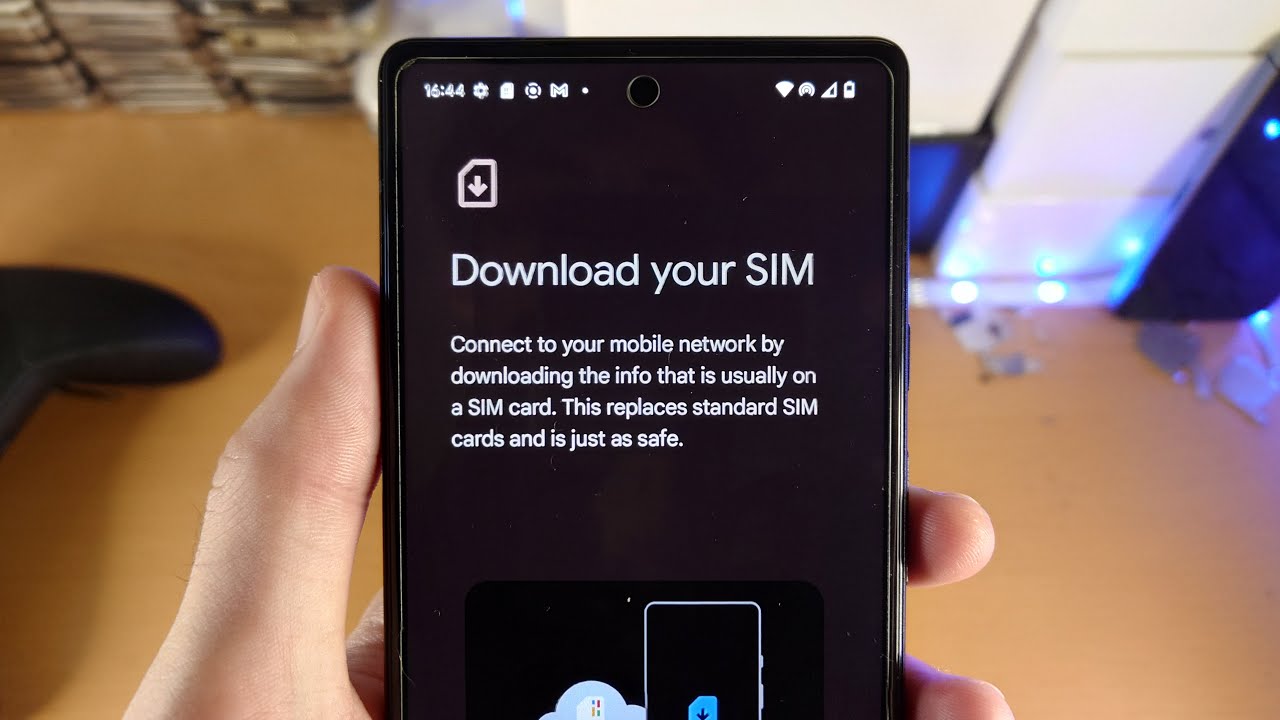
Are you a proud owner of the latest Pixel 6 smartphone? Then you’ll be excited to know that, along with its impressive features and sleek design, it comes with the innovative eSIM technology. But what exactly is eSIM, and how can you use it on your Pixel 6? In this article, we will explore everything you need to know about eSIM and provide a comprehensive guide on how to set it up on your device. From understanding the benefits of eSIM to learning how to activate it and manage your eSIM profiles, we’ve got you covered. So, let’s dive into the world of eSIM and uncover the convenient and future-ready technology that awaits you on your Pixel 6.
Inside This Article
- What is an eSIM?
- Compatibility of eSIM with Pixel 6
- How to Activate eSIM on Pixel 6
- Benefits of using eSIM on Pixel 6
- Troubleshooting common issues with eSIM on Pixel 6
- Conclusion
- FAQs
What is an eSIM?
An eSIM, short for embedded SIM, is a digital SIM card that is embedded directly into a device, such as a smartphone or a tablet. Unlike traditional physical SIM cards, the eSIM is a virtual SIM that eliminates the need for a physical card to be inserted into the device.
With an eSIM, you can connect to a mobile network without the need to physically swap SIM cards. The eSIM technology essentially allows you to switch between different network providers and plans without having to physically change your SIM card.
The eSIM is integrated into the device’s hardware, making it more convenient and flexible for users. This technology is gaining popularity in recent years, especially with the rise of IoT (Internet of Things) devices and wearable technologies.
eSIMs offer numerous benefits for users, including:
- Convenience: With an eSIM, you can activate and switch between multiple network plans without the need for physical SIM cards.
- Flexibility: You have the freedom to choose different mobile network providers and plans, giving you more flexibility and control over your connectivity options.
- Space-saving: Since eSIM eliminates the need for a physical SIM card slot, it frees up valuable space inside your device, allowing for sleeker and more compact designs.
- Remote provisioning: eSIMs can be remotely provisioned, which means you can activate and manage your eSIM through over-the-air updates, saving you time and effort.
Overall, the eSIM technology provides a more streamlined and efficient way of managing your mobile connectivity, offering greater convenience and flexibility for users. As the technology continues to evolve, more devices are expected to adopt eSIM capabilities, making it a key feature for modern smartphones and devices.
Compatibility of eSIM with Pixel 6
The Pixel 6 is a flagship smartphone from Google that offers a wealth of features and capabilities. One of the standout features of the Pixel 6 is its compatibility with eSIM, bringing the convenience of having a digital SIM card embedded directly into the phone.
With eSIM technology, you no longer need to physically insert a physical SIM card into your phone. Instead, you can use the eSIM functionality to connect to your mobile network provider’s services without the need for a physical SIM card.
The Pixel 6 is designed to support eSIM technology, making it an ideal choice for users who prefer the convenience and flexibility that eSIM offers. Whether you’re a frequent traveler or someone who likes to switch between different mobile plans, the eSIM compatibility of the Pixel 6 allows you to easily manage and switch between multiple mobile carriers.
With eSIM on the Pixel 6, you can activate multiple profiles from different mobile network carriers simultaneously. This means you can have two phone numbers with different plans or use one for personal use and another for business purposes, all without the need to switch physical SIM cards. You can simply switch between profiles and enjoy the benefits of both networks seamlessly.
Moreover, eSIM compatibility with the Pixel 6 ensures that you can make use of the latest advancements in mobile technology. As more mobile network providers adopt eSIM, you can take advantage of new plans, promotions, and network coverage enhancements without the hassle of changing physical SIM cards.
It’s worth noting that while the Pixel 6 supports eSIM technology, it also has a traditional physical SIM card slot. This means that if you prefer to use a physical SIM card, you have the option to do so. The eSIM functionality is an additional feature that offers more flexibility, but it’s not a requirement to use the Pixel 6.
How to Activate eSIM on Pixel 6
The Pixel 6 is equipped with the latest technology, including the ability to use eSIM. An eSIM, or embedded SIM, allows you to activate a cellular plan without the need for a physical SIM card. If you’re wondering how to activate eSIM on your Pixel 6, you’re in the right place. Follow the steps outlined below to get your eSIM up and running in no time.
Step 1: Open the Settings app on your Pixel 6. You can access the Settings app by swiping down from the top of the screen and tapping on the gear icon.
Step 2: Scroll down and select ‘Network & internet’ from the list of available options.
Step 3: Tap on ‘Mobile network’ and then select ‘Advanced’ from the menu.
Step 4: In the ‘Advanced’ menu, you should see an option for ‘Carrier.’ Tap on it to proceed.
Step 5: Under the ‘Carrier’ menu, you will find the option to ‘Add carrier.’ Tap on it to begin the eSIM activation process.
Step 6: You will be prompted to either scan a QR code or manually enter the activation details provided by your carrier. Select the appropriate option based on the information you have.
Step 7: If you choose to scan a QR code, align it within the frame on your screen until it is recognized. If you opt to enter the details manually, carefully input the information provided by your carrier.
Step 8: Once the eSIM details are scanned or entered, your Pixel 6 will begin the activation process. This may take a few moments, so be patient.
Step 9: After the activation is complete, you may be required to restart your device. Follow any on-screen instructions to complete the process.
That’s it! You have successfully activated eSIM on your Pixel 6. Now you can enjoy the convenience of using a cellular plan without the need for a physical SIM card. Remember, you can always switch back to a physical SIM card if needed by following the same steps and selecting ‘Remove carrier’ instead of ‘Add carrier’ in the ‘Carrier’ menu.
It’s worth noting that not all carriers support eSIM technology, so you may need to check with your carrier to ensure compatibility. Additionally, the steps may vary slightly depending on your specific carrier or region, so it’s always a good idea to consult your carrier’s documentation or support team if you encounter any issues.
Now that you know how to activate eSIM on your Pixel 6, take advantage of this cutting-edge technology and enjoy the flexibility it offers.
Benefits of using eSIM on Pixel 6
Using eSIM on the Pixel 6 comes with a range of advantages that can enhance your mobile experience. Here are some of the key benefits:
1. Dual SIM functionality: One of the biggest benefits of eSIM is the ability to have dual SIM functionality on your Pixel 6. With eSIM, you can have two different SIM cards active on your device at the same time, meaning you can easily switch between personal and work numbers or use local SIM cards when traveling abroad without the need for physical SIM card swapping.
2. Convenient setup: Setting up eSIM on your Pixel 6 is quick and easy. Instead of having to physically insert a SIM card, you can simply download your eSIM profile and activate it on your device. This eliminates the need to visit a physical store or wait for a SIM card to be delivered, providing a more convenient and hassle-free experience.
3. Greater flexibility: Having an eSIM on your Pixel 6 gives you the flexibility to switch between different mobile networks without the hassle of changing physical SIM cards. This is particularly useful when you travel and want to use a local carrier’s data plan. You can easily switch to the local eSIM profile and enjoy affordable data rates without having to rely on expensive roaming charges.
4. Secure and reliable: eSIM technology provides a secure and reliable connection for your Pixel 6. The eSIM profile is securely stored within the device’s hardware, minimizing the risk of losing or damaging a physical SIM card. Additionally, since eSIM is built directly into the phone, there is no need to worry about compatibility issues or having to deal with a separate physical SIM card slot.
5. More space for other features: By using eSIM on your Pixel 6, you free up the physical SIM card slot for other useful features or accessories. This means you can take advantage of additional storage options, such as using a microSD card, or connect other devices like a external hardware module without sacrificing your dual SIM functionality.
6. Seamless switching: With eSIM, switching between different mobile networks on your Pixel 6 is seamless and easy. You can switch to a different eSIM profile with just a few taps on your device, allowing you to quickly adapt to different network coverage or take advantage of promotional offers from different carriers.
These are just some of the benefits you can enjoy by using eSIM on your Pixel 6. Whether it’s the convenience of dual SIM functionality, the flexibility to use local data plans when traveling, or the added security and reliability, eSIM is a valuable feature that enhances your mobile experience.
Troubleshooting common issues with eSIM on Pixel 6
While using eSIM on your Pixel 6 can provide several advantages and convenience, you might encounter some common issues along the way. Don’t worry, though – most of these problems can be easily resolved with a few simple troubleshooting steps. Let’s explore some of the common issues users face with eSIM on Pixel 6 and how to fix them.
1. No network connection: If you’re experiencing no network connection on your Pixel 6 with eSIM enabled, there are a few things you can try. First, ensure that your eSIM is properly activated and configured with the correct network settings. Check your network coverage as well to ensure you’re within range. If the problem persists, try restarting your device or disabling and re-enabling the eSIM.
2. eSIM not detected: If your Pixel 6 is not detecting the eSIM, make sure that the eSIM is properly inserted and activated. Go to the “Settings” menu, tap on “Network & internet,” then select “Mobile network” followed by “Advanced” and “Carrier.” From here, make sure the eSIM is listed and enabled. If it’s not, contact your service provider for further assistance.
3. Error messages during eSIM activation: If you encounter error messages while activating your eSIM on the Pixel 6, double-check that you have a stable internet connection and that the activation QR code or activation code provided by your service provider is correct. If the issue persists, reach out to your service provider for guidance or try activating the eSIM using a different method, such as manual entry of the activation details.
4. Incompatible eSIM profile: One potential issue could be an incompatible eSIM profile. Ensure that the eSIM profile you have is compatible with the Pixel 6. Different carriers may have different eSIM profiles, so check with your service provider to ensure the profile you are using is compatible with your device.
5. Battery drain with eSIM: Some users may experience increased battery drain when using eSIM on the Pixel 6. This can be due to various factors, such as poor network coverage or network-related issues. To mitigate this, try turning on Airplane Mode for a few seconds and then turning it off again. This can help refresh the network connection and potentially improve battery life.
6. Resetting eSIM: If none of the troubleshooting steps mentioned above work, you can try resetting the eSIM on your Pixel 6. Go to “Settings,” tap on “Network & internet,” select “Mobile network,” and then choose “Advanced” followed by “Carrier” or “eSIM.” Look for the option to reset the eSIM and follow the on-screen instructions. Keep in mind that doing this will remove any existing eSIM profiles, and you will need to set up the eSIM again from scratch.
Remember, if you continue to experience issues with eSIM on your Pixel 6, it’s always a good idea to reach out to your service provider for further assistance. They can provide specific guidance tailored to your device and network requirements.
Conclusion
Using eSIM on the Pixel 6 opens up a world of convenience and flexibility. The embedded SIM card eliminates the need for physical SIM cards, making it easier to switch carriers or add international data plans without the hassle of swapping SIM cards. Additionally, eSIM technology enables users to have multiple phone numbers on the same device, making it ideal for travelers, business professionals, or anyone who needs more than one phone number. With the Pixel 6’s eSIM capability, users can enjoy seamless connectivity, improved access to mobile services, and the freedom to manage their phone service in a more convenient and efficient way. Embrace the future of mobile communication with eSIM technology and unlock a new level of convenience with the Pixel 6.
FAQs
1. What is an eSIM?
An eSIM (embedded SIM) is a digital SIM card that is embedded inside a device such as a smartphone. It eliminates the need for a physical SIM card and allows you to activate cellular service directly on your device through a software-based SIM.
2. Can I use eSIM on the Google Pixel 6?
Yes, theGoogle Pixel 6 supports eSIM functionality. This means that you can use an eSIM as your primary SIM card on the device, without the need for a physical SIM card. It provides the convenience of activating and managing multiple cellular plans directly on your phone.
3. How do I activate eSIM on the Google Pixel 6?
To activate eSIM on the Google Pixel 6, you’ll need to follow these steps:
- Go to the Settings menu on your phone.
- Select “Network & internet” and then “Mobile network”.
- Tap on “Advanced” and then “Carrier”.
- Choose “Add carrier” and follow the on-screen instructions to set up your eSIM.
4. Can I switch between eSIM and a physical SIM card on the Google Pixel 6?
Yes, the Google Pixel 6 allows you to switch between using eSIM and a physical SIM card. This gives you the flexibility to switch between different cellular plans or use multiple SIM cards on your device. You can easily activate or deactivate the eSIM through the Settings menu on your phone.
5. Are there any limitations in using eSIM on the Google Pixel 6?
While eSIM offers many benefits, including the convenience of activating multiple cellular plans, there can be some limitations to consider. Not all carriers support eSIM, so you’ll need to check with your carrier to ensure they offer eSIM activation for the Google Pixel 6. Additionally, some carriers may require a specific plan or subscription for eSIM usage. It’s important to research and confirm the compatibility and availability of eSIM with your chosen carrier before proceeding.
