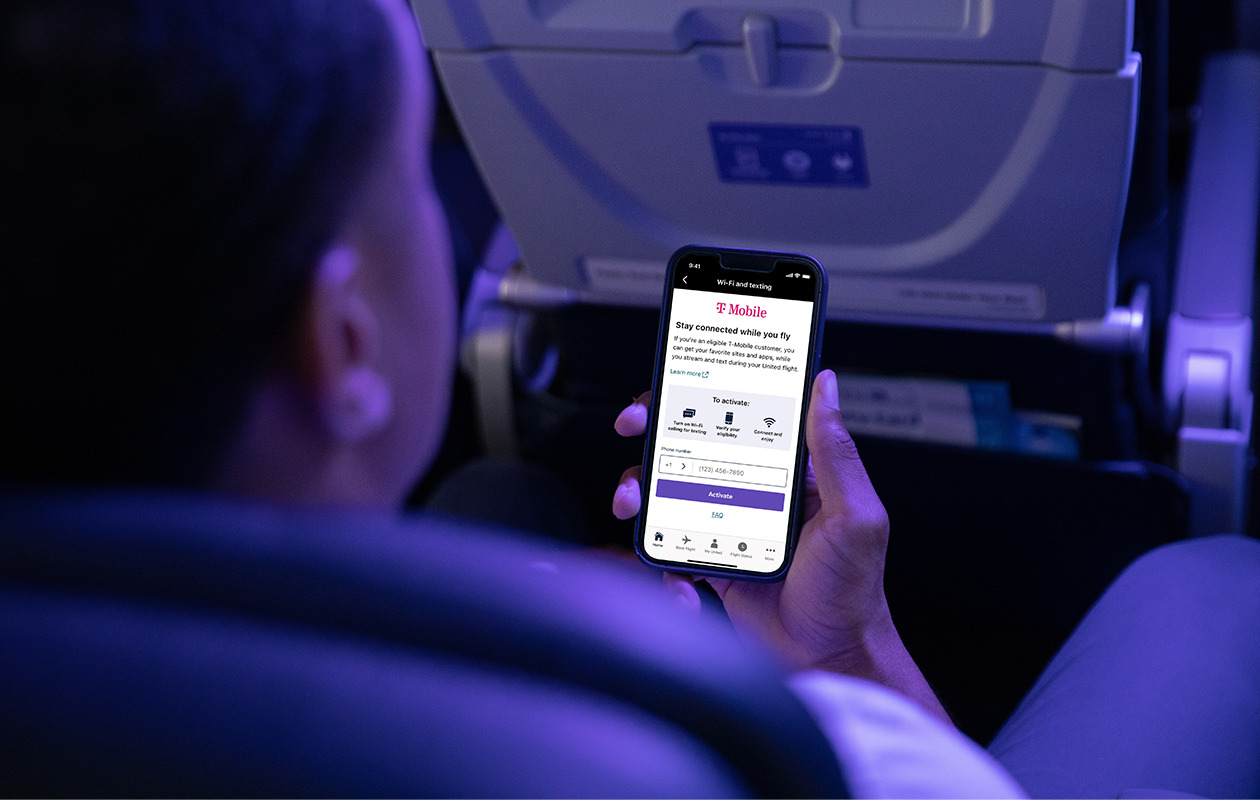
Are you a T-Mobile customer who frequently travels by air? If so, you’re in luck! T-Mobile offers an exclusive feature called INFLight Wi-Fi that allows you to stay connected while flying. With INFLight Wi-Fi, you can access the internet, check emails, stream videos, and stay connected to your favorite apps, all at 30,000 feet above ground.
In this article, we’ll take a closer look at how to use T-Mobile INFLight Wi-Fi and make the most of this convenient service. Whether you’re a business traveler looking to stay productive or simply want to enjoy some entertainment during your flight, INFLight Wi-Fi has got you covered. So let’s dive in and explore the steps to connect to T-Mobile INFLight Wi-Fi and get started with using it on your next flight.
Inside This Article
- Overview
- Step 1: Check for T-Mobile INFLight Wi-Fi availability
- Step 2: Connect to T-Mobile INFLight Wi-Fi network
- Step 3: Sign in to your T-Mobile account
- Conclusion
- FAQs
Overview
With the popularity of cell phones and the increasing demand for internet connectivity on the go, mobile phone providers have been striving to offer seamless data connectivity, even at 30,000 feet in the air. T-Mobile, one of the leading mobile phone service providers, has introduced T-Mobile INFLight Wi-Fi, a service that allows passengers to stay connected during their flights.
T-Mobile INFLight Wi-Fi provides a reliable and fast internet connection, making it easy for travelers to access emails, browse the web, and stay connected with friends and family while traveling. In this article, we will guide you through the steps to use T-Mobile INFLight Wi-Fi, ensuring a smooth and enjoyable inflight internet experience.
So, whether you’re a frequent traveler or going on a vacation, T-Mobile INFLight Wi-Fi can be a valuable addition to your inflight entertainment and productivity toolkit. Let’s dive into the steps to get connected.
Step 1: Check for T-Mobile INFLight Wi-Fi availability
Before you can start using T-Mobile INFLight Wi-Fi, it’s important to ensure that it is available on your flight. T-Mobile INFLight Wi-Fi is a service provided by T-Mobile that allows you to connect to the internet during your flight.
To check if your flight offers T-Mobile INFLight Wi-Fi, you can visit the T-Mobile website or use the T-Mobile app. These resources provide up-to-date information on which airlines and flights are equipped with T-Mobile INFLight Wi-Fi.
You can also check for T-Mobile INFLight Wi-Fi availability during the booking process. Many airlines now include this information when you are selecting your flight options. Look for the T-Mobile INFLight Wi-Fi logo or a mention of Wi-Fi services.
It’s worth noting that T-Mobile INFLight Wi-Fi is available on select flights and may vary depending on the airline and aircraft. Therefore, it’s always a good idea to double-check the availability before you fly.
Once you have confirmed that T-Mobile INFLight Wi-Fi is available on your flight, you can proceed to the next step to learn how to connect to the network and start enjoying your inflight Wi-Fi experience.
Step 2: Connect to T-Mobile INFLight Wi-Fi network
In order to access T-Mobile INFLight Wi-Fi, you will need to connect your device to the network onboard. Follow these simple steps to get connected:
- Open the Wi-Fi settings on your device.
- Look for the available Wi-Fi networks and select “T-Mobile INFLight” from the list.
- Wait for the connection to establish.
If you don’t see the T-Mobile INFLight network in the list of available options, don’t worry. Sometimes it takes a few minutes for the network to become active after the plane has reached the required altitude. Just refresh the Wi-Fi settings after a few minutes, and it should appear.
Once you have successfully connected to the T-Mobile INFLight Wi-Fi network, you will be able to enjoy high-speed internet access during your flight.
If you encounter any issues while connecting to the network, it’s a good idea to restart your device and try again. If the problem persists, you can reach out to the flight attendants or the designated IT support personnel on the aircraft for assistance.
It’s important to note that T-Mobile INFLight Wi-Fi is a paid service. To continue using it beyond the complimentary access period, you will need to purchase an in-flight Wi-Fi pass. The cost and duration of the pass may vary depending on the airline and the specific flight.
Before proceeding to the next step, ensure that you are successfully connected to the T-Mobile INFLight network and have a stable internet connection. Now that you are connected, it’s time to sign in to your T-Mobile account (if you have one) to access additional features and benefits.
Step 3: Sign in to your T-Mobile account
After successfully connecting to the T-Mobile INFLight Wi-Fi network, the next step is to sign in to your T-Mobile account. This will grant you access to additional features and benefits, ensuring you have a seamless and enjoyable inflight Wi-Fi experience. Here’s how you can sign in:
1. Open a web browser on your device, such as Google Chrome or Safari.
2. In the address bar, type in the URL www.t-mobile.com and press Enter.
3. Once the T-Mobile website loads, look for the login button or link. It is usually located on the top right-hand corner of the page.
4. Click on the login button or link to proceed to the login page.
5. On the login page, you will be prompted to enter your T-Mobile ID and password. These are the same login credentials you use to access your T-Mobile account online or through the My T-Mobile app.
6. Carefully enter your T-Mobile ID and password in the designated fields. Be sure to double-check for any typos or misspellings, as these can prevent you from successfully signing in.
7. Once you have entered your login credentials, click on the “Sign In” button to proceed.
8. If your login information is correct, you will be successfully signed in to your T-Mobile account. You may see a confirmation message or a welcome screen.
9. Congratulations! You are now signed in to your T-Mobile account and ready to enjoy all the benefits and features available to you.
10. Remember to keep your T-Mobile ID and password secure and avoid sharing it with others to protect the privacy and security of your account.
Now that you have successfully signed in to your T-Mobile account, you can take full advantage of the T-Mobile INFLight Wi-Fi service. Whether you want to stay connected with friends and family, catch up on emails, or browse your favorite websites, the options are endless.
In conclusion, T-Mobile INFLight Wi-Fi is a game-changer in the world of mobile connectivity. It offers travelers seamless internet access while in the air, keeping them connected and productive throughout their journey. With its wide coverage, high-speed capabilities, and user-friendly interface, T-Mobile INFLight Wi-Fi ensures a smooth and enjoyable browsing experience for passengers.
Whether you’re catching up on work emails or streaming your favorite shows, T-Mobile INFLight Wi-Fi has got you covered. Say goodbye to bored and disconnected flights and hello to a world of endless possibilities. So the next time you embark on your travels, make sure to take advantage of T-Mobile INFLight Wi-Fi and stay connected at 30,000 feet.
FAQs
1. What is T-Mobile INFLight Wi-Fi?
T-Mobile INFLight Wi-Fi is a service provided by T-Mobile that allows you to stay connected to the internet while you are on an airplane. It enables you to browse the web, check your emails, and stay in touch with friends and family, all from the comfort of your seat in the aircraft.
2. How do I access T-Mobile INFLight Wi-Fi?
To access T-Mobile INFLight Wi-Fi, you will need to have a T-Mobile account. Once on the airplane, enable Wi-Fi on your device and look for the T-Mobile INFLight network SSID. Connect to the network and open your web browser. You will then be redirected to the T-Mobile INFLight Wi-Fi portal where you can purchase a Wi-Fi pass and log in to start using the service.
3. How much does T-Mobile INFLight Wi-Fi cost?
The cost of T-Mobile INFLight Wi-Fi varies depending on the duration of the flight and the pass you choose. T-Mobile offers different options, including one-hour, day pass, and month pass. Prices can be found on the T-Mobile INFLight Wi-Fi portal and may vary depending on the airline you are flying with.
4. Can I use T-Mobile INFLight Wi-Fi on international flights?
Yes, you can use T-Mobile INFLight Wi-Fi on international flights, as long as the airline you are flying with offers the service. However, it’s important to note that rates and availability may vary depending on the airline and destination. It’s advisable to check with the airline or T-Mobile before your flight to ensure compatibility.
5. What devices are compatible with T-Mobile INFLight Wi-Fi?
T-Mobile INFLight Wi-Fi is compatible with a wide range of devices including smartphones, tablets, laptops, and other Wi-Fi enabled devices. As long as you have a Wi-Fi capable device, you should be able to connect to the T-Mobile INFLight network and enjoy the wireless internet service while onboard the airplane.
