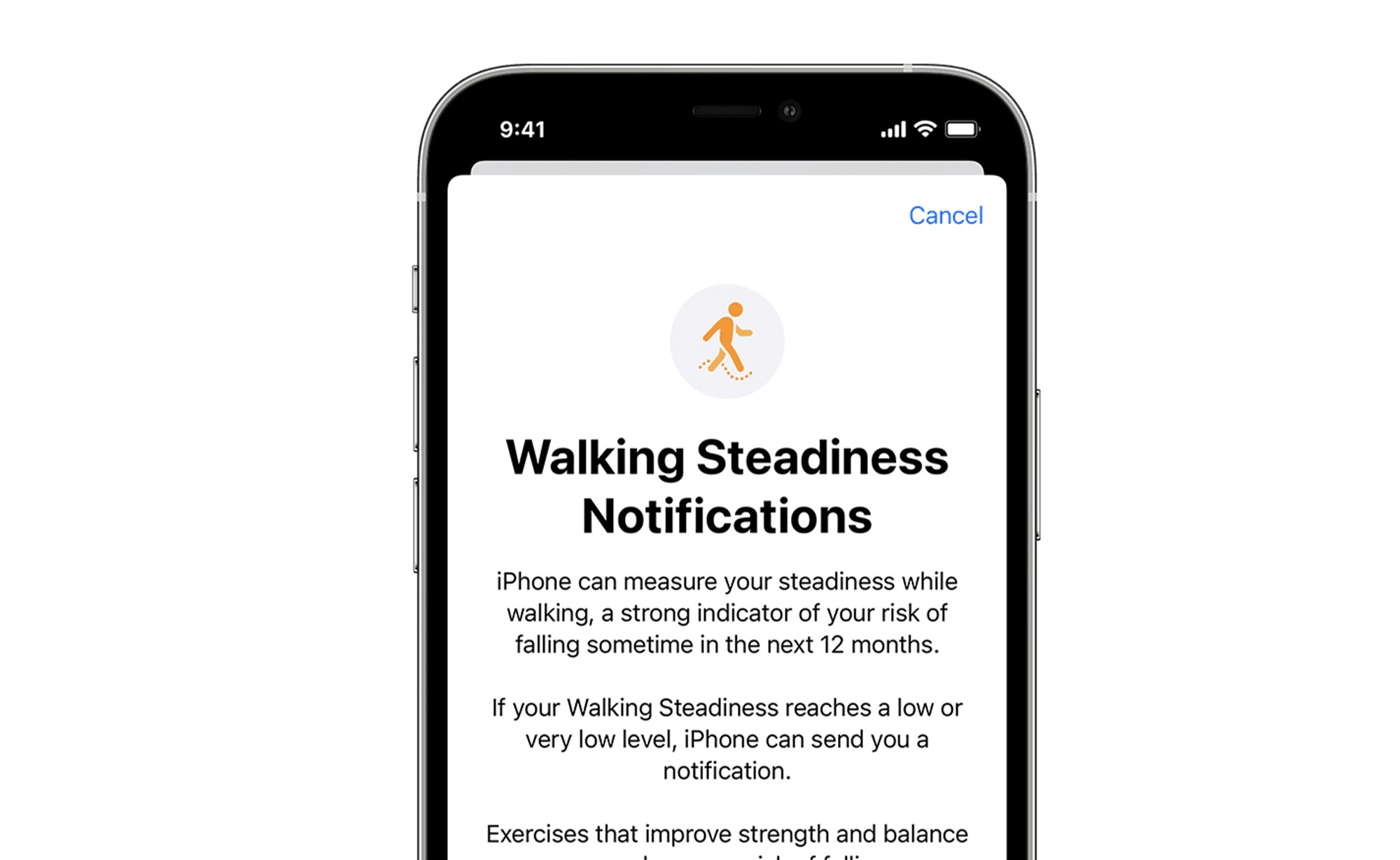
Are you concerned about your safety while walking? The latest iPhones come equipped with a new feature called Walking Steadiness that can help prevent falls and ensure your well-being. This innovative feature utilizes the built-in sensors on your iPhone to monitor your walking patterns and provide real-time feedback on your balance and stability.
Walking Steadiness uses advanced algorithms to assess your gait, analyze your movement, and detect any irregularities or fluctuations that could indicate a potential fall risk. By keeping track of factors such as your stride length, speed, and step symmetry, this feature can provide valuable insights into your walking stability and help you take necessary precautions to avoid accidents.
In this article, we will explore how to use Walking Steadiness on your iPhone effectively. From enabling the feature to understanding the feedback it provides, we’ll cover everything you need to know to make the most of this valuable tool in ensuring your safety and preventing falls.
Inside This Article
- Understanding the Importance of Preventing Falls
- Utilizing the Walking Steadiness Feature on iPhone
- Tips for Enhancing Walking Steadiness and Reducing the Risk of Falls
- Conclusion
- FAQs
Understanding the Importance of Preventing Falls
Falls are a common occurrence, especially among older adults, and can have serious consequences such as fractures, head injuries, and a decline in overall mobility and independence. It is crucial to understand the importance of preventing falls and taking proactive measures to reduce the risk of such incidents.
As we age, our bodies undergo various changes, including decreased muscle strength, balance issues, and declining vision. These factors can increase the likelihood of falling and sustaining injuries. Falls can not only result in physical harm but also have a significant impact on a person’s mental well-being, causing fear, anxiety, and a loss of confidence.
Preventing falls is not only about avoiding accidents but also about maintaining a high quality of life. By taking steps to prevent falls, individuals can continue to engage in their preferred activities, maintain their independence, and enjoy a higher level of overall well-being.
Furthermore, falls can also result in a significant financial burden, both for individuals and for the healthcare system as a whole. The cost of medical treatment, rehabilitation, and long-term care following a fall can be substantial. By prioritizing fall prevention, individuals can reduce the economic impact of such incidents and allocate resources more effectively.
Understanding the importance of preventing falls is the first step towards taking action. By recognizing the potential consequences and hazards associated with falls, individuals can be motivated to make necessary changes and adopt preventive strategies in their daily lives. The next section will explore how the walking steadiness feature on the iPhone can assist in fall prevention.
Utilizing the Walking Steadiness Feature on iPhone
The Walking Steadiness feature on iPhone is a valuable tool that can help you monitor and improve your balance and stability while walking. This feature utilizes the built-in sensors on your iPhone to collect data on your walking patterns and provide insights into your overall walking steadiness.
To start utilizing this feature, you will need to make sure that your iPhone is running the latest version of iOS. Once you have updated your device, follow these steps to access and activate the Walking Steadiness feature:
- Open the Health app on your iPhone.
- Tap on the “Browse” tab located at the bottom of the screen.
- Scroll down and select the “Walking Steadiness” option.
- Tap on the “Learn More” button to understand the purpose and benefits of the feature.
- To activate the Walking Steadiness feature, tap on the “Turn On” button.
Once you have successfully activated the feature, your iPhone will start collecting data in the background as you go about your daily activities. It will analyze factors such as step length, walking speed, and the consistency of your step cadence to determine your walking steadiness.
To view the data and insights gathered by the Walking Steadiness feature, follow these steps:
- Open the Health app on your iPhone.
- Tap on the “Browse” tab located at the bottom of the screen.
- Scroll down and select the “Walking Steadiness” option.
- You will be presented with a summary of your walking steadiness data, including your walking steadiness score.
By regularly monitoring your walking steadiness score, you can gain valuable insights into your balance and stability. If the score indicates a potential risk of falls, it is important to take proactive measures to improve your steadiness and reduce the risk of accidents.
The Walking Steadiness feature also provides personalized recommendations to help you enhance your balance and stability. These recommendations may include exercises, walking techniques, and lifestyle modifications that can contribute to improved walking steadiness.
By utilizing the Walking Steadiness feature on your iPhone, you can gain valuable insights into your balance and stability while walking. This feature serves as a proactive tool to reduce the risk of falls and improve your overall mobility and wellbeing.
Tips for Enhancing Walking Steadiness and Reducing the Risk of Falls
Walking with steadiness and reducing the risk of falls is essential for maintaining a healthy and active lifestyle. Whether you are using the walking steadiness feature on your iPhone or simply looking for ways to improve your balance, here are some valuable tips to help you enhance walking steadiness and minimize the chances of falls:
- Wear supportive shoes: Choose footwear that provides adequate support and cushioning to your feet. Look for shoes with non-slip soles to enhance grip on various surfaces.
- Improve strength and flexibility: Engage in exercises that focus on improving your leg strength, core stability, and flexibility. This can include activities like regular walks, stretching exercises, yoga, and strength training.
- Maintain a healthy diet: A balanced diet rich in nutrients, particularly calcium and vitamin D, can help strengthen bones and muscles. This plays a crucial role in maintaining overall body stability and reducing the risk of falls.
- Regular eye check-ups: Visual impairments can significantly impact your walking steadiness. Schedule regular eye exams to ensure your vision is clear and correct any vision-related issues promptly.
- Create a safe living environment: Eliminate potential hazards in your home that can increase the risk of falls, such as loose rugs, cluttered pathways, and inadequate lighting. Install handrails in hallways and staircases to provide additional support.
- Stay aware and mindful: Pay attention to your surroundings, especially when walking outdoors or on uneven terrain. Be mindful of obstacles, potholes, or slippery surfaces. Avoid distractions such as looking at your phone while walking.
- Use mobility aids if needed: If you have difficulty maintaining balance or experience mobility issues, consider using walking aids such as canes or walkers. Consult with a healthcare professional to determine the most suitable option for you.
- Stay physically active: Engaging in regular physical activity helps improve overall body strength, coordination, and balance. Incorporate activities like brisk walking, swimming, or cycling into your routine to enhance walking steadiness.
- Practice mindfulness and relaxation techniques: Stress and anxiety can affect your body’s stability and increase the risk of falls. Incorporate mindfulness exercises and relaxation techniques such as deep breathing, meditation, or yoga to promote a calm and steady state of mind.
- Stay hydrated: Dehydration can lead to fatigue and dizziness, compromising your walking steadiness. Drink an adequate amount of water throughout the day to maintain proper hydration levels.
By implementing these tips into your daily life, you can enhance your walking steadiness, reduce the risk of falls, and enjoy improved mobility and independence. Remember, prevention is key, and taking proactive steps can significantly contribute to your overall well-being.
Conclusion
In conclusion, the Walking Steadiness feature on the iPhone is a valuable tool for preventing falls and promoting overall safety. This innovative feature combines advanced technology with the practicality of everyday use, making it accessible and effective for users of all ages. By providing real-time feedback on balance and stability, the Walking Steadiness feature empowers individuals to take proactive steps in minimizing the risk of falls and injuries.
Whether you are a senior citizen, an athlete, or simply someone concerned about your well-being, the Walking Steadiness feature can be a game-changer. With its user-friendly interface and customizable settings, it seamlessly integrates into your daily routine, enhancing your awareness of your own movement patterns and empowering you to make informed choices about your physical health.
By taking advantage of this remarkable feature, you can improve your mobility, reduce the chances of falls, and ultimately lead a more active and independent lifestyle. Make the most of the Walking Steadiness feature on your iPhone today and step confidently into a safer future.
FAQs
Q: What is Walking Steadiness on iPhone?
Walking Steadiness is a feature available on iPhones (running iOS 15 and above) designed to help users assess their risk of falling. It utilizes the device’s built-in sensors and algorithms to evaluate a person’s step length, balance, and stability while walking.
Q: How does Walking Steadiness work?
Walking Steadiness uses the accelerometer and gyroscope in your iPhone to measure your gait and motion patterns. It monitors factors like step length, pace, and balance to provide an overall assessment of your walking stability. The data collected is then analyzed by the device to determine your fall risk level.
Q: How can I access the Walking Steadiness feature on my iPhone?
To access the Walking Steadiness feature, simply go to the Health app on your iPhone and navigate to the “Browse” tab. Scroll down until you find the “Physical Abilities” section, and there you will see the “Walking Steadiness” option. Tap on it to start using the feature.
Q: Can Walking Steadiness help prevent falls?
While Walking Steadiness cannot directly prevent falls, it can provide valuable insights into your balance and stability while walking. By regularly monitoring your walking steadiness, you can become more aware of any changes or potential risk factors. This information can be shared with healthcare professionals to help assess your fall risk and implement preventive measures.
Q: How accurate is Walking Steadiness on iPhone?
Walking Steadiness on iPhone is designed to provide a general assessment of your walking stability. While it may not be as precise as medically specialized equipment, it can still offer valuable insights into your gait patterns and overall risk of falling. It is essential to remember that this feature should not replace medical consultations or professional assessments.
