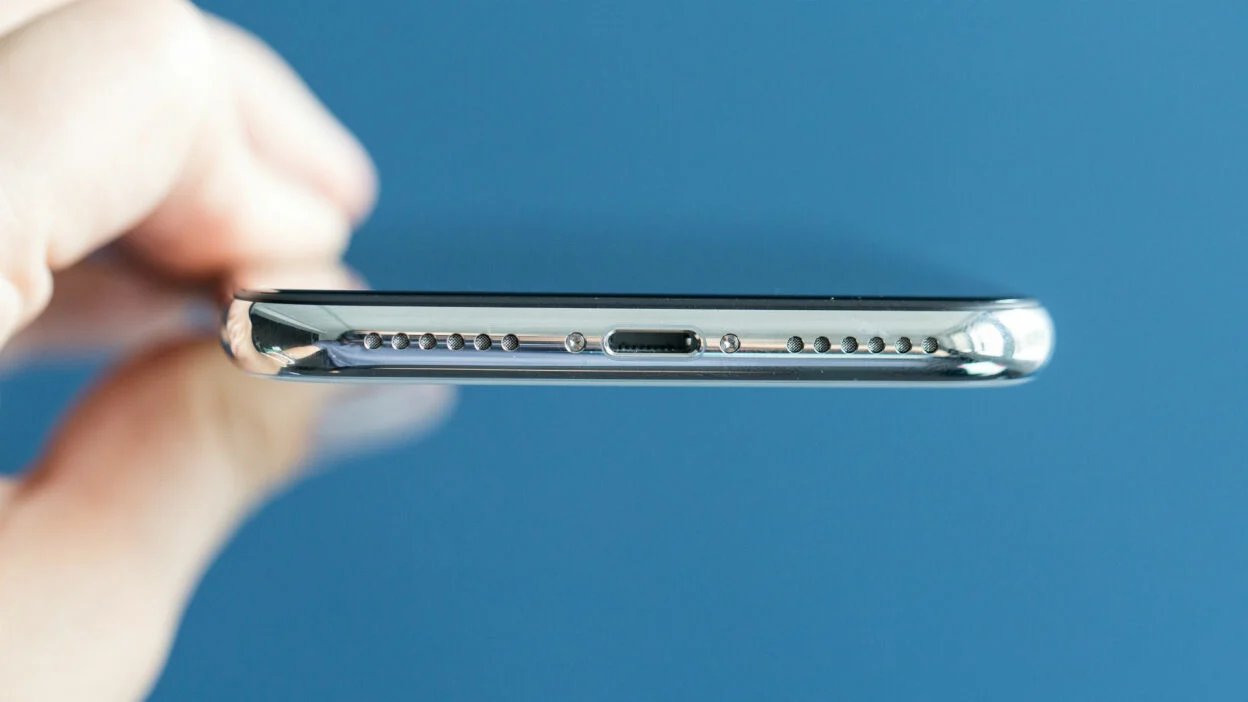
Apple’s iPhone has always been known for its strong security features, making it a popular choice among users concerned about the protection of their personal data. However, recent developments have raised concerns about the effectiveness of one of its security measures, namely the USB Restricted Mode. This mode was designed to prevent unauthorized access to an iPhone by disabling data transfer through the lightning port after a certain period of inactivity.
However, a recent discovery has shown that the USB Restricted Mode can be bypassed using a USB accessory. This revelation has sparked discussions about the vulnerability of Apple devices and the implications for user privacy. In this article, we will delve into the details of this bypass and explore its potential impact on iPhone security. We will also discuss the measures that users can take to protect their devices from such vulnerabilities and maintain their privacy and data security.
Inside This Article
- iPhone’s USB Restricted Mode
- USB Accessories and Bypassing
- Vulnerability and Security Concerns
- Conclusion
- FAQs
iPhone’s USB Restricted Mode
Introduced in iOS 11.4.1, the iPhone’s USB Restricted Mode is a security feature designed to protect users’ data from unauthorized access through USB connections. When enabled, this mode restricts the functionality of the iPhone’s Lightning port if the device has been locked for more than an hour.
The USB Restricted Mode was implemented in response to the increasing prevalence of hacking techniques, such as the use of USB devices to perform brute-force attacks or gain unauthorized access to locked iPhones. By limiting the Lightning port’s capabilities, Apple aimed to enhance the security of their devices and safeguard users’ sensitive information.
When the USB Restricted Mode is activated, the Lightning port can only be used for charging. It prevents data transfer, rendering USB accessories unable to establish a connection with the iPhone unless the device is unlocked using the passcode or Touch ID/Face ID authentication. This ensures that even if an unauthorized individual physically gains access to the device, they won’t be able to extract its data through the Lightning port.
To enable the USB Restricted Mode on iPhone, go to “Settings,” then “Face ID & Passcode” (or “Touch ID & Passcode” for earlier models), and scroll down to find the “USB Accessories” option. By default, this option is turned off, allowing USB accessories to connect to the device even if it is locked. However, when enabled, the USB Restricted Mode provides an additional layer of security.
While the USB Restricted Mode adds a valuable security measure, there have been reports of potential vulnerabilities. Researchers discovered that certain USB accessories can bypass the mode’s restrictions by utilizing specific techniques. These accessories can simulate a user interaction, which prevents the USB Restricted Mode from being activated and allows data transfer even if the device is locked for more than an hour.
Apple has been actively addressing and patching these vulnerabilities through software updates. It is crucial for users to keep their devices updated to the latest iOS version to ensure they are protected from any potential USB accessories that could bypass the USB Restricted Mode.
Overall, the USB Restricted Mode on iPhone is a useful security feature that significantly reduces the risk of unauthorized data access. While occasional vulnerabilities may arise, Apple’s commitment to promptly addressing them helps maintain the effectiveness of this feature, offering users peace of mind about the security of their personal information.
USB Accessories and Bypassing
USB accessories play a crucial role in enhancing the functionality and convenience of smartphones, including the popular iPhone. These accessories range from chargers and headphones to adapters and data cables. While they offer various benefits, they can also pose potential security risks, especially when it comes to bypassing the USB Restricted Mode on iPhones.
USB accessories are designed to connect to smartphones and transfer data or provide power. However, some third-party accessories may contain additional functionalities that can exploit vulnerabilities in the device’s operating system. These accessories, when connected to an iPhone, can bypass the USB Restricted Mode and potentially gain unauthorized access to the device’s data.
The USB Restricted Mode is a security feature introduced by Apple for iPhones running iOS 11.4.1 or later versions. It is designed to protect the device from unauthorized access when it is locked for more than an hour. When activated, the USB Restricted Mode restricts data transfer over the USB port, making it difficult for hackers and unauthorized users to bypass the device’s security measures.
However, researchers have discovered that certain USB accessories can bypass the USB Restricted Mode by exploiting vulnerabilities in the device’s firmware. These accessories can mimic the behavior of an iPhone charger or data cable to appear as legitimate devices and gain access to the device’s data.
The bypassing of the USB Restricted Mode raises serious security concerns. Hackers and malicious actors can exploit this vulnerability to gain unauthorized access to personal and confidential data stored on the iPhone. This includes sensitive information like passwords, bank details, and personal messages, posing a significant threat to the user’s privacy and security.
As a precautionary measure, it is important to only use genuine and authorized USB accessories from reputable manufacturers. These accessories undergo rigorous testing and adhere to strict security standards, minimizing the risk of bypassing the USB Restricted Mode. Additionally, regularly updating the iPhone’s firmware and using strong passcodes can provide an extra layer of protection against potential security breaches.
Vulnerability and Security Concerns
The bypassing of iPhone’s USB Restricted Mode using a USB accessory raises significant vulnerability and security concerns. While this method may allow users to continue charging their iPhones even when the USB Restricted Mode is enabled, it also opens up the possibility of unauthorized access to the device.
This loophole can be exploited by malicious actors to gain access to sensitive data on the iPhone or deploy malware and other malicious software. For individuals and organizations that rely on the iPhone’s security features, this vulnerability poses a significant risk to the integrity and confidentiality of their information.
By bypassing the USB Restricted Mode, an attacker can potentially extract personal information, such as contacts, messages, emails, and even sensitive documents stored on the device. This could lead to identity theft, financial loss, or compromise of confidential business data.
Additionally, this vulnerability may have implications for law enforcement agencies and their ability to collect evidence from iPhones. USB Restricted Mode was introduced as a measure to prevent unauthorized attempts to extract data from devices. With the bypassing method, the potential for criminals to evade detection and erase incriminating evidence increases.
It is crucial for iPhone users to be aware of this vulnerability and take necessary precautions to protect their devices and data. Apple has been actively addressing security concerns and releasing updates to patch vulnerabilities. It is essential for users to keep their iPhones updated with the latest software versions.
Furthermore, users should practice good security hygiene by avoiding unknown USB accessories and charging their iPhones only with trusted and reputable devices. Regularly backing up data and enabling strong passcodes or biometric authentication methods can also provide an additional layer of protection.
Ultimately, while the ability to bypass the USB Restricted Mode may seem convenient for some users, it poses significant security risks. It is essential for individuals and organizations to stay vigilant and take appropriate measures to safeguard their iPhones and the sensitive information they store.
In conclusion, the USB Restricted Mode on the iPhone, designed to enhance device security, can be bypassed using a USB accessory. This discovery raises concerns regarding the effectiveness of the feature and the level of protection it provides against unauthorized access. While USB Restricted Mode was introduced as a proactive measure to prevent data breaches and protect user privacy, its susceptibility to bypassing undermines its intended purpose.
As technology continues to advance, it is crucial for device manufacturers to stay ahead of potential vulnerabilities and continually update security protocols. Users should remain vigilant and employ additional security measures, such as strong passwords and two-factor authentication, to safeguard their data and personal information. Additionally, Apple and other mobile phone manufacturers should address this issue swiftly by implementing robust security measures to counteract the bypassing of the USB Restricted Mode.
Ultimately, users should remain updated on the latest security developments and take proactive steps to protect their devices and personal data.
FAQs
FAQs help provide important information to readers in a concise and easily accessible format. Here are some frequently asked questions about bypassing iPhone’s USB Restricted Mode using a USB accessory:
Q: What is iPhone’s USB Restricted Mode?
The USB Restricted Mode is a security feature introduced by Apple to protect user data. When enabled, it restricts the data transfer through the Lightning port after one hour of device inactivity or device restart, making it difficult for unauthorized devices or services to access data on the iPhone.
Q: How can a USB accessory bypass the USB Restricted Mode?
In a research study, it was discovered that certain USB accessories can exploit a vulnerability to bypass the USB Restricted Mode. These accessories use a specific sequence of commands to fool the iPhone into believing it is connected to a trusted accessory, hence allowing data transfer even after the USB Restricted Mode is activated.
Q: Can anyone bypass the USB Restricted Mode using a USB accessory?
No, bypassing the USB Restricted Mode requires a special USB accessory that has the capability to send the specific sequence of commands. Regular USB devices or accessories cannot bypass this security feature.
Q: Does bypassing the USB Restricted Mode pose a security risk?
Yes, bypassing the USB Restricted Mode can potentially pose a security risk as it allows unauthorized access to the data stored on the iPhone. It is important to be cautious while connecting unknown or untrusted USB accessories to your device.
Q: How can I protect my iPhone from USB accessory vulnerabilities?
To protect your iPhone from potential USB accessory vulnerabilities, here are some recommended steps:
1. Only use genuine Apple-made or trusted third-party accessories.
2. Keep your iPhone’s software up to date to ensure you have the latest security patches.
3. Be cautious while connecting unknown or untrusted USB accessories to your device.
4. Disable USB accessories in the lock screen settings on your iPhone to prevent unauthorized access when your device is locked.
5. Keep an eye on security updates and advisories from Apple to stay informed about any emerging vulnerabilities.
Remember, it is essential to prioritize the security and privacy of your iPhone, and following best practices can significantly reduce the risk of unauthorized access or data breaches.
