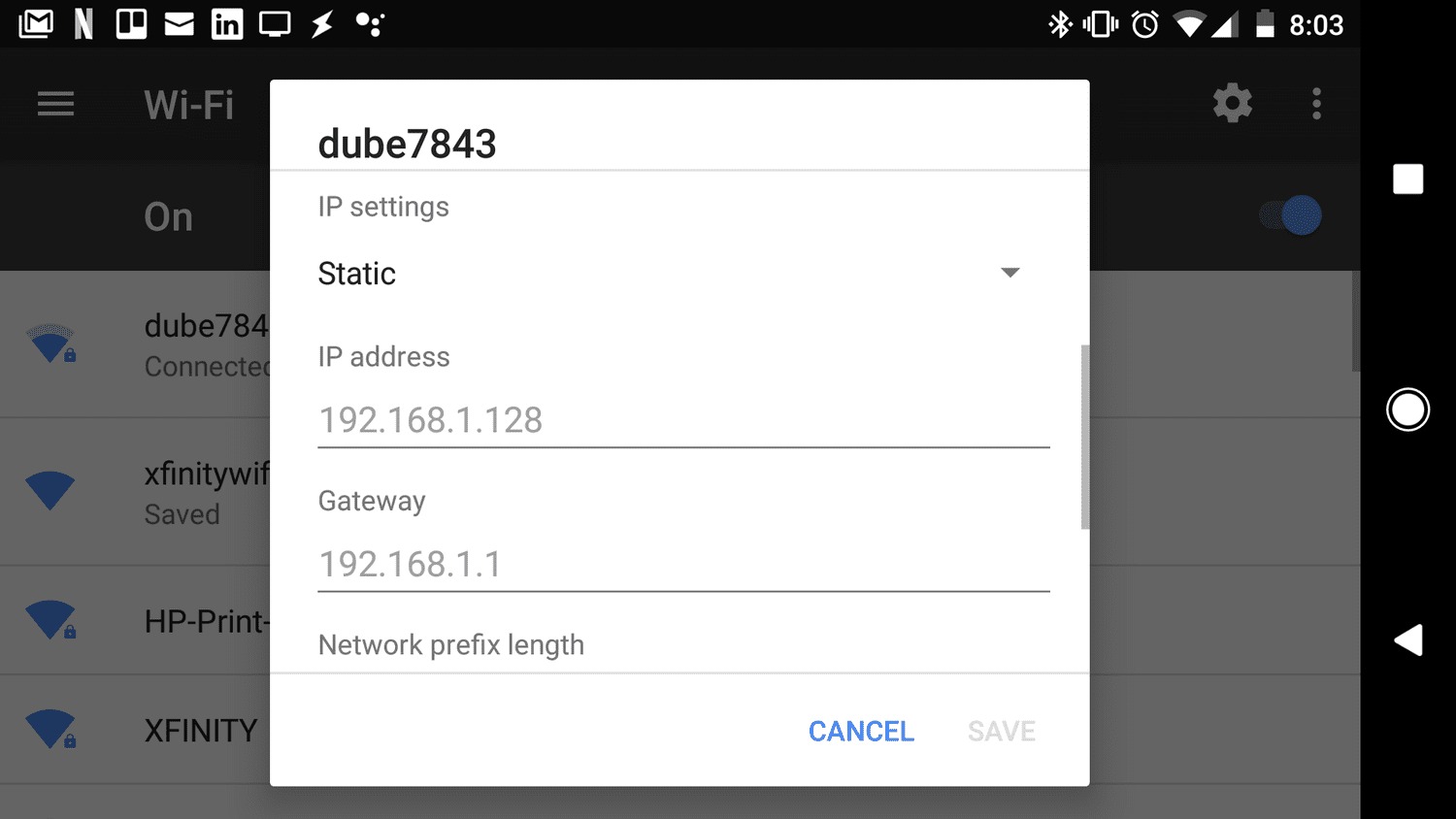
Welcome to our comprehensive guide on how to change the IP on your phone. As mobile devices become an integral part of our daily lives, it’s essential to have a basic understanding of how to manipulate the IP address to enhance security, privacy, or access content that may be blocked in your region.
Whether you’re an Android or iPhone user, this article will provide you with step-by-step instructions on how to change your IP address on your phone. We’ll explore different methods, from using a VPN (virtual private network) to manually configuring network settings. By the end of this guide, you’ll have the knowledge to take control of your online presence and navigate the digital world with ease.
Inside This Article
- What is an IP address?
- Reasons to change your IP address on your phone
- How to change your IP address on an iPhone
- How to change your IP address on an Android phone
- Conclusion
- FAQs
What is an IP address?
An IP address, short for Internet Protocol address, is a unique numeric label assigned to each device that is connected to a computer network using the IP protocol. It serves two primary functions: identifying the host or network interface and providing the location of the device on the network.
An IP address consists of a series of four sets of numbers separated by periods. Each set ranges from 0 to 255, giving a total of over 4 billion possible combinations. The format of an IP address follows the pattern of xxx.xxx.xxx.xxx, where each “xxx” represents a number.
There are two types of IP addresses: IPv4 and IPv6. IPv4 is the older version and is still the most commonly used. It uses a 32-bit address space, allowing for approximately 4.3 billion unique addresses. On the other hand, IPv6 is the newer version that uses a 128-bit address space, providing for an incomprehensibly large number of unique addresses.
IP addresses play a critical role in facilitating communication between devices over the internet. They act as the digital equivalent of physical addresses, enabling data packets to be routed to the correct destination across the network.
In addition to their identifying and routing functions, IP addresses can reveal certain details about the device or network, including the approximate geographical location. This information can be useful for various purposes, such as targeted advertising or determining the origin of online threats.
It’s important to note that IP addresses can be dynamic or static. Dynamic IP addresses are assigned by the Internet Service Provider (ISP) and change periodically, whereas static IP addresses are manually configured and remain fixed. Static IP addresses are often used for devices that require constant accessibility, such as servers or networked printers.
Overall, IP addresses are an integral part of the internet infrastructure, allowing devices to communicate and share data with each other. Understanding the basics of IP addresses is essential for effectively managing and troubleshooting network connectivity.
Reasons to change your IP address on your phone
Changing your IP address on your phone can provide you with a range of benefits and serve a variety of purposes. Here are some of the main reasons why you might want to consider changing your IP address:
1. Bypassing geo-restrictions: Many websites and online services impose restrictions based on geographic location. By changing your IP address, you can bypass these restrictions and gain access to content that may be blocked in your current region. This is particularly useful if you are traveling and want to access your favorite streaming services or websites.
2. Protecting your online privacy: Your IP address reveals your location and can be used to track your online activities. By changing your IP address, you can maintain your privacy and make it more difficult for websites and services to track your online behavior.
3. Avoiding targeted advertisements: Advertisers often use your IP address to deliver targeted ads based on your location and browsing habits. By changing your IP address, you can avoid being bombarded with ads that are tailored to your personal preferences.
4. Overcoming network restrictions: In some cases, your IP address may be blocked by certain networks or websites due to various reasons. Changing your IP address can help you bypass these restrictions and regain access to the blocked content or services.
5. Enhancing online security: If you suspect that your IP address has been compromised or if you want to add an extra layer of security to your online activities, changing your IP address can help protect your personal information and prevent unauthorized access to your devices and accounts.
6. Troubleshooting connectivity issues: If you’re experiencing connectivity issues on your phone, changing your IP address can be a useful troubleshooting step. It can help you establish a new connection with the network and resolve any issues related to IP conflicts.
Overall, changing your IP address on your phone can offer you greater flexibility, privacy, and access to online content. Whether you want to bypass geo-restrictions, protect your privacy, or troubleshoot connectivity issues, changing your IP address can be a valuable tool in your mobile arsenal.
How to change your IP address on an iPhone
If you’re looking to change your IP address on your iPhone, you’ve come to the right place. There might be various reasons why you would want to change your IP address – from improving online privacy and security to accessing blocked websites or bypassing location-based restrictions. Whatever the reason may be, here’s a step-by-step guide on how to change your IP address on an iPhone.
Step 1: Disconnect from Wi-Fi
First, disconnect from any Wi-Fi network you’re connected to. This is an important step as changing your IP address on an iPhone requires you to be on a cellular network rather than Wi-Fi.
Step 2: Enable Airplane Mode
Next, swipe up from the bottom of your iPhone screen to access the Control Center and tap on the Airplane mode icon. This will disable Wi-Fi and cellular data, ensuring that you’re only connected to your cellular network.
Step 3: Turn off Airplane Mode
After a few seconds, tap on the Airplane mode icon again to turn it off. This will re-enable your cellular data while keeping Wi-Fi turned off.
Step 4: Check your new IP address
To verify that your IP address has changed, you can visit a website like whatismyip.com or use an IP lookup tool. Compare the new IP address with the one you had before, and if it’s different, congratulations – you’ve successfully changed your IP address on your iPhone!
Step 5: Reconnect to Wi-Fi
Once you’ve changed your IP address and no longer need to remain on your cellular network, you can go ahead and reconnect to a Wi-Fi network. Simply go to your iPhone’s settings, select Wi-Fi, and choose the desired network to connect to.
That’s it! By following these simple steps, you can easily change your IP address on an iPhone. Keep in mind that changing your IP address won’t completely anonymize your online activities, but it can help enhance your privacy and bypass certain restrictions. Remember to use this knowledge responsibly and always respect the terms of service of the websites and apps you use.
How to change your IP address on an Android phone
Changing your IP address on an Android phone can be useful for a variety of reasons. Whether you want to access websites or services that are blocked in your country, improve your online privacy and security, or troubleshoot network connectivity issues, changing your IP address can help. Follow these steps to change your IP address on your Android phone:
- Use a VPN: The easiest and most effective way to change your IP address on an Android phone is by using a virtual private network (VPN). A VPN allows you to create a secure connection to another network over the internet, effectively masking your IP address. There are many VPN apps available on the Google Play Store, so choose one that suits your needs, install it, and follow the instructions to connect to a VPN server. Once connected, your IP address will be changed.
- Switch to a different network: Another way to change your IP address on an Android phone is by switching to a different network. This can be done by connecting to a different Wi-Fi network or using mobile data instead of Wi-Fi. Each network assigns a unique IP address, so by switching networks, your IP address will be different.
- Enable airplane mode: If you want a temporary change in your IP address, you can enable airplane mode on your Android phone. This will turn off all network connections, including Wi-Fi and mobile data. After enabling airplane mode, wait for a few seconds and then disable it. Your phone will reconnect to the network with a new IP address.
- Reset network settings: If you are experiencing persistent network issues and want to completely refresh your IP address, you can reset the network settings on your Android phone. To do this, go to the Settings app, select “System”, then “Reset Options”, and finally “Reset Wi-Fi, mobile & Bluetooth”. Keep in mind that resetting network settings will also remove saved Wi-Fi networks and Bluetooth devices.
Changing your IP address on an Android phone can provide you with more privacy, freedom, and access to different online resources. Whether you choose to use a VPN, switch networks, enable airplane mode, or reset network settings, remember to consider the implications and potential limitations of each method. It’s always a good idea to research and choose the option that best suits your needs and requirements.
Conclusion
Changing the IP address on your phone is a simple and effective way to maintain your online privacy and security. Whether you want to access geo-restricted content, protect your information from potential hackers, or troubleshoot network connectivity issues, changing your IP address can provide the solution you need.
Throughout this article, we have highlighted different methods to change your IP address on both Android and iOS devices. From using a VPN app to manually configuring network settings, you now have the knowledge to take control over your phone’s IP address.
Remember to choose a reputable VPN provider to ensure the highest level of security and privacy. Additionally, always follow the instructions provided by the manufacturer or service provider when changing network settings on your phone.
By changing your IP address, you can navigate the digital landscape with greater freedom and peace of mind. So, don’t hesitate to take the necessary steps to protect your online presence and make the most out of your mobile experience.
FAQs
1. Can I change the IP address on my mobile phone?
Yes, you can change the IP address on your mobile phone. By using a virtual private network (VPN) service or by connecting to a different Wi-Fi network, you can modify your IP address and appear as if you are accessing the internet from a different location.
2. Why would I need to change my IP address on my phone?
There are several reasons why you might want to change your IP address on your phone. One common reason is to bypass geo-restrictions and access region-restricted content. Changing your IP address can also enhance your online privacy and security, as it can help conceal your actual location and identity.
3. Can I change the IP address on my mobile phone without using a VPN?
While using a VPN is the most common and effective method to change your IP address on a mobile phone, there are other approaches you can take. For example, you can use a proxy server to mask your IP address or connect to a different Wi-Fi network. However, keep in mind that these methods may not provide the same level of security and anonymity as using a VPN.
4. Are there any risks involved in changing my IP address on my phone?
Changing your IP address on your phone itself does not pose any inherent risks. However, it’s important to be cautious when using VPN services or connecting to unknown Wi-Fi networks. Some VPN providers may log user data, while unsecured Wi-Fi networks may leave you vulnerable to hacking or data theft. To mitigate these risks, choose a reputable VPN provider and only connect to trusted Wi-Fi networks.
5. Do I need any technical knowledge to change my IP address on my phone?
No, you do not need extensive technical knowledge to change your IP address on your phone. The process is typically straightforward, especially when using a VPN app. Simply download and install a reliable VPN app from your respective app store, follow the instructions, and connect to a server located in a different region. The app will handle the IP address change for you.
