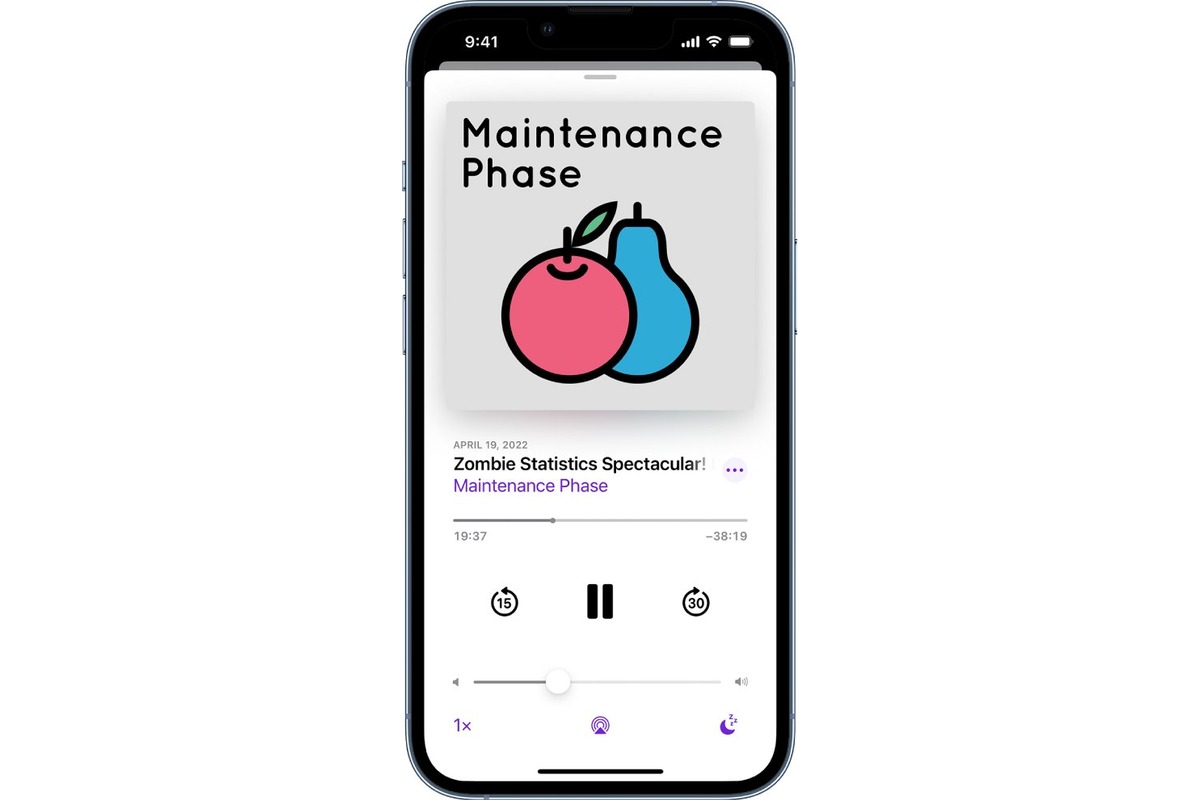
Are you a podcast enthusiast who’s always on the lookout for the best app to enhance your listening experience? Look no further than iCatcher, the ultimate podcast app for iPhone users. With its sleek design, user-friendly interface, and an array of powerful features, iCatcher takes podcast listening to the next level. Whether you’re a fan of true crime, comedy, or educational podcasts, iCatcher offers a diverse range of content that will keep you engaged and entertained. In this article, we will dive deep into why iCatcher is the go-to app for podcast lovers, exploring its standout features, seamless navigation, and how it revolutionizes podcasting on your iPhone. Get ready to discover a whole new world of podcasting with iCatcher.
Inside This Article
Overview
When it comes to finding the best podcast app for your iPhone, iCatcher stands out as a top contender. With its seamless user interface, powerful features, and extensive customization options, iCatcher provides an unparalleled listening experience for podcast enthusiasts.
Whether you are a seasoned podcast listener or just diving into the world of podcasts, iCatcher offers a comprehensive platform to discover, subscribe to, and enjoy your favorite shows. Its intuitive design and user-friendly interface make it easy to navigate, ensuring that you spend more time listening and less time searching for your next episode.
One of the standout features of iCatcher is its excellent performance. The app is robust, ensuring fast and reliable streaming of podcasts, even with large libraries. You can enjoy your favorite shows without interruptions or buffering, allowing for a seamless listening experience.
iCatcher also provides a highly customizable experience. You can personalize your podcast library by creating playlists, organizing episodes into categories, and applying filters based on your preferences. This level of customization allows you to tailor the app to your specific taste, making it effortless to access your favorite podcasts and discover new ones.
Furthermore, iCatcher offers a range of advanced features that enhance the podcast listening experience. With the app’s built-in voice boost and volume normalization capabilities, you can ensure that all podcasts are optimized for clear and balanced audio. Additionally, iCatcher supports variable playback speeds, allowing you to listen to episodes at a pace that suits your preferences.
From a user perspective, iCatcher integrates seamlessly with other apps and services. You can easily share episodes with friends, save them to your favorite note-taking app, or connect with Bluetooth devices for a convenient hands-free experience. iCatcher also supports background playback, enabling you to listen to podcasts while using other apps or when your iPhone is locked.
User Interface and Design
One of the key factors that sets iCatcher apart as the best podcast app for iPhone is its intuitive and visually appealing user interface. The app has been designed with a sleek and modern look, making it a pleasure to navigate and use.
The layout of iCatcher is clean and well-organized, allowing users to quickly and easily access their favorite podcasts and episodes. The main screen displays a list of subscribed podcasts, with each podcast represented by its unique logo or thumbnail. This visual element adds a touch of personalization to the app, making it more engaging for the user.
The app also offers a variety of customization options for the user interface. Users have the ability to change the theme and color scheme of the app, allowing them to personalize their podcast listening experience. Whether you prefer a dark theme for nighttime listening or a light theme for daytime use, iCatcher has you covered.
The navigation within iCatcher is smooth and seamless. With just a few taps, users can easily browse through their subscribed podcasts, view episode lists, and play their favorite episodes. The app also provides intuitive playback controls, allowing users to pause, rewind, and skip episodes with ease.
Furthermore, iCatcher offers a seamless integration with iOS, making it feel like a native part of the operating system. The app adheres to Apple’s design guidelines and principles, ensuring a cohesive user experience with other iPhone apps. This integration enhances the overall usability and familiarity of iCatcher for regular iPhone users.
Overall, the user interface and design of iCatcher make it a standout choice among podcast apps for iPhone. Its intuitive layout, customizable options, and seamless integration with iOS create a visually appealing and user-friendly experience that sets it apart from the competition.
Features and Functionality
iCatcher, the best podcast app for iPhone, offers a plethora of impressive features and functionality that sets it apart from other podcast apps. Let’s dive into the key features that make iCatcher a must-have app for podcast enthusiasts.
1. Extensive Podcast Library: iCatcher boasts a vast library of podcasts, allowing users to discover and explore a wide range of topics and genres. Whether you’re into technology, comedy, true crime, or personal development, you’ll find a podcast to suit your interests.
2. Smart Playlists: One standout feature of iCatcher is its ability to create smart playlists. You can automatically organize your favorite podcasts based on criteria such as release date, duration, or podcast category. This feature ensures that you never miss an episode of your favorite shows.
3. Download and Offline Listening: With iCatcher, you can download episodes and listen to them offline, making it perfect for those times when you’re in areas with limited data or lacking an internet connection. Simply download your favorite episodes before heading out, and you’ll always have something to listen to.
4. Intuitive Playback Controls: iCatcher puts you in control of your listening experience with its intuitive playback controls. You can easily play, pause, skip forward or backward, adjust the playback speed, and even create custom skip intervals. These features allow for a seamless and personalized listening experience.
5. Sleep Timer: For those who enjoy falling asleep to podcasts, iCatcher offers a convenient sleep timer. You can set a specific duration, and the app will automatically stop playing after the set time, ensuring a comfortable and uninterrupted sleep.
6. Cross-Device Syncing: iCatcher provides a seamless experience across multiple devices. You can sync your podcast subscriptions, playlists, and playback progress, allowing you to seamlessly transition from your iPhone to other devices, such as your iPad or Mac.
7. Advanced Search and Discovery: With iCatcher’s advanced search and discovery features, finding new podcasts has never been easier. You can search by keywords, browse trending shows, and even get personalized recommendations based on your listening history.
8. Customizable Settings: iCatcher offers a range of customizable settings to personalize your podcast listening experience. You can adjust playback speed, choose your preferred theme, set episode downloading preferences, and customize the app’s appearance to suit your preferences.
9. Episode Bookmarks: iCatcher allows you to bookmark specific episodes, making it easy to save your favorite moments or quickly return to unfinished episodes. This feature ensures that you can easily navigate and access your preferred content.
With its extensive features and user-friendly functionality, iCatcher stands out as the top choice for iPhone users looking for the ultimate podcasting experience.
Customization Options
One of the key advantages of the iCatcher podcast app for iPhone is its extensive range of customization options. Whether you’re a podcast enthusiast or a casual listener, iCatcher allows you to personalize your listening experience to suit your preferences.
With iCatcher, you can customize the app’s appearance by selecting different themes and color schemes. Whether you prefer a dark mode for night-time listening or a vibrant theme to match your iPhone’s aesthetics, iCatcher has you covered. The ability to adjust the font size and style also ensures a comfortable reading experience while browsing through podcast descriptions and show notes.
Additionally, iCatcher offers flexibility in organizing and managing your podcast library. You can create custom playlists, arrange episodes based on specific categories, and prioritize your favorite podcasts. This level of customization allows you to curate your podcast collection according to your interests and listening habits.
The app’s gesture controls further enhance the customization options. With intuitive swipe gestures, you can easily navigate between different screens, skip forward or backward in episodes, and manage playback controls. These customizable gestures provide a seamless and personalized user experience that caters to your needs.
For those who like to stay organized, iCatcher offers a range of advanced filtering options. You can filter episodes based on criteria such as duration, release date, and download status, making it easier to find specific episodes or keep track of new releases.
In addition to these customization options, iCatcher also provides various settings to fine-tune your listening experience. You can adjust playback speed, set sleep timers to automatically stop playback, and enable or disable episode downloads for offline listening.
Furthermore, iCatcher allows for integration with external services, such as Dropbox and iCloud. This integration provides convenient backup and syncing options so that you can seamlessly switch between devices without losing your podcast library or listening progress.
Overall, iCatcher stands out as a podcast app for iPhone, thanks to its extensive customization options. Whether you want to personalize the app’s appearance, organize your podcast library, or fine-tune the listening experience, iCatcher delivers the flexibility and customization you need.
Conclusion
When it comes to finding the best podcast app for your iPhone, iCatcher stands out as a top contender. With its extensive features, user-friendly interface, and seamless performance, iCatcher offers an exceptional podcast listening experience.
Whether you are a podcast enthusiast or a casual listener, iCatcher provides a range of functionalities that enhance your enjoyment. From its extensive podcast library to its customizable settings, iCatcher allows you to discover, subscribe, and manage podcasts effortlessly.
With its intuitive and visually appealing design, iCatcher makes it easy for users to navigate through their favorite podcasts and access new episodes with just a few taps. Its powerful search function ensures that you can find specific topics or hosts quickly.
Furthermore, the ability to download podcasts for offline listening and customize playback settings adds to the convenience and flexibility of iCatcher. And with its seamless synchronization across multiple devices, you can pick up right where you left off, no matter which iPhone you use.
In conclusion, iCatcher is a standout podcast app for iPhone users. Its combination of user-friendly features, extensive podcast library, and customizable settings make it an excellent choice for anyone looking to enhance their podcast listening experience.
FAQs
1. What is iCatcher?
iCatcher is a podcast app designed specifically for iPhone users. It allows you to search, subscribe to, and listen to your favorite podcasts on your iPhone.
2. What makes iCatcher the best podcast app for iPhone?
iCatcher stands out as the best podcast app for iPhone due to its user-friendly interface, extensive features, and excellent performance. It offers a wide range of customization options, such as automatic downloading, sleep timers, and playlist management, allowing you to tailor your podcast listening experience to your preferences.
3. Can I sync my subscriptions across multiple devices with iCatcher?
Yes, iCatcher offers synchronization capabilities, which means you can sync your podcast subscriptions across multiple iPhones or other iOS devices. This feature allows for a seamless listening experience, no matter which device you use.
4. Does iCatcher support streaming or only offline listening?
iCatcher supports both streaming and offline listening. You can stream podcasts directly from the app, using your internet connection, or you can download episodes for offline listening when you’re not connected to Wi-Fi or cellular data.
5. Are there any additional features or benefits of using iCatcher?
In addition to its core podcast listening features, iCatcher offers a range of additional benefits. It supports background audio playback, which means you can continue listening to your favorite podcasts while using other apps or when your device is locked. It also allows you to create playlists, organize episodes, and mark episodes as played or unplayed.
