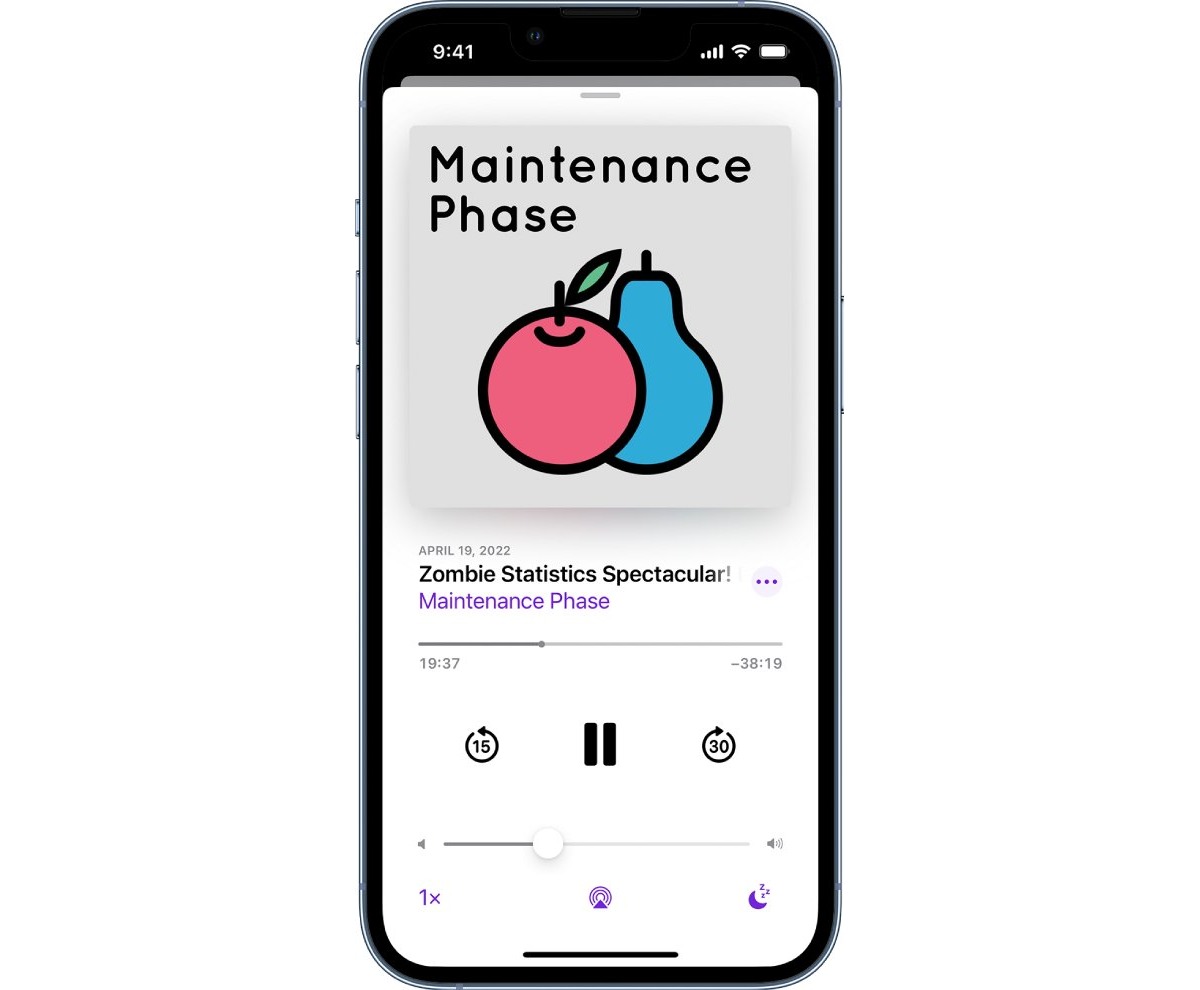
Are you ready to dive into the world of podcasts and enjoy your favorite shows on the go? If you have an iPhone, you’re in luck! The iPhone offers a seamless and convenient way to access and listen to podcasts, allowing you to stay informed and entertained wherever you are.
In this article, we will walk you through the process of getting podcasts on your iPhone, from finding and subscribing to podcasts to downloading and managing episodes. Whether you’re a podcast addict or just starting to explore this exciting medium, we’ve got you covered.
So, grab your iPhone and let’s get started on this podcast journey together. By the end of this article, you’ll be well-equipped to enjoy all your favorite podcasts right at your fingertips.
Inside This Article
- How To Get Podcasts On iPhone
- Downloading Podcast App
- Finding and Subscribing to Podcasts
- Managing Podcast Subscriptions
- Listening to Podcasts
- Conclusion
- FAQs
How To Get Podcasts On iPhone
Are you interested in exploring the world of podcasts but don’t know how to get started on your iPhone? Look no further! In this article, we will guide you through the step-by-step process of getting podcasts on your iPhone.
Downloading Podcast App
The first step in getting podcasts on your iPhone is to download a podcast app. There are several podcast apps available, but two popular options are “Apple Podcasts” and “Stitcher.” Here’s how you can download one:
- Open the App Store on your iPhone.
- Search for the podcast app you want, such as “Apple Podcasts” or “Stitcher”.
- Tap on the app, then click on the “Get” button or the cloud icon to download and install it.
Finding and Subscribing to Podcasts
Once you have downloaded a podcast app, you can start finding and subscribing to podcasts. Here’s how:
- Open the podcast app on your iPhone.
- Browse the recommended podcasts or use the search bar to find a specific podcast.
- Tap on the podcast’s icon or name to view more details about it.
- Click on the “Subscribe” button or a similar option to subscribe to the podcast.
Managing Podcast Subscriptions
If you want to manage your podcast subscriptions on your iPhone, follow these steps:
- Open the podcast app on your iPhone.
- Go to the “Library” or “Subscriptions” tab.
- Select the podcast that you no longer wish to subscribe to.
- Click on the “Unsubscribe” button or a similar option to remove the podcast from your subscriptions.
Listening to Podcasts
Now that you have subscribed to your favorite podcasts, you can start listening to them on your iPhone. Here’s how:
- Open the podcast app on your iPhone.
- Go to the “Library” or “Episodes” tab.
- Select the podcast episode you want to listen to.
- Click on the play button to start listening and enjoy!
Getting podcasts on your iPhone is easy and can open up a world of entertainment and knowledge. Follow these simple steps, and you’ll be diving into the podcasting universe in no time.
Downloading Podcast App
To get started with enjoying podcasts on your iPhone, you’ll need to download a podcast app. The following steps will guide you through the process:
-
Step 1: Open the App Store
-
Step 2: Search for a podcast app like “Apple Podcasts” or “Stitcher”
-
Step 3: Tap on the app, then click on “Get” or a cloud icon to download and install it
The App Store is where you can find an extensive collection of apps, including podcast apps. It’s the gateway to a world of audio entertainment, so let’s dive in!
Once you open the App Store, you’ll see a search bar at the bottom of the screen. This is your tool to find the podcast app you’re looking for. Type in the name of the app you want, such as “Apple Podcasts” or “Stitcher,” and tap the search button.
The search results will display a list of apps related to your search. Look for the app that matches your desired podcast app and tap on it to view more details. These details will provide you with information about the app’s features, ratings, and reviews.
If the app looks promising, go ahead and initiate the installation process. By tapping on the “Get” or cloud icon, you’ll download and install the podcast app onto your iPhone. This might take a few moments, depending on your internet speed.
Once the installation is complete, the podcast app will appear on your home screen, ready for you to explore an endless array of podcasts to listen to. Simply tap on the app icon whenever you’re in the mood for some captivating audio content.
Finding and Subscribing to Podcasts
To get started with listening to podcasts on your iPhone, follow these simple steps:
*Step 1:* Open the podcast app
*Step 2:* Browse recommended podcasts or search for a specific podcast using the search bar
*Step 3:* Tap on the podcast’s icon or name to view more details
*Step 4:* Click on “Subscribe” or a similar button to subscribe to the podcast
The first step in finding and subscribing to podcasts on your iPhone is to open the dedicated podcast app. The app may come pre-installed on your device, or you can download it from the App Store if you haven’t already. Once you open the app, you’ll be greeted with a variety of options to explore.
In the podcast app, you can either browse through the recommended podcasts or use the search bar to find a specific podcast. If you’re not sure what to listen to, the curated recommendations can help you discover popular and trending shows across different genres.
If you already have a specific podcast in mind, simply type the name in the search bar to find it quickly. The search results will display matching podcasts, and you can tap on the podcast’s icon or name to view more information about it.
Once you’ve found a podcast that interests you, the final step is to click on the “Subscribe” button. The wording may vary depending on the podcast app you’re using, but the purpose is the same – to add the podcast to your subscription list.
Subscribing to a podcast ensures that you receive the latest episodes automatically as they become available. It also allows you to access the podcast’s full catalog of past episodes, so you can explore and listen at your convenience.
By following these simple steps, you can easily find and subscribe to podcasts on your iPhone. Whether you’re into true crime, comedy, news, or any other genre, there are countless podcasts waiting to entertain, educate, and inspire you.
Managing Podcast Subscriptions
Managing your podcast subscriptions on your iPhone is a simple process that allows you to control the podcasts you are subscribed to and remove any that you no longer wish to follow. Follow these steps to manage your podcast subscriptions:
Step 1: Open the podcast app on your iPhone. This is the application that you use to listen to podcasts.
Step 2: Go to the “Library” or “Subscriptions” tab. This is usually located at the bottom of the app’s interface and allows you to access your subscribed podcasts.
Step 3: Tap on the podcast that you no longer wish to subscribe to. This will open the podcast’s page where you can find more information about it.
Step 4: Click on “Unsubscribe” or a similar option to remove the podcast from your subscriptions. This will instantly remove the podcast from your subscribed list.
By following these simple steps, you can easily manage and control your podcast subscriptions on your iPhone. Whether you want to clean up your list or unsubscribe from podcasts that no longer interest you, managing your podcast subscriptions gives you the power to curate your podcast listening experience.
Listening to Podcasts
Listening to podcasts on your iPhone is a great way to stay entertained, informed, and inspired on-the-go. If you’re new to podcasts or need a refresher on how to listen to them, here’s a simple step-by-step guide:
Step 1: Open the podcast app
Start by locating and opening the podcast app on your iPhone. The app usually has a purple icon and is called “Podcasts”. If you can’t find it on your home screen, swipe down and use the search feature to locate it.
Step 2: Go to the “Library” or “Episodes” tab
Once you’re in the podcast app, tap on the “Library” or “Episodes” tab, depending on the version of the app you have. This is where you’ll find all the podcasts you’re subscribed to and the episodes available for you to listen to.
Step 3: Tap on the podcast episode you want to listen to
Browse through the list of podcast episodes in your library or episodes tab. When you find the episode you want to listen to, simply tap on it to bring up the episode details.
Step 4: Click on the play button to start listening
On the episode details page, you’ll see a play button. Simply click on it to start listening to the podcast episode. You can control the playback by using the play/pause button, the forward and backward buttons to skip or rewind, and the volume controls to adjust the volume level.
That’s it! You’re now ready to enjoy your favorite podcasts on your iPhone. Whether you’re listening to educational content, entertaining stories, or insightful interviews, podcasts offer a world of exciting and enriching content to explore.
Remember, you can always explore different podcast genres, subscribe to new shows, and stay updated with the latest episodes by regularly checking the podcast app and discovering new content that aligns with your interests.
In conclusion, getting podcasts on your iPhone is a simple and convenient process that allows you to enjoy a wide range of audio content on the go. Whether you’re a podcast enthusiast or just starting to explore this medium, having access to podcasts on your iPhone opens up a world of information, entertainment, and inspiration.
By following the steps outlined in this article, you can easily subscribe to podcasts, download episodes, and listen to them offline whenever and wherever you want. With various podcast apps available on the App Store, you can choose the one that suits your preferences and start exploring a vast array of shows.
So, don’t miss out on the captivating stories, insightful interviews, and expert advice that podcasts have to offer. Get started today and embark on a digital audio journey like no other!
FAQs
Q: How can I listen to podcasts on my iPhone?
A: To listen to podcasts on your iPhone, you can use the built-in Apple Podcasts app or download a third-party podcast app from the App Store. Simply search for the podcast you want to listen to, subscribe to it, and enjoy streaming or downloading episodes on your iPhone.
Q: Can I download podcasts on my iPhone?
A: Yes, you can download podcasts on your iPhone. Most podcast apps allow you to download episodes for offline listening. This is especially useful when you don’t have an internet connection or want to save on mobile data. Simply find the podcast episode you want to download, tap the download button, and it will be saved to your device.
Q: How do I subscribe to podcasts on my iPhone?
A: Subscribing to podcasts on your iPhone is easy. In the Apple Podcasts app, search for the podcast you want to subscribe to and tap on it. On the podcast’s page, you’ll see a “Subscribe” button. Tap on it, and you’re all set. New episodes will automatically be downloaded or added to your library, depending on your app’s settings.
Q: Can I sync my podcast subscriptions across multiple devices?
A: Yes, you can sync your podcast subscriptions across multiple devices using iCloud. If you’re signed in with the same Apple ID on all your devices, the podcast app will automatically sync your subscriptions, playback progress, and other settings. This way, you can seamlessly switch between your iPhone, iPad, and Mac without missing an episode.
Q: Are podcasts free to listen to on the iPhone?
A: Yes, the majority of podcasts are free to listen to on the iPhone. Most podcast creators offer their content for free and make money through advertisements or sponsorships. However, there are some podcasts that offer premium content or require a subscription fee. These premium podcasts usually come with extra benefits, such as ad-free listening or exclusive episodes.
