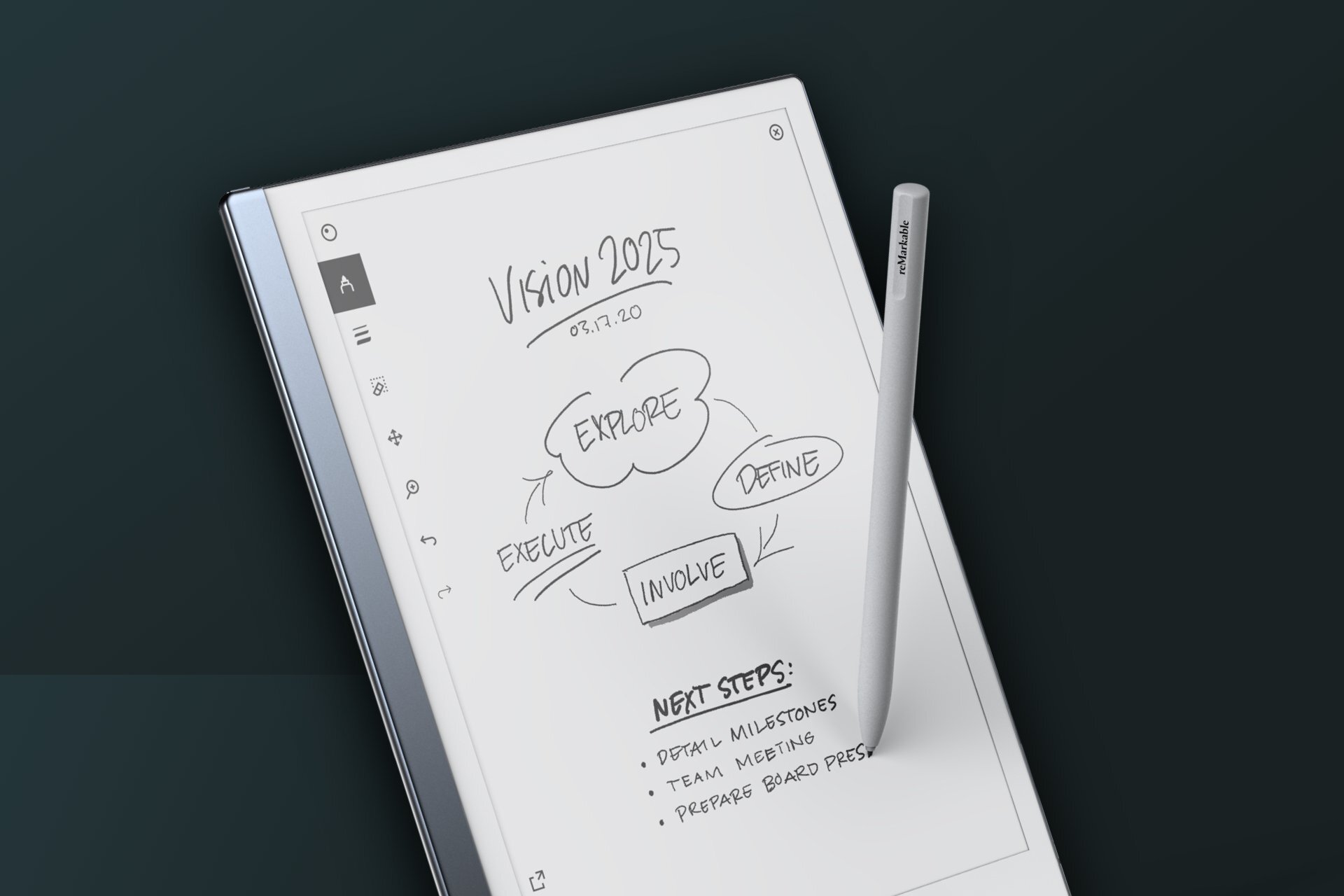
The ReMarkable is a revolutionary tablet that offers a unique experience – it feels like writing on paper. With its cutting-edge technology and innovative design, this tablet provides a seamless blend between the digital and analog worlds, catering to those who prefer the tactile feel of pen and paper. Whether you’re a note-taker, an artist, or simply someone who enjoys the traditional writing experience, the ReMarkable is the perfect device for you. Say goodbye to bulky notebooks and endless stacks of paper – this tablet provides a lightweight and convenient solution for all your handwritten needs. Get ready to be mesmerized as the ReMarkable transforms the way you interact with technology, offering a natural and responsive writing experience that feels just like pen and paper.
Inside This Article
- The ReMarkable Tablet: A Revolutionary Device
- Mimicking the Feel of Paper
- A Boon for Note-takers and Artists
- E-Ink Display and Pen Technology
- An Array of Features and Functions
- Conclusion
- FAQs
The ReMarkable Tablet: A Revolutionary Device
The ReMarkable tablet has taken the tech world by storm with its revolutionary design and functionality. It is a device that aims to bridge the gap between traditional paper and digital technology, providing users with an experience that feels like writing and drawing on real paper.
What sets the ReMarkable tablet apart from other tablets on the market is its ability to mimic the feel of paper. Its high-resolution E-Ink display technology and advanced pen technology work together to replicate the tactile sensation of writing with a pen or pencil on paper.
For note-takers, the ReMarkable tablet is a game-changer. It offers a seamless and intuitive writing experience, allowing users to jot down ideas, sketch diagrams, and take handwritten notes just as they would on a notepad. The responsive pen technology ensures that every stroke is captured accurately, giving users the confidence that their digital notes are just as legible as their handwritten ones.
Artists, too, can benefit greatly from the ReMarkable tablet. Its realistic paper-like texture combined with precise pen control makes it a valuable tool for digital artists. From sketching to creating detailed illustrations, the ReMarkable tablet provides a natural and fluid drawing experience.
One of the standout features of the ReMarkable tablet is its E-Ink display technology. This technology not only ensures clear and sharp text, but it also eliminates the glare and eye strain commonly associated with traditional LCD screens. Users can enjoy reading and working on the ReMarkable tablet for hours without experiencing discomfort.
In addition to its remarkable display, the ReMarkable tablet boasts an array of features and functions. It has a long battery life, allowing users to use it for extended periods without worrying about frequent recharging. It also supports PDF and e-book formats, making it an ideal device for reading and annotating digital documents.
The ReMarkable tablet also offers cloud storage, synchronizing all notes and sketches across devices, making it easy to access and share your work from anywhere. With its slim and lightweight design, it is portable and convenient for on-the-go use.
Mimicking the Feel of Paper
When it comes to using tablets for note-taking or sketching, one common complaint is the lack of tactile feedback. Many digital devices have smooth, glass-like screens that can make it difficult to replicate the natural feeling of writing or drawing on paper. However, the ReMarkable tablet is changing the game by offering a revolutionary experience that mimics the feel of paper.
This innovative tablet is designed to provide users with a writing and drawing experience that closely resembles using pen and paper. The developers of the ReMarkable tablet understood the importance of tactile feedback and set out to create a device that would bridge the gap between digital technology and the authentic feel of paper.
One of the key features that contribute to the remarkable paper-like experience is the tablet’s display technology. The ReMarkable tablet utilizes an E-Ink display that replicates the texture and appearance of real paper. This specialized screen technology not only reduces glare but also provides a high contrast, ink-like display that closely resembles the look of printed text and graphics.
In addition to the unique display technology, the ReMarkable tablet is equipped with a stylus that’s meticulously designed to feel like a real writing instrument. The pen offers just the right amount of resistance against the screen, giving users a sense of control and precision, similar to using a traditional pen or pencil on paper. This attention to detail ensures that every stroke of the pen feels natural and satisfying.
Another noteworthy aspect of the ReMarkable tablet is its ability to capture and interpret handwriting in real-time. The tablet’s advanced pen technology is equipped with impressive pressure sensitivity and palm rejection features. This means that users can write or draw on the tablet without worrying about accidental marks caused by their palm resting on the screen. The tablet accurately captures every stroke, ensuring a seamless writing experience.
Moreover, the ReMarkable tablet provides a range of customizable options to optimize the writing experience. Users can choose different pen thicknesses, colors, and even create their own unique digital notebooks. These features allow individuals to personalize their usage and replicate their favorite paper-based workflows with ease.
Ultimately, the ReMarkable tablet serves as the perfect tool for note-takers, artists, and anyone who values the intimate feeling of pen and paper. It offers a transformative digital experience that blurs the boundary between the physical and digital worlds and allows users to unleash their creativity without sacrificing the tactile joy of traditional mediums.
A Boon for Note-takers and Artists
Note-taking is a fundamental activity for students, professionals, and anyone looking to jot down their thoughts and ideas. The ReMarkable tablet takes this experience to a whole new level, providing note-takers with the freedom to write, draw, and sketch with unparalleled ease. Whether you’re in a classroom, a meeting, or just sitting at a coffee shop, the ReMarkable tablet offers a digital canvas that feels just like paper.
With its responsive and precise stylus pen, the ReMarkable tablet allows users to effortlessly capture their thoughts and ideas. The pen-to-screen interaction is incredibly smooth and natural, making it a delight to write or draw on the device. The tablet’s E-Ink display ensures that every stroke is accurately represented, replicating the feeling of writing on paper with a pen or pencil.
Artists also benefit greatly from the ReMarkable tablet. Its realistic paper-like texture and pressure sensitivity provide a truly immersive drawing experience. Whether you’re a professional artist or just enjoy doodling in your free time, the ReMarkable tablet offers a wide range of creative possibilities. With a choice of different brush strokes and colors, artists can express their creativity and bring their ideas to life in a digital format.
Furthermore, the ReMarkable tablet allows note-takers and artists to organize their work efficiently. With the ability to save and organize multiple notebooks and files, users can easily access their notes, sketches, and artwork at any time. The tablet’s intuitive interface makes it a breeze to navigate through files, search for specific notes, and even annotate existing documents. This level of organization enhances productivity and ensures that important information is always at your fingertips.
For those concerned about the longevity of their work, the ReMarkable tablet also offers cloud storage options. This means that every note, sketch, or document can be safely stored and accessed across devices. Whether you’re using a smartphone, tablet, or computer, you’ll always have your work readily available, no matter where you are.
E-Ink Display and Pen Technology
The ReMarkable tablet showcases advanced E-Ink display and pen technology that sets it apart from other tablets on the market. E-Ink, short for electronic ink, is a type of display technology that mimics the appearance of ink on paper. It provides a paper-like reading experience, making it ideal for extended use without causing eye strain.
The E-Ink display on the ReMarkable tablet offers several benefits. Firstly, it provides a high contrast display, replicating the sharpness and clarity of printed text and graphics. Whether you’re reading an e-book, reviewing documents, or sketching illustrations, the clarity and crispness of the E-Ink display make text and drawings legible and vibrant.
Moreover, the E-Ink display offers a matte surface that eliminates glare, even in bright sunlight. This makes it incredibly convenient for outdoor use, such as taking notes or reading while on a picnic or at the beach. The lack of reflection and glare ensures that you can view the screen comfortably from any angle without straining your eyes.
The ReMarkable tablet also excels in pen technology, which complements the E-Ink display perfectly. The included stylus, known as the Remarkable Marker, simulates the experience of writing or drawing on paper. It offers a realistic pen-to-paper feel, making it an ideal choice for note-takers, artists, and doodlers alike.
The pen technology adds another layer of precision and responsiveness to the tablet. It offers customizable pressure sensitivity, enabling users to adjust the pressure required to create thicker or thinner lines. This provides a more natural and intuitive drawing experience, allowing artists to express their creativity with greater precision.
Furthermore, the pen offers palm rejection technology, which means you can rest your hand on the screen while writing or drawing without interference. This feature enhances comfort and accuracy, as there’s no need to worry about accidental marks or smudges caused by resting your palm on the surface.
The combination of E-Ink display and pen technology on the ReMarkable tablet creates a truly remarkable user experience. Whether you’re jotting down notes, sketching rough ideas, or reading your favorite e-books, the tablet seamlessly provides the tactile feel of pen and paper. It bridges the gap between technology and traditional writing, making it a versatile tool for both productivity and creativity.
An Array of Features and Functions
The ReMarkable tablet is not just a device that mimics the feel of paper. It also boasts a wide range of features and functions that make it a versatile tool for various purposes. Whether you are a student, professional, or artist, the ReMarkable tablet has something to offer. Let’s take a closer look at some of its key features.
First and foremost, the ReMarkable tablet comes with an advanced E-Ink display technology. This display technology not only delivers a paper-like reading experience but also ensures excellent visibility even in bright sunlight. Whether you are reading documents, e-books, or sketches on the tablet, you can enjoy a clear and crisp display.
In addition to the E-Ink display, the ReMarkable tablet also comes with an innovative pen that offers a seamless and natural writing experience. The pen is equipped with high-precision pressure sensitivity, allowing you to write and draw with precision and accuracy. Whether you are taking notes in class, sketching a masterpiece, or annotating documents, the pen will respond to your every stroke.
Another noteworthy feature of the ReMarkable tablet is its robust cloud integration. With built-in cloud storage, you can easily sync your documents, notes, and sketches across multiple devices. This means that you can access your work from anywhere, whether you are using your tablet, smartphone, or computer. The ReMarkable tablet seamlessly integrates with popular cloud services, ensuring that your files are always secure and accessible.
If you’re worried about running out of battery during important meetings or drawing sessions, worry no more. The ReMarkable tablet comes with outstanding battery life, allowing you to use the device for days before needing a recharge. This makes it an ideal companion for long trips, conferences, or creative sessions where you need a reliable device.
Furthermore, the ReMarkable tablet offers a variety of apps and tools that can further enhance your productivity. From note-taking apps with advanced organization features to drawing apps with different brush options, the tablet provides a versatile platform for your digital workflow. You can also customize the tablet according to your preferences, rearranging and organizing your apps for quick and easy access.
Finally, the ReMarkable tablet is designed with simplicity and ease of use in mind. The intuitive interface and user-friendly navigation make it a breeze to navigate through your files and settings. Whether you are a tech-savvy user or someone who prefers a straightforward user experience, the ReMarkable tablet caters to varying levels of technical expertise.
Conclusion
In conclusion, the ReMarkable tablet revolutionizes the way we interact with digital content by providing a writing experience that feels just like pen and paper. With its advanced e-ink display, responsive stylus, and lightweight design, the ReMarkable offers a unique and immersive reading and writing experience.
Whether you’re a student taking notes, a professional sketching ideas, or an avid reader enjoying your favorite e-books, the ReMarkable tablet is a game-changer. Its powerful features, such as customizable templates, cloud synchronization, and efficient file organization, make it an indispensable tool for productivity and creativity on the go.
With its sleek and minimalist design, long battery life, and user-friendly interface, the ReMarkable tablet combines the best of digital technology with the familiar feel of pen and paper. Say goodbye to the limitations of traditional paper-based note-taking and embrace the convenience and versatility of the ReMarkable tablet.
So why settle for a standard tablet when you can experience the ReMarkable tablet: the tablet that feels like paper, stimulates your creativity, and enhances your productivity? Make the switch today and embark on a new digital writing and reading journey!
FAQs
-
Can I use the ReMarkable tablet like a traditional paper notebook?
Yes, you can use the ReMarkable tablet just like you would use a regular paper notebook. It has a specially designed screen that mimics the texture and feel of paper, allowing you to write, draw, and take notes with a natural and familiar sensation. Unlike other tablets, the ReMarkable tablet offers a paper-like experience without any distracting glare or backlit display.
-
What size is the ReMarkable tablet and how portable is it?
The ReMarkable tablet comes in a compact size of 10.3 inches, making it lightweight and easy to carry around. Its slim and sleek design makes it perfect for on-the-go use, whether you’re traveling, attending meetings, or simply working from different locations. It easily fits into bags, backpacks, or even your briefcase, ensuring you can always have your digital notebook at hand.
-
How long does the battery of the ReMarkable tablet last?
The ReMarkable tablet has a powerful and long-lasting battery that can go for up to two weeks on a single charge. This exceptional battery life ensures you can use your tablet for extended periods without constantly worrying about running out of power. Additionally, the tablet charges quickly, making it convenient for when you need to top up the battery before heading out.
-
Can I sync my ReMarkable tablet with other devices?
Yes, the ReMarkable tablet offers seamless synchronization with other devices. You can easily transfer your notes, sketches, and documents between the tablet and your computer or smartphone using the dedicated ReMarkable app. This way, you can access your files from anywhere and continue your work on different devices without any hassle.
-
What kind of stylus does the ReMarkable tablet use?
The ReMarkable tablet utilizes a high-quality and precision stylus that closely resembles the experience of writing with a pen or a pencil on paper. The stylus is pressure-sensitive, allowing for different levels of thickness and shading in your writing and drawings. It is ergonomically designed for comfortable use and can be easily attached to the tablet for safekeeping when not in use.
