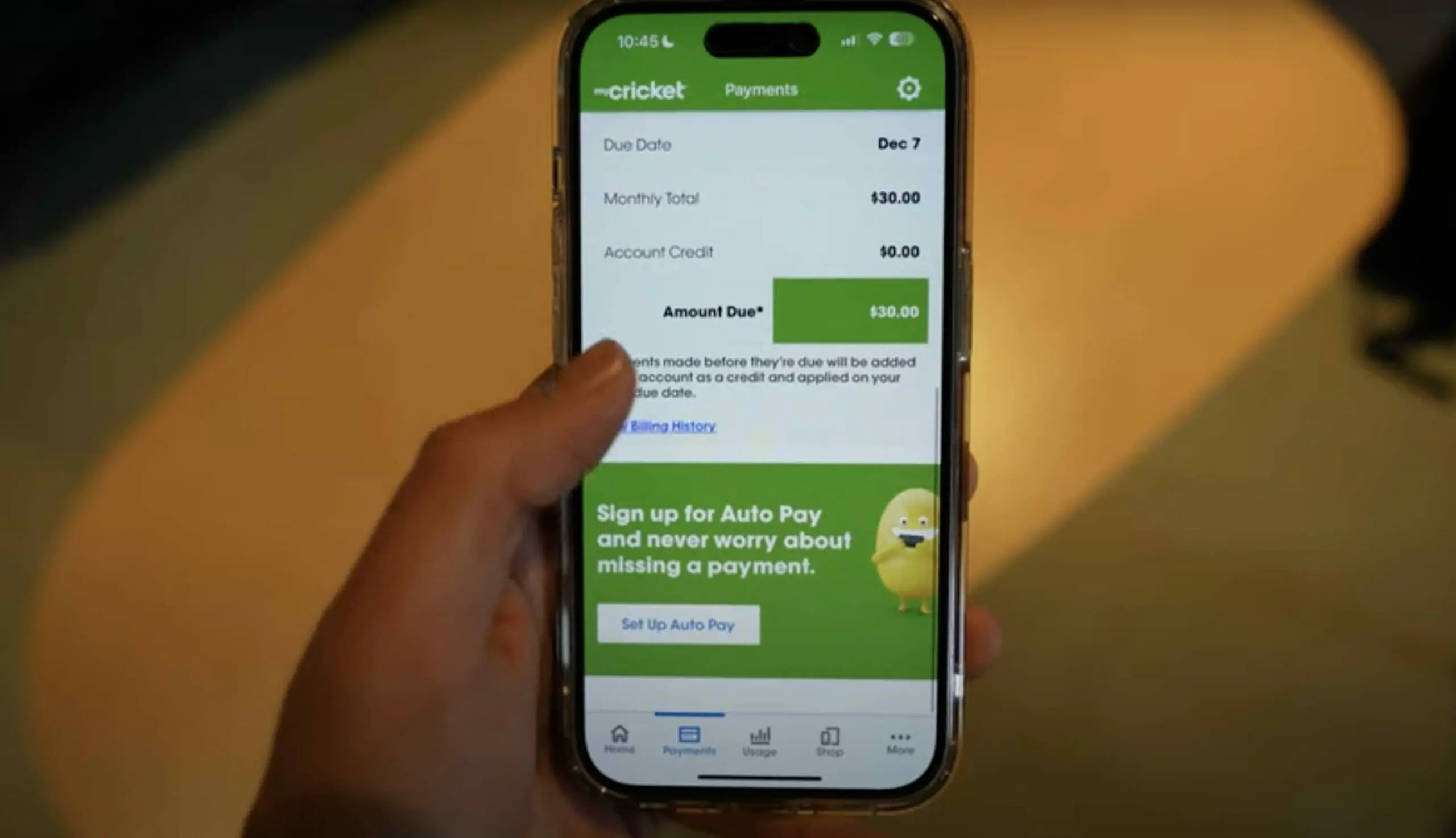
If you are looking to cancel your Cricket Wireless account, we have got you covered. Whether you are switching to a different carrier or simply no longer require the service, canceling your Cricket Wireless account is a straightforward process that can be completed in a few simple steps. In this article, we will guide you through the cancellation process, providing you with all the necessary information and tips to make the process as smooth as possible. From understanding the terms and conditions to managing any outstanding payments or devices, we will address all the important aspects to ensure a hassle-free account cancellation. So, let’s dive in and learn how to cancel your Cricket Wireless account with ease.
Inside This Article
How To Cancel Cricket Wireless Account
Canceling your Cricket Wireless account can seem like a daunting task, but with the right information and steps, you can easily navigate the process. Whether you’re switching to a different provider or simply no longer need the service, we’ve got you covered with a simple guide on how to cancel your Cricket Wireless account.
Gather Required Information
Before initiating the cancellation process, it’s essential to gather all the necessary information related to your Cricket Wireless account. This includes your account number, contact information associated with the account, and any relevant passwords or PINs. Having these details on hand will help streamline the cancellation procedure and prevent any unnecessary delays or complications.
Contact Cricket Wireless Customer Support
Once you have gathered all the required information, it’s time to get in touch with Cricket Wireless customer support. There are several ways to reach out to them, ensuring you have options that suit your preference. You can call their customer service hotline, engage in a live chat on their website, or visit a local Cricket Wireless store for assistance.
When contacting customer support, clearly state your intention to cancel your account and provide them with all the necessary account details. Be prepared for authentication questions to verify your identity and ownership of the account. This step is crucial to protect your account’s security and ensure that only authorized individuals can make changes or cancellations.
Follow the Account Termination Process
After authenticating your account and confirming your desire to cancel, the customer support representative will guide you through the account termination process. They will provide you with specific instructions to complete the cancellation, which may include returning any leased equipment or settling any outstanding balance on your account.
Follow their instructions carefully, and ask any questions you may have to clarify the steps involved. Take note of any important details, such as confirmation numbers or receipt of returned equipment, for future reference and to help resolve any potential issues smoothly.
Once the account termination process is complete, it’s always a good idea to double-check that your account has indeed been canceled. You can verify this by contacting customer support again or checking your account status online if applicable.
It’s important to remember that canceling your Cricket Wireless account may result in early termination fees or other charges, depending on the terms and conditions of your contract. Be sure to review your contract or reach out to customer support for more information regarding any potential fees.
Conclusion
Canceling your Cricket Wireless account may seem like a daunting task, but with the right steps and information, it can be done smoothly. By following the guidelines provided in this article, you can successfully cancel your Cricket Wireless account and avoid any unnecessary fees or complications.
Remember to gather all the necessary information and documents, contact customer support through the preferred method, and verify the cancellation status for your peace of mind. Whether you’re switching carriers, upgrading your phone, or simply no longer in need of the service, canceling your Cricket Wireless account is a straightforward process that can be easily accomplished.
By taking the time to properly cancel your account, you can confidently move forward with your cell phone plans or explore other options in the ever-growing wireless market. Don’t let the fear of canceling hold you back from finding the best fit for your communication needs. With the knowledge and steps outlined in this article, you can navigate the process with ease and make informed decisions about your cell phone service.
FAQs
1. Can I cancel my Cricket Wireless account online?
Answer: Yes, you can cancel your Cricket Wireless account online by logging into your account on the Cricket Wireless website. From there, you can navigate to the cancellation section and follow the prompts to cancel your account.
2. Are there any fees or penalties for canceling my Cricket Wireless account?
Answer: In most cases, Cricket Wireless does not charge any fees for canceling your account. However, if you have a contract or installment plan with a device agreement, there may be early termination fees or remaining device balance to settle.
3. How long does it take for my Cricket Wireless account to be canceled?
Answer: The cancellation process for Cricket Wireless typically takes effect immediately. However, it is recommended to double-check with customer service to ensure that the cancellation process is complete and that future billing is stopped.
4. What happens to my phone number and data when I cancel my Cricket Wireless account?
Answer: If you want to keep your phone number, it is advisable to port it to a new service provider before canceling your Cricket Wireless account. Once your account is canceled, your phone number and any remaining data associated with it may no longer be available.
5. Can I cancel my Cricket Wireless account in-store?
Answer: Yes, you can cancel your Cricket Wireless account in-store by visiting a Cricket Wireless retail location. The store representatives will guide you through the cancellation process and assist with any necessary paperwork.
