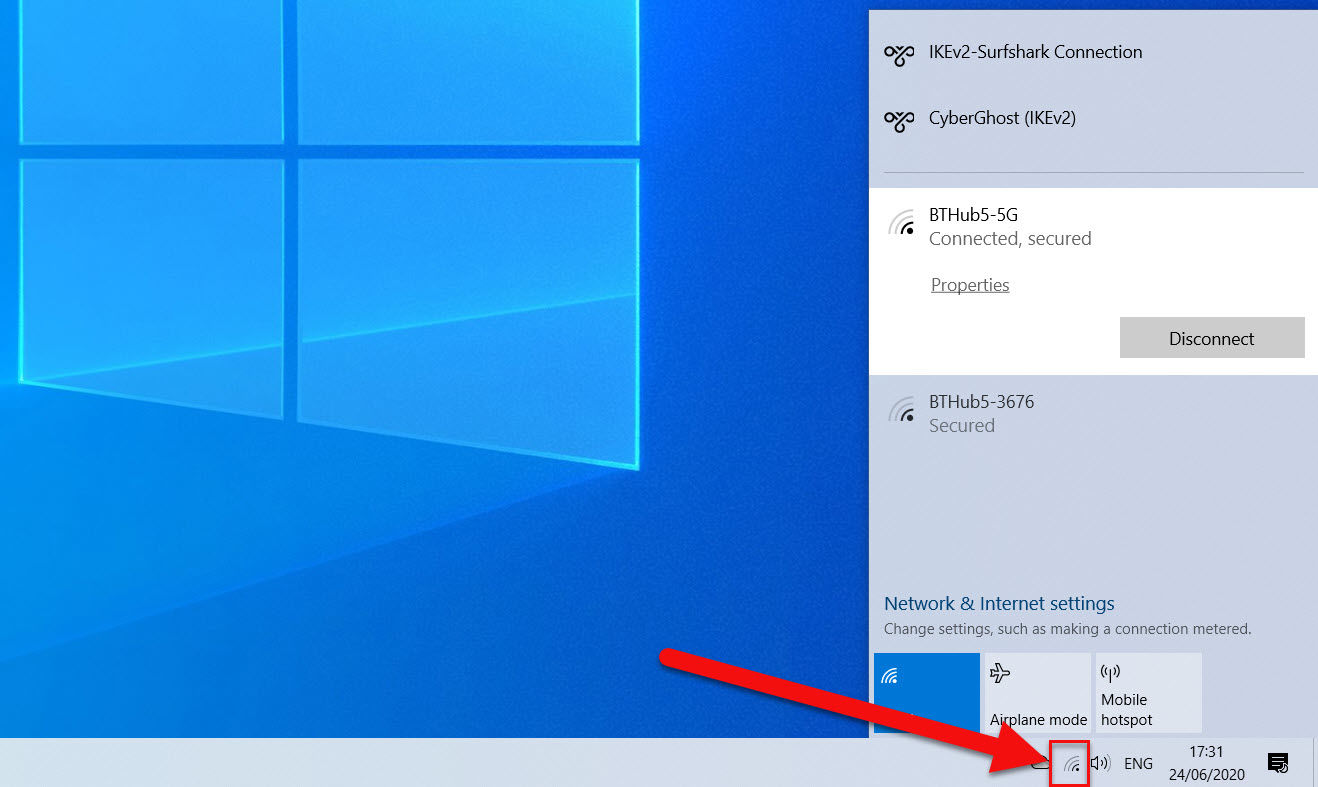
The 5GHz wireless network is becoming increasingly popular due to its faster speeds and reduced interference compared to the traditional 2.4GHz network. Connecting to a 5GHz network can provide you with a more seamless and efficient browsing, streaming, and gaming experience on your cell phone. However, some users may find it a bit challenging to connect to a 5GHz wireless network, especially if they are accustomed to connecting to the 2.4GHz network. In this article, we will walk you through the process of connecting to a 5GHz wireless network on your cell phone. Whether you own an iOS or Android device, we have got you covered. Let’s dive in!
Inside This Article
- What is 5GHz wireless?
- Benefits of connecting to 5GHz wireless
- How to Check if Your Device Supports 5GHz Wireless
- Steps to connect to a 5GHz wireless network
- Conclusion
- FAQs
What is 5GHz wireless?
5GHz wireless refers to a specific frequency band that is used for wireless communication. It is one of the two commonly used frequency bands for Wi-Fi networks, with the other being 2.4GHz. The 5GHz frequency band offers several advantages over the 2.4GHz band, including faster data transfer speeds and less interference from other devices.
The 5GHz band is capable of providing faster data rates compared to the 2.4GHz band. This means that you can experience faster download and upload speeds when connected to a 5GHz Wi-Fi network. It is especially beneficial for tasks that require high bandwidth, such as streaming HD videos, online gaming, or downloading large files.
In addition to faster speeds, the 5GHz band is also less congested than the 2.4GHz band. Many electronic devices, such as cordless phones, baby monitors, and microwave ovens, operate on the 2.4GHz frequency. These devices can cause interference and slow down the Wi-Fi connection. By connecting to a 5GHz network, you can avoid much of this interference and enjoy a more stable and reliable connection.
It is worth noting that not all devices support 5GHz wireless. Older devices, such as some smartphones, laptops, and smart home devices, may only support 2.4GHz. However, most new devices, including modern smartphones and laptops, are compatible with both 2.4GHz and 5GHz networks. It’s important to check if your device supports 5GHz before attempting to connect to a network.
Overall, 5GHz wireless offers faster speeds and less interference, making it the preferred choice for many users. By connecting to a 5GHz network, you can enjoy a smoother and more reliable internet experience, especially for bandwidth-intensive activities.
Benefits of connecting to 5GHz wireless
Connecting to a 5GHz wireless network offers several advantages over using a 2.4GHz network. Let’s explore the key benefits:
1. Faster speeds: One of the primary advantages of a 5GHz wireless connection is the potential for faster data transfer speeds. The 5GHz frequency band allows for more data to be transmitted at a time, resulting in quicker download and upload speeds. This can be especially beneficial when streaming high-definition videos or playing online games that require a stable and fast internet connection.
2. Less interference: The 2.4GHz frequency band is commonly used by many household appliances and electronics, such as microwaves, cordless phones, and baby monitors. This can lead to interference and congestion on the network, causing slower speeds and a less reliable connection. In contrast, the 5GHz frequency band is less crowded, offering a cleaner and more stable wireless connection with minimal interference.
3. Better range and coverage: While the 2.4GHz frequency can penetrate walls and obstructions more effectively, the 5GHz frequency offers better range and coverage in open areas. This means that if you are using your device in the same room as the router, or in a larger space with fewer obstacles, the 5GHz connection can provide a stronger and more reliable signal.
4. Improved streaming and gaming experiences: If you enjoy streaming movies and TV shows or engaging in online gaming, a 5GHz wireless connection can greatly enhance your experience. The faster speeds and reduced interference allow for smoother and uninterrupted streaming, as well as a more responsive and lag-free gaming experience.
5. Support for newer devices: Many newer devices, such as smartphones, tablets, and laptops, are designed to be compatible with 5GHz networks. By connecting to a 5GHz wireless network, you can take full advantage of the capabilities of your device and ensure optimal performance.
6. Enhanced security: 5GHz networks often offer better security features compared to 2.4GHz networks. With stronger encryption protocols and advanced security options, you can enjoy peace of mind knowing that your data is better protected from unauthorized access.
Overall, connecting to a 5GHz wireless network provides faster speeds, less interference, better range, improved streaming and gaming experiences, support for newer devices, and enhanced security. If your device supports it, making the switch to a 5GHz connection can greatly enhance your wireless experience.
How to Check if Your Device Supports 5GHz Wireless
If you’re wondering whether your device supports 5GHz wireless, you’re in the right place. The 5GHz wireless network offers faster speeds, less interference, and improved performance compared to the traditional 2.4GHz network. Before you can take advantage of these benefits, it’s important to ensure that your device is compatible. Here’s how you can check:
- Check the device specifications: Start by checking the specifications of your device. This can usually be found in the user manual or on the manufacturer’s website. Look for information about the wireless network protocols supported by your device. If it supports the 802.11a, 802.11n, or 802.11ac protocol, it means your device supports 5GHz wireless.
- Check the device settings: Another way to check if your device supports 5GHz wireless is by examining the settings menu. On most smartphones, tablets, and laptops, you can find the wireless settings in the network or Wi-Fi settings. Look for options like “Wireless Mode” or “Frequency Band” and see if it includes 5GHz as an option. If you can select and connect to a 5GHz network, it means your device supports it.
- Use a Wi-Fi analyzer app: If you’re still unsure about your device’s compatibility, you can download a Wi-Fi analyzer app from your device’s app store. These apps provide detailed information about the available Wi-Fi networks and the supported frequency bands. Simply open the app and look for the channel or frequency information related to the network you’re connected to. If it shows a frequency of 5GHz, then your device is capable of connecting to a 5GHz wireless network.
It’s important to note that not all devices, especially older models, support 5GHz wireless. If you find that your device does not support it, you may need to consider upgrading to a newer model that offers this feature. Connecting to a 5GHz wireless network can greatly improve your internet experience, especially when it comes to activities like streaming high-definition videos, online gaming, and downloading large files.
Now that you know how to check if your device supports 5GHz wireless, you can take full advantage of the faster speeds and improved performance it offers. So go ahead and enjoy a seamless and reliable wireless connection!
Steps to connect to a 5GHz wireless network
Connecting to a 5GHz wireless network can provide you with faster speeds and less interference compared to a 2.4GHz network. If you want to take advantage of these benefits, follow these simple steps to connect your device to a 5GHz wireless network:
- Check if your device supports 5GHz: Before diving into the steps, make sure your device is capable of connecting to a 5GHz network. Most modern smartphones, tablets, and laptops support 5GHz wireless, but it’s always good to double-check.
- Access your device’s Wi-Fi settings: Open the settings menu on your device and locate the Wi-Fi settings. This can usually be found under the “Network & Internet” or “Connections” section.
- Scan for available networks: Once you’re in the Wi-Fi settings, your device should start scanning for available networks automatically. Wait for the scanning process to complete.
- Select the 5GHz network: After the scanning is done, you should see a list of available networks. Look for the network name that includes “5GHz” or has a different name than the 2.4GHz network. Tap or click on the 5GHz network to connect to it.
- Enter the network password: If the network you selected is secured, you’ll be prompted to enter the password. Make sure you have the correct password and enter it carefully. Then, tap or click on the “Connect” button.
- Wait for the connection to establish: After entering the password correctly, your device will try to establish a connection with the 5GHz network. It may take a few moments, but once connected, you’ll see the Wi-Fi symbol change or a notification confirming the connection.
- Test the connection: To ensure that the connection is working properly, try browsing the internet or using an online speed test. If everything is working as expected, congratulations! You are now connected to a 5GHz wireless network.
Keep in mind that not all routers or wireless access points support 5GHz networks. If you don’t see any 5GHz networks available, it could be because your router doesn’t have this capability. In that case, you’ll need to upgrade your router or contact your internet service provider for assistance.
Conclusion
Connecting to the 5GHz wireless network can significantly enhance your internet experience, providing faster speeds and better performance. With its higher bandwidth and less interference, the 5GHz frequency is ideal for activities that require high network speeds, such as streaming high-definition videos, online gaming, and video conferencing.
By following the steps outlined in this guide, you can easily connect to the 5GHz wireless network on your device. Remember to check if your device supports 5GHz connectivity, enable the 5GHz option on your router, and select the appropriate network on your device’s settings.
With faster internet speeds and improved connectivity, you can enjoy seamless browsing, faster downloads, and smoother video streaming on your devices. So why settle for slower speeds when you can make the most of the 5GHz wireless network? Take advantage of this technology and elevate your internet experience to new heights.
FAQs
1. What is the 5GHz wireless network?
The 5GHz wireless network is a frequency band used for wireless communication. It offers faster speeds and less interference compared to the 2.4GHz band, making it ideal for bandwidth-intensive activities like gaming and streaming.
2. How can I connect to the 5GHz wireless network?
To connect to a 5GHz wireless network, you need a device that supports the 5GHz frequency band. Most modern smartphones, tablets, laptops, and smart TVs are 5GHz compatible. Simply go to your device’s network settings, scan for available networks, and select the 5GHz network you want to connect to.
3. What if my device doesn’t support the 5GHz band?
If your device doesn’t support the 5GHz band, you won’t be able to connect to a 5GHz wireless network. However, you can check if it supports dual-band (2.4GHz and 5GHz) networks. If it does, you can still connect to the 2.4GHz network, although it may not offer the same speed and performance as the 5GHz band.
4. Why is the 5GHz network not showing up on my device?
There could be a few reasons why the 5GHz network isn’t showing up on your device. The most common reasons are that your device doesn’t support the 5GHz band, or your router or access point is not broadcasting the 5GHz network. Ensure that your device supports 5GHz and check your router’s settings to ensure it’s enabled.
5. Can I use both the 2.4GHz and 5GHz networks at the same time?
Yes, most routers and access points support both the 2.4GHz and 5GHz networks simultaneously. This feature is known as dual-band. By enabling this feature, you can connect devices that support either band to the respective network. It allows you to take advantage of the benefits of both frequency bands.
