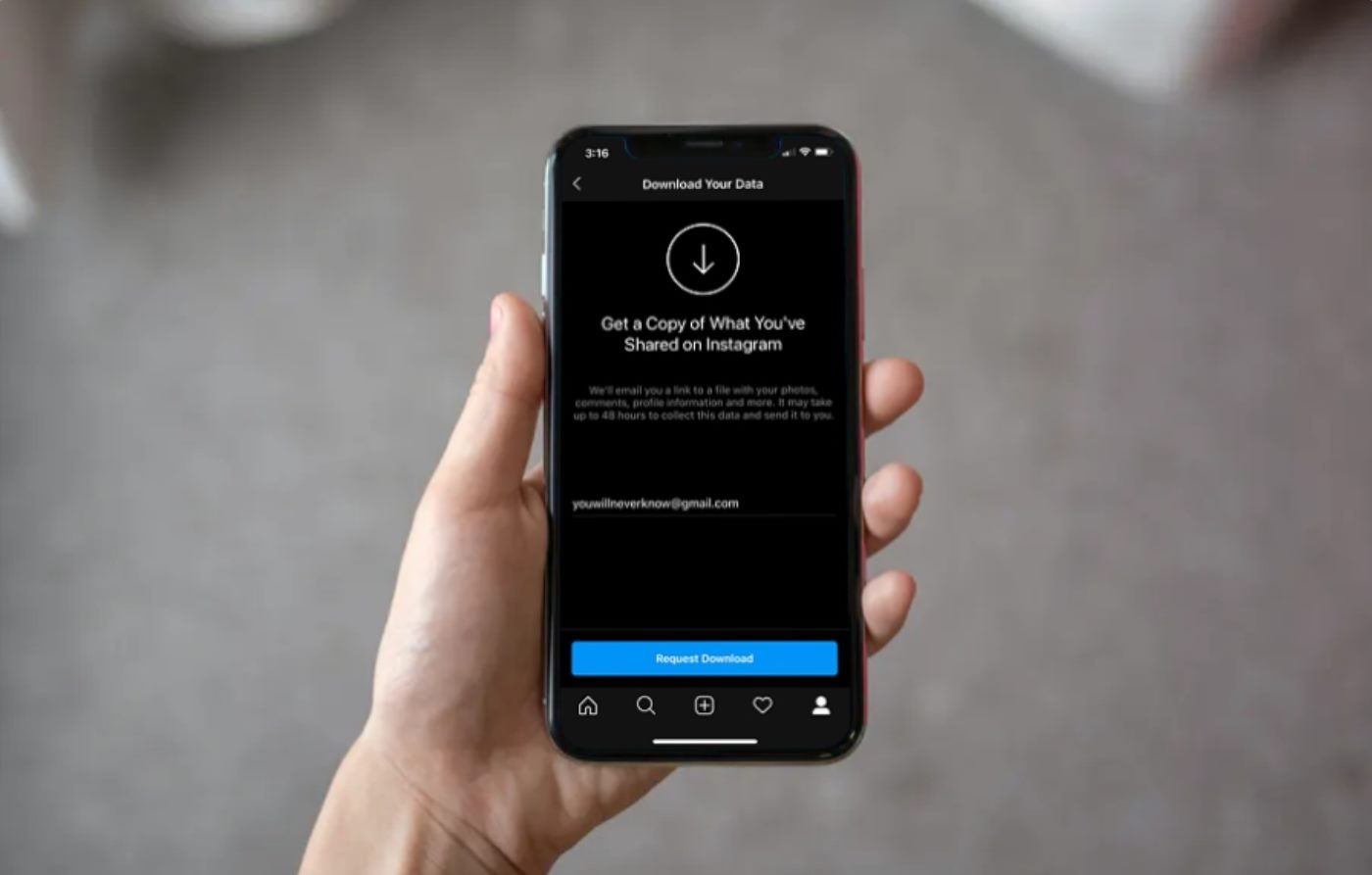
If you’re an avid Instagram user, you might be curious to know what kind of data the platform has collected about you over time. Fortunately, Instagram offers a feature that allows you to download all of your account data, giving you insights into your activity, posts, followers, and more.
In this article, we will guide you through the steps on how to download your Instagram data. Whether you want to keep a backup of your account information or gain a deeper understanding of your usage patterns, this process will provide you with a comprehensive snapshot of your Instagram journey.
So, let’s dive in and learn how to download your Instagram data and explore the wealth of information it contains!
Inside This Article
- What is Instagram data?
- Why should you download your Instagram data?
- How to request and download your Instagram data
- Conclusion
- FAQs
What is Instagram data?
Instagram data refers to the information that is collected and stored by the Instagram platform about your activities, preferences, and interactions on the app. This data includes various types of content and metadata associated with your account, such as your posts, stories, comments, likes, followers, and direct messages.
When you use Instagram, the platform collects and analyzes this data to provide you with a personalized experience, improve its services, and deliver targeted advertisements. Instagram also uses this data to enforce its community guidelines, combat spam, and ensure the safety and security of its users.
Instagram data is valuable for both the user and the platform. For users, it allows them to revisit their memories and interactions on the app, providing a trip down memory lane. For Instagram, this data helps them understand user behavior, preferences, and trends, allowing them to refine their algorithms and enhance the overall user experience.
It’s important to note that Instagram data is only accessible to you and the platform. However, it’s always a good practice to review and have control over the data collected about you. Instagram provides an option for users to download their data, empowering them with full transparency and control over their personal information.
Why should you download your Instagram data?
Instagram has become an integral part of our lives, allowing us to share our special moments, connect with friends and family, and explore the world through captivating images and videos. With all the memories and interactions we create on this platform, it’s important to understand the value of downloading your Instagram data. Here are a few compelling reasons:
1. Preserving your memories: Over time, your Instagram feed accumulates a wealth of photos, videos, and stories that reflect your journey. By downloading your data, you ensure that these memories are backed up and preserved for years to come, even if unforeseen circumstances cause your account to be lost or deleted.
2. Gaining insights: Your Instagram data contains valuable insights into your activity on the platform. By downloading it, you can analyze metrics such as post engagement, follower growth, and audience demographics. This information can be useful for influencers, businesses, or individuals looking to optimize their presence on Instagram.
3. Privacy and security: Downloading your Instagram data allows you to have greater control over your personal information. By reviewing the data, you can ensure that there are no unauthorized activities or potential security breaches that may compromise your privacy.
4. Content archiving: If you’re a content creator or a business, your Instagram data is a valuable archive of your posts and captions. By downloading it, you can easily access and repurpose your content for future use, such as creating a portfolio, updating your website, or sharing highlights from your journey.
5. Reflecting on your online presence: Your Instagram data provides an opportunity for self-reflection. By revisiting your past posts and interactions, you can gain insights into your personal growth, interests, and engagement patterns. It’s a chance to evaluate your online presence and make adjustments if necessary.
6. Compliance with regulations: With the increasing focus on data privacy laws, downloading your Instagram data ensures compliance with regulations such as the General Data Protection Regulation (GDPR) and California Consumer Privacy Act (CCPA). It’s important to have a copy of your data should you need it to fulfill legal requirements.
How to request and download your Instagram data
Instagram allows users to request and download their data, which includes all the information shared and stored on the platform. Whether you want to have a backup of your photos and videos, or simply want to explore the data that Instagram has collected about you, the process is straightforward. Here’s how you can request and download your Instagram data.
1. Open the Instagram app: Start by opening the Instagram app on your mobile device or go to the Instagram website on your computer.
2. Go to your profile settings: On the app, tap on your profile picture at the bottom right corner to access your profile. On the website, click on your profile picture at the top right corner.
3. Access the settings menu: Look for the settings icon, which appears as three horizontal lines on the app and a gear icon on the website. Tap or click on it to access the settings menu.
4. Request your data: In the settings menu, scroll down and look for the “Security” option. Tap or click on it to expand the submenu, and then select “Download Data.”
5. Enter your email: Instagram will ask you to enter the email address where you want to receive the download link for your data. Make sure to enter a valid email address that you have access to.
6. Confirm your request: After entering your email address, Instagram will ask you to confirm your request by entering your account password. This step is to ensure the security and privacy of your data.
7. Wait for the download link: Once you have confirmed your request, Instagram will process your data and generate a download link. The time it takes to receive the download link may vary depending on the amount of data you have on the platform.
8. Check your email: Instagram will send an email to the address you provided with the subject line “Your Instagram Data.” Open the email and click on the “Download Data” button or link.
9. Download your data: When you click on the download link, it will redirect you to the Instagram website, where your data will be available for download. Click on the “Download Data” button, and your data will be saved to your device in a zip file format.
10. Access and explore your data: Once the download is complete, you can extract the files from the zip folder. You will find various folders containing your photos, videos, messages, comments, and other information. You can now explore your Instagram data and keep it for reference or use it for any other purpose you desire.
Remember to keep your downloaded data secure and only use it in accordance with Instagram’s terms of service and privacy policy.
By following these steps, you can easily request and download your Instagram data. It’s a great way to have a backup of your content and gain insights into your Instagram activity.
Conclusion
Downloading your Instagram data is a simple process that allows you to access a wealth of information about your account and activities. By following the steps outlined in this guide, you can obtain a comprehensive archive of your posts, messages, followers, and more.
Having a copy of your Instagram data not only provides a sense of security but also enables you to gain insights into your online presence. You can analyze your posting patterns, engagement metrics, and follower demographics, which can be invaluable for businesses and influencers looking to optimize their strategies.
Remember to regularly download your Instagram data to keep it up to date, especially if you’ve made significant changes to your account or want to ensure your content is backed up. With the ability to access your information even outside of the app, you can have peace of mind knowing that your memories and interactions are safely preserved.
So don’t wait any longer! Start downloading your Instagram data today and unlock a treasure trove of insights and memories.
FAQs
1. Why would I want to download my Instagram data?
Downloading your Instagram data allows you to have a personal backup of all the content you have shared on the platform. It includes your photos, videos, direct messages, and other information like comments and profile details. Having a local copy of your Instagram data can be useful for various reasons, such as preserving memories, analyzing your activity, or simply for peace of mind.
2. How can I download my Instagram data?
To download your Instagram data, follow these simple steps:
- Go to your Instagram profile page on a web browser.
- Click on the menu icon in the top-right corner and select “Settings.”
- Scroll down to the “Privacy and Security” section and click on “Data Download.”
- Enter your email address where you would like to receive the download link.
- Click on the “Request Download” button.
- Instagram will then send you an email with a link to download your data. The process may take some time depending on the amount of content you have on your account.
3. What format will my Instagram data be downloaded in?
Your Instagram data will be downloaded in a compressed (.zip) file format. Once you extract the contents of the .zip file, you will find various folders containing your photos, videos, stories, and other data in their original formats.
4. Can I choose what data to download?
Unfortunately, at this time, Instagram does not provide an option to selectively download specific content from your account. When you request to download your data, you will receive all the content associated with your account in a single download file. However, you can manually delete any unwanted content after you have downloaded it to your computer.
5. How often should I download my Instagram data?
The frequency at which you download your Instagram data depends on your personal preferences and the amount of content you regularly share. It is a good practice to download your data periodically as a backup and to ensure you have a local copy of your memories and interactions. You may choose to download your data every few months or whenever you feel the need to have an up-to-date backup.
