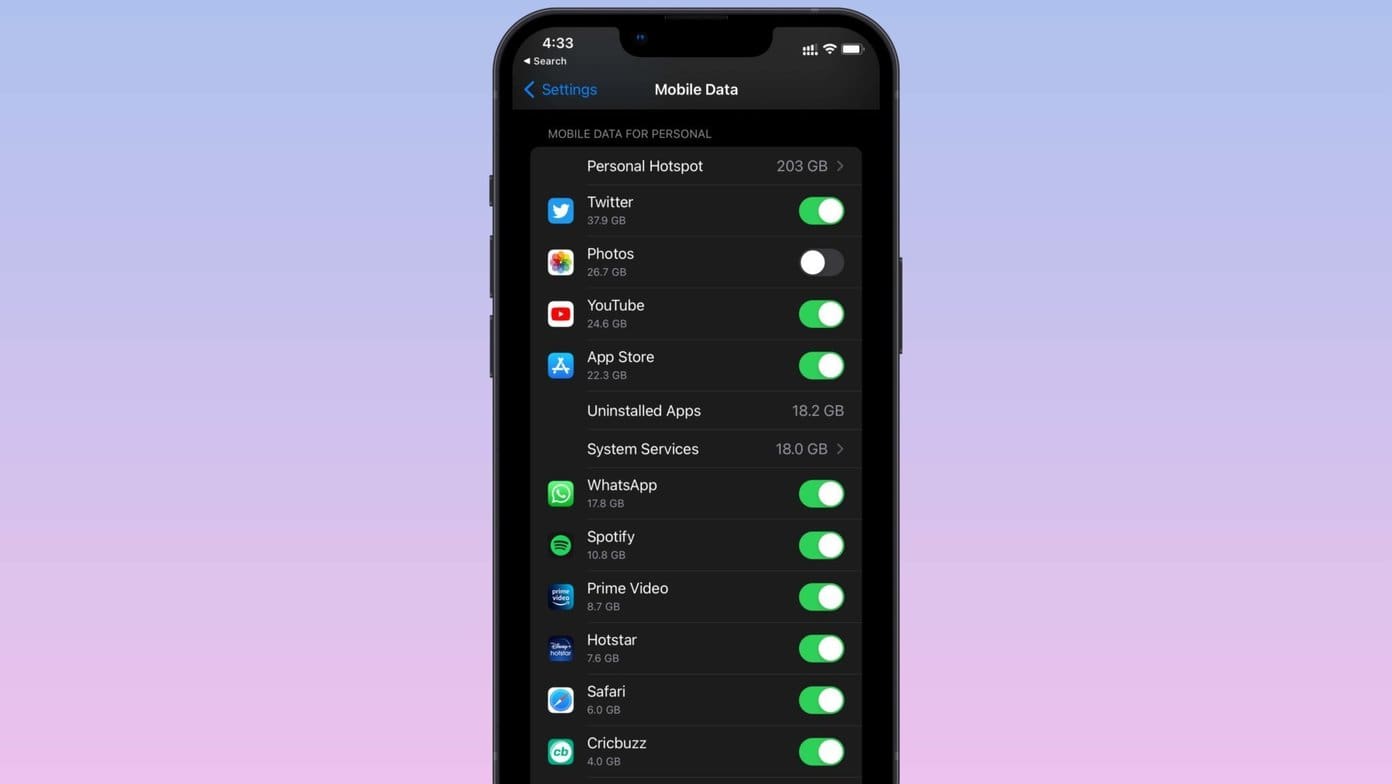
Are you an iPhone user? Do you often find yourself wondering if you have unlimited data on your device? If so, you’ve come to the right place! In this article, we will explore the ins and outs of unlimited data on iPhones. Knowing whether or not you have unlimited data can save you from unexpected charges and help you make the most of your phone plan. Whether you’re a heavy data user or someone who just wants to stay within their limits, understanding your data plan is crucial. Stick around as we dive into the world of unlimited data on iPhones and discover how you can determine if you have this feature enabled on your device.
Inside This Article
- Checking your cellular data plan
- Looking for unlimited data indicators
- Monitoring your data usage
- Contacting your mobile carrier
- Conclusion
- FAQs
Checking your cellular data plan
When it comes to your iPhone, keeping track of your cellular data usage is crucial to avoid unexpected charges or slow internet speeds. One of the first steps in determining if you have unlimited data is to check your cellular data plan. Here are a few ways to do that:
- Contact your mobile carrier: Reach out to your mobile carrier through their customer service line or visit their website to find information about your data plan. They will be able to provide you with details on whether your plan includes unlimited data or if there are any restrictions.
- Check your account settings: On your iPhone, go to the Settings app and tap on “Cellular” or “Mobile Data.” Look for a section that provides information about your current plan and any data limits. This will give you an overview of your data usage and whether or not you have unlimited data.
- Review your billing statement: Take a look at your monthly billing statement from your mobile carrier. It should outline your data plan, including any restrictions or limitations. Look for keywords like “unlimited data” or specific data allowances to determine if you have unlimited data.
- Use carrier-specific apps: Some mobile carriers offer dedicated apps for customers to manage their accounts and monitor their data usage. These apps often provide detailed information about your data plan and can help you determine if you have unlimited data.
By checking your cellular data plan through these methods, you can have a clearer understanding of whether or not you have unlimited data on your iPhone. Remember to reach out to your mobile carrier directly for the most accurate and up-to-date information about your data plan.
Looking for unlimited data indicators
If you are unsure whether you have unlimited data on your iPhone, there are a few indicators you can look for to help you determine your data plan. Here are some key things to consider:
1. Check your plan details: The first step is to review your cellular data plan with your mobile carrier. Contact their customer service or check your online account to see if your plan includes unlimited data. They will be able to provide you with specific information about your plan’s data limits and any additional features.
2. Look for plan-specific terms: Some mobile carriers use specific terms to indicate unlimited data. Keep an eye out for key phrases like “Unlimited,” “No data caps,” or “Data with no restrictions” in your plan’s description. These terms suggest that you have unlimited data included in your plan.
3. Examine your app settings: Check the settings of specific apps on your iPhone that rely heavily on data usage, such as video streaming apps or app stores. Some apps have built-in indicators that show whether you have unlimited data. Look for options like “Data Saver” or “Restrict background data” within these apps, as these features are often designed for users with limited data plans.
4. Consider network speeds: Unlimited data plans occasionally come with specific speed limitations. If you notice slower internet speeds after using a certain amount of data each month, it may indicate that you are on a plan with unlimited data but have reached a threshold where your network’s speed is reduced. Check with your mobile carrier to confirm if any speed limitations apply to your plan.
5. Review your billing statements: Take a close look at your monthly billing statements from your mobile carrier. If you consistently see charges for data usage even after using a significant amount each month, it may suggest that you do not have unlimited data. On the other hand, if your statements show no additional charges for data usage, it could be an indicator that you have unlimited data included in your plan.
6. Contact your mobile carrier: If you have exhausted all the above options and are still unsure about whether you have unlimited data on your iPhone, it is best to reach out to your mobile carrier directly. They will have access to accurate and up-to-date information about your cellular data plan and can provide you with a definitive answer to your question.
Remember, it is crucial to verify your data plan with your mobile carrier to avoid any misunderstandings or unexpected charges. Understanding your data plan will help you make the most out of your iPhone’s capabilities while ensuring that you stay within the limits of your plan.
Monitoring your data usage
Monitoring your data usage is crucial if you want to keep track of your data consumption and ensure that you don’t exceed your limits. Here are a few tips to help you effectively monitor your data usage:
1. Check your settings: Start by checking your iPhone’s settings. Go to “Settings” and then tap on “Cellular” or “Mobile Data” to access your cellular data usage settings. Here, you can see a breakdown of your data usage by apps and services.
2. Set data usage alerts: To avoid exceeding your data limits, set up data usage alerts on your iPhone. Under the “Cellular” or “Mobile Data” settings, you’ll find an option to set a data limit or receive alerts when you approach a specific usage threshold.
3. Use data monitoring apps: There are numerous data monitoring apps available on the App Store that can help you keep track of your data usage. These apps provide detailed insights into your data consumption, allowing you to stay in control of your usage.
4. Reset your data statistics: If you want to start tracking your data usage from scratch, you can reset your data statistics. In the “Cellular” or “Mobile Data” settings, look for the option to reset your data usage. This will clear all the previously accumulated data usage records.
5. Review app settings: Some apps offer options to optimize data usage. Check the settings of your frequently used apps and see if there are any options to restrict data usage, such as disabling auto-play videos or reducing image quality.
6. Use Wi-Fi whenever possible: To conserve your cellular data, connect to Wi-Fi networks whenever they are available. This will allow you to use the internet without using your cellular data, helping you stay within your limits.
7. Keep an eye on background app refresh: Background app refresh can consume significant amounts of data without you even realizing it. Disable background app refresh for apps that you don’t frequently use or only enable it for essential apps.
8. Monitor your roaming data usage: If you travel frequently, be aware of your roaming data usage. International data roaming charges can be expensive, so it’s important to monitor and manage your data consumption when traveling abroad.
By diligently monitoring your data usage and making necessary adjustments, you can avoid unexpected charges and make the most of your data plan on your iPhone.
Contacting your mobile carrier
If you are still unsure about whether you have unlimited data on your iPhone, the best course of action is to contact your mobile carrier directly. They will have the most accurate and up-to-date information about your data plan. Here are a few steps you can take to reach out to your carrier:
- Check your bill or online account: Start by reviewing your latest bill or logging into your online account. This will provide you with information about your current data plan and any limits or restrictions that may apply.
- Customer service hotline: Look for the customer service hotline number for your mobile carrier. This is usually provided on their website or in your account information. Give them a call and explain that you are unsure about your data plan and would like clarification.
- Live chat or email: Some mobile carriers offer live chat or email support options. If you prefer not to make a phone call, look for these alternative contact methods on their website. Reach out to their support team and they will assist you in determining if you have unlimited data on your iPhone.
Remember to have your account information ready when contacting your mobile carrier. This includes your phone number, account number, and any other identifying details that they may require. Being prepared will help expedite the process and ensure you get the correct information.
When speaking with a customer service representative, be sure to ask specific questions regarding your data plan. Inquire about any limits, restrictions, or charges that may apply. They will be able to provide you with a clear answer and clarify any confusion about whether you have unlimited data on your iPhone.
If it turns out that you don’t have unlimited data and you would like to upgrade your plan, the customer service representative will be able to guide you through the process. They can explain the available options and help you select the best plan that suits your needs.
Overall, contacting your mobile carrier is the most reliable way to determine if you have unlimited data on your iPhone. Take the time to reach out and get the accurate information you need to ensure you are getting the most out of your data plan.
Conclusion
Having unlimited data on your iPhone can provide you with the freedom and flexibility to use your device without worrying about data usage limits. With the increasing reliance on mobile data for various activities, such as streaming, downloading, and browsing, having unlimited data is a valuable asset.
In this article, we explored how to determine whether you have unlimited data on your iPhone. By checking your mobile plan and carrier details, accessing your iPhone’s settings, or contacting your service provider, you can easily find out if you have unlimited data or if there are any restrictions or limitations.
Remember, knowing whether you have unlimited data is essential for managing your usage and avoiding any unexpected charges or disruptions. If you find that you don’t have unlimited data, consider upgrading your plan or exploring alternative options to ensure you have enough data to cater to your needs.
So, take control of your data usage and enjoy the freedom that unlimited data provides. Whether it’s streaming your favorite shows, browsing the internet, or staying connected with friends and family, having unlimited data on your iPhone opens up a world of possibilities without worrying about hitting any data caps.
FAQs
1. Can I check if I have unlimited data on my iPhone?
Yes, you can easily find out if you have unlimited data on your iPhone. Follow these steps:
- Go to your iPhone Settings.
- Tap on “Cellular” or “Mobile Data” (depending on your iOS version).
- Look for the “Cellular Data Options” or “Mobile Data Options” section.
- If you have unlimited data, you will see the option for “Unlimited Data” or something similar.
2. How do I upgrade to unlimited data on my iPhone?
To upgrade to unlimited data on your iPhone, you will need to contact your mobile service provider. They will be able to provide you with information about available plans and pricing options for unlimited data. Keep in mind that upgrading to unlimited data may come with additional costs or requirements, so it’s important to discuss your options with your provider.
3. Can I share my unlimited data with other devices?
Yes, in most cases, you can share your unlimited data with other devices using your iPhone as a hotspot. This feature, known as Personal Hotspot, allows you to tether other devices to your iPhone and share its cellular data connection. To enable this feature, go to your iPhone Settings, tap on “Personal Hotspot” or “Hotspot,” and toggle it on. You can then connect other devices to your iPhone’s hotspot and use your unlimited data on those devices.
4. Is unlimited data truly unlimited?
While unlimited data plans typically offer a high amount of data for you to use, they may still have some limitations. For example, your mobile service provider may apply a fair usage policy, which means they may slow down your data speeds after you reach a certain threshold of data usage. It’s essential to review the terms and conditions of your unlimited data plan or contact your provider for specific details about any potential limitations.
5. Can I use unlimited data when traveling internationally?
Using unlimited data when traveling internationally may vary depending on your mobile service provider and your specific plan. Some providers may offer unlimited data usage in certain countries or for an additional fee. However, it’s important to note that there may be restrictions or reduced speeds when using unlimited data abroad. Make sure to check with your provider about international data usage and any associated charges or limitations before traveling.
