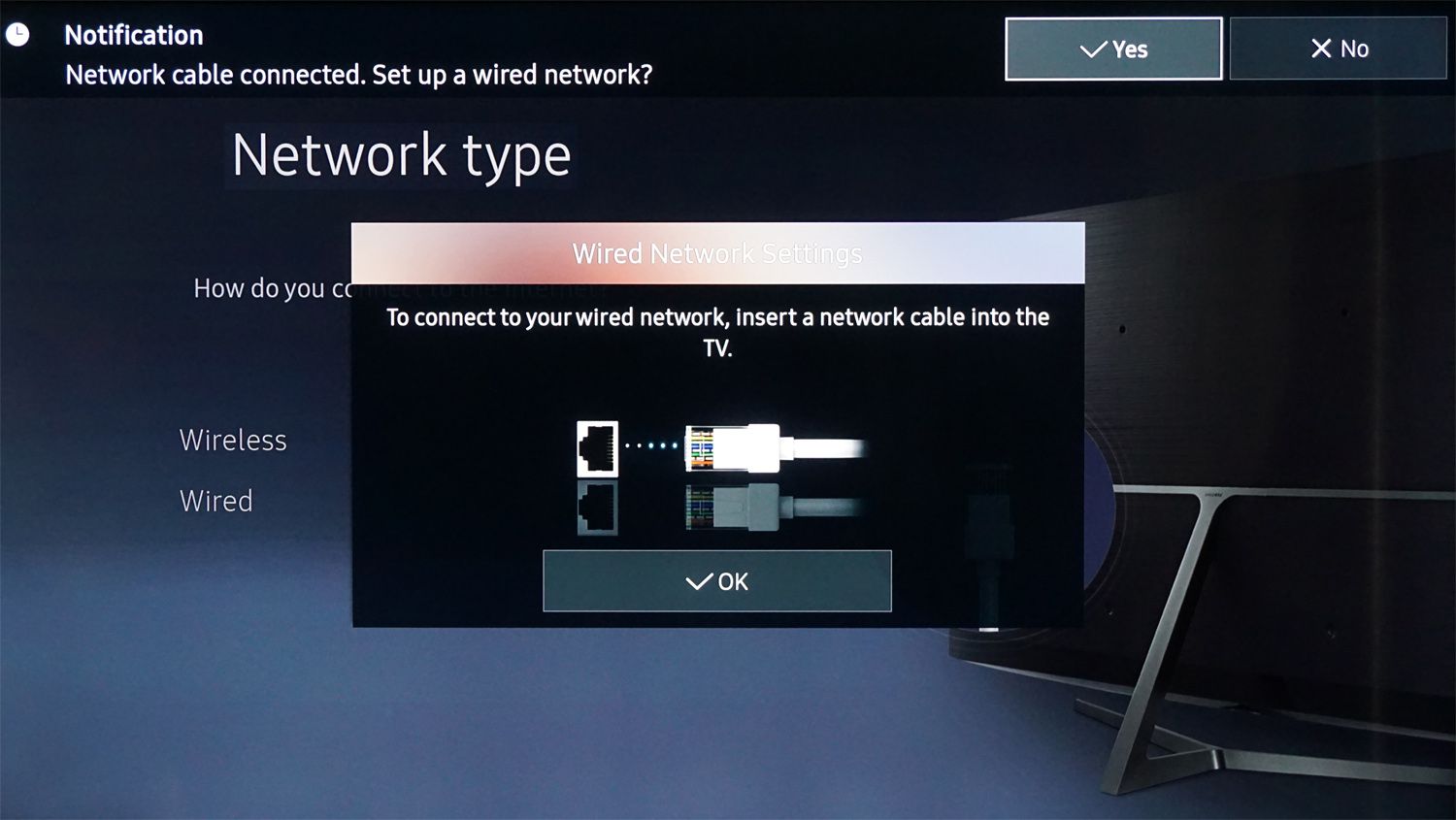
Are you tired of dealing with tangled cables and limited placement options for your TV? Well, you’re in luck! In this article, we’ll show you how to make your TV wireless and enjoy the freedom of placing it anywhere in your home without the hassle of wires. Whether you want to mount your TV on the wall or simply free up space in your entertainment center, going wireless is the perfect solution. We’ll guide you through the process of setting up a wireless connection for your TV, including the equipment you’ll need and the steps to make it happen. Get ready to say goodbye to messy cables and hello to a clutter-free entertainment experience!
Inside This Article
- Methods for Making Your TV Wireless
- Wi-Fi Adapter for Smart TVs
- Wireless HDMI Extender
- Streaming Devices
- Wireless Display Adapters
- Conclusion
- FAQs
Methods for Making Your TV Wireless
In today’s digital age, having a wireless TV setup has become increasingly popular. Gone are the days of messy wires and limited connectivity. With advancements in technology, there are now multiple methods available that allow you to make your TV wireless. Whether you have a smart TV or a traditional one, these methods will help you experience seamless streaming and connectivity without the hassle of wires.
1. Wi-Fi Adapter for Smart TVs: If you own a smart TV that has built-in Wi-Fi capabilities, you’re in luck. Most modern smart TVs come with wireless functionality, allowing you to connect to your home Wi-Fi network and access a wide range of streaming services. However, if your smart TV doesn’t have Wi-Fi capabilities, you can easily make it wireless by using a Wi-Fi adapter. This device plugs into the HDMI port of your TV and connects to your home Wi-Fi, enabling wireless streaming and internet access.
2. Wireless HDMI Extender: A wireless HDMI extender is another excellent option for making your TV wireless. This device allows you to transmit audio and video signals wirelessly from your source device (such as a cable box or Blu-ray player) to your TV. The wireless HDMI extender consists of a transmitter that connects to your source device and a receiver that connects to your TV. It eliminates the need for long HDMI cables and provides a seamless wireless connection with minimal latency.
3. Streaming Devices: Streaming devices, such as Roku, Amazon Fire TV Stick, or Apple TV, can also make your TV wireless. These devices connect to your TV via HDMI and provide access to various streaming platforms like Netflix, Hulu, and more. They have built-in Wi-Fi capabilities, allowing you to stream content directly from the internet without the need for a cable connection. Simply connect the streaming device to your TV and enjoy wireless streaming at your fingertips.
4. Wireless Display Adapters: Another method for making your TV wireless is by using wireless display adapters. These adapters, such as Google Chromecast or Microsoft Wireless Display Adapter, enable you to wirelessly mirror or cast content from your smartphone, tablet, or computer to your TV. By connecting the adapter to your TV and pairing it with your device, you can easily stream videos, photos, and even play games on the big screen without any cables.
Wi-Fi Adapter for Smart TVs
If you own a smart TV that doesn’t have built-in Wi-Fi capability or if you want to enhance the wireless connectivity of your existing smart TV, a Wi-Fi adapter is a great solution. A Wi-Fi adapter allows you to connect your TV to your home Wi-Fi network without the need for messy cables or additional equipment.
With a Wi-Fi adapter, you can stream your favorite movies, TV shows, and music directly to your TV. It provides a seamless connection, ensuring smooth playback and eliminating the need for lengthy buffering times.
Setting up a Wi-Fi adapter for your smart TV is a relatively simple process. Most adapters simply plug into the USB port of your TV, and you’ll need to follow the manufacturer’s instructions to connect it to your Wi-Fi network. Once connected, you can enjoy the convenience and freedom of a wireless connection.
It’s worth noting that not all smart TVs are compatible with Wi-Fi adapters. Before purchasing an adapter, make sure to check your TV’s specifications or consult the manufacturer’s website to ensure compatibility.
Overall, a Wi-Fi adapter for smart TVs is a cost-effective and convenient way to make your TV wireless. It eliminates the need for running cables across your room and provides you with the flexibility to position your TV wherever you want without worrying about its proximity to the router.
Wireless HDMI Extender
A wireless HDMI extender is a convenient solution for making your TV wireless. It allows you to transmit high-definition audio and video signals from your source device, such as a cable box or Blu-ray player, to your TV without the need for long and unsightly HDMI cables.
This device typically consists of a transmitter and a receiver. The transmitter connects to your source device and wirelessly transmits the audio and video signals to the receiver, which is connected to your TV. The transmission can travel through walls, floors, and other obstacles, providing you with greater flexibility in terms of where you can position your TV.
Wireless HDMI extenders come in different models and have various transmission distances. Some can transmit up to 100 feet, while others have a longer range of up to 300 feet. It is important to choose a model that suits the size and layout of your home.
Setting up a wireless HDMI extender is relatively simple. First, connect the transmitter to your source device using an HDMI cable. Then, connect the receiver to your TV using another HDMI cable. Ensure that the transmitter and receiver are powered on and within range of each other. Once the devices are connected and powered, you should be able to enjoy wireless streaming of your favorite content on your TV.
One thing to note is that wireless HDMI extenders generally have a slight delay in transmitting the audio and video signals. This delay is usually minimal but can be noticeable if you are playing fast-paced video games or watching live sports. If you are a gamer or sports enthusiast, it is recommended to choose a wireless HDMI extender with low latency to minimize any potential lag.
Overall, a wireless HDMI extender can be a great solution for those who want to make their TV wireless without compromising the quality of their audio and video. It provides the convenience of wireless connectivity while maintaining a high-definition viewing experience. So, if you’re tired of dealing with messy cables and want a clutter-free entertainment setup, a wireless HDMI extender is definitely worth considering.
Streaming Devices
Streaming devices are an excellent option for making your TV wireless. These devices connect to your TV’s HDMI port and provide access to a wide range of streaming services, allowing you to enjoy your favorite movies, shows, and music without the need for cables.
There are various streaming devices available on the market, each with its own set of features. One popular streaming device is the Amazon Fire TV Stick. This compact device plugs directly into your TV’s HDMI port and offers seamless access to popular streaming platforms like Netflix, Hulu, and Amazon Prime Video. With built-in Wi-Fi connectivity, the Fire TV Stick eliminates the hassle of wires and cables, making your TV wireless.
Another popular option is the Google Chromecast. This dongle-like device allows you to stream content from your smartphone, tablet, or computer directly to your TV. Simply plug the Chromecast into your TV’s HDMI port and use the corresponding app to cast your favorite movies, TV shows, and even online videos onto the big screen. With its wireless capabilities, the Chromecast provides a convenient and clutter-free way to enjoy streaming content on your TV.
Apple TV is another streaming device that offers a vast library of movies, TV shows, and music. This device connects to your TV via HDMI and gives you access to popular streaming services like Apple TV+, Netflix, and Disney+. With its sleek design and user-friendly interface, Apple TV is an excellent choice for those in the Apple ecosystem looking to make their TV wireless.
One more streaming device worth mentioning is Roku. Roku offers a range of streaming devices that cater to different needs and budgets. From the compact Roku Express to the high-end Roku Ultra, these devices provide easy access to streaming services like Netflix, Hulu, and HBO Max. With built-in Wi-Fi connectivity, Roku allows you to wirelessly stream your favorite content directly to your TV, eliminating the need for cables.
Streaming devices offer a convenient and straightforward way to make your TV wireless. With their extensive range of streaming services, user-friendly interfaces, and wireless connectivity, they allow you to enjoy your favorite content without the hassle of cables and wires.
Wireless Display Adapters
Wireless display adapters are another popular option for making your TV wireless. These small devices allow you to wirelessly transmit audio and video from your smartphone, tablet, or laptop to your TV screen. They essentially mirror the screen of your device onto the TV, enabling you to enjoy your favorite content on a larger display.
One key advantage of wireless display adapters is their versatility. They are compatible with a wide range of devices, including Android, iOS, and Windows devices. This means that regardless of the operating system you use, you can easily connect your device to the TV without any hassle.
Setting up a wireless display adapter is also fairly straightforward. You simply plug the adapter into your TV’s HDMI port and connect it to your device via Wi-Fi, usually using the built-in screen mirroring feature on your device. Once connected, you can start streaming videos, playing games, or even giving presentations with ease.
When it comes to wireless display adapters, there are a few popular options available in the market. One popular choice is the Google Chromecast, which offers seamless streaming from various apps and platforms. Another option is the Microsoft Wireless Display Adapter, which is designed specifically for Windows devices.
It’s worth noting that while wireless display adapters provide convenience and flexibility, they do require a stable Wi-Fi connection. To ensure smooth streaming, make sure your Wi-Fi signal is strong and uninterrupted. Additionally, some devices may have specific requirements or limitations, so it’s important to check the compatibility and user guide before making a purchase.
Conclusion
In conclusion, making your TV wireless can greatly enhance your entertainment experience and provide the freedom to stream your favorite content without the limitations of cables. Whether you choose to use a wireless HDMI transmitter, a wireless adapter, or a streaming device, there are various options available to suit your needs and preferences. By eliminating the need for cables, you can achieve a clutter-free setup and enjoy a seamless streaming experience.
Remember to consider factors such as range, compatibility, and ease of setup when selecting a wireless solution for your TV. Additionally, always ensure that your wireless network is secure to protect your privacy and prevent unauthorized access.
With a wireless TV setup, you can say goodbye to cable clutter and embrace the freedom of wireless entertainment. So why wait? Make your TV wireless today and unlock a world of limitless streaming possibilities!
FAQs
1. Can I make my existing TV wireless?
Yes, you can make your existing TV wireless by using a wireless HDMI transmitter. This device allows you to wirelessly connect your TV to other devices, such as a set-top box or streaming media player, without the need for long cables.
2. How does a wireless HDMI transmitter work?
A wireless HDMI transmitter works by transmitting audio and video signals wirelessly from the source device, such as a Blu-ray player or gaming console, to your TV. The transmitter connects to the output port of the source device and wirelessly transmits the signal to the receiver, which is connected to your TV’s HDMI input port. This eliminates the need for messy cables and allows for a clutter-free setup.
3. What are the advantages of making my TV wireless?
Making your TV wireless offers several advantages. Firstly, it eliminates the need for long and unsightly cables, giving your entertainment setup a clean and organized look. Secondly, it allows for greater flexibility in terms of where you place your TV, as you are no longer limited by the location of the cables. Additionally, a wireless connection reduces the risk of tripping over cables and damaging your TV or other devices.
4. Can I still use other devices with a wireless TV connection?
Absolutely! The great thing about a wireless TV connection is that it does not restrict you from using other devices. You can still connect your gaming consoles, Blu-ray players, soundbars, and other devices to your TV using the wireless HDMI transmitter. This means you can enjoy the benefits of a wireless setup without sacrificing the functionality of your other devices.
5. Are there any downsides to making my TV wireless?
While there are many advantages to making your TV wireless, there are a few potential downsides to consider. One drawback is that wireless HDMI transmitters can introduce a slight delay in the audio and video signals, which may not be noticeable for most applications but could be problematic for fast-paced gaming or live sports viewing. Additionally, some wireless HDMI transmitters may have a limited range, so it’s important to choose a device that suits your specific needs and setup.
