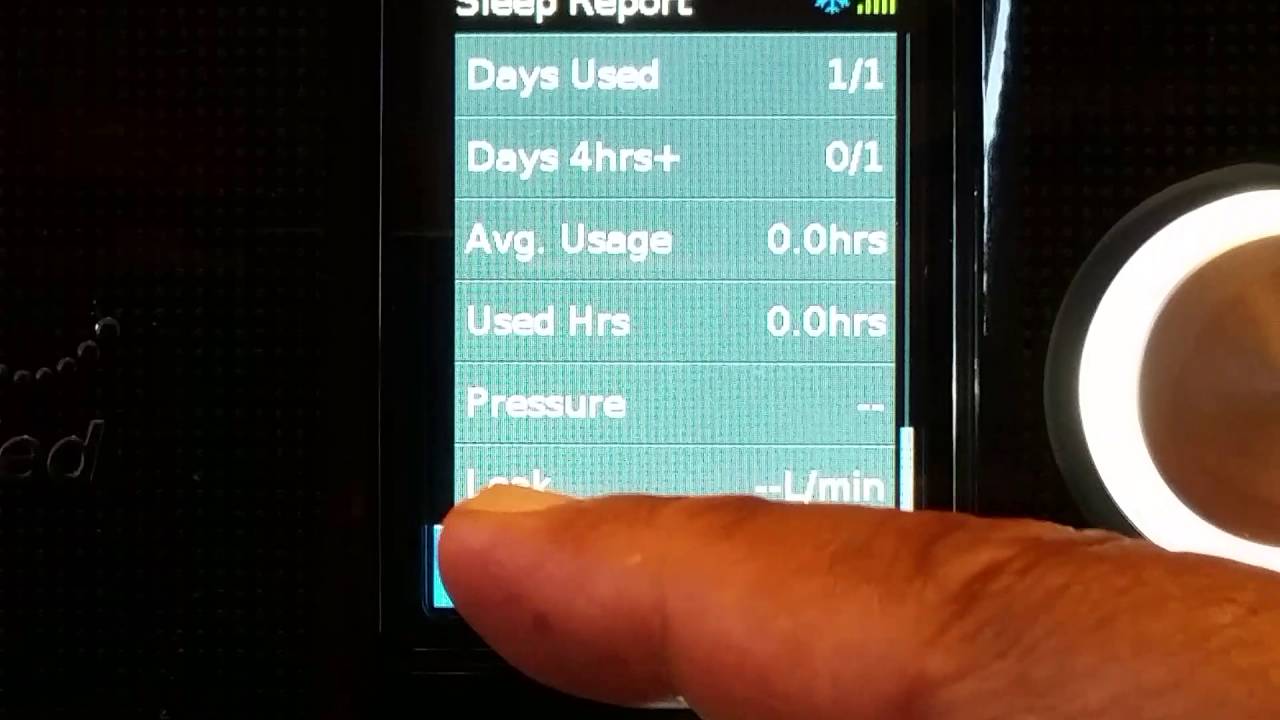
Are you struggling to make sense of your Resmed CPAP data? Don’t worry, you’re not alone. Many CPAP users find it challenging to understand and interpret the data recorded by their Resmed machines. However, with a little know-how and guidance, you can unlock the valuable insights hidden within your CPAP data.
Resmed is a leading brand in the sleep apnea industry, providing advanced CPAP machines that monitor and record various data points during your sleep. This data includes information about your breathing patterns, apnea events, leakages, and sleep quality.
In this article, we will explore the steps you need to take to read and analyze your Resmed CPAP data effectively. Whether you’re a beginner looking to navigate through your first report or an experienced user looking to dive deeper into the data, we’ve got you covered. So, let’s get started and uncover the secrets hidden within your Resmed CPAP data!
Inside This Article
Understanding CPAP data
Continuous Positive Airway Pressure (CPAP) therapy is a common treatment for individuals with sleep apnea. CPAP machines not only help in maintaining an open airway during sleep but also collect data about your sleep patterns and treatment effectiveness. These CPAP data logs contain valuable information that can be analyzed to monitor your progress, adjust your therapy, and improve your overall sleep quality.
When it comes to understanding CPAP data, it’s essential to familiarize yourself with the various parameters and metrics that are recorded by the machine. The data typically includes information such as the pressure settings, mask fit, leak rates, and usage hours. By analyzing these metrics, you can gain valuable insights into your sleep patterns and the effectiveness of your treatment.
One crucial piece of CPAP data is the pressure setting. This indicates the level of air pressure delivered by the machine to keep your airway open. By analyzing the pressure data, your healthcare professional can determine if the pressure needs adjustment to optimize your therapy and ensure effective treatment.
Another important metric is mask fit. Proper mask fit is vital for the delivery of the prescribed therapy. The data logs provide information on the seal quality of your mask, alerting you and your healthcare provider to any issues that may compromise the therapy’s effectiveness.
Leak rates are another critical aspect of CPAP data analysis. Excessive leakage from your mask can significantly impact the therapy’s efficiency and lead to inadequate treatment. By monitoring the leak rates, adjustments can be made to improve the mask fit and minimize air leaks for optimal therapy.
Usage hours are also recorded in CPAP data logs. These hours reflect the duration for which the machine is actively providing therapy during your sleep. By monitoring your usage hours, you can ensure that you are consistently adhering to treatment and identify any patterns or interruptions in your usage that may need evaluation.
Understanding CPAP data requires regular review and analysis. It enables both you and your healthcare provider to track your progress, make necessary adjustments to your therapy, and ensure the effectiveness of your treatment. By leveraging the insights provided by the data logs, you can take proactive steps to improve your sleep quality and overall well-being.
Accessing Resmed CPAP Data
Are you curious about how to access and analyze the data from your Resmed CPAP device? Look no further! In this section, we will guide you through the process of accessing Resmed CPAP data with ease.
1. Software Installation:
The first step to accessing your Resmed CPAP data is to install the appropriate software. Resmed provides a user-friendly software called “ResScan” that allows you to access and analyze your CPAP data. Simply visit the Resmed website, locate the software download section, and follow the step-by-step instructions for installation. Once the installation is complete, you can move on to the next step.
2. Connecting your CPAP device:
Now that you have the ResScan software installed, it’s time to connect your CPAP device to your computer. To do this, you will need a USB cable that is compatible with your device. Plug one end of the USB cable into the CPAP device and the other end into an available USB port on your computer. The ResScan software should automatically detect your device and establish a connection.
3. Data Download:
With the CPAP device connected, you can now download the data from your device into the ResScan software. Simply open the ResScan software and navigate to the “Download Data” section. Follow the on-screen prompts to initiate the data transfer process. Depending on the amount of data stored on your device, this process may take a few minutes. Once the download is complete, you will have access to your CPAP data within the ResScan software.
4. Viewing and Analyzing Data:
After downloading your CPAP data, you can start exploring the information captured by your device. The ResScan software provides various tools and features to analyze your data, such as detailed sleep reports, compliance statistics, and trends over time. You can view important metrics like usage hours, mask leaks, apnea events, and much more.
5. Saving and Sharing Data:
If you want to keep a record of your CPAP data or share it with your healthcare provider, the ResScan software allows you to save and export your data in various file formats, such as PDF or CSV. Simply navigate to the “Save” or “Export” option within the software, choose your desired format, and specify the location where you want to save the file. You can then easily share the file via email or print it out for reference.
Accessing and analyzing your Resmed CPAP data has never been easier. By following these simple steps, you can gain valuable insights into your therapy progress and make informed decisions about your sleep apnea treatment. Take advantage of the ResScan software and unlock the power of your CPAP data today!
Interpreting Resmed CPAP data
Once you have accessed the CPAP data from your Resmed device, it’s time to interpret the information. Understanding the data can provide valuable insights into your sleep patterns and the effectiveness of your CPAP therapy. Here is a breakdown of key elements to consider when interpreting Resmed CPAP data:
AHI (Apnea-Hypopnea Index): The AHI is a crucial metric that measures the number of apneas (complete pauses in breathing) and hypopneas (partial obstructions) per hour of sleep. A lower AHI indicates better control of sleep apnea and a higher quality of sleep.
Leak Rate: The leak rate measures the amount of air leaking from the mask during sleep. It is essential to keep the leak rate within an acceptable range to ensure optimal therapy. High leakage may compromise the effectiveness of the treatment, while low leakage ensures adequate pressure delivery.
Pressure: The pressure data tracks the amount of air pressure delivered by the CPAP device to alleviate sleep apnea events. It is vital to monitor pressure to ensure it remains consistent and within the prescribed range. Deviations from the recommended pressure may indicate the need for adjustments to optimize therapy efficacy.
Usage Hours: The usage hours provide valuable information about the length of time you are actually using the CPAP device. It allows you to monitor your compliance with prescribed therapy. Consistent and adequate nightly usage is crucial for successfully managing sleep apnea.
Event History: The event history records specific events that may have occurred during your sleep, such as mask leaks, snoring, or advanced events like periodic limb movements. Reviewing this data helps identify potential issues or areas for improvement in your CPAP therapy.
Data Trending: Examining trends over time can provide valuable insights into the progress and efficacy of your CPAP therapy. Track changes in AHI, leak rate, pressure, and usage hours. Identifying patterns or changes can help you and your healthcare provider make informed decisions regarding adjustments to your treatment plan.
Mask Fit: Assessing the mask fit data ensures that your mask is appropriately adjusted and sealed during sleep. A properly fitting mask is essential for delivering the intended air pressure and preventing leaks. If the mask fit data indicates poor adherence, it may be necessary to try a different mask type or size.
By analyzing and interpreting your Resmed CPAP data, you can gain valuable insights into your sleep quality, therapy effectiveness, and adherence. Remember to consult with your healthcare provider for a comprehensive analysis of the data and to discuss any necessary adjustments to optimize your CPAP therapy.
Conclusion
Understanding and interpreting Resmed CPAP data is essential for optimizing your sleep therapy and ensuring effective treatment for sleep apnea. By looking at the various parameters provided by the Resmed CPAP machine, such as AHI, mask leak, pressure settings, and compliance data, you can gain valuable insights into your sleep patterns and therapy progress.
Armed with this knowledge, you can work closely with your healthcare provider to make any necessary adjustments to your CPAP settings or mask fit to maximize the benefits of your treatment. Regularly reviewing your Resmed CPAP data can also help you identify any issues or trends that may require further investigation or intervention.
Remember, while interpreting CPAP data can be valuable, it is always important to consult with a healthcare professional who can provide personalized guidance and recommendations based on your specific needs and circumstances.
So, take advantage of the wealth of information provided by your Resmed CPAP machine to take control of your sleep apnea therapy and improve your overall sleep quality and well-being.
FAQs
1. What is Resmed CPAP data?
Resmed CPAP data refers to the information recorded by a Resmed continuous positive airway pressure (CPAP) machine during sleep therapy. This data includes details about your breathing patterns, mask fit, and overall sleep quality, among other metrics. It provides valuable insights for both you and your healthcare provider to monitor the effectiveness of your CPAP treatment and make any necessary adjustments.
2. How can I access and read my Resmed CPAP data?
To access and read your Resmed CPAP data, you will need to connect your CPAP machine to compatible software or mobile apps provided by Resmed. These tools allow you to download and analyze your data. The software or app will typically present your data in an easy-to-understand format, such as graphs and charts, making it easier for you to interpret and track your sleep progress over time.
3. What information can I gather from my Resmed CPAP data?
Your Resmed CPAP data can provide various insights, including:
- Apnea and hypopnea index: This measures the number of breathing interruptions during sleep.
- Average pressure: The average air pressure delivered by the CPAP machine throughout the night.
- Leakage: Indicates whether your mask is properly sealed or if there are any leaks during sleep.
- Usage data: Tracks the duration of CPAP usage, helping you monitor your compliance with the therapy.
- AHI (apnea-hypopnea index): A measure of the severity of sleep apnea.
4. Can I interpret my Resmed CPAP data on my own?
While it is possible to analyze your Resmed CPAP data on your own, it is recommended to work closely with your healthcare provider, such as a sleep specialist or respiratory therapist. They have the expertise to interpret the data accurately and make informed decisions regarding adjustments to your CPAP therapy. By collaborating, you can ensure that your treatment plan is optimized for your specific needs and sleep conditions.
5. How often should I review my Resmed CPAP data?
The frequency of reviewing your Resmed CPAP data will depend on your specific situation and the recommendations of your healthcare provider. In general, it is advisable to review your data regularly, especially in the initial stages of using a CPAP machine. This allows you to identify any issues, track your progress, and ensure that your therapy is effectively addressing your sleep apnea. Your healthcare provider will guide you on the appropriate schedule for reviewing and analyzing your CPAP data.
