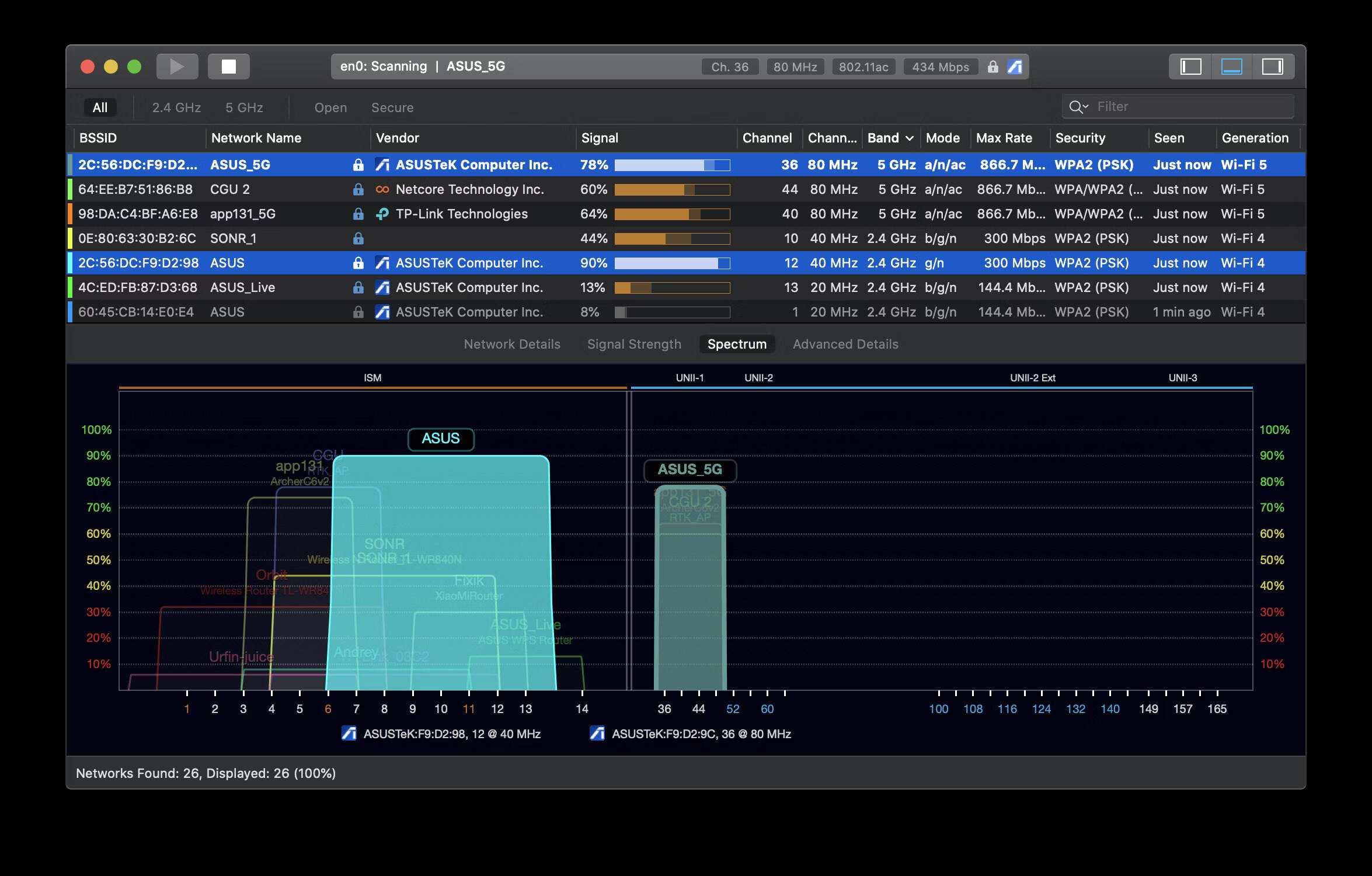
In the ever-evolving world of wireless technology, it’s crucial to have a clear understanding of the wireless channels being used around you. Whether you’re setting up a home Wi-Fi network, troubleshooting connectivity issues, or looking to optimize your wireless performance, knowing which channels are crowded or interference-free can make a world of difference.
But how do you go about finding out what wireless channels are in use? In this article, we’ll explore different methods and tools that can help you discover the occupied wireless channels in your vicinity. By having this knowledge, you’ll be able to make informed decisions about which channels to use for your own wireless devices, ensuring optimal signal strength and performance.
Inside This Article
- How to See What Wireless Channels Are in Use
- What are Wireless Channels?
- Why is it important to Know What Channels are in Use?
- Methods to Determine What Wireless Channels are in Use
- Conclusion
- FAQs
How to See What Wireless Channels Are in Use
Wireless channels play a crucial role in the performance and reliability of your wireless network. By knowing what channels are being used in your area, you can make informed decisions to optimize your network’s performance and minimize interference. In this article, we will explore different methods to help you see what wireless channels are in use.
1. Check your router’s configuration page: Most modern routers provide a web-based interface that allows you to access and configure various settings. By logging into your router’s configuration page, you can typically find a section that displays the current channel settings. This will give you insight into the specific wireless channels being utilized by your router.
2. Use a Wi-Fi analyzer tool: There are various Wi-Fi analyzer tools available for both mobile devices and computers. These tools scan the wireless spectrum and provide a visual representation of the available networks and the channels they are using. By using a Wi-Fi analyzer tool, you can easily identify which channels are congested or underutilized in your area.
3. Consult the operating systems’ wireless network utility: Windows, macOS, and Linux operating systems often include built-in network utilities that provide information about nearby Wi-Fi networks. These utilities typically display the channel information of the networks within range. By accessing this utility, you can quickly determine which channels are in use in your vicinity.
4. Seek professional help: If you are experiencing persistent Wi-Fi interference or complex network issues, it may be wise to consult with a professional. An IT technician or network engineer can conduct a detailed site survey and provide valuable insights into the wireless channels in use and recommend optimal channel settings for your environment.
By implementing these methods, you can gain a clear understanding of the wireless channels in use in your area. This information will empower you to make informed decisions about optimizing your network’s performance and addressing potential interference issues. As a result, you can enjoy a faster and more reliable wireless connection.
So, take the time to explore the different methods mentioned above, and start seeing what wireless channels are in use around you!
If you still have any questions or need further assistance, please check out our FAQs section below.
What are Wireless Channels?
Wireless channels refer to the frequencies or bands of signals that are used to transmit wireless communication, including Wi-Fi signals. In simpler terms, they are the pathways through which wireless devices such as cell phones, laptops, and routers communicate with each other.
Each wireless channel operates within a specific frequency range, which is regulated by international standards. These channels provide a means for devices to transmit and receive data wirelessly, enabling seamless connectivity and communication.
For example, in the case of Wi-Fi networks, there are multiple channels available within the 2.4 GHz and 5 GHz frequency bands. Each channel has a certain bandwidth and can support a specific number of devices simultaneously.
Understanding wireless channels is crucial, especially in densely populated areas where multiple wireless devices are in use. By knowing what channels are available and which ones are already being utilized by nearby devices, it becomes easier to optimize network performance and minimize interference.
Why is it important to Know What Channels are in Use?
The importance of knowing what wireless channels are in use cannot be overstated. In today’s digitally connected world, where Wi-Fi is an integral part of our daily lives, it is crucial to optimize our wireless network performance. Understanding which channels are being utilized by nearby devices can help avoid interference and improve the overall stability and speed of your wireless connection.
By identifying the channels that are heavily crowded, you can make informed decisions to switch to less congested channels. This can significantly reduce the chances of experiencing signal interference, which can cause slow speeds, lag in online activities, and even dropped connections.
Not only does knowing the channels in use improve your own network’s performance, but it also demonstrates good network citizenship. By avoiding overlapping channels with neighboring networks, you can prevent interference issues not only for yourself but for others around you as well.
Furthermore, being aware of the channels in use can be particularly helpful in environments with other Wi-Fi access points nearby, such as apartment buildings or office complexes. In such scenarios, multiple networks may be operating on the same channel, leading to interference and degraded performance. By selecting a less congested channel, you can enhance your Wi-Fi experience and minimize disruptions.
Lastly, understanding the channels in use can be valuable when troubleshooting network issues. If you are experiencing connectivity problems, knowing which channels are heavily occupied can help pinpoint potential sources of interference and allow you to make necessary adjustments to improve your wireless connection.
Methods to Determine What Wireless Channels are in Use
When it comes to determining what wireless channels are in use in your vicinity, there are a few methods you can employ. These methods will help you ensure that your wireless network is operating on the optimal channel with minimal interference. Let’s explore these methods:
1. Wi-Fi Analyzer Apps: One of the easiest ways to identify what wireless channels are in use is by using Wi-Fi analyzer apps. These apps help in scanning the surrounding Wi-Fi networks and provide a detailed analysis of the channels they are operating on. They display a visual representation of the available channels, signal strength, and the number of networks present on each channel. By using these apps on your smartphone or tablet, you can quickly identify the least congested channel for your network.
2. Router Settings: Most routers have a web-based interface that allows you to access and configure various settings. One of these settings is the ability to view nearby wireless networks and the channels they are operating on. Simply log in to your router’s admin panel and navigate to the wireless settings section. Here, you should be able to see a list of neighboring networks along with their channels. This information can help you choose a channel that is less crowded for your own network.
3. Physical Inspection: In some cases, physically inspecting your surroundings can give you insights into what wireless channels are in use. Look for wireless devices like cordless phones, baby monitors, or other electronic devices that may be operating on the same frequency as your Wi-Fi network. These devices can cause interference and impact the performance of your network. By identifying these devices and their channels, you can avoid overlapping and select a channel that minimizes interference.
By using one or a combination of these methods, you can determine what wireless channels are in use and make informed decisions for optimizing your own network. Remember, selecting the right channel can significantly improve your Wi-Fi performance and provide a seamless internet experience.
In conclusion, being able to see what wireless channels are in use is crucial in optimizing the performance of your wireless network. By identifying the channels with the least interference, you can ensure a faster and more reliable connection for your devices. With the help of tools like network scanners, Wi-Fi analyzers, and router administration pages, you can easily access the information about the nearby wireless networks and their channels.
Remember that channel congestion can occur, especially in densely populated areas, so regularly monitoring and adjusting your wireless channel settings can greatly improve your network performance. Take advantage of the available resources and tools to find the least congested channel and ensure a smoother online experience for all your wireless devices.
FAQs
1. Why is it important to know what wireless channels are in use?
Knowing what wireless channels are in use can help you optimize your own wireless network and avoid interference from other devices. By selecting an available channel with less congestion, you can improve the performance and stability of your Wi-Fi connection.
2. How can I determine what wireless channels are in use?
There are several ways to determine what wireless channels are in use. You can use Wi-Fi scanning tools and apps on your smartphone, such as NetSpot, WiFi Analyzer, or inSSIDer. These tools can show you a list of nearby networks and the channels they are using. Additionally, modern routers often have built-in features that allow you to view nearby networks and their channels through the router’s administration interface.
3. Can I change the wireless channel on my router?
Yes, most routers allow you to change the wireless channel. However, the process of changing the channel may vary depending on the router model and manufacturer. In general, you can log in to your router’s administration interface by entering the router’s IP address into your web browser. From there, you can navigate to the wireless settings section and select a different channel. It’s recommended to choose a channel that is not heavily congested to optimize your Wi-Fi performance.
4. What are the best channels to use for my Wi-Fi network?
The best channels to use for your Wi-Fi network will depend on your specific environment and the channels that are least congested by other nearby networks. In general, channels 1, 6, and 11 are often recommended as they are non-overlapping channels, meaning they don’t interfere with each other. It’s a good idea to use a Wi-Fi scanning tool to determine which channels are least congested in your area.
5. Can I optimize my wireless network without changing the channel?
Yes, there are other steps you can take to optimize your wireless network without changing the channel. These include:
- Positioning your router in a central location away from obstructions
- Using a strong and unique Wi-Fi password to prevent unauthorized access
- Updating your router’s firmware to the latest version
- Using a Wi-Fi extender or mesh network system to extend coverage
- Reducing interference from other electronic devices
By implementing these measures, you can improve the performance and reliability of your Wi-Fi network even without changing the channel.
