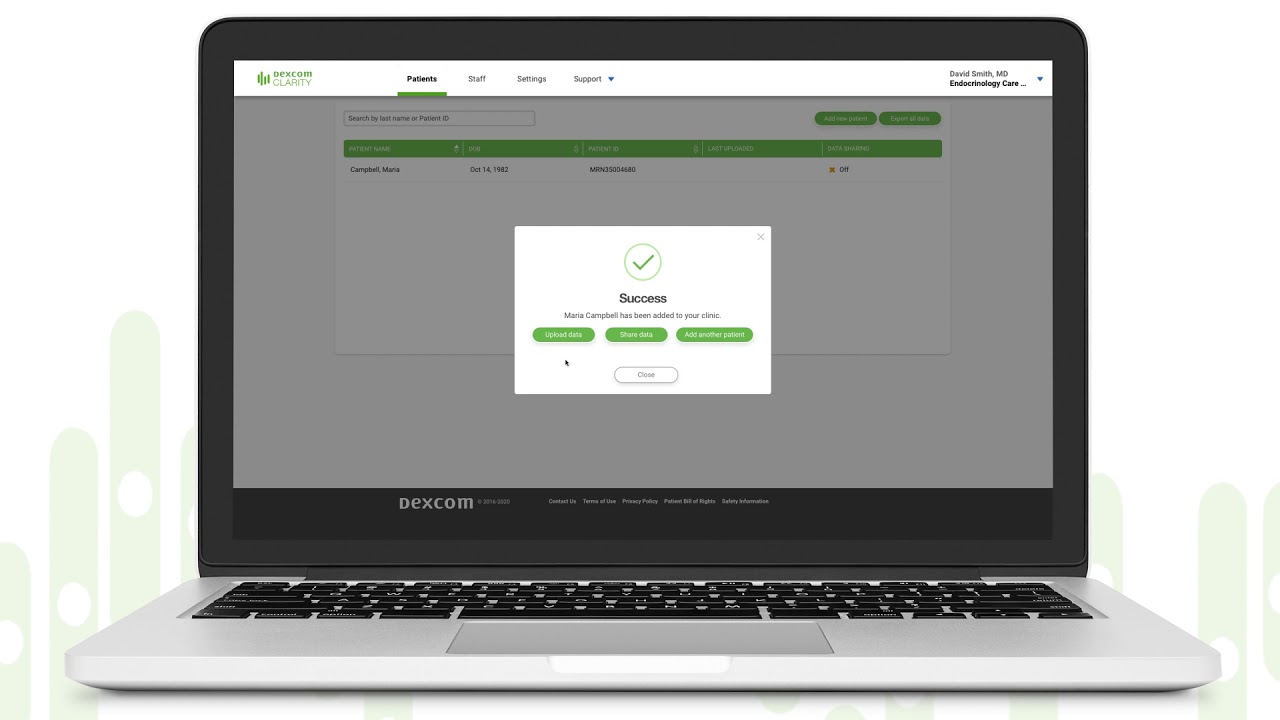
Are you a Dexcom user looking for an easy and efficient way to share your data with your doctor? Look no further! In this article, we will guide you step-by-step on how to share your Dexcom data with your healthcare provider. Dexcom is a popular brand that manufactures continuous glucose monitoring (CGM) systems, which are widely used by individuals with diabetes to monitor their blood glucose levels.
Sharing your Dexcom data with your doctor can greatly aid in the monitoring and management of your condition. It provides your healthcare provider with valuable insights into your blood glucose patterns, trends, and overall health. By reviewing this data, your doctor can make informed decisions regarding adjustments to your treatment plan, medication dosage, and lifestyle recommendations.
Stay tuned as we explore the various methods you can use to seamlessly share your Dexcom data with your healthcare professional, ensuring that you receive the best possible care and support.
Inside This Article
- Why share Dexcom data with your doctor
- Ways to share Dexcom data with your doctor
- Using Dexcom CLARITY
- Sharing via email or secure messaging
- Sharing through apps and platforms
- Sharing during office visits or telehealth appointments
- Tips for sharing Dexcom data effectively
- Conclusion
- FAQs
Why share Dexcom data with your doctor
Sharing your Dexcom data with your doctor can provide valuable insights into your diabetes management. It allows your healthcare provider to have a comprehensive view of your blood glucose levels and trends over time. By analyzing this data, your doctor can make more informed decisions regarding your treatment plan, medication adjustments, and lifestyle recommendations.
Regularly sharing your Dexcom data also promotes proactive management of your diabetes. It enables your doctor to assess the effectiveness of your current strategies and identify areas for improvement. By reviewing your data together, you can work collaboratively to optimize your blood sugar control and minimize the risk of complications.
Sharing your Dexcom data with your doctor can also help in troubleshooting any issues or concerns you may be experiencing. Your doctor can identify patterns, such as frequent hypoglycemia or hyperglycemia events, and suggest targeted interventions to address them. Additionally, if you’re using features such as Dexcom’s predictive alerts, sharing your data can help your doctor assess the accuracy and reliability of these features.
Furthermore, sharing Dexcom data enhances the efficiency of your doctor’s appointments. Instead of relying solely on self-reported blood glucose readings, your doctor can access detailed information about your diabetes management. This allows for more focused discussions during visits, enabling your doctor to provide personalized recommendations and address specific challenges you may be facing.
Lastly, sharing your Dexcom data reinforces the importance of ongoing communication and collaboration between you and your healthcare team. It fosters a sense of accountability and empowers you to take an active role in managing your diabetes. By regularly sharing your data, you can build a stronger partnership with your doctor and work together towards achieving your health goals.
Ways to share Dexcom data with your doctor
When it comes to managing your diabetes, sharing your Dexcom data with your doctor is essential for effective treatment. By providing your doctor with access to your Dexcom data, they can analyze trends, identify potential issues, and make informed decisions about your diabetes management plan. Fortunately, there are several convenient ways to share your Dexcom data with your healthcare provider.
1. Using Dexcom CLARITY: Dexcom CLARITY is a web-based software platform that allows you to easily share your Dexcom data with your doctor. It provides comprehensive reports and visualizations, enabling your doctor to review your glucose levels, trends, and patterns over time. Simply grant your healthcare provider access to your Dexcom CLARITY account, and they can securely view your data.
2. Sharing via email or secure messaging: Many healthcare providers utilize electronic communication platforms for patient care. You can export your Dexcom data from the Dexcom CLARITY platform or your Dexcom mobile app and send it to your doctor via email or secure messaging. This method allows for direct communication and easy sharing of your glucose data.
3. Sharing through apps and platforms: There are various diabetes management apps and platforms available that integrate with Dexcom, such as Diasend and Tidepool. These apps allow you to sync your Dexcom data and easily share it with your doctor. Your healthcare provider can access the shared data on these platforms, providing them with a more comprehensive view of your diabetes management.
4. Sharing during office visits or telehealth appointments: Another option for sharing Dexcom data is to bring your Dexcom receiver or mobile app to your office visits or telehealth appointments. By sharing your data in real-time, your doctor can analyze your glucose levels and provide immediate feedback and adjustments to your diabetes management plan.
Remember, when sharing your Dexcom data, it’s important to ensure the security and privacy of your personal health information. Before using any method, make sure it complies with HIPAA regulations and that you are comfortable with the level of data security provided.
Using Dexcom CLARITY
One of the most popular and convenient methods to share Dexcom data with your doctor is through the use of Dexcom CLARITY. Dexcom CLARITY is a user-friendly data management software that allows you to easily access and share your glucose data with healthcare professionals.
With Dexcom CLARITY, you can generate comprehensive reports that provide detailed insights into your glucose levels, trends, and patterns over time. These reports can be easily shared with your doctor, enabling them to gain a deeper understanding of your diabetes management and make informed treatment decisions.
To share your data using Dexcom CLARITY, simply follow these steps:
- First, log in to your Dexcom CLARITY account using your credentials. If you haven’t created an account yet, you can sign up for one on the Dexcom website.
- Once you’re logged in, navigate to the “Reports” section, where you’ll find a variety of report options to choose from.
- Select the report that best suits your needs, such as the Ambulatory Glucose Profile (AGP) report or the Daily Patterns report.
- Customize the report parameters according to your preferences. This includes selecting the time range, data points, and other relevant details.
- After configuring the report, click on the “Generate” button. Dexcom CLARITY will process your data and generate a detailed report.
- Once the report is ready, you can choose to either print it out or share it electronically with your doctor.
When sharing your Dexcom CLARITY report with your doctor, make sure to discuss any notable findings or concerns you may have. This will help facilitate a productive conversation about your diabetes management and allow your doctor to provide personalized recommendations.
Dexcom CLARITY is a valuable tool that empowers you to take an active role in managing your diabetes. By regularly sharing your data with your doctor, you can work together to optimize your treatment plan and achieve better overall health.
Sharing via email or secure messaging
Another convenient way to share your Dexcom data with your doctor is through email or secure messaging. This method allows for direct communication and quick access to your glucose readings, trends, and other important data.
When sharing via email, you can simply export your Dexcom data as a report and attach it to the email. Most blood glucose monitoring systems offer this feature, allowing you to generate a comprehensive report that includes your glucose levels, time of readings, and trends over a specified period. Make sure to include any relevant information or notes that may assist your doctor in understanding the context behind the data.
Sending data securely is crucial to protect your privacy and comply with healthcare regulations. Many healthcare providers offer secure patient portals or messaging systems that allow for safe and encrypted communication. These platforms typically require you to create an account and log in to securely send and receive sensitive information, including your Dexcom data.
When using email or secure messaging, it’s important to ensure you have the correct email address or messaging platform details for your doctor. Double-check the contact information and use the subject line to indicate the purpose of the email, such as “Dexcom data for review.” This way, your doctor can easily identify and prioritize your message.
Keep in mind that sharing via email or secure messaging may not provide real-time data unless you manually update and send the reports. If your doctor requires up-to-date information, you may need to share your data more frequently or consider using other methods, such as Dexcom CLARITY or sharing through apps and platforms.
Overall, sharing Dexcom data via email or secure messaging offers a convenient and efficient way to keep your doctor informed about your glucose levels and overall diabetes management. It allows for direct communication and ensures your doctor has access to the necessary information to provide personalized care and make informed treatment decisions.
Sharing through apps and platforms
Another convenient option for sharing your Dexcom data with your doctor is through the use of various apps and platforms. These digital tools allow you to securely upload and transmit your glucose data, ensuring that your healthcare provider has access to the most up-to-date information for better treatment decisions.
There are several popular apps and platforms available that integrate with Dexcom devices, making data sharing seamless and efficient. One such app is the Dexcom Share, which allows you to share your glucose readings directly with your healthcare team. Through this app, your doctor can monitor your glucose trends and adjust your treatment plan as necessary.
In addition to the Dexcom Share app, other platforms such as Apple Health and Google Fit can also be used to share Dexcom data. These platforms have become increasingly popular as they offer a centralized location to store and share health-related information. By connecting your Dexcom device to these platforms, you can grant access to your healthcare provider, enabling them to view your glucose trends and make informed decisions during your appointments.
It’s important to note that before using any app or platform to share your Dexcom data, you should ensure that it is HIPAA-compliant and protects your sensitive health information. Look for apps and platforms that prioritize security measures, such as encryption and secure data transmission, to safeguard your privacy.
Sharing your Dexcom data through apps and platforms not only simplifies the process but also empowers you to take a more active role in managing your diabetes. By collaborating with your healthcare team and sharing your glucose data regularly, you can work together to optimize your treatment plan and improve your overall health outcomes.
Sharing during office visits or telehealth appointments
Another effective way to share your Dexcom data with your doctor is through office visits or telehealth appointments. This method allows for direct communication and real-time analysis of your data, enabling your doctor to provide tailored recommendations for managing your diabetes.
During an office visit, you can bring your Dexcom receiver or smartphone with the Dexcom app installed to show your doctor the data from your continuous glucose monitoring (CGM) system. This allows your doctor to see your glucose trends, patterns, and any potential issues that may need adjustment in your diabetes management plan. Be sure to have your data readily accessible and organized to make the most of your visit.
If you’re having a telehealth appointment, you can share your Dexcom data by using screen sharing functionality. This allows you to display your CGM data on your computer or mobile device screen for your doctor to see. Your doctor can then analyze the data and provide insights and recommendations based on the real-time information.
During the office visit or telehealth appointment, it’s essential to communicate openly with your doctor about any challenges you’re experiencing, any changes in your lifestyle or medication regimen, and any specific concerns you may have. This will help your doctor make informed decisions about your diabetes management plan and provide personalized recommendations.
In addition to sharing your Dexcom data, you can also ask your doctor to provide feedback and guidance on interpreting the data. This will help you better understand your glucose patterns and make informed decisions about your diabetes management.
Remember, office visits or telehealth appointments provide an opportunity to have a comprehensive discussion about your diabetes management. Take advantage of this time to address any questions or concerns you may have and work collaboratively with your doctor to optimize your diabetes care.
Tips for sharing Dexcom data effectively
Sharing your Dexcom data with your doctor can provide valuable insights into your glucose levels and help facilitate better diabetes management. To ensure that you share your data effectively, consider the following tips:
1. Keep a record of important events: Note down any significant events that may have affected your glucose levels, such as meals, medication changes, exercise, or illness. This additional information can provide context to your data and help your doctor make more informed decisions.
2. Include notes and comments: When sharing your Dexcom data, consider adding notes or comments to specific data points. This can help you highlight any relevant information that may require special attention from your doctor. For example, you can mention if you experienced symptoms of hypoglycemia or had to make adjustments to your insulin dosage.
3. Share trends and patterns: Look for trends and patterns in your Dexcom data and discuss them with your doctor. For instance, if you notice consistently high blood sugar levels during a particular time of day, it may indicate the need for adjusting mealtime insulin doses or making lifestyle modifications.
4. Communicate your goals and challenges: Clearly communicate your goals and challenges to your doctor during your data sharing session. Share what you hope to achieve with your diabetes management and any specific difficulties you’ve encountered. This will help your doctor provide targeted guidance and support.
5. Be prepared for questions: Your doctor may have questions about specific data points or trends. Take some time before your appointment to review your Dexcom data and be prepared to discuss any unusual readings or potential concerns. This will enable a more productive and meaningful conversation with your doctor.
6. Use visual aids: Consider using visual aids, such as graphs or charts, to present your Dexcom data. Visual representation can make it easier for your doctor to understand patterns and fluctuations in your glucose levels. You can generate these visual aids using the Dexcom CLARITY software or other data visualization tools.
7. Follow up regularly: Sharing your Dexcom data shouldn’t be a one-time event. Schedule regular follow-up appointments with your doctor to continue discussing your data and adjusting your diabetes management plan if needed. Regular check-ins will ensure that your doctor stays up to date with your progress and can make necessary modifications along the way.
By following these tips, you can make the most out of sharing your Dexcom data with your doctor. Remember, open communication and collaboration with your healthcare team can greatly contribute to achieving better glucose control and overall well-being.
Conclusion
Sharing Dexcom data with your doctor is a simple yet powerful way to ensure that you receive the best possible care for your diabetes management. By providing your healthcare team with access to your real-time blood glucose readings, trends, and patterns, they can make more informed decisions about your treatment plan and offer personalized recommendations.
The Dexcom platform offers various methods to share your data, including the Dexcom Share feature, the Dexcom Clarity app, and the clinic sharing feature. Each option provides a secure and convenient way to transmit your data to your doctor, eliminating the need for manual record keeping and enhancing the accuracy of your medical records.
By actively sharing your Dexcom data with your doctor, you foster a collaborative relationship and empower your healthcare team to provide tailored guidance. Together, you can work towards achieving optimal blood glucose control, minimizing complications, and improving your overall quality of life.
So don’t hesitate – start sharing your Dexcom data with your doctor today and unlock the full potential of your diabetes management journey.
FAQs
1. Can I share my Dexcom data with my doctor?
Yes, Dexcom offers various ways to share your data with your doctor. You can use the Dexcom Clarity software or mobile app to generate reports and send them directly to your healthcare provider. Additionally, some Dexcom devices allow for real-time sharing of data through a secure cloud-based system, enabling your doctor to monitor your glucose levels remotely.
2. How do I set up data sharing with my doctor?
To set up data sharing with your doctor, you will need to grant them access to your Dexcom data. This process can usually be done by providing them with your Dexcom account information or by linking your Dexcom account to their healthcare provider system. Your doctor will then be able to view your glucose data and trends, helping them make informed decisions regarding your diabetes management.
3. Is sharing my Dexcom data with my doctor secure?
Yes, Dexcom takes data security seriously. When you share your data with your doctor, it is transmitted using secure protocols and stored in encrypted servers. This ensures that your personal health information remains protected and only accessible by authorized healthcare professionals.
4. What are the benefits of sharing Dexcom data with my doctor?
Sharing your Dexcom data with your doctor can provide several benefits. It allows your doctor to have a more comprehensive understanding of your glucose patterns, trends, and fluctuations, leading to better treatment decisions and personalized recommendations. It also promotes efficient remote monitoring, reducing the need for frequent in-person visits, while still maintaining a high level of care.
5. Can my doctor make adjustments to my diabetes management based on the shared Dexcom data?
Yes, by reviewing your shared Dexcom data, your doctor can make informed adjustments to your diabetes management plan. They can analyze your glucose patterns and trends, identify potential areas for improvement, and recommend changes to your medication, diet, or lifestyle. Sharing your data empowers your doctor to provide more personalized and effective diabetes care.
