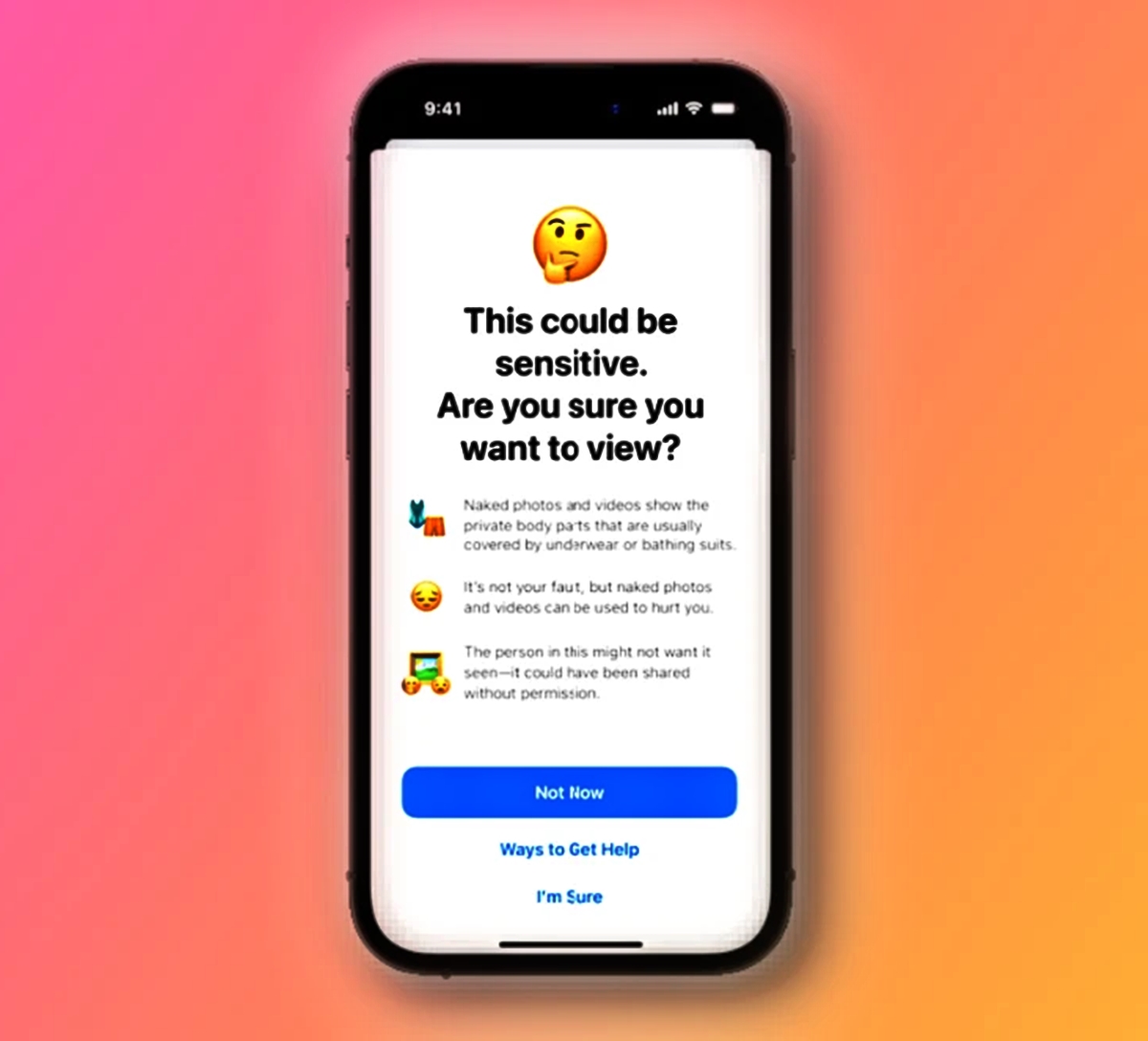
Are you an iOS user looking for ways to maintain privacy and control over sensitive content on your device? Well, look no further! With the release of iOS 17, Apple introduces a new feature that allows users to enable and utilize a sensitive content warning. This handy feature serves as an additional layer of protection, ensuring that users have the ultimate say in what content they want to view. Whether you have photos, messages, or any other type of sensitive information stored on your device, this article will guide you through the process of enabling and using the sensitive content warning in iOS 17. So, get ready to take control of your privacy and keep sensitive content under your watchful eye!
Inside This Article
- Enabling Sensitive Content Warning in iOS 17
- Using Sensitive Content Warning in iOS 17
- Steps to Enable Sensitive Content Warning in iOS 17:
- How to Use Sensitive Content Warning in iOS 17
- Conclusion
- FAQs
Enabling Sensitive Content Warning in iOS 17
As technology advances, it becomes increasingly important to protect yourself and others from sensitive or explicit content on your mobile devices. With iOS 17, Apple has introduced a new feature known as Sensitive Content Warning, which gives users greater control over the type of content they may come across. This feature provides an extra layer of security, ensuring that you can enjoy your device without stumbling upon unwanted or inappropriate material.
To take advantage of this feature, follow these simple steps to enable Sensitive Content Warning on your iOS 17 device:
- Accessing Settings in iOS 17: Begin by locating and opening the “Settings” app on your home screen. This is represented by the gear icon.
- Navigating to Content & Privacy Restrictions: Once you’re in the Settings app, scroll down and tap on “Screen Time”, then select “Content & Privacy Restrictions”.
- Enabling Content & Privacy Restrictions: In the Content & Privacy Restrictions menu, toggle the switch to enable this feature. You may be prompted to set a passcode if you haven’t done so already.
- Enabling Sensitive Content Warning: Within the Content & Privacy Restrictions menu, scroll down and find the option labeled “Allowed Apps”. Tap on it and make sure the “Photos” app is enabled.
Congratulations! You have successfully enabled Sensitive Content Warning on your iOS 17 device. From now on, whenever you open the Photos app, a warning will appear if the content is deemed sensitive. This will give you the choice to either proceed and view the content or to refrain from doing so.
Keep in mind that the Sensitive Content Warning feature is designed to act as a safeguard, but it may not catch every piece of sensitive content. It is always important to remain vigilant and take appropriate measures to protect yourself when using your mobile device.
Using Sensitive Content Warning in iOS 17
Sensitive Content Warning is a feature in iOS 17 that helps users better control their exposure to potentially sensitive or explicit content. It adds an extra layer of protection by requiring the user to confirm their intent before viewing certain types of content. This can be particularly useful for keeping inappropriate content away from young users or anyone who prefers a more cautious browsing experience.
Once you have enabled the Sensitive Content Warning feature, you can utilize it to view and interact with sensitive content in a controlled manner. Here’s how you can make the most of this feature:
1. Understanding the purpose of Sensitive Content Warning: The primary goal of this feature is to give users the ability to make an informed decision before accessing potentially sensitive or explicit content. It acts as a safeguard against accidentally stumbling upon content that some users may find offensive or inappropriate.
2. Viewing and interacting with sensitive content: When you encounter sensitive content, a warning message will appear on your screen, alerting you to the potential nature of the content. To proceed, you can either tap on the “Continue” button to view the content or choose to cancel and exit. This allows you to decide if you are comfortable viewing the content at that moment.
3. Customizing the sensitivity level for different types of content: iOS 17 gives you the flexibility to personalize your sensitive content settings. You can adjust the sensitivity levels for various types of content, such as explicit language, violence, or adult themes. This customization ensures that the Sensitive Content Warning reflects your specific preferences and aligns with your individual comfort zone.
4. Disabling or modifying Sensitive Content Warning settings: If you no longer wish to use the Sensitive Content Warning feature, or if you want to make changes to the sensitivity levels, you can easily do so in the Settings menu of your iOS device. Simply navigate to “Content & Privacy Restrictions” and make the necessary adjustments according to your preferences.
Remember, the Sensitive Content Warning feature is designed to provide an additional layer of protection and to assist you in managing your exposure to certain types of content. By enabling and customizing this feature, you can have peace of mind while browsing, ensuring a safer and more personalized experience on your iOS 17 device.
Steps to Enable Sensitive Content Warning in iOS 17:
Enabling the Sensitive Content Warning feature in iOS 17 can help protect you from potentially inappropriate or explicit content. Follow these simple steps to enable it:
-
Accessing Settings in iOS 17: To begin, unlock your iOS 17 device and locate the “Settings” app on your home screen. It typically has a gear icon. Tap on it to open.
-
Navigating to Content & Privacy Restrictions: Once inside the Settings app, scroll down the list of options and find “Screen Time”. Tap on it to access the Screen Time settings.
-
Enabling Content & Privacy Restrictions: Inside the Screen Time settings, you will see an option for “Content & Privacy Restrictions.” Tap on it to proceed.
-
Enabling Sensitive Content Warning: Within the Content & Privacy Restrictions menu, you will find various options related to content filtering and restrictions. Scroll down until you find “Allowed Apps.” Tap on it, and you will see an option for “Sensitive Content Warning.” Toggle the switch to enable it.
Once you have completed these steps, the Sensitive Content Warning feature will be enabled on your iOS 17 device, providing you with an added layer of protection against potentially sensitive or explicit content.
How to Use Sensitive Content Warning in iOS 17
Understanding the purpose of Sensitive Content Warning: Sensitive Content Warning is a feature introduced in iOS 17 that aims to protect users from accidental exposure to explicit or potentially offensive content. It serves as a safeguard, providing users with a warning before displaying sensitive content.
Viewing and interacting with sensitive content: When Sensitive Content Warning is enabled, any time you come across sensitive content, such as explicit images or videos, you will be presented with a warning. You will have the option to either proceed and view the content or choose to exit and avoid it altogether.
Customizing the sensitivity level for different types of content: iOS 17 allows you to personalize the sensitivity level for various types of content, ensuring that you only receive warnings for the types of content you find objectionable. This customization feature helps tailor the Sensitive Content Warning to your preferences and comfort level.
Disabling or modifying Sensitive Content Warning settings: If you no longer wish to receive Sensitive Content Warnings or want to make changes to the settings, iOS 17 provides the option to disable or modify the Sensitive Content Warning feature. This way, you have complete control over the warnings you receive.
In conclusion, enabling and using the sensitive content warning feature in iOS 17 can greatly enhance your privacy and ensure a more secure and personalized user experience. This feature allows you to control the types of content that are displayed in certain apps, providing you with the ability to filter out sensitive or objectionable material.
By following the simple steps outlined in this article, you can easily enable this feature and customize its settings to meet your specific needs. Whether you want to protect your children from inappropriate content or maintain a professional environment on your device, the sensitive content warning feature offers a valuable tool to achieve these goals.
Take control of your digital experience and enjoy a safer, more personalized browsing and app usage by utilizing the sensitive content warning feature in iOS 17. With these tips and guidelines, you can ensure that your device remains a secure and enjoyable space for you and your loved ones.
FAQs
1. What is the Sensitive Content Warning feature in iOS 17?
The Sensitive Content Warning feature in iOS 17 is a built-in option that allows users to enable a warning prompt before viewing potentially sensitive or explicit content on their devices. This feature acts as a protective measure to prevent accidental exposure to content that may not be suitable for all audiences.
2. How do I enable the Sensitive Content Warning in iOS 17?
To enable the Sensitive Content Warning feature in iOS 17, follow these steps:
– Open the Settings app on your iOS device.
– Scroll down and tap on “Screen Time”.
– Tap on “Content & Privacy Restrictions”.
– If Content & Privacy Restrictions are already enabled, enter your passcode. Otherwise, tap on “Turn On Screen Time” and set a passcode.
– Tap on “Content Restrictions”.
– Scroll down and tap on “Web Content”.
– Tap on “Limit Adult Websites”.
– Additionally, you can tap on “Specific Websites Only” and add websites you want to allow or block.
– Now, whenever you access content that may be sensitive, a warning prompt will appear asking you to confirm your intention to proceed.
3. Can I customize the sensitive content warning in iOS 17?
Unfortunately, as of iOS 17, there is no direct option to customize the sensitive content warning. The warning prompt appears as a standard prompt with a generic message, and there are no settings to modify its appearance or content.
4. Can I disable the sensitive content warning in iOS 17?
Yes, it is possible to disable the sensitive content warning in iOS 17. However, it is important to note that disabling the warning prompt may expose you to potentially sensitive or explicit content without any prior notice. To disable the warning, you would need to navigate to the settings where the feature was enabled and toggle it off. Alternatively, you can adjust the content restrictions settings to allow unrestricted access to web content.
5. Why should I use the sensitive content warning feature in iOS 17?
The sensitive content warning feature in iOS 17 provides an added layer of protection against accidental exposure to explicit or sensitive content. It can be particularly useful for users who share their devices with family members or have children accessing the device. By enabling the warning, you can ensure that everyone using the device is aware of the potential content and can make an informed decision before proceeding. It helps maintain a safer and more controlled browsing experience.
