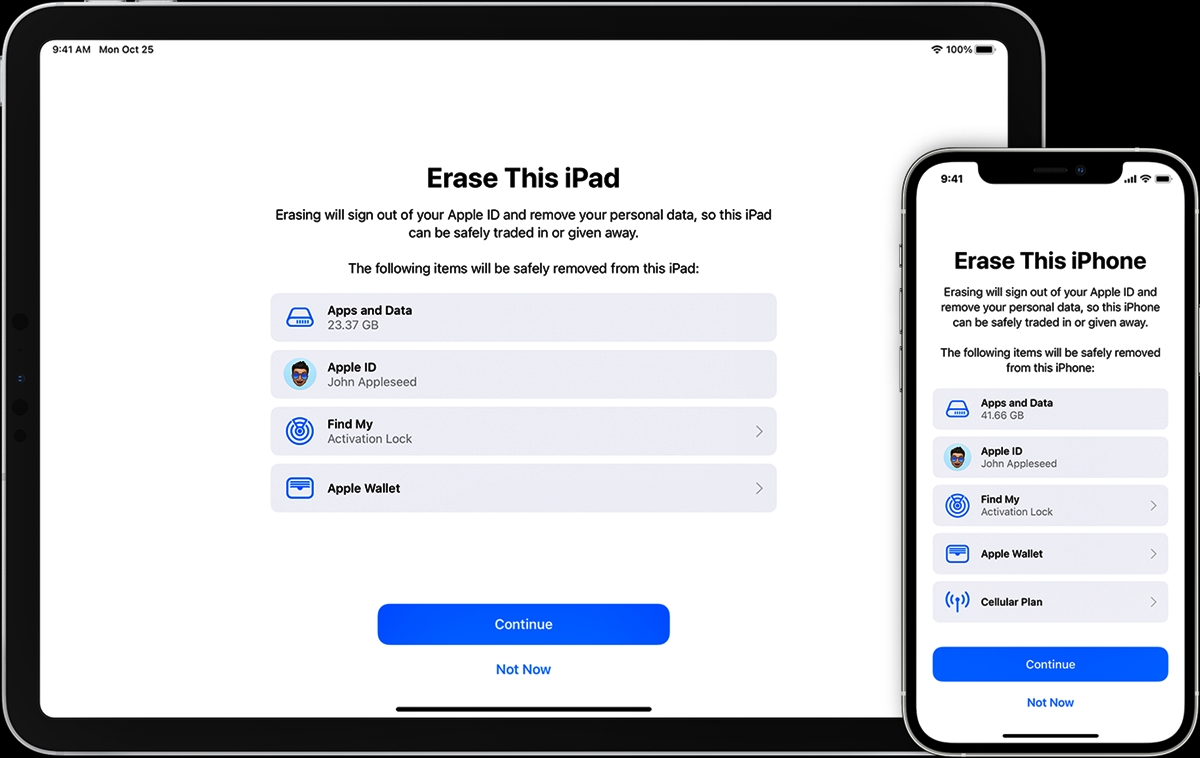
Have you recently sold or given away a device, only to realize that you forgot to turn off the Activation Lock? Don’t worry, you’re not alone. Activation Lock is an important security feature on iPhones and other Apple devices that prevents unauthorized access to your personal information in case your device is lost or stolen. However, it can also cause inconvenience if you forget to disable it before passing on the device to someone else. In this article, we will guide you through the process of turning off Activation Lock on a device that you have already sold or given away. Whether you sold your old iPhone, traded in your iPad, or gave your Apple Watch to a friend, we’ve got you covered. So, let’s get started and learn how to remove Activation Lock and ensure a smooth transition of ownership for your device.
Inside This Article
- Title: How to Turn off Activation Lock on a Device You Already Sold or Gave Away
- Overview of Activation Lock
- Steps to Remove Activation Lock on iOS Devices
- Steps to Remove Activation Lock on Android Devices
- Conclusion
- FAQs
Title: How to Turn off Activation Lock on a Device You Already Sold or Gave Away
Selling or giving away your old device can be a great way to pass it on to someone who needs it or make some extra cash. However, there’s an important step that you must take before parting ways with your device – turning off the activation lock. Activation lock is a security feature that prevents unauthorized access to your device by linking it to your Apple or Google account. If not disabled, the new owner may face difficulties in setting up the device or using certain features.
In this article, we will guide you through the steps to turn off activation lock on both iOS and Android devices. Whether you’ve sold your device or given it away, ensuring activation lock is disabled will help the new owner have a smooth and trouble-free experience.
Overview of Activation Lock
Activation lock is a feature specifically designed to protect your device and personal data. When enabled, it associates your device with your Apple ID or Google account, making it impossible for someone else to activate or use the device without your credentials.
This feature becomes crucial when you want to sell or give away your device, as it prevents someone from accessing your personal information or using the device for unauthorized purposes. However, forgetting to disable activation lock can cause inconvenience for the new owner, as they may encounter difficulties while setting up or fully utilizing the device.
Steps to Remove Activation Lock on iOS Devices
To remove activation lock on an iOS device you have sold or gave away, follow these steps:
- Sign out of iCloud: Go to the device’s Settings, tap on your name at the top, scroll down, and click on Sign Out. Enter your Apple ID password and tap Turn Off.
- Erase the device: Still in the Settings, go to General, then Reset, and choose Erase All Content and Settings. Confirm your selection and wait for the device to erase all its contents.
- Contact Apple Support if needed: If you encounter any issues during the process, it’s advisable to reach out to Apple Support for further assistance.
Steps to Remove Activation Lock on Android Devices
If you have sold or gave away an Android device, you can follow these steps to remove activation lock:
- Remove Google Account: Go to the Settings, then Accounts, and select the Google account associated with the device. Tap on Remove Account and confirm your choice.
- Factory Reset the device: In the Settings, go to System or Reset options, choose the Factory Reset option, and confirm the action. This will erase all the data and settings on your device.
- Verify the device is unlocked: Once the device restarts, go through the setup process and ensure that activation lock is no longer present.
By following these steps, you can safely turn off the activation lock on your device that you have already sold or given away. Doing so will allow the new owner to fully enjoy the features and functions of the device without any hindrances.
Remember, it’s crucial to disable activation lock to ensure the privacy and security of your personal information while also providing a seamless experience for the new owner. Take a moment to follow these steps and ensure a smooth transition for both you and the new user of your device.
Overview of Activation Lock
Activation Lock is a security feature available on iOS and Android devices that helps protect your personal information and prevent unauthorized access to your device. It is an important feature for maintaining the privacy and security of your data.
When you enable Activation Lock on your device, it links your device to your Apple ID or Google Account. This means that even if someone else gets hold of your device, they won’t be able to use it without your login credentials.
Activation Lock serves as a powerful deterrent against theft and unauthorized use of your device. It ensures that your personal data, such as emails, messages, and documents, remains protected even if your device falls into the wrong hands.
By activating this feature, you are essentially providing an added layer of security to keep your information safe. Activation Lock works by requiring the original owner to enter their Apple ID or Google Account credentials before the device can be accessed or set up by a new user.
Forgetting to disable Activation Lock before selling or giving away your device can lead to potential issues. The new user may find themselves unable to activate the device or use certain features without the original owner’s Apple ID or Google Account details. This can cause frustration for both parties involved.
Therefore, it is crucial to take the necessary steps to disable Activation Lock before parting ways with your device. By doing so, you can ensure a smooth transition for the new owner and prevent any unnecessary complications.
Steps to Remove Activation Lock on iOS Devices
One of the first steps to remove Activation Lock on an iOS device is to sign out of iCloud. This ensures that the device is no longer associated with your iCloud account. To do this, go to the Settings app on your device and scroll down until you see your name or Apple ID. Tap on it and then tap “Sign Out”. You may need to enter your iCloud password to complete the sign-out process.
Once you have signed out of iCloud, the next step is to erase the device. This step is crucial because it removes all your personal data and settings from the device, ensuring that the new owner can set it up as if it were a new device. To erase the device, go to the Settings app, tap “General”, then scroll down and tap “Reset”. From the reset options, tap “Erase All Content and Settings” and confirm your decision. This process may take a few minutes to complete.
In some cases, you may encounter issues while removing Activation Lock on your iOS device. If you have followed the above steps and are unable to remove the activation lock, it is advisable to contact Apple Support for further assistance. They will be able to guide you through the process and help you resolve any issues that you may be facing.
Steps to Remove Activation Lock on Android Devices
When it comes to removing the activation lock on Android devices, there are three simple steps you need to follow. By following these steps, you can ensure that the device is completely unlocked and ready to be used by the new owner. So let’s dive in and take a closer look at each step.
Step 1: Remove Google Account
The first step to remove activation lock on an Android device is to remove your Google account. This is an important step because your Google account is connected to various services and settings on the device. By removing your Google account, you will dissociate the device from your account and prevent any future access restrictions.
Step 2: Factory Reset the device
Once you have removed your Google account, the second step is to perform a factory reset on the device. A factory reset will erase all the data and settings on the device, restoring it to its original factory state. This step is crucial to ensure that no personal information or settings are left behind on the device.
Step 3: Verify the device is unlocked
After performing the factory reset, the final step is to verify that the device is indeed unlocked. Power on the device and go through the initial setup process. If the activation lock has been successfully removed, you will not encounter any prompts or restrictions related to activation lock during the setup. This indicates that the device has been successfully unlocked and is ready to be used by the new owner.
By following these three simple steps, you can easily remove the activation lock on an Android device. Remember to remove your Google account, perform a factory reset, and verify the device is unlocked. Following these steps will ensure that the device is ready for its new owner without any activation lock restrictions.
Conclusion
In conclusion, turning off Activation Lock on a device that you have already sold or given away is an essential step to ensure that the new owner can fully utilize and enjoy the device without any hindrances. By following the steps mentioned in this article, you can easily remove the Activation Lock and allow the new owner to set up and use the device with their own Apple ID.
It is important to remember that Activation Lock is a security feature designed to protect your device and personal information in case of loss or theft. By disabling Activation Lock before selling or giving away your device, you are ensuring the new owner’s peace of mind and maintaining the integrity of the security measures in place.
By understanding the process of turning off Activation Lock and following the necessary steps, you can ensure a smooth transition of device ownership and maintain a positive experience for both yourself and the new owner. Remember to always follow best practices when selling or giving away devices to protect your personal information and maintain security.
FAQs
1. Can I turn off Activation Lock on a device that I have already sold or given away?
Yes, you can turn off Activation Lock on a device you no longer have in your possession. However, there are certain steps you need to follow to ensure a smooth deactivation process.
2. What is Activation Lock?
Activation Lock is a security feature introduced by Apple for iOS devices. It prevents anyone from activating and using a device that is linked to your Apple ID, in case it is lost or stolen.
3. How do I turn off Activation Lock?
To turn off Activation Lock on a device you sold or gave away, you need to remove it from your Apple ID account. This can be done in a few simple steps, either through the device itself or using iCloud.
4. Can I turn off Activation Lock remotely?
Yes, if you have enabled Find My iPhone/iPad/iPod on the device, you can remove Activation Lock remotely using iCloud. This allows you to deactivate the device even if you no longer have physical access to it.
5. What information do I need to turn off Activation Lock?
To turn off Activation Lock, you will need the following information:
– The Apple ID and password associated with the device
– Access to the email address linked to the Apple ID
– An internet connection to access the iCloud website or the device itself.
