One of the largest mobile service providers in the United States is T-Mobile, which caters to around 83 million people in the country as of the 2nd quarter of 2019. These are customers from all around the continental US, Alaska, Hawaii, Puerto Rico and the US Virgin Islands. Their network covers 2G, 3G, 4G, and 5G in certain areas. On top of their cellular mobile network, they also operate a Wi-Fi Internet-Access network nation-wide.
While the company has been successful in providing good service, for the most part, a number of customers have filed complaints on major service issues. Just last August and again sometime last September, a nationwide mobile outage that lasted more than an hour was reported by over 14,000 users.

T-Mobile Network Down: Why It Occurs
In today’s society, fast communication through SMS, mobile calls, or chatting on online apps through mobile data connections is essential to everyone’s personal and work life. Whether you are a business owner waiting for an important text from a potential client, or a soccer mom waiting for her kid to call so she can pick him up from practice, having the service down for prolonged periods can cause major problems.
Unfortunately, despite the constant growth and innovations in technology, service problems still occur. These can be caused by a server problem that your service provider needs to address urgently or it could just be a wrong setting on your phone.
This quick guide to troubleshooting may not solve all your problems when T-Mobile Network is down but it can help you identify the probable causes and fix the issues that you can.
T-Mobile Network Down: Phone Check
The simplest form of troubleshooting is to check the settings and condition of your phone. Specifically, these are the things you need to go through:
Airplane Mode: OFF
With T-Mobile Network down, the first thing you need to do is to check that your phone is not on Airplane Mode. This is a very simple but necessary step before you start calling customer service to complain. While checking your phone settings, also ensure that your mobile network setting is on. Depending on where you are, you might need to turn Data Roaming on.
There are also some areas that aren’t covered by T-Mobile’s Data coverage yet so you can head on to their site to check. If you’re experiencing a network problem when you’re in a new area, this can oftentimes be the reason.
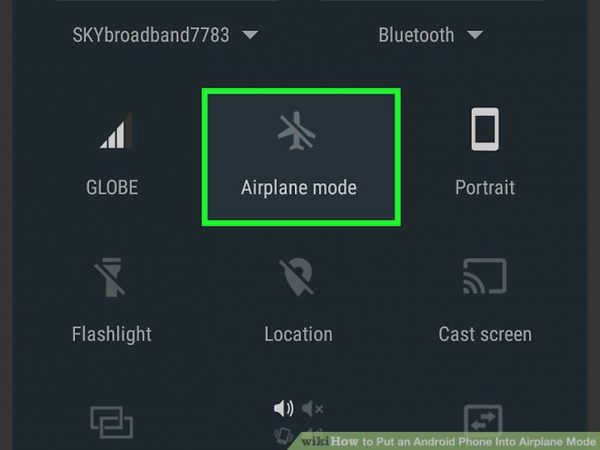
WiFi Calling: OFF
This feature on your phone can be extremely useful with T-Mobile network done but if the network isn’t experiencing any problems, it can end up disrupting your service. Try checking whether you still have problems when you turn off this setting.
You can find this on the call settings of your phone. On most phones, you’ll need to change Call Settings from Cellular Preferred, which enables both Cellular and WiFi Calling, to Cellular Only.
Cellular Data Settings: Reset
A recent phone update or a curious child who got their hands on your phone could have changed some important data settings. Resetting these to default could help. It could also be possible that delaying new software updates are causing T-mobile network downtime. If you haven’t updated your phone in a while, now might be the time to do so.
Phone Reset
When all internal settings seem to check out and the T-Mobile Network is still down, do a quick phone reset. This helps your phone reconnect to the network. If you made changes to the settings or did an update, the phone reset would also help enable those changes.
Check Your Sim Card
Your Sim card, small as it is, gives your phone the data it needs to connect to the network. Check the card for min scratches, especially on the chip. These could tamper with connectivity. If you can’t find anything wrong with it, put it back in the card slot and ensure that it is properly installed. A loose sim card should give you a network error.

Remove Phone Case
Most phone cases shouldn’t affect network connections. However, if you’ve just tried out a new case and you’re experiencing T-Mobile Network down, then taking off the case is your best way to go. Even when you’ve been using the sam case for a while, it might still affect connections in certain areas. A weaker signal could be caused by some interference from the protective cover.
Ask Other T-Mobile Subscribers
While you won’t be able to call them, you might have an office co-worker or neighbor using the same network. Asking them whether they are also experiencing that T-Mobile Network down. An outage usually affects all the users in an area. If you don’t have anyone to ask directly, there are multiple online websites that provide updates on T-Mobile Network downs. These are usually sites which post statuses from people experiencing the same problem. You can also share your own update on some of these sites to let other people in your area know.
T-Mobile Network Down Outage Reports
With a quick online search, you’ll be able to identify which areas are affected and whether the company has jumped into action on it. During major T-Mobile Network down time, there are probably thousands of users trying to call customer service. To avoid getting stuck on hold for maybe even hours, you should check online updates and T-Mobile tweets and posts.

T-Mobile Network Down
Unfortunately, if the entire T-Mobile Network is down, you will have to rely on the company’s technicians to fix whatever is causing it. Reporting it and calling customer service are some ways to let them know, and with more people calling them up about it, they are urged into finding the solution. However, all you can really do is just wait for it to get fixed and find other ways of communication in the meantime.
When your phone settings look good and there are no major network outages, but your phone is still experiencing service errors, then you will need to call T-Mobile customer service from another phone and report the issue. Technical support representatives should be available to help you. If the call is still unable to resolve your network issues, visit your nearest T-Mobile service center or retail provider.
For other mobile network issues, check out our comprehensive guide here for all solutions!
