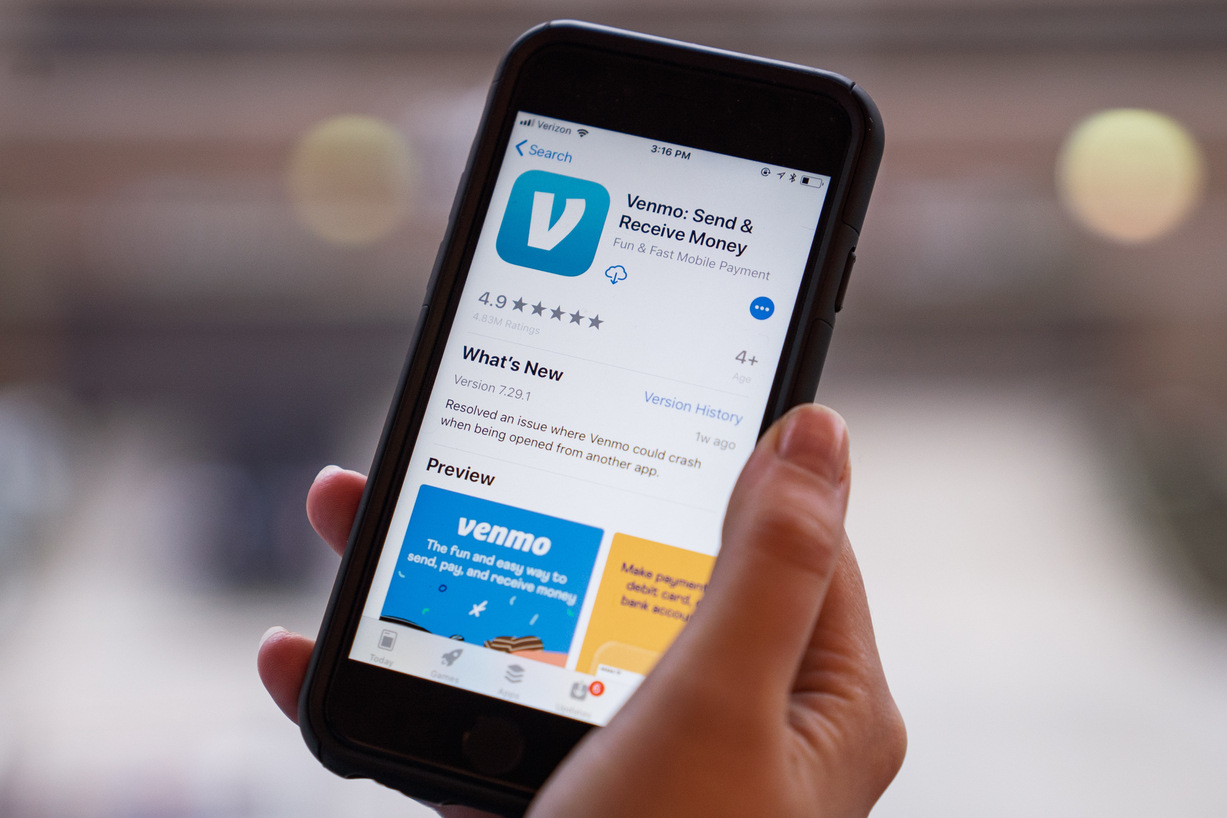
Are you looking to use Venmo without a phone number? While Venmo typically requires users to verify their accounts with a phone number, there are alternative methods to access this popular payment platform. Whether you're using a tablet, a secondary device, or seeking a workaround, there are options available. In this article, we'll explore various strategies to help you access Venmo without a phone number. From utilizing email-based accounts to leveraging virtual phone numbers, we'll delve into the practical steps and considerations to make this possible. So, if you're eager to unlock the convenience of Venmo without relying on a phone number, read on to discover the solutions that can work for you.
Inside This Article
- Create a Venmo Account without a Phone Number
- Use a Google Voice Number for Venmo
- Use a Friend or Family Member's Phone Number
- Contact Venmo Support for Assistance
- Conclusion
- FAQs
Create a Venmo Account without a Phone Number
Creating a Venmo account without a phone number is a common concern for individuals who prefer not to link their personal number to the platform. Fortunately, there are alternative methods to achieve this while still enjoying the convenience of Venmo's services.
One effective approach is to utilize an email address as the primary point of contact for your Venmo account. When signing up, simply select the option to create an account using your email. This allows you to bypass the phone number requirement and proceed with setting up your profile. Additionally, you can use a Google Voice number as an alternative to your personal phone number. Google Voice provides a free virtual phone number that can be used for various purposes, including creating accounts on platforms like Venmo. By using a Google Voice number, you can maintain a level of privacy while still fulfilling the account creation requirements.
Another method involves using a friend or family member's phone number to receive the verification code during the account setup process. Once the code is received, you can proceed with entering it to verify your account, thereby bypassing the need to link your own phone number.
It's important to note that while these methods allow you to create a Venmo account without directly using your personal phone number, they may have limitations or implications. For instance, using a friend or family member's phone number could potentially cause confusion or inconvenience for them if they receive unexpected communication from Venmo. Therefore, it's crucial to communicate openly and seek permission before using someone else's phone number for this purpose.
Use a Google Voice Number for Venmo
Utilizing a Google Voice number for Venmo offers a practical solution for individuals seeking to maintain privacy while engaging with the platform. Google Voice provides a free virtual phone number that can be linked to various communication channels, including text messaging and voicemail. This service is particularly advantageous for those who prefer not to disclose their personal phone number when creating a Venmo account.
To begin, acquiring a Google Voice number is a straightforward process. Users can sign up for a Google Voice account and select a virtual phone number from the available options. Once the number is secured, it can be used to receive verification codes and communicate with contacts through the Venmo app.
When creating a Venmo account, individuals can opt to use their Google Voice number as the primary contact number. This enables them to complete the verification process without divulging their personal phone number. By doing so, users can safeguard their privacy while still enjoying the benefits of Venmo's seamless payment and money transfer services.
Moreover, the use of a Google Voice number provides an added layer of security. As the virtual number is separate from the user's primary phone number, it reduces the risk of potential security breaches or unwanted solicitations. This separation ensures that personal communication channels remain distinct from Venmo-related interactions, contributing to a more secure and organized digital presence.
Additionally, the flexibility of Google Voice allows users to manage their communication preferences effectively. They can customize call forwarding, voicemail settings, and message notifications, providing a tailored experience that aligns with their privacy requirements. This level of control empowers individuals to engage with Venmo on their terms, enhancing their overall sense of security and comfort.
It's important to note that while using a Google Voice number for Venmo offers privacy benefits, users should be mindful of the platform's terms of service and any specific guidelines related to phone number usage. By adhering to Venmo's policies and leveraging the capabilities of Google Voice, individuals can confidently navigate the account creation process and enjoy the convenience of Venmo's services without compromising their privacy.
Use a Friend or Family Member's Phone Number
When it comes to creating a Venmo account without using your personal phone number, leveraging a friend or family member's phone number can be a viable option. This approach allows you to bypass the direct use of your own number while still fulfilling the account verification requirements.
To initiate the process, you can seek permission from a trusted friend or family member to use their phone number for receiving the verification code during the Venmo account setup. Once you have obtained consent, you can proceed with entering their phone number in the designated field when prompted during the registration process.
Upon entering the phone number, Venmo will send a verification code to the provided number. It's essential to communicate with your friend or family member and ensure that they can conveniently receive the code and share it with you promptly. Once the verification code is received, you can enter it into the Venmo app to confirm and validate your account.
While using a friend or family member's phone number for Venmo account verification can be a practical workaround, it's crucial to approach this method with transparency and consideration. Open communication with the individual whose phone number you intend to use is paramount. Clearly explain the purpose of utilizing their phone number for the Venmo account and ensure that they are comfortable with this arrangement.
Moreover, it's important to emphasize the temporary nature of this usage. Once the account verification is complete, you should promptly update your account settings with your preferred contact information. This ensures that your friend or family member's phone number is no longer associated with your Venmo account, thereby respecting their privacy and minimizing any potential inconvenience.
It's worth noting that while using a friend or family member's phone number for Venmo account verification can be a practical solution, it should be approached with sensitivity and respect for the other person's privacy. By maintaining open communication and promptly updating your account details, you can navigate the account creation process while preserving the trust and understanding within your personal relationships.
By following these considerations, individuals can effectively utilize a friend or family member's phone number to create a Venmo account without directly linking their personal number, thereby balancing privacy concerns with the convenience of accessing Venmo's services.
Contact Venmo Support for Assistance
When encountering challenges or limitations related to creating a Venmo account without a phone number, reaching out to Venmo's support team can provide valuable assistance and guidance. Venmo offers customer support channels that cater to user inquiries and concerns, ensuring that individuals can receive the necessary help to navigate account setup requirements effectively.
To initiate contact with Venmo support, users can explore the platform's official website or mobile application for accessible support options. Venmo typically provides a dedicated support section or a "Help" feature, which offers a range of resources, frequently asked questions, and contact methods. By accessing this section, individuals can gain insights into common account setup issues and explore potential solutions.
When reaching out to Venmo support for assistance, it's beneficial to articulate the specific challenge of creating an account without a phone number. Clearly outlining the issue and expressing the desire to maintain privacy while adhering to Venmo's account requirements can help the support team understand the unique circumstances and provide tailored guidance.
Venmo may offer multiple communication channels for user support, including email support, live chat, or phone assistance. Depending on the preferred method of communication, individuals can select the most suitable option to engage with Venmo's support representatives. Utilizing these channels enables users to directly convey their concerns and receive personalized assistance in real time, enhancing the overall support experience.
Furthermore, Venmo's support team is equipped to address a diverse range of user inquiries, including account setup nuances and privacy-related concerns. By leveraging the expertise of Venmo's support professionals, individuals can gain clarity on alternative methods for creating an account without a phone number, ensuring that they can fully utilize Venmo's services while upholding their privacy preferences.
It's important to approach the interaction with Venmo's support team with a collaborative mindset, seeking to understand the platform's guidelines and exploring viable options for account creation. By fostering open communication and actively engaging with Venmo's support resources, individuals can navigate potential obstacles and find practical solutions that align with their privacy considerations.
In conclusion, obtaining Venmo without a phone number is feasible through alternative methods such as using a virtual phone number or a friend's phone. By following the steps outlined in this article, users can navigate the process with ease. It's important to consider the security implications and ensure that the chosen method aligns with Venmo's terms of service. With these options in mind, individuals can access the convenience of Venmo's services without the traditional phone number requirement.
FAQs
-
Can I use Venmo without a phone number?
Yes, you can use Venmo without a phone number by signing up on the Venmo website. However, having a phone number linked to your account provides added security and allows you to receive notifications and updates about your transactions.
-
Is it possible to create a Venmo account without a mobile phone?
While Venmo typically requires a mobile phone number for account verification, you can use alternative methods such as a landline number or email address to sign up. Keep in mind that using a phone number offers the most seamless experience for using Venmo.
-
What if I don't have a phone number for Venmo verification?
If you don't have a phone number for Venmo verification, you can reach out to Venmo support for assistance. They may be able to provide alternative verification methods or guide you through the process of setting up your account without a phone number.
-
Can I receive money on Venmo without a phone number?
Yes, you can receive money on Venmo without a phone number. When someone sends you money on Venmo, you will receive a notification via email or through the Venmo app if you have it installed on a device.
-
Are there any limitations to using Venmo without a phone number?
While you can use Venmo without a phone number, some features may be limited. For example, you may not receive real-time notifications without a linked phone number, and certain security measures may be less robust. It's recommended to have a phone number associated with your Venmo account for the best user experience and security.
