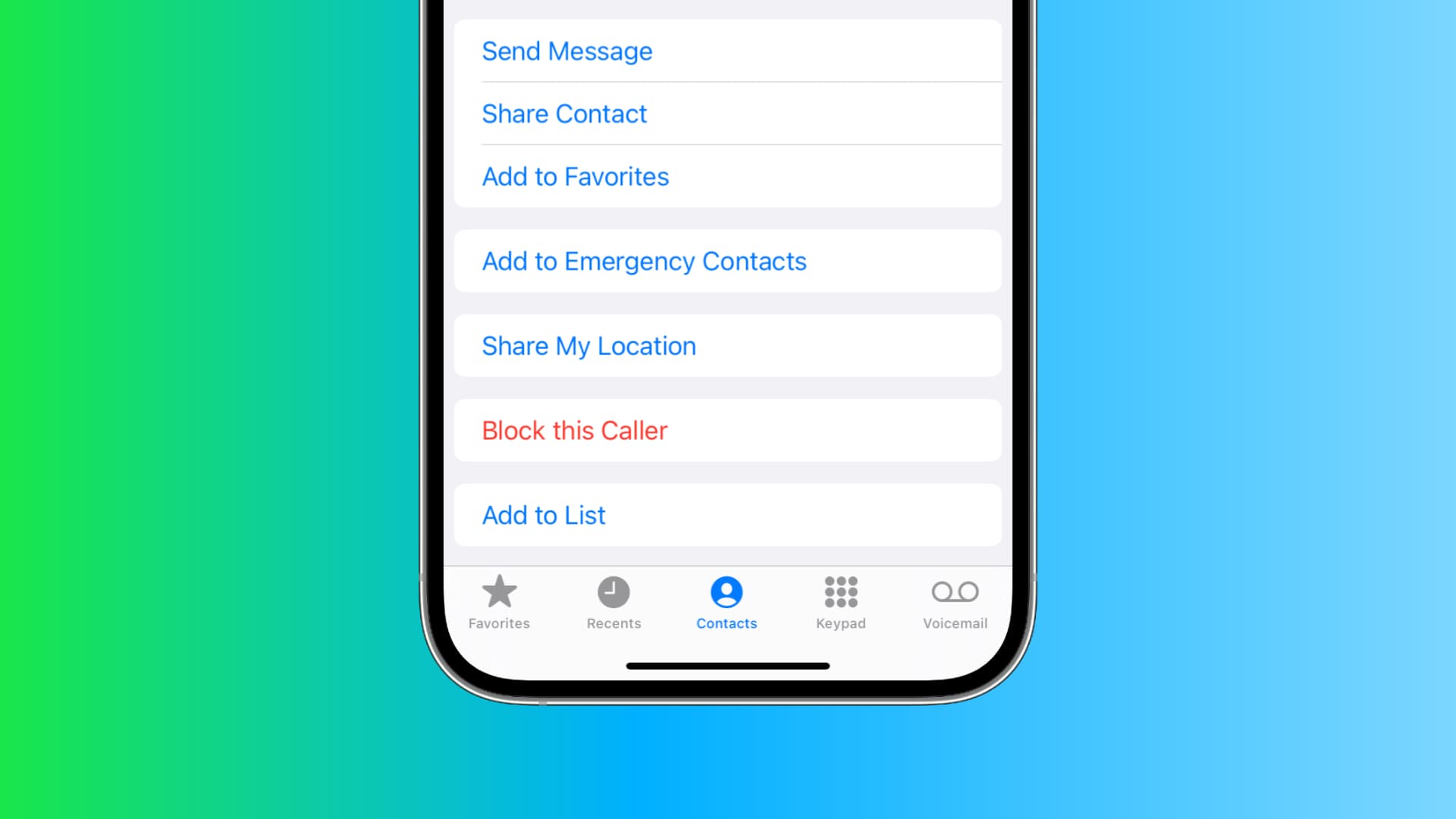
Unblocking a phone number is a common need in today's digital age. Whether it's to reconnect with a friend, restore communication with a family member, or simply rectify an accidental block, knowing how to unblock a phone number is a valuable skill. In this comprehensive guide, we will explore the various methods for unblocking a phone number across different devices and platforms. From smartphones to landlines, we'll cover the step-by-step processes to ensure that you can effortlessly unblock any number. Additionally, we'll delve into the reasons why a number might be blocked, providing insights into the importance of managing your blocked contacts. By the end of this article, you'll have a clear understanding of how to navigate the unblocking process with ease, empowering you to take control of your communication channels. So, let's embark on this journey to unlock the potential of your phone and reconnect with those who matter most.
Inside This Article
- Check if the number is blocked
- Unblock the number from the call or message settings
- Contact your service provider for assistance
- Consider using third-party apps for unblocking numbers
- Conclusion
- FAQs
Check if the number is blocked
If you suspect that a specific phone number is blocked on your device, there are several steps you can take to verify this. Here's a comprehensive guide to help you determine whether a number has been blocked on your phone:
1. Check Call History
Begin by reviewing your call history to see if there are any recent calls from the suspected number. If the number appears in your call log, it's likely that the caller has not been blocked. However, if there are no records of incoming calls from that number, it could indicate that the caller has been blocked.
2. Send a Text Message
Another way to assess whether a number has been blocked is by sending a text message to the suspected number. After sending the message, observe the status of the message. If it shows as "delivered" or "read," it suggests that the number is not blocked. Conversely, if the message remains undelivered or if there is no indication of the message being read, it could indicate that the number has been blocked.
3. Use a Different Phone
If possible, use a different phone to call the suspected blocked number. If the call goes through and the recipient answers, it's likely that the number is not blocked on their end. However, if the call does not connect or if it goes straight to voicemail without ringing, it could indicate that the number has been blocked.
4. Check Block List
Most smartphones have a feature that allows users to block specific numbers. Check your device's settings for the block list or call rejection list. If the suspected number is listed there, it confirms that the number has been blocked on your device.
5. Test with a Known Contact
To further validate whether the suspected number is blocked, test your device's blocking functionality with a known contact. Ask a friend or family member to call or message you from their phone while you attempt to block their number. This will help you understand the behavior of your device when a number is blocked.
By following these steps, you can effectively determine whether a specific phone number has been blocked on your device. If the number is indeed blocked, you can proceed to unblock it using the appropriate settings on your phone.
Unblock the number from the call or message settings
Unblocking a phone number from the call or message settings is a straightforward process on most smartphones. Whether you're using an iPhone or an Android device, the steps to unblock a number are generally similar. Here's a detailed guide on how to unblock a number from the call or message settings:
For iPhone Users:
If you have an iPhone, follow these steps to unblock a number from the call or message settings:
-
Open Settings: Navigate to the "Settings" app on your iPhone's home screen.
-
Select Phone or Messages: Depending on whether you want to unblock a number for calls or messages, choose the "Phone" or "Messages" option from the settings menu.
-
Call Blocking & Identification or Blocked Contacts: In the "Phone" settings, look for "Call Blocking & Identification," while in the "Messages" settings, find "Blocked Contacts."
-
Locate the Blocked Number: You should see a list of blocked numbers. Find the number you want to unblock.
-
Unblock the Number: Tap the "Edit" option, then click the red minus button next to the blocked number. Alternatively, you may swipe left on the blocked number and tap "Unblock."
-
Confirm the Unblock: After unblocking the number, you may receive a prompt to confirm the action. Tap "Unblock" to finalize the process.
For Android Users:
If you're using an Android device, the steps to unblock a number from the call or message settings are slightly different:
-
Access Settings: Open the "Settings" app from your device's home screen or app drawer.
-
Navigate to Call or Messages Settings: Depending on your specific device and Android version, look for either "Call" or "Messages" settings.
-
Select Call Blocking or Blocked Numbers: In the "Call" settings, you may find "Call Blocking," while in the "Messages" settings, look for "Blocked Numbers" or "Spam and blocked."
-
Find the Blocked Number: Locate the list of blocked numbers and find the one you wish to unblock.
-
Unblock the Number: Tap the "X" or "Unblock" option next to the blocked number. Some devices may require you to press and hold the number to access the unblock option.
-
Confirm the Unblock: After selecting the unblock option, confirm the action if prompted to do so.
By following these steps, you can easily unblock a phone number from the call or message settings on your iPhone or Android device. Once unblocked, the previously restricted number will be able to call or message you as usual.
Unblocking a number from the call or message settings provides a simple solution for allowing previously blocked contacts to communicate with you again. Whether it's for reconnecting with a friend or ensuring you don't miss important calls, understanding how to unblock numbers is a valuable skill for smartphone users.
Contact your service provider for assistance
If you encounter difficulties unblocking a phone number using your device's settings, or if you suspect that the blocking issue may be related to your service provider, reaching out to your service provider for assistance is a prudent step. Service providers, such as mobile network operators or telecommunications companies, offer customer support services to address various concerns, including call and message blocking issues. Here's a detailed exploration of why and how to contact your service provider for assistance in unblocking a phone number.
Why Contact Your Service Provider?
-
Technical Support: Service providers have dedicated technical support teams equipped to troubleshoot and resolve issues related to call and message blocking. These professionals possess in-depth knowledge of network configurations and device compatibility, enabling them to provide tailored solutions to unblock phone numbers.
-
Network Settings: In some cases, call and message blocking functionalities may be influenced by network-level settings. Service providers can review and adjust these settings to ensure seamless communication and address any restrictions affecting specific phone numbers.
-
Device Compatibility: Certain devices may exhibit unique behaviors when it comes to call and message blocking. Service providers can offer insights into device-specific nuances and provide guidance on optimizing settings for unblocking phone numbers effectively.
-
Policy Clarifications: Service providers can clarify any network or service policies that may impact call and message blocking. Understanding the terms and conditions related to call management features can help users make informed decisions and navigate any restrictions effectively.
How to Reach Your Service Provider
-
Customer Support Hotline: Most service providers offer a customer support hotline that allows users to connect with a representative for assistance. By dialing the designated support number, users can articulate their concerns and receive personalized guidance on unblocking phone numbers.
-
Online Support Channels: Many service providers maintain online support portals or chat platforms where users can engage with support agents in real-time. These channels offer convenient options for seeking assistance without the need for a phone call, providing flexibility for users with varying communication preferences.
-
In-Person Visits: For users who prefer face-to-face interactions, service provider retail locations or authorized service centers offer the opportunity to discuss and address call and message blocking issues directly with knowledgeable staff members.
What to Prepare Before Contacting Your Service Provider
-
Account Information: Have your account details, including your phone number and any relevant account credentials, readily available. This information helps service providers verify your identity and access specific account-related settings if necessary.
-
Device Details: Be prepared to provide details about your device, such as the make, model, and operating system version. This information assists support agents in tailoring their guidance to suit your specific device configuration.
-
Issue Description: Clearly articulate the issue you are experiencing with call and message blocking. Providing specific examples, such as the affected phone numbers and observed behaviors, can aid support agents in understanding the nature of the problem.
By proactively reaching out to your service provider for assistance, you can leverage their expertise and resources to address call and message blocking issues effectively. Whether it involves technical adjustments, network optimizations, or policy clarifications, the support provided by service providers can contribute to a seamless and hassle-free communication experience.
Remember, your service provider is committed to ensuring that you derive maximum value from their services, and seeking their assistance demonstrates a proactive approach to resolving call and message blocking concerns.
Consider using third-party apps for unblocking numbers
In situations where unblocking a phone number through native device settings or assistance from the service provider proves challenging, exploring the use of third-party apps can offer an alternative solution. Third-party apps designed to manage call and message blocking provide additional features and functionalities that may address specific unblocking needs. Here's an in-depth exploration of the benefits and considerations associated with using third-party apps for unblocking numbers.
Advantages of Third-Party Apps
-
Enhanced Customization: Third-party apps often offer advanced customization options for call and message management. Users can define specific unblocking rules, such as time-based unblocking or conditional unblocking based on caller ID or keywords, providing a more tailored approach to unblocking numbers.
-
Comprehensive Blocking Solutions: Many third-party apps integrate a wide range of call and message management features, including robust blocking and unblocking capabilities. These apps may offer additional functionalities such as call recording, spam detection, and personalized block lists, empowering users with comprehensive control over their communication preferences.
-
User-Friendly Interfaces: Third-party apps are designed with user experience in mind, offering intuitive interfaces and streamlined processes for managing blocked and unblocked numbers. Users can navigate through settings, view blocked numbers, and initiate unblocking actions with ease, enhancing the overall user experience.
-
Cross-Platform Compatibility: Third-party apps are often compatible across various devices and operating systems, ensuring that users can access consistent unblocking functionalities regardless of their device preferences. This cross-platform compatibility promotes seamless unblocking experiences for users with diverse device ecosystems.
Considerations for Selecting Third-Party Apps
-
Reputation and Reviews: When considering third-party apps for unblocking numbers, it's essential to research and evaluate the reputation and user reviews of the apps. Opt for apps with positive feedback and a strong track record of reliability and security to ensure a trustworthy unblocking solution.
-
Security and Privacy: Prioritize third-party apps that prioritize user security and privacy. Verify that the app adheres to stringent data protection practices and does not compromise sensitive information during the unblocking process.
-
Feature Suitability: Assess the feature set of third-party apps to ensure that they align with your unblocking requirements. Look for apps that offer the specific unblocking functionalities you need, such as unblocking based on call types, message content, or customizable unblocking schedules.
-
Resource Utilization: Consider the resource utilization of third-party apps, including their impact on device performance and battery life. Select apps that are optimized for efficient operation without imposing excessive strain on device resources.
Popular Third-Party Unblocking Apps
-
Truecaller: Known for its robust call management features, Truecaller offers call unblocking capabilities alongside spam detection and caller identification services, providing a comprehensive communication solution.
-
Should I Answer?: This app specializes in call and message blocking, empowering users to manage unblocking preferences with customizable settings and community-based spam detection features.
-
Mr. Number: With a focus on call and message blocking, Mr. Number offers intuitive unblocking options and spam detection functionalities, enhancing user control over their communication experiences.
By considering the advantages and key considerations associated with third-party apps for unblocking numbers, users can make informed decisions when seeking alternative solutions for managing blocked contacts. Whether it's for personalized unblocking rules, enhanced feature sets, or cross-platform compatibility, third-party apps present valuable options for addressing unblocking needs effectively.
In conclusion, unblocking a phone number is a simple process that can be done on most smartphones. Whether it's for personal or professional reasons, knowing how to unblock a phone number can be valuable. By following the steps outlined in this article, you can easily unblock a phone number and resume communication with the previously blocked contact. It's important to remember that unblocking a number may vary slightly depending on the device and operating system, but the general steps remain consistent. With this knowledge, you can confidently manage your contacts and ensure that important calls and messages are never missed.
FAQs
-
How do I unblock a phone number on my device?
To unblock a phone number on your device, navigate to your phone's settings, select "Call Blocking" or "Blocked Contacts," and then locate the number you wish to unblock. Finally, tap on the unblock option to remove the restriction. -
Can a blocked phone number still leave voicemails?
Yes, a blocked phone number can still leave voicemails even if it is blocked. The voicemails will be stored in your voicemail box, allowing you to review them at your convenience. -
Will unblocking a phone number restore previous text messages and call history?
Unblocking a phone number does not restore any previously deleted text messages or call history associated with that number. However, it allows future communication and call history to be visible on your device. -
Is there a way to unblock a phone number without accessing the device settings?
Some mobile service providers offer the option to manage blocked contacts through their online account portals or dedicated mobile apps. Check with your service provider for alternative methods to unblock phone numbers. -
Can a phone number be unblocked temporarily?
Most devices and service providers offer the flexibility to unblock a phone number temporarily. This can be useful for allowing communication during specific time periods while maintaining the option to re-block the number when needed.
