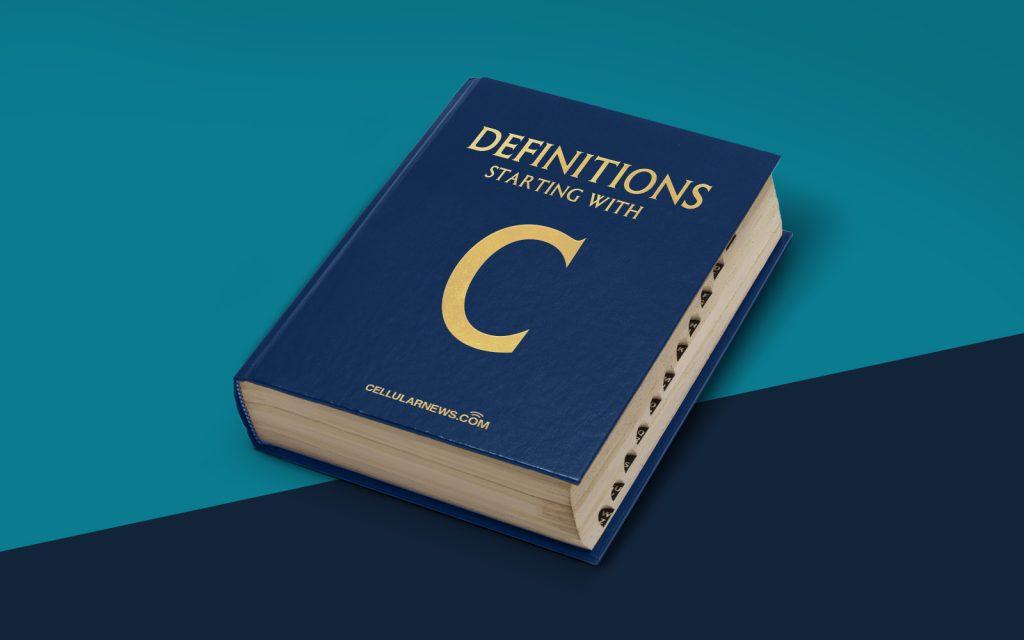
Introduction
Have you ever wondered what a cookie is when browsing the web? No, we’re not talking about the delicious treat you can eat, but rather the small piece of data that is stored on your computer. In this article, we will dive into the world of cookies and explore their purpose and functionality on the internet. So grab a cup of coffee and let’s get started!
Key Takeaways
- A cookie is a small text file stored on your computer when you visit a website.
- Cookies contain information that helps the website recognize you and remember things about your visit.
What is a Cookie?
At its core, a cookie is a small text file that is stored on your computer when you visit a website. It contains information that helps the website recognize you and remember things about your visit. These cookies are created and sent by the web server to your browser, where they are stored and then sent back to the server each time you make a request.
How Do Cookies Work?
When you visit a website, a web server sends a cookie to your browser, which then stores it on your computer. The next time you visit the same website, your browser sends the cookie back to the server along with your request. This allows the website to recognize you and provide a personalized experience.
Cookies can be both session-based and persistent. Session cookies are temporary and are deleted as soon as you close your browser, while persistent cookies are stored on your computer for a longer period of time. Persistent cookies can be used to remember your login information, preferences, and other personalized settings.
There are different types of cookies, including:
- Session Cookies: These cookies are temporary and are deleted as soon as you close your browser.
- Persistent Cookies: These cookies are stored on your computer for a longer period of time and are used to remember your preferences and settings.
- First-Party Cookies: These cookies are set by the website you are visiting and are used to provide a personalized experience.
- Third-Party Cookies: These cookies are set by a third-party website that is different from the one you are visiting. They are often used for advertising and tracking purposes.
It’s important to note that cookies do not contain viruses or malware. They are simply text files with information that helps websites provide a better user experience. However, some users may have concerns about privacy and tracking. In response to these concerns, most modern web browsers offer options to block or delete cookies.
Conclusion
Cookies play an important role in providing a personalized web browsing experience. They allow websites to remember your preferences, settings, and login information, making your online interactions more seamless and convenient. While some users may have reservations about privacy and tracking, it’s worth noting that cookies are not inherently harmful and can be managed through browser settings. So the next time you enjoy browsing the web, remember the little text files called cookies that are working behind the scenes to make your experience smoother.
