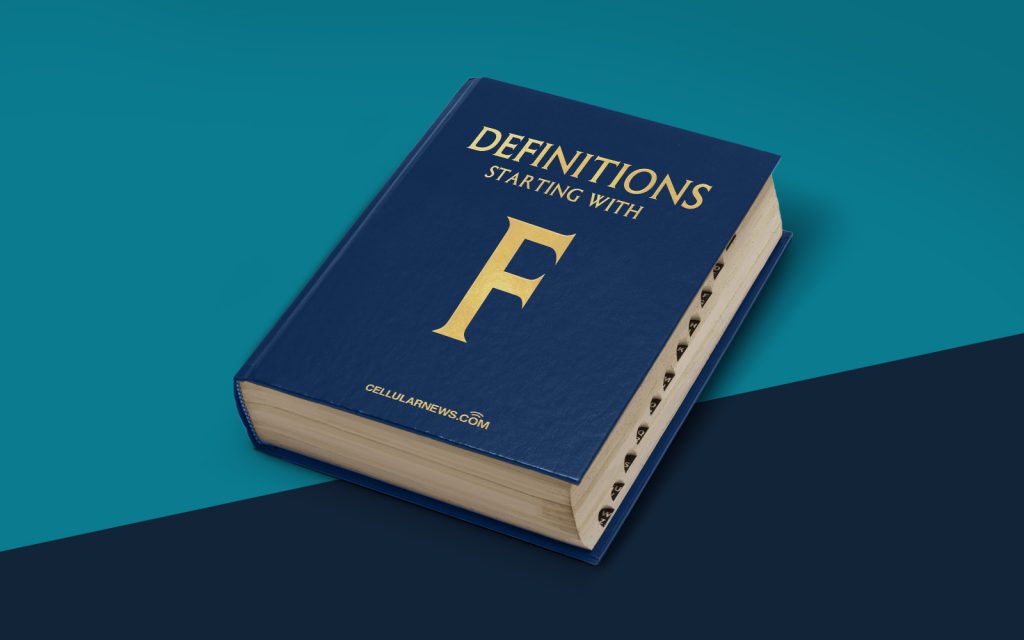
Understanding Files: A Beginner’s Guide
Hey there! Are you curious about what a file is? Well, let me break it down for you in a fun and easy way.
Key Takeaways
- A file is a collection of data or information stored under a specific name.
- Files can contain various types of data, including text, images, videos, music, and programs.
So, what is a file? In the world of computers, a file is a collection of data or information that is stored under a specific name. This data can be anything from text, images, videos, music, programs, and more. Basically, if you can save it on your computer, it's probably a file!
Now, let's dive a little deeper into the world of files.
Types of Files
Files come in all shapes and sizes. Here are some common types of files you might encounter:
- Text Files: These contain plain text and can be created using programs like Notepad or TextEdit.
- Image Files: These store visual information and can come in formats like JPEG, PNG, and GIF.
- Video Files: As the name suggests, these files contain moving images and can be in formats like MP4, AVI, and MOV.
- Audio Files: These files store sound and music, and you might find them in formats like MP3, WAV, and AIFF.
- Program Files: These files contain instructions for your computer and are essential for running software and applications.
File Extensions
Have you ever noticed those three-letter endings on file names? Those are called file extensions, and they tell your computer what type of file it is. Here are a few examples:
- .txt: This is a text file.
- .jpg or .png: These are image files.
- .mp3: This is an audio file.
- .exe: This indicates a program file.
Organizing Files
With so many different types of files, it’s important to keep them organized. You can create folders to group similar files together, making it easier to find what you need. Think of it like organizing your school supplies into different folders and notebooks!
Conclusion
And there you have it! Files are the building blocks of the digital world, storing all kinds of information that make our computers work. Whether it’s a document for school, a photo from your last vacation, or your favorite song, it’s all stored in a file. So, the next time you save something on your computer, remember that you’re creating a file!
So, did you find this information helpful? Let me know if you have any other questions about files or anything else related to computers. I'm here to help!
