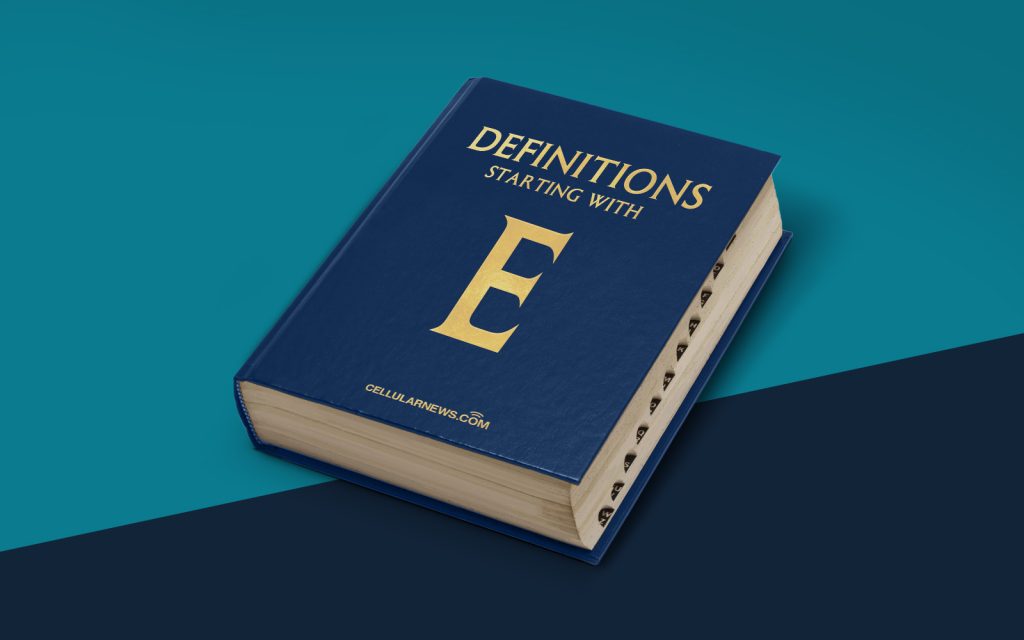
Understanding Error Logs: A Comprehensive Guide
Have you ever encountered a technical issue on your website and found yourself wondering what went wrong? One of the most crucial tools in the world of web development is the error log. In simple terms, an error log is a record that keeps track of any errors or issues that occur on a website. These logs provide valuable insights into the underlying causes of errors, helping website owners and developers troubleshoot and resolve issues quickly and efficiently.
Key Takeaways
- An error log is a record that contains information about errors or issues that occur on a website.
- Error logs help website owners and developers identify and resolve issues, providing valuable insights.
What Does an Error Log Contain?
Every time an error occurs on a website, it is logged in the error log file. These logs typically include:
- Date and Time: The timestamp when the error occurred helps identify patterns or specific events that may have triggered the issue.
- Error Message: The error message provides a description of the problem, giving clues about what caused it.
- Error Code: Error codes are assigned to specific errors and provide a standardized way of identifying the issue.
- File or URL: The file or URL associated with the error enables developers to locate the problematic area within their code.
- IP Address: The IP address is crucial for diagnosing errors caused by specific users or bots.
- User Agent: The user agent indicates the browser or device used when the error occurred, which helps in troubleshooting compatibility issues.
Why are Error Logs Important?
Error logs play a vital role in web development and maintenance. Here are a few reasons why they are of utmost importance:
- Troubleshooting: Error logs provide essential information that allows developers to pinpoint the root cause of an issue. By analyzing the error message, the code, and the context of the error, developers can identify and fix problems more effectively.
- Maintenance: Monitoring error logs helps website owners and developers proactively address issues and ensure that their website is running smoothly. They can detect recurring errors, potential security breaches, or performance issues before they negatively impact the user experience.
- Performance Optimization: Error logs help identify code inefficiencies, bottlenecks, or resource-draining processes that may impact the website’s performance. By optimizing the code based on insights gained from the error log, developers can enhance the overall speed and efficiency of the website.
By regularly reviewing and analyzing error logs, website owners and developers can take proactive measures to improve website performance, enhance user experience, and ensure the smooth functioning of their online presence.
Conclusion
Error logs provide invaluable insights into issues occurring on websites. By systematically analyzing the information stored in error logs, website owners and developers can effectively troubleshoot and resolve problems, optimize performance, and provide a seamless user experience. So, the next time you encounter an error on your website, don’t forget to consult your error log for guidance!
