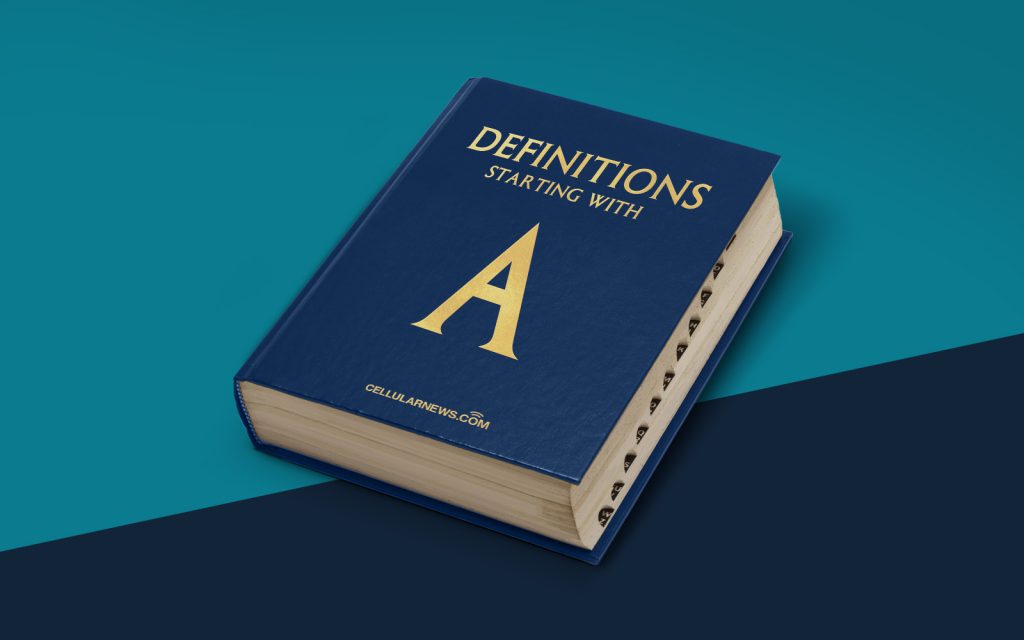
Anisotropic Filtering (AF): Enhancing Visual Quality in Graphics
Welcome to our “Definitions” category, where we unravel the complex world of technology and bring you clear explanations of key terms. In today’s post, we will dive into the fascinating world of Anisotropic Filtering (AF) and how it enhances the visual quality in graphics for a more realistic and immersive experience.
Key Takeaways:
- Anisotropic Filtering (AF) is a technique used in computer graphics to improve the image quality of textures.
- AF reduces distortion and blurriness in textured objects, resulting in sharper and more detailed images.
Are you wondering what Anisotropic Filtering is and how it affects your graphical experience? Let’s start by understanding the basics. In computer graphics, textures play a crucial role in adding realism to images and 3D models. They contain the intricate details that make surfaces look lifelike, such as the grain on wooden textures or the fine lines in fabric.
However, when textures are applied to objects in a 3D environment, they can appear distorted or blurry when viewed from certain angles. This is because traditional texture mapping techniques assume that the surface is flat and uniform. As a result, textures can appear stretched or pixelated, which significantly detracts from the overall visual quality.
This is where Anisotropic Filtering comes to the rescue. AF is a method that compensates for the limitations of traditional texture mapping techniques by analyzing the viewing angle and distance of textured objects. It works by selectively blending texels (texture elements) to create a more accurate representation of the underlying surface.
With Anisotropic Filtering, the distortion and blurriness that can occur when textures are viewed at oblique angles are greatly reduced. The result is sharper, more detailed images that closely resemble real-world textures. Whether you’re exploring vast open-world landscapes in a video game or admiring the intricate details of a digitally rendered object, AF ensures that the visuals remain crisp and visually appealing.
So, how does Anisotropic Filtering actually work? The technique analyzes the rate of change of texels across the surface of an object to determine the level of filtering required. As the viewing angle changes, AF dynamically adjusts the filtering intensity accordingly. This adaptability allows AF to maintain optimal image quality, regardless of whether you’re looking at an object straight on or from an angle.
Key Takeaways:
- Anisotropic Filtering (AF) improves image quality by compensating for pixelated and distorted textures when viewed at oblique angles.
- AF dynamically adjusts the level of filtering based on the viewing angle, resulting in sharper, more detailed textures.
Anisotropic Filtering is commonly used in modern 3D graphics engines and is particularly beneficial in scenarios where textures with intricate details are showcased, such as in architectural visualizations, video games, and digital simulations. By minimizing distortions and improving texture clarity, AF enhances the overall visual experience, making it more immersive and captivating for the viewer.
Next time you embark on a gaming adventure or explore a virtual world, take a moment to appreciate the visual quality that Anisotropic Filtering brings to the table. Its ability to enhance textures and reduce distortion is a testament to the continuous advancements in computer graphics technology.
We hope this post has shed some light on the fascinating concept of Anisotropic Filtering. Stay tuned for more “Definitions” articles to expand your knowledge of the technology that shapes our digital experiences!
