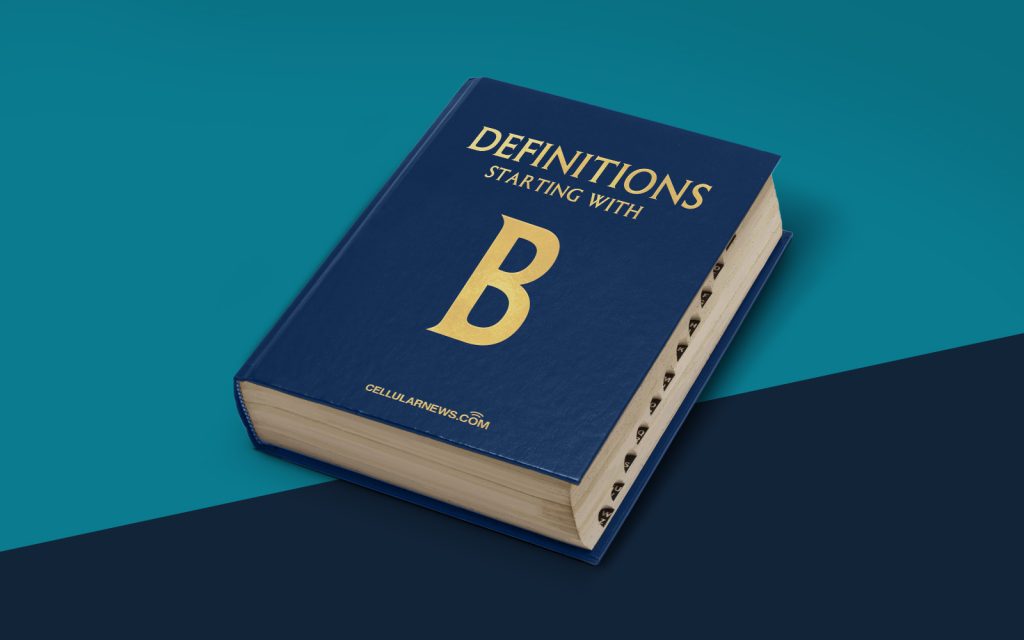
Welcome to the World of Bit Rot!
Have you ever wondered what happens to digital data over time? How long does it take for that file you saved on your computer to start deteriorating? These questions might sound a bit strange, but they are at the heart of a phenomenon known as “Bit Rot.”
So, what is Bit Rot, you ask? Well, let’s delve into the mysterious depths of this digital decay and explore its implications.
At its core, Bit Rot refers to the gradual degradation of data stored in digital formats. Just like physical objects can deteriorate over time, digital data is not immune to the effects of time and environmental factors. Bit Rot can affect various types of data, such as photos, documents, music files, and videos. This decay can occur due to a combination of hardware failures, software compatibility issues, or even human error.
Key Takeaways:
- Bit Rot is the gradual degradation of data stored in digital formats.
- It can be caused by hardware failures, software compatibility issues, or human error.
Here are a few factors that contribute to Bit Rot:
- Media degradation: The storage media itself can deteriorate over time, affecting the integrity of stored data. Magnetic tapes, hard drives, and even optical discs like CDs and DVDs are susceptible to this.
- Software obsolescence: As software evolves, older file formats may become incompatible with newer programs. This can lead to data corruption or loss when trying to access files created using outdated software.
- Data transfer and migration: When data is moved from one storage medium to another, there is always a risk of data corruption or loss. This is particularly true when transferring data between different file systems or platforms.
- Human error: Mistakes like accidental deletion, formatting the wrong drive, or overwriting important files can all contribute to Bit Rot.
So, what can we do to combat Bit Rot? While it’s impossible to completely eliminate the risk, there are some steps you can take to mitigate its effects:
- Regular backups: Creating backups of your important files and regularly updating them will help safeguard against data loss caused by Bit Rot.
- Data verification: Periodically verify the integrity of your stored data by running checksums or using file verification tools. This will help you identify and resolve any bit rot issues that may arise.
- Upgrade your storage media: If you’re using aging storage media, consider migrating your data to newer and more reliable formats.
- Keep software up to date: Updating your software regularly will help ensure compatibility and reduce the risk of data corruption due to software obsolescence.
In Conclusion
Bit Rot is a real and ongoing challenge when it comes to preserving digital data. Understanding its causes and taking proactive measures to mitigate its effects can help us maintain the integrity and longevity of our valuable information. By staying vigilant and implementing best practices, we can tackle Bit Rot head-on and preserve our digital legacy for years to come.
