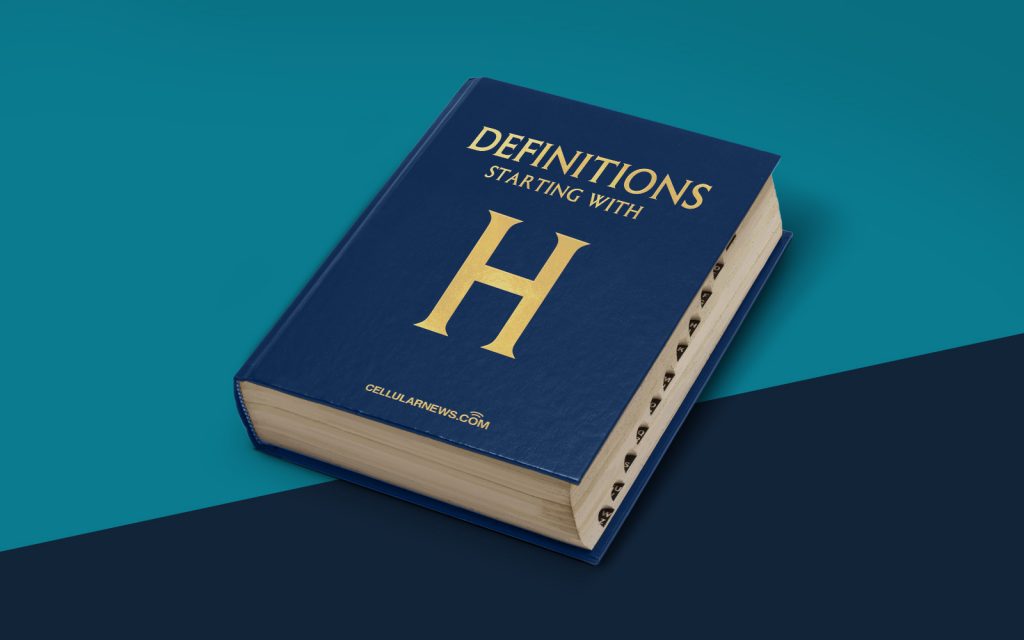
What is .htaccess? A Comprehensive Definition and Guide
Welcome to the “DEFINITIONS” category on our page, where we provide in-depth explanations of commonly used terms in the digital world. In this post, we will unravel the mystery of .htaccess, a file that plays a vital role in controlling and configuring various aspects of your website’s server and functionality.
So, what exactly is .htaccess? Let’s dive in and discover its purpose, capabilities, and how it can benefit your website.
Key Takeaways:
- .htaccess is a configuration file used on Apache web servers to control server settings and behavior.
- It enables you to control redirects, rewrite URLs, password-protect directories, and much more.
Demystifying .htaccess
The “.htaccess” file, pronounced “aitch-tee-access,” is a powerful and flexible configuration file primarily used on Apache web servers. It acts as a directory-level configuration file, allowing you to override default server configurations for specific directories or your entire website.
Here are some key points to help you better understand .htaccess:
- Configuration Control: .htaccess grants you granular control over server settings, enabling you to modify various aspects of your website without modifying the main server configuration file. This flexibility is particularly useful for shared hosting environments, where modifying the main server configuration isn’t possible.
- URL Rewriting: One of the most commonly used features of .htaccess is URL rewriting. It allows you to create clean and user-friendly URLs by rewriting complex URLs into simpler, more memorable formats. This not only improves the aesthetics of your website but also helps with search engine optimization.
- Redirects: .htaccess empowers you to set up redirects for your website. Whether you need to redirect users from one page to another or divert traffic from old URLs to new ones, the redirect capabilities of .htaccess make it a valuable tool. This is especially beneficial when you migrate to a new domain or restructure your website.
- Password Protection: You can safeguard specific directories or sensitive content on your website by using .htaccess to password-protect them. This feature comes in handy when you want to restrict access to certain areas or create a members-only section.
- Security Enhancements: By leveraging various directives within .htaccess, you can improve the security of your website. For example, you can restrict access to critical system files, prevent malicious requests, and even block specific IP addresses from accessing your site.
While this list highlights some of the key capabilities of .htaccess, it’s important to note that its functionality extends far beyond these examples. The possibilities are virtually endless, and you can tailor its usage to fit your specific website requirements.
In conclusion, .htaccess is a powerful configuration file that allows you to control and customize various aspects of your website’s server and functionality. Its flexibility, ease of use, and wide range of features make it an indispensable tool for any webmaster or website owner.
Key Takeaways Recap:
- .htaccess is a configuration file used on Apache web servers to control server settings and behavior.
- It enables you to control redirects, rewrite URLs, password-protect directories, and much more.
We hope that this comprehensive definition and guide has provided you with a clear understanding of what .htaccess is and how it can benefit your website. Now, armed with this knowledge, you can confidently harness the power of .htaccess to optimize and enhance your online presence.
