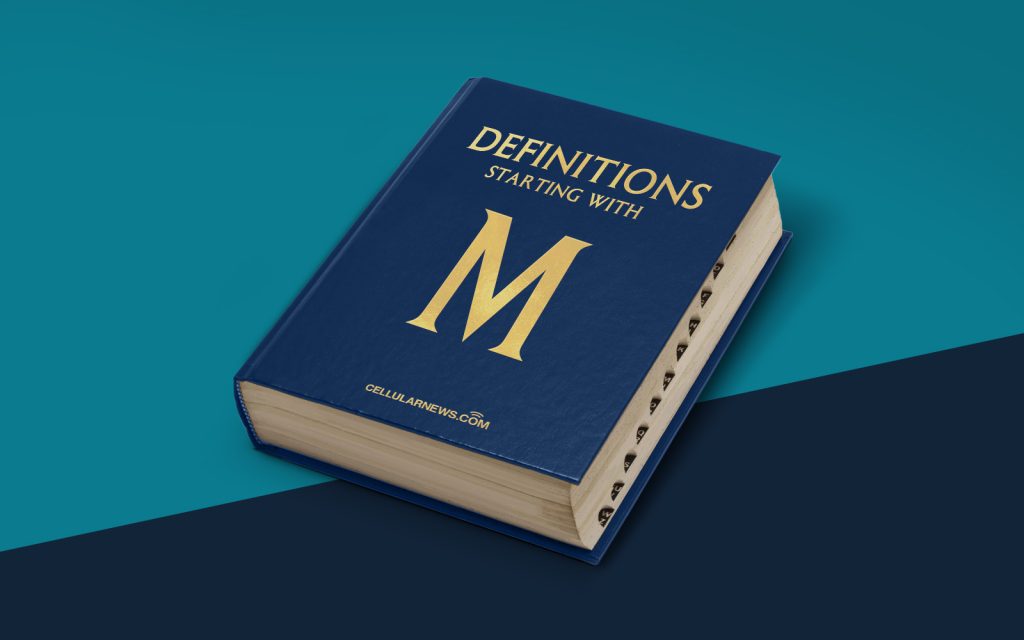
Understanding Windows Phone: A Comprehensive Guide
Have you ever found yourself wondering, “What is my Windows Phone?” Whether you are a curious user or new to the world of smartphones, this article aims to shed light on what Windows Phone is all about. In this guide, we will break down the key features and functionality of Windows Phone to help you understand its capabilities. So let’s dive in!
Key Takeaways
- Windows Phone is a mobile operating system developed by Microsoft.
- It offers a unique user interface known as Live Tiles, which provide real-time updates and customization options.
What is Windows Phone?
Windows Phone is a mobile operating system developed by Microsoft. It is designed for smartphones and provides a user-friendly interface, along with a wide range of features and functionalities. Just like Android and iOS, Windows Phone is one of the major operating systems in the smartphone industry.
Now, let’s uncover some key aspects of Windows Phone that make it stand out among its competitors:
1. Live Tiles: A Refreshing User Interface
One of the most distinctive features of Windows Phone is its Live Tiles. Unlike traditional static icons, Live Tiles are dynamic and display real-time information from various apps on your home screen. These tiles can be resized and rearranged according to your preferences, allowing you to customize your phone’s layout.
Some key benefits of Live Tiles include:
- Real-time updates: Stay updated with the latest notifications, news, and weather information directly on your home screen.
- Personalization: Customize your Live Tiles by changing their sizes, colors, and positions to suit your style and needs.
- Interactive experience: Interact with Live Tiles without opening the associated app. For example, you can view your new emails or messages directly from the tile.
2. Seamless Integration with Microsoft Services
As Windows Phone is developed by Microsoft, it offers seamless integration with various Microsoft services. This integration creates a cohesive ecosystem across different devices, including PCs, tablets, and gaming consoles. Some prominent Microsoft services that Windows Phone users can benefit from include:
- Microsoft Office: Access and edit documents on the go with mobile versions of Word, Excel, and PowerPoint.
- OneDrive: Store your files, photos, and videos in the cloud and access them from any Windows Phone device or computer.
- Cortana: Windows Phone’s virtual assistant, Cortana, provides voice-activated commands and personalized recommendations based on your preferences.
In conclusion, Windows Phone offers a unique user experience with its Live Tiles and seamless integration with Microsoft services. Whether you are a tech enthusiast or a casual smartphone user, Windows Phone is worth considering for its usability and customization options. So, the next time you find yourself asking, “What is my Windows Phone?” you’ll have a better understanding of its features and functionalities.
