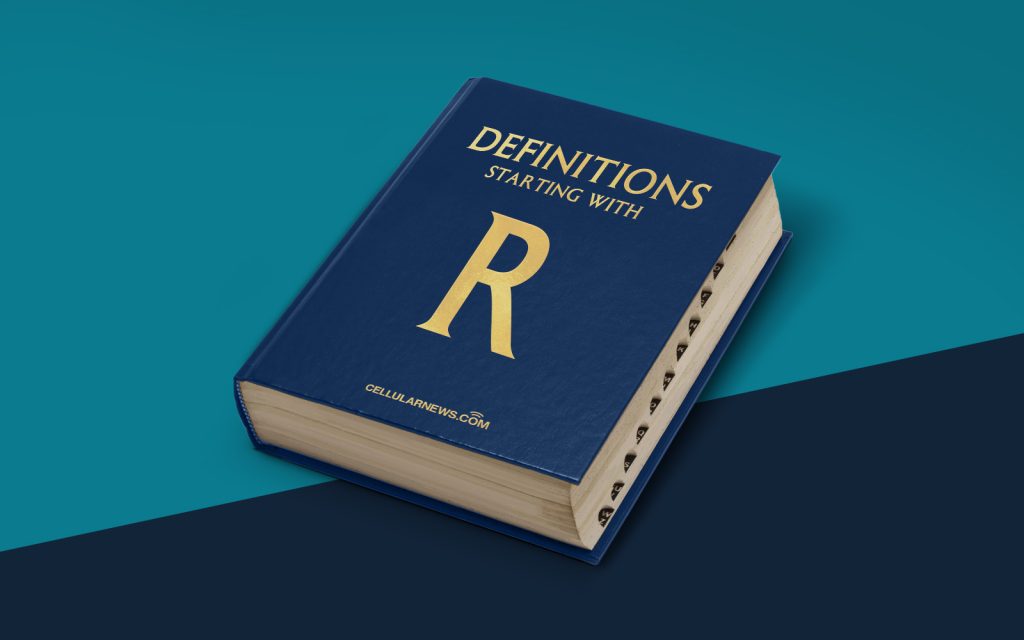
Exploring the world of remote desktop connection (RDC)
Have you ever wondered what remote desktop connection (RDC) is and how it works? In this article, we will dive into the world of RDC and uncover its definition, purpose, and benefits. By the end, you’ll have a clear understanding of this powerful tool and why it’s essential in today’s digital landscape.
Key Takeaways:
- RDC is a technology that allows users to access and control a computer or device from a remote location.
- It enables seamless collaboration, increased efficiency, and enhanced productivity.
So, what exactly is remote desktop connection (RDC)?
Remote desktop connection, often abbreviated as RDC, is a technology that allows users to access and control a computer or device from a remote location, typically over the internet. With RDC, you can connect to another computer as if you were sitting right in front of it, gaining full control and functionality.
How does RDC work?
RDC works by leveraging a client-server architecture. The computer being accessed remotely is referred to as the “host” or “server,” while the computer initiating the connection is known as the “client.” The host machine must have RDC enabled, and the client needs to have an RDC client application installed.
Once the connection is established, the client can interact with the host computer in real-time, performing actions such as opening files, running programs, and even transferring data. All the data exchanged between the client and the host is encrypted to ensure a secure connection.
Why is RDC important?
RDC has become an essential tool in various industries and scenarios. Here are a few key reasons why RDC is important:
- Remote Work: With the rise of remote work, RDC allows employees to access their work computers from home or any other location. This flexibility increases productivity and provides a seamless working experience.
- IT Support: RDC is widely used by IT professionals to troubleshoot issues on remote devices. Instead of traveling to the physical location, technicians can connect remotely and diagnose and fix problems efficiently.
- Collaboration: RDC enables teams to collaborate effortlessly, even when they are geographically dispersed. It allows multiple users to access the same computer simultaneously, fostering seamless teamwork and knowledge sharing.
- Data Security: RDC can provide a secure way to access and transmit sensitive data. By establishing encrypted connections, RDC minimizes the risk of unauthorized access and data breaches.
Conclusion
Remote desktop connection (RDC) is a powerful technology that enables users to access and control computers or devices from remote locations. Its flexibility, efficiency, and enhanced collaboration capabilities make it a vital tool in today’s digital landscape. Whether you are a remote worker, IT professional, or part of a remote team, RDC can greatly improve productivity and streamline your workflow. Embrace the power of RDC and unlock a world of possibilities!
