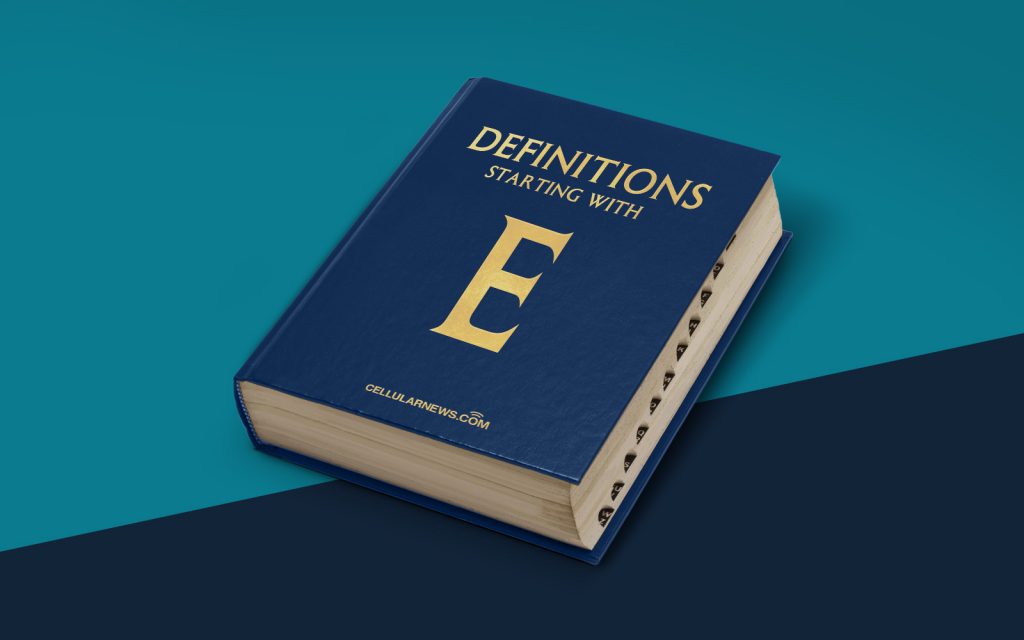
What is the Escape Key (ESC)?
Welcome to the DEFINITIONS category of our blog! In today’s post, we will dive into the wonderful world of keyboards and explore the functionality of the Escape Key, commonly abbreviated as ESC.
Have you ever wondered what that mysterious button at the top left corner of your keyboard does? Well, you’re about to find out! The Escape Key is a key found on computer keyboards, and it plays a crucial role in various applications and operating systems. Let’s unravel its magic and discover its true purpose.
Key Takeaways:
- The Escape Key (ESC) is a button located on computer keyboards.
- It is primarily used to cancel or escape an ongoing operation or function.
The main function of the Escape Key is to provide a way to cancel or escape an ongoing operation or function. It serves as a quick and convenient way to navigate back to a previous state or to cancel a current action on your computer.
To better understand the utility of the Escape Key, let’s look at some scenarios where it comes in handy:
- Exiting Full-Screen Mode: When you’re immersed in a full-screen application or game, pressing the Escape Key allows you to exit and return to your desktop or previous screen.
- Interrupting Commands: In certain programs or coding environments, pressing ESC can interrupt a running command or process, especially useful if you’ve made an error and need to stop execution quickly.
- Canceling Dialog Boxes: When faced with pop-up dialog boxes or prompts, hitting the Escape Key can dismiss them without needing to click on the cancel button.
- Breaking Free in Games: Some games utilize the ESC key as a way to pause, access in-game menus, or abort a specific action.
Overall, the Escape Key is a versatile key that offers a quick and easy way to escape or cancel various operations. Familiarizing yourself with its functionality can greatly enhance your efficiency and navigation while using a computer.
So, the next time you find yourself entangled in a full-screen application, coding mishap, or pesky pop-up box, simply reach for the Escape Key and set yourself free!
We hope this blog post has shed some light on the magical Escape Key (ESC). Don’t forget to explore our other posts in the DEFINITIONS category for more exciting insights and explanations.
