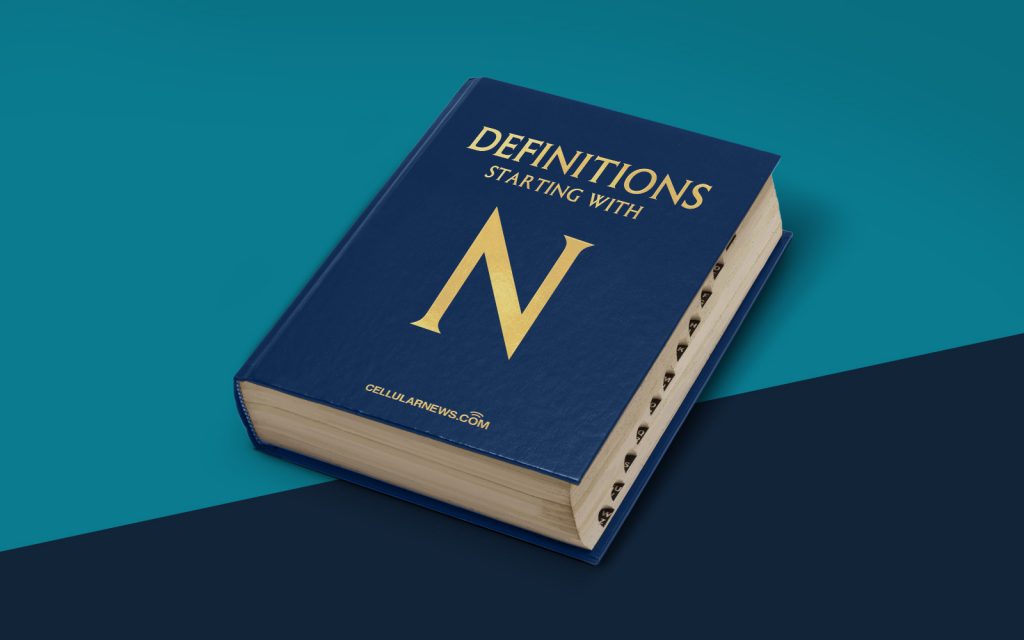
Defining New Technology File System (NTFS)
Welcome to our “DEFINITIONS” category, where we dive into various terms and concepts that are important to understand in the world of technology. In this article, we will demystify the New Technology File System, often abbreviated as NTFS. By the end, you’ll have a clearer understanding of what NTFS is and why it matters.
What is NTFS?
NTFS stands for New Technology File System, and it is a file system used by the Windows operating system. This file system is designed to optimize data storage, access, and security on a computer’s hard drive or other storage devices.
Key Takeaways:
- NTFS is a file system used by Windows operating systems.
- It provides enhanced data storage, access, and security features.
Now that we have a general definition of NTFS, let’s dig deeper into its features and functionality:
Features of NTFS:
1. File Compression: NTFS allows for file compression, which reduces the size of files on the disk, saving valuable storage space. This feature is particularly useful when dealing with large files.
2. File Encryption: NTFS supports file encryption, providing a layer of security to protect sensitive information. Encrypted files can only be accessed by authorized users, ensuring confidentiality.
3. Disk Quotas: NTFS enables administrators to set disk quotas for specific users or groups. This helps manage disk space usage by limiting the amount of data a user or group can store, preventing excessive consumption of storage resources.
4. File and Folder Permissions: NTFS offers robust file and folder permission settings, allowing administrators to control who can access and modify specific files and folders. This enhances security and ensures that sensitive data remains protected.
5. Metadata Support: NTFS stores various metadata about files and folders, such as timestamps, attributes, and access control lists. This information helps maintain file integrity, track changes, and determine file ownership.
Why does NTFS Matter?
Now that we have explored some of its features, you might wonder why NTFS matters and why it is widely adopted as the default file system for Windows. Here are two key takeaways:
- Efficiency: NTFS is designed to optimize data storage, access, and security, resulting in improved performance and efficiency.
- Compatibility: NTFS is compatible with various Windows versions, making it a versatile choice for both personal and business environments.
Overall, NTFS plays a vital role in the Windows ecosystem, providing the foundation for reliable and secure data storage. Whether you’re a casual computer user or an IT professional, understanding NTFS can help you make informed decisions about file management and storage on your Windows device.
We hope this article has clarified the concept of NTFS for you. Stay tuned for more informative articles in our “DEFINITIONS” category!
