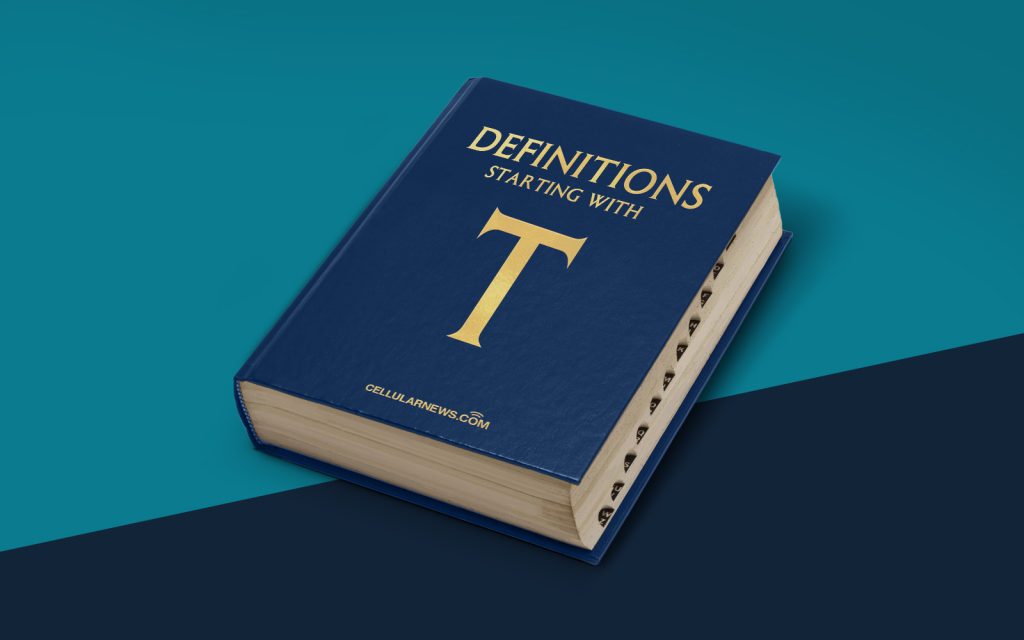
Welcome to the Definitions Category: What is the Recycle Bin?
Today, we will be diving into the world of technology and exploring a term that is familiar to every computer user – the Recycle Bin. Have you ever wondered what happens when you delete a file on your computer? Or how you can recover something that you accidentally discarded? The answer lies within the Recycle Bin! In this blog post, we’ll explain what the Recycle Bin is, how it works, and why it plays a crucial role in managing your digital files.
Key Takeaways:
- The Recycle Bin is a temporary storage location for files and folders that have been deleted from your computer.
- It allows you to recover accidentally deleted files, providing a safety net before the files are permanently removed from your system.
So, What Exactly is the Recycle Bin?
The Recycle Bin is a special folder that is present on the desktop of your computer. Whenever you delete a file or folder, whether it’s a document, image, or video, it gets moved to the Recycle Bin instead of being immediately erased from your system. This means that if you accidentally delete something or change your mind about deleting a file, you can easily retrieve it from the Recycle Bin.
Think of the Recycle Bin as a virtual “trash can” for your computer. It acts as a safety net, giving you a chance to recover deleted files before they are permanently deleted from your system. Rather than permanently removing the files, the Recycle Bin keeps them stored in a hidden folder, which allows for easy retrieval at any time.
How Does the Recycle Bin Work?
When you delete a file or folder, it is not immediately erased from your computer’s storage. Instead, the operating system moves the file to the Recycle Bin folder. This process involves disassociating the file from its original location and transferring it to a different directory, which is the Recycle Bin folder.
Inside the Recycle Bin, the deleted files and folders retain their original file attributes, such as the date created, modified, and the file size. This allows you to review and sort the deleted items just like you would with any other file or folder on your computer.
If you decide that you want to retrieve a deleted file, you can simply open the Recycle Bin folder, locate the file or folder you wish to restore, right-click on it, and select the “Restore” option. This action moves the file back to its original location on your computer, making it accessible once again.
The Importance of the Recycle Bin:
Having a Recycle Bin is crucial for managing your digital files efficiently. Here’s why:
- Mistakes Happen: Accidentally deleting a file or folder is a common occurrence. With the Recycle Bin, you have an extra layer of protection against permanent data loss. It allows you to undo a deletion or restore a file that you didn’t mean to delete in the first place.
- Peace of Mind: The Recycle Bin provides peace of mind by giving you a safety net for your deleted files. If you mistakenly delete an important document or sentimental photo, you know that you have a chance to recover it before it’s gone forever.
Now that you have a better understanding of what the Recycle Bin is and how it functions, you can make the most out of this valuable tool. So the next time you delete a file, remember that it may not be lost forever – it might just be waiting for you in the Recycle Bin!
