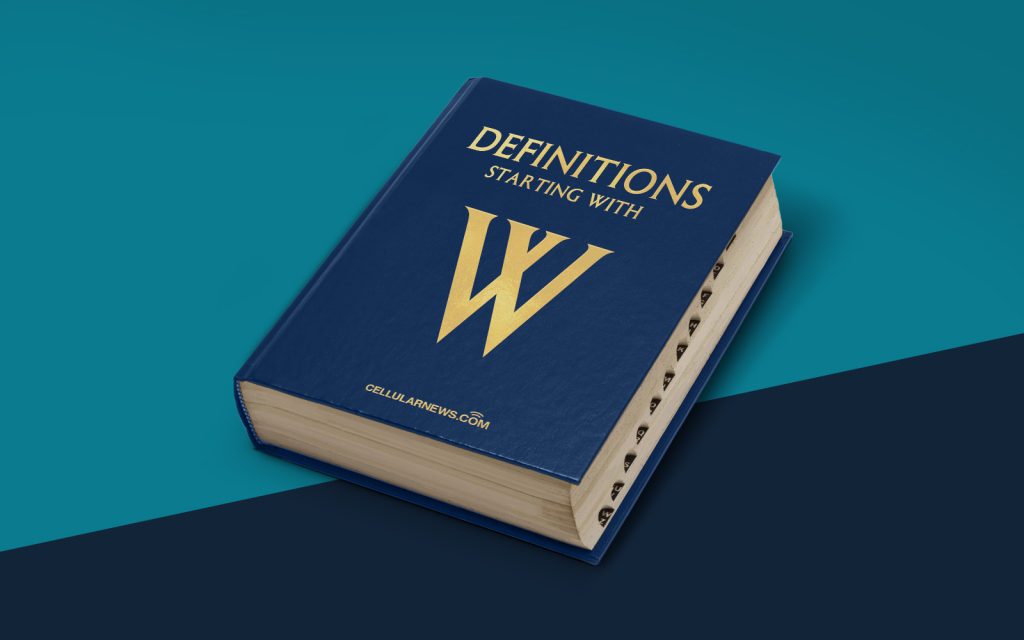
DEFINITIONS: What is the White Screen of Death (WSoD)?
Picture this: You’re browsing the internet, excitedly clicking on a link, and suddenly, your screen turns completely white. Panic sets in as you wonder what went wrong. Welcome to the world of the White Screen of Death (WSoD). In this article, we’ll delve into the definition, causes, and possible solutions to this frustrating phenomenon.
Key Takeaways:
- The White Screen of Death (WSoD) is a term used to describe a situation where a website or web application displays nothing but a blank white screen, leaving users puzzled and confused.
- Common causes of WSoD include PHP errors, plugin or theme conflicts, memory allocation issues, and server-related problems.
The White Screen of Death (WSoD) is a dreaded experience that web users encounter when a website or web application fails to load properly, leaving them with a disconcerting blank white screen. It is similar to the infamous “Blue Screen of Death” that Windows users may be familiar with, but instead of a blue screen, it’s a white void that confronts you, devoid of any useful information.
WSoD can occur for a variety of reasons, and pinpointing the exact cause can be a challenging task. However, here are a few common culprits behind this frustrating issue:
- PHP Errors: When there is an error in the PHP code powering a website, it can trigger a white screen. These errors may arise from syntax mistakes, deprecated functions, or compatibility issues between the code and the PHP version.
- Plugin or Theme Conflicts: If you have recently installed or updated a plugin or theme, it could conflict with existing software, leading to a white screen. Incompatible code or conflicting scripts can disrupt the proper functioning of your website.
- Memory Allocation Issues: Insufficient memory allocation on your server can also trigger a white screen. When your website exceeds the allocated memory limit, the server halts its operations, resulting in an empty white screen.
- Server-Related Problems: The WSoD can also be a sign of server-side issues. Factors such as server downtime, misconfigurations, or high traffic volume can overwhelm the server’s resources and cause your website to malfunction.
Now that we understand some potential causes of the White Screen of Death, let’s explore some possible solutions:
- Check for PHP Errors: To troubleshoot PHP errors, you can enable error reporting in your website’s configuration files. This will provide you with detailed error messages, making it easier to identify and fix the underlying issues.
- Deactivate Conflicting Plugins or Themes: Try disabling recently installed or updated plugins or themes to identify if they are the cause of the white screen. Temporarily switching to a default theme can help determine if the issue lies with the theme.
- Increase Memory Limit: If memory allocation is the problem, you can try increasing the PHP memory limit in your server configuration files or by contacting your hosting provider.
- Check Server Status: Monitor your server status and contact your hosting provider if you suspect server-related problems. They can provide insight into any ongoing issues and help resolve them.
In conclusion, the White Screen of Death (WSoD) can be a frustrating hurdle for website owners and users alike. By understanding the potential causes and implementing the suggested solutions, you can navigate your way out of the white void and restore your website’s functionality. Remember, patience and careful troubleshooting are key to solving this enigmatic issue!
