Fireworks are useful for having your very own fireworks display in Minecraft. You can make them in all sorts of colors and with all the effects you can dream of. But aside from setting them off on special occasions, you can also use fireworks to fend off hostile Minecraft mobs and power your Elytra flights. In this guide, we show you how to make fireworks in Minecraft on mobile.
Inside This Article
- What You Need to Make Fireworks in Minecraft
- How to Make Fireworks in Minecraft
- Adding Effects to Minecraft Fireworks
- How to Set Off Minecraft Fireworks
- FAQs
What You Need to Make Fireworks in Minecraft
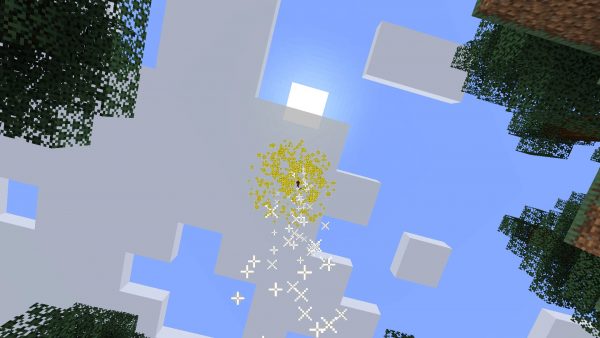
Let’s start with the basics first. To generate fireworks in Minecraft without the effects, you’ll have to obtain or create a firework star and a firework rocket. To craft a firework star, you only need these materials:
- 1 dye
- 1 gunpowder
To make a firework rocket, here’s what you need:
- 1 paper
- Up to 3 gunpowder
You’ll be able to make a firework rocket in Minecraft even if you use just one unit of gunpowder. However, the flight duration of the firework will only be very short; it’ll rise only to a height of between eight to 20 blocks. To make the firework go higher, you’ll need to up the amount of gunpowder you’re going to use. With two units of gunpowder, the firework will rise to a height of 18 to 34 blocks, and with three gunpowder units, it’ll fly to a height of 32 to 52 blocks.
Below, we show you different ways you can obtain dye, paper, and gunpowder in Minecraft.
How to Obtain Dye in Minecraft

The most popular way you can get a certain color of dye is by either crafting or smelting flowers and other plants. If you already have dyes in your inventory, you can use a combination of these to produce a different color.
All in all, there are 16 colors of dyes you can get in Minecraft. In the table below, we show you what you need to get each color:
| Dye Color | Ingredients | Method |
| White | Lily of the Valley or Bone Meal | Crafting |
| Light Gray | Gray Dye + White Dye OR Azure Bluet, Oxeye, Daisy, or White Tulip | Crafting |
| Gray | Black Dye + White Dye | Crafting |
| Black | Ink Sac or Wither Rose | Crafting |
| Red | Poppy, Red Tulip, Rose Bush or Beetroot | Crafting |
| Orange | Red Dye + Yellow Dye OR Orange Tulip | Crafting |
| Yellow | Dandelion or Sunflower | Crafting |
| Lime | Sea Pickle + Fuel OR Green Dye + White Dye | Smelting/Crafting |
| Green | Cactus + Fuel | Smelting |
| Light Blue | Blue Dye + White Dye OR Blue Orchid | Crafting |
| Cyan | Blue Dye + Green Dye | Crafting |
| Blue | Lapis Lazuli or Cornflower | Crafting |
| Purple | Blue Dye + Red Dye | Crafting |
| Magenta | Purple Dye + Pink Dye OR Red Dye + Blue Dye + White Dye OR Pink Dye + Blue Dye + Red Dye OR Allium or Lilac | Crafting |
| Pink | Red Dye + White Dye OR Pink Tulip or Peony | Crafting |
| Brown | Cocoa Beans | Crafting |
Note that in Minecraft Bedrock Edition, you can use lapis lazuli, ink sacs, and bone meal as dye substitutions for their respective colors. That means that you don’t need to use the crafting table to use these items as dyes.
If you come across a wandering trader, you can give the character an emerald and get three dyes or three pieces of bone meal, lapis lazuli, ink sacs, or cocoa beans in return.
Obtaining Paper in Minecraft
There are two ways you can obtain paper in Minecraft Bedrock Edition: by looting chests and by crafting them from sugar canes. If you go the looting route, which requires finding a map chest or supply chest in a shipwreck, you’ll get the most paper. Additionally, you can also get paper by looting library chests in strongholds and cartographers’ chests in villages.
That said, it might be easier if you craft paper from sugar canes instead since sugar canes are common in Minecraft Overworld. These items naturally generate near bodies of water, and you can instantly mine them with anything. You can also trade one emerald for sugar cane if you come across a wandering trader.
To craft paper from sugar cane, simply launch the 3×3 crafting grid, and place three sugar canes along the middle row, as in this photo:
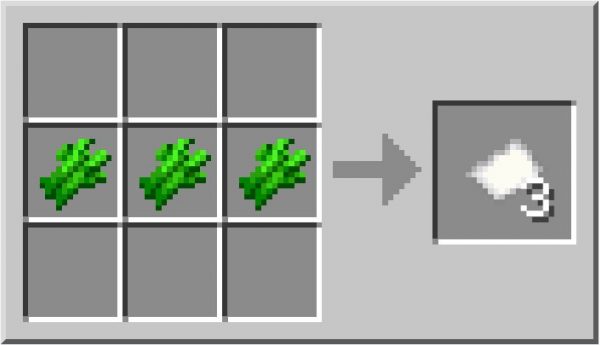
Then, drag the paper from the output box to your inventory. This recipe yields three pieces of paper.
Obtaining Gunpowder in Minecraft

With gunpowder, you can also go one of three ways to obtain them — by looting chests, killing certain mobs, or trading. You’ll get the most gunpowder (up to eight units) if you loot chests found in dungeons, desert temples, shipwrecks, and woodland mansions. Plus, you have the most chances of getting gunpowder (between 20.8% to 59%) if you take this route.
However, if you don’t fancy going on a hunt for any of these structures, you can just kill mobs to get gunpowder. Creepers, which are very common in Minecraft Overworld, can drop up to two units of gunpowder when they die. Ghasts drop the same amount of gunpowder upon death, but you can only find them in the Nether. Witches can yield a maximum of six gunpowder units upon being slain. However, they very rarely spawn in the Overworld, and they’re hard to kill since they use ranged weapons.
There’s also a ⅙ chance (around 16%) that a wandering trader will give you gunpowder for an emerald.
How to Make Fireworks in Minecraft
To generate fireworks in the game, craft a firework star. It’s what the appearance of your fireworks will be based on. Once you’ve done that, you can then combine the firework star with the other ingredients to make a firework rocket. We’ll show you how to make basic fireworks (also called small ball fireworks) first in this section, and later on, we’ll discuss how to add effects to your fireworks.
Making a Firework Star

Making a basic firework star is very simple. First, launch the 3×3 crafting grid by opening your crafting table. Then, simply place one gunpowder and your preferred color of dye in the crafting grid. Here’s an example:
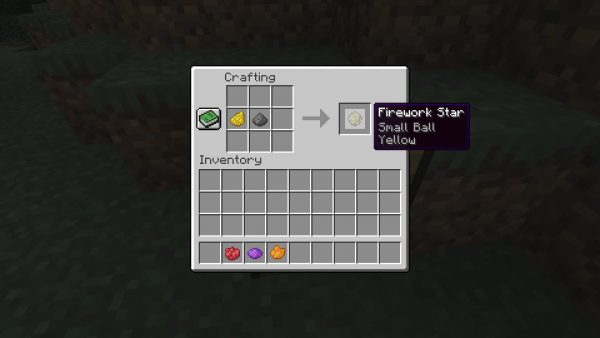
When the firework star appears in the output box, simply drag it to your inventory.
Making a Firework Rocket
Now that you have your firework star at the ready, it’s time to make a firework rocket. To do that, open the 3×3 crafting grid again. Place the firework star, one piece of paper, and one unit of gunpowder in the grid, like in this example:
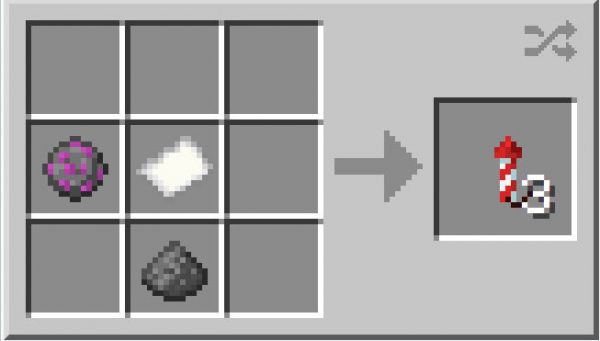
Remember that you can add up to three units of gunpowder to the crafting grid if you want your fireworks to go higher. Once your firework rockets show up in the output box, you can now place them in your inventory.
Adding Effects to Fireworks in Minecraft
Small ball fireworks are great if you don’t want anything flashy, or if you’re only going to use it as ammo. But if you want to add a bit of pizzazz to your fireworks, you can do so by adding effects to your firework stars. There are two types of effects you can add to fireworks in Minecraft: shape effects and additional effects (which determine how the fireworks fade after exploding). You also have the option to add a fade to color. With additional effects, you can incorporate as many of them into the firework star recipe as you like. However, you can only use one shape effect per firework star.
In Minecraft, there are 29.6 quintillion unique firework stars you can make, so you can mix and match effects and dyes to your heart’s desire and never end up with the same look for your fireworks twice. However, so as not to overwhelm you, we’ll only show you how to make the simplest versions of these fireworks in the following sections.
How to Make Large Ball Fireworks
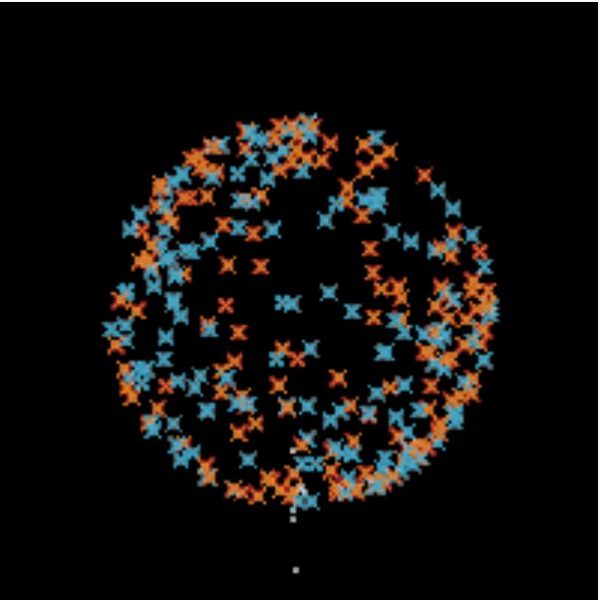
- Make sure you have one unit of gunpowder, one fire charge, paper, and your preferred color of dye.
- Launch the 3×3 crafting grid.
- Place the gunpowder, dye, and fire charge in the crafting grid.
- Drag the large ball firework star to your inventory.
- Open the 3×3 crafting grid again.
- In the crafting grid, place the large ball firework star, a piece of paper, and up to three units of gunpowder.
- Drag the resulting firework rockets into your character’s storage slots.
How to Make Burst Fireworks
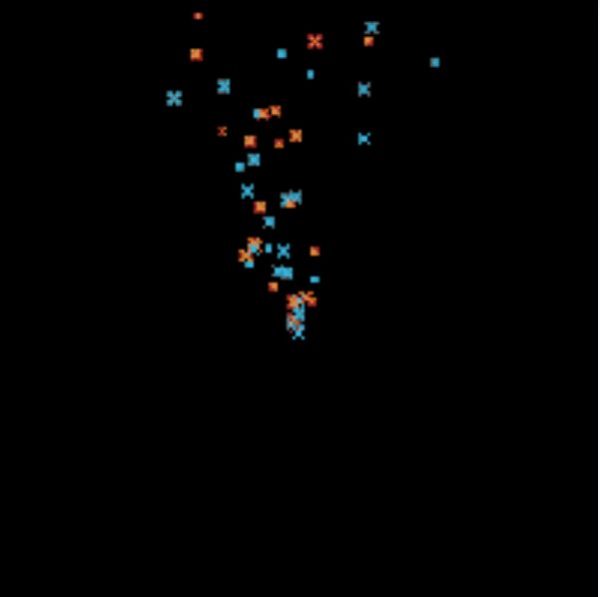
- Obtain a feather in addition to your preferred color of dye, paper, and one unit of gunpowder.
- Open the 3×3 crafting grid.
- Place the gunpowder, dye, and feather in the crafting grid.
- Drag the burst firework star to your inventory.
- Open the crafting table again.
- Place the burst firework star, a piece of paper, and up to three units of gunpowder in the crafting grid.
- Drag the firework rockets from the output box to the inventory.
Making Star-shaped Fireworks
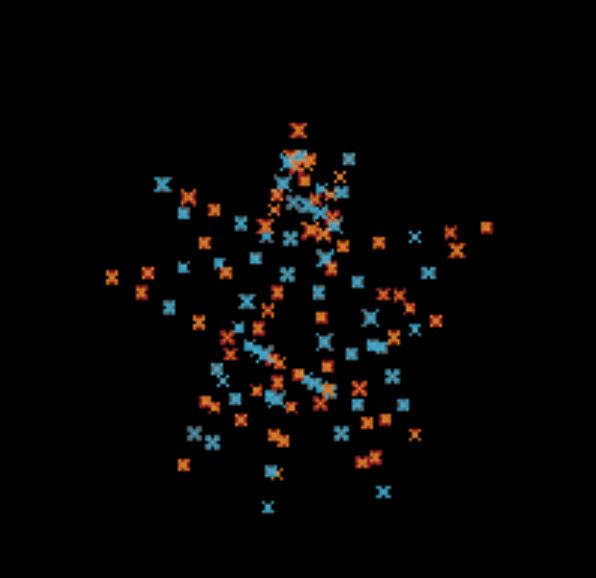
- Get a gold nugget, your preferred color of dye, paper, and gunpowder.
- Launch the 3×3 crafting grid.
- Place the gunpowder, dye, and gold nugget in the grid.
- Drag the star-shaped firework star to your inventory.
- Open the crafting grid again.
- Place the star-shaped firework star, a piece of paper, and up to three units of gunpowder in the grid.
- Move the resulting firework rockets into the storage slots.
Making Creeper-shaped Fireworks
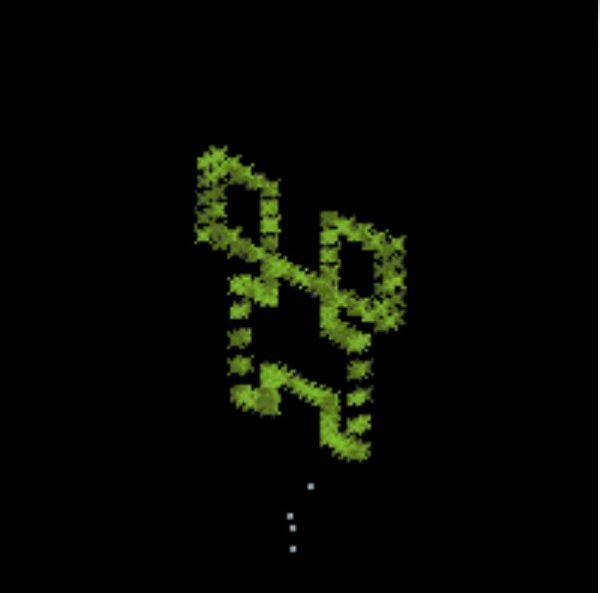
- Gather a head, your preferred dye, paper, and gunpowder. The head can be of any type: creeper, player, skeleton, wither skeleton, zombie, or dragon.
- Open the crafting table.
- Place the gunpowder, dye, and head in the grid.
- Drag the creeper-shaped firework star from the output box to your inventory.
- Launch the crafting table again.
- Place the creeper-shaped firework star, a piece of paper, and up to three units of gunpowder in the crafting grade.
- Drag the firework rockets to your inventory.
How to Make Minecraft Fireworks with Twinkle Effect
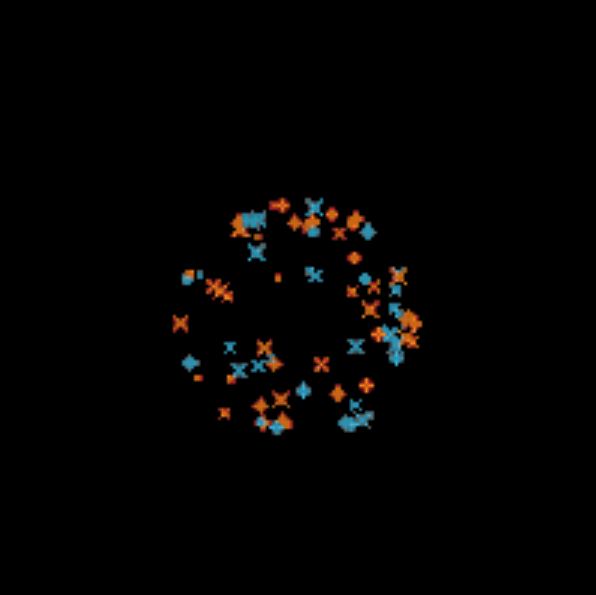
- Look for glowstone dust in addition to gunpowder and your preferred color of dye. Glowstone dust is obtained from glowstone blocks of the Nether.
- Launch the crafting table interface.
- Place the gunpowder, dye, and glowstone dust in the crafting grid.
- Drag the resulting firework star to your inventory.
- Launch the crafting table interface again.
- Place the firework star with twinkle effect, a piece of paper, and up to three units of gunpowder in the crafting grid.
- Place the firework rockets in your inventory.
How to Make Minecraft Fireworks with Trail Effect
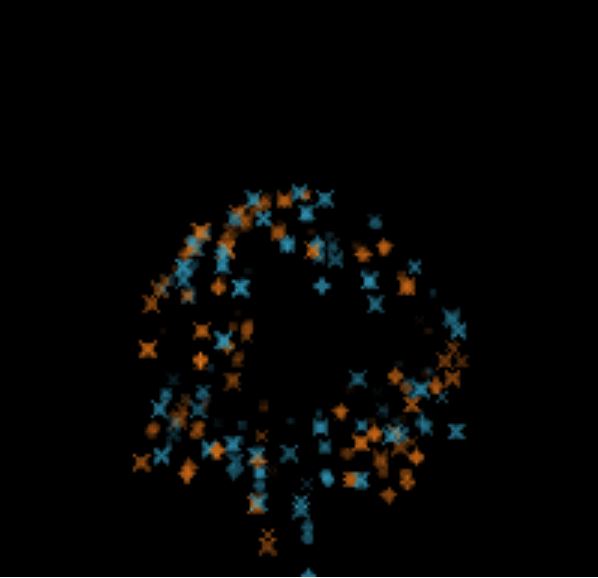
- Get a diamond, gunpowder, your preferred dye color, and paper.
- Open the crafting grid.
- Place the gunpowder, dye, and diamond in the crafting grid.
- Drag the firework star with trail effect to the inventory.
- Launch the 3×3 crafting grid again.
- Place the firework star with trail effect, a piece of paper, and up to three units of gunpowder in the grid.
- Move the resulting firework rockets into your storage interface.
Adding a Fade To Color to Your Fireworks in Minecraft
Aside from the shape and additional effects, you can also add fade to colors to your fireworks. To do so, you first need to make a firework star of any color or type. Once you have that, open the 3×3 crafting grid, and place the firework star and your preferred dye.
Then, make the firework rocket by placing the firework star with the added fade to color, a piece of paper, and up to three units of gunpowder in the crafting grid. Now, store the resulting firework rocket. When you set off this firework rocket, it will explode as the color you picked for your first firework star and then fade into the fade to color you picked.
How to Launch Fireworks in Minecraft
You’ve made your firework stars and your firework rockets. All that’s left to do now is set them off! There are three ways you can launch fireworks in the game. The first and simplest method is to select the firework rocket in the hotbar and tap the block where you want the rocket to launch from. After that, the rocket will set off instantly.
The second method you can use to launch fireworks in Minecraft is by shooting them out of a crossbow. With this method, you can also use a Multishot enchantment so that you can shoot three firework rockets at a time.
You can also use a redstone device (like a dispenser) to launch your fireworks. You can set up multiple redstone contraptions and launch firework rockets from them simultaneously. That way, you can have your very own grand fireworks display in Minecraft.
FAQs
Below, we answer your most frequently asked questions about fireworks in Minecraft:
What Minecraft fireworks do the most damage?
Fireworks that are made of seven firework stars deal the most damage. When an enemy is hit with this type of firework, their health is reduced by 18 points (or nine hearts). However, note that since a crafting grid only has nine slots, you can add only one gunpowder to the recipe, which means the firework duration will only be short.
Which fireworks are best for Elytra? How do you make those fireworks?
Plain firework rockets are the best fireworks you can use if you want to power your Elytra flights. That’s because if you add a firework star to the recipe, the firework rocket will explode instead of just propelling you forward. Thus, you’ll receive damage.
To make plain firework rockets, simply place a piece of paper and one of gunpowder in the crafting grid.
How do you use Elytra with fireworks?
If you’ve already traveled to the End via an End Portal and slain the Ender Dragon, chances are you already have the Elytra wings. To power your Elytra flights with fireworks, follow these steps:
- Make sure that you have put on your Elytra wings.
- Add firework rockets to your hotbar.
- Go somewhere high, like a mountain.
- Tap on the Jump button once to glide.
- Once you’re already gliding in the air, tap on your screen to use the firework rocket.
