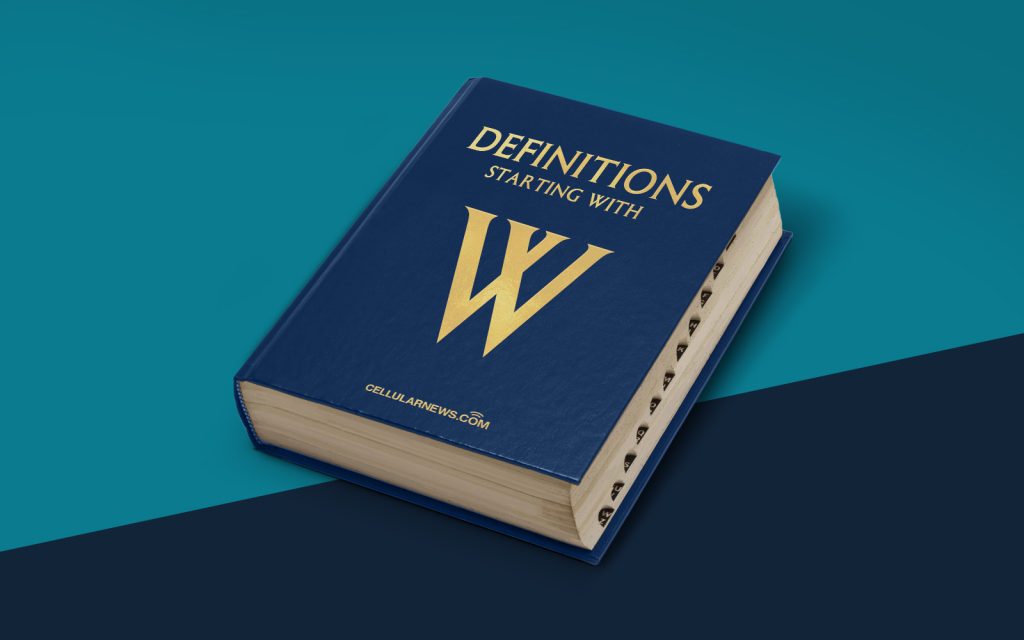
Understanding Wi-Fi Protected Access (WPA)
Are you familiar with Wi-Fi Protected Access (WPA)? If not, don’t worry! In this article, we will dive into the world of wireless network security and explore what WPA is all about.
Key Takeaways
- Wi-Fi Protected Access (WPA) is a security protocol designed to secure wireless networks.
- It provides stronger data encryption and authentication compared to its predecessor, Wired Equivalent Privacy (WEP).
In our modern era, where wireless internet is a crucial part of our everyday lives, it’s important to ensure the security of our Wi-Fi networks. This is where WPA comes into play. Let’s take a closer look at what it is and how it works.
What is Wi-Fi Protected Access (WPA)?
Wi-Fi Protected Access (WPA) is a security protocol developed to address the vulnerabilities found in its predecessor, Wired Equivalent Privacy (WEP). WEP was commonly used to secure Wi-Fi networks, but due to its limitations, it was deemed insufficient to protect against modern cyber threats.
WPA was introduced as a replacement for WEP and provided significant improvements in terms of security. It offers stronger data encryption, making it harder for unauthorized users to eavesdrop on or intercept wireless communications. Additionally, it employs more robust authentication mechanisms, ensuring that only authorized devices can access the network.
There are two main versions of WPA:
- WPA-Personal: Also known as WPA-PSK (Pre-Shared Key), this version is suitable for home networks and small businesses. Users connect to the network by entering a pre-shared key (password) known only to them.
- WPA-Enterprise: Designed for larger organizations, this version utilizes a RADIUS server for authentication. Each user has a unique username and password, adding an extra layer of security.
When using WPA, it’s important to keep your network’s pre-shared key or login credentials secure. Regularly changing your password and using strong, unique passwords will further enhance the security of your network.
As technology advances, so do the methods used by hackers and cybercriminals. To stay one step ahead and protect your wireless network, upgrading to Wi-Fi Protected Access (WPA) is essential. With its stronger encryption and robust authentication, WPA provides peace of mind and ensures that your data remains safe from unauthorized access.
So, the next time you connect to a Wi-Fi network, remember to check if it is protected with WPA for a secure and worry-free internet experience!
